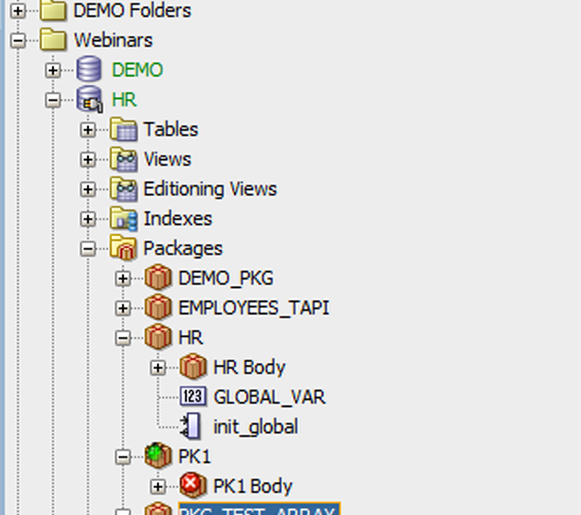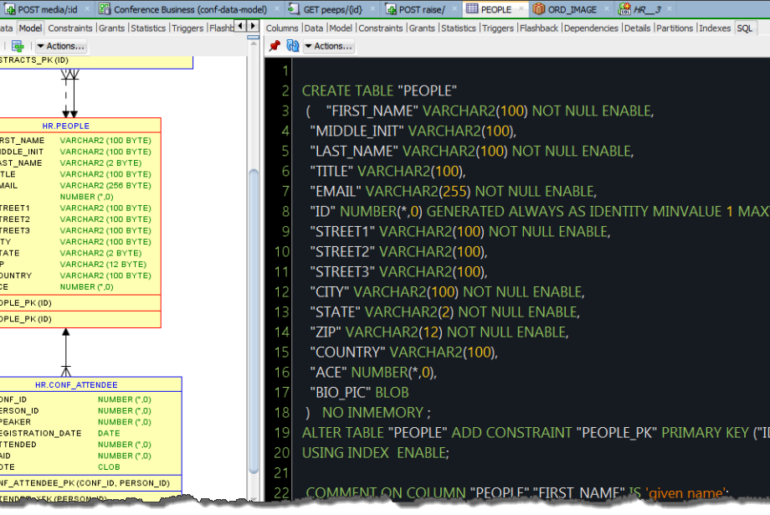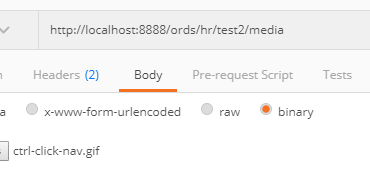Yes, it’s that time of year again. Let’s take a quick look back at the posts (from 2017!) you read the most. SQL Developer v17.2 is now available SQL Developer v4.2 is now available Release News, What’s On Tap (where I announce our new numbering scheme) Real Time SQL Monitoring Update What is the Future of SQL Developer? Oracle Database 12cR2 is Now Available – and so is our new VirtualBox Appliance Developer Oracle REST…