Developers hate using a mouse. Sticking with the keyboard reminds everyone we bled all over our keyboards 20 years ago in VT100 terminals.
So we built a modern command line interface for Oracle Database and released it last year, in 2016. And knowing you already know and love the keyboard, we made sure you could do what you needed to do while building and running your scripts and statements.
So here’s a video showing you all the keyboard ‘tricks.’ They’re not really tricks though, these are DOCUMENTED!
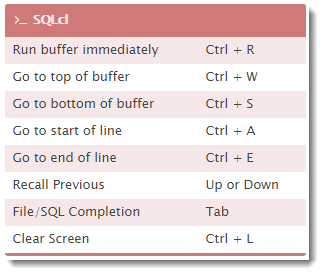
The keyboard shortcut ‘cheat sheet’ you can find here.
And your 4 minutes and change video…





9 Comments
Is there a way to change the keyboard mappings for these shortcuts?
no
Hello again, I have another question regarding keyboard and sqlcl. This time I want to ask why in new versions of sqlcl Ctrl+C destroys the whole command line window with sqlcl. In older versions Ctrl+C just abandons current command and moves cursor to the next line to enter new command. Now it quits from sqlcl. I prefer to stay on older version because i have strong habit of pressing Ctrl+C (I used to press it to break the current line for many years in unix/linux sqlplus). Could you restore the old behaviour in next sqlcl release or at least give users some way to configure the beahaviour of Ctrl+C ?
Maybe I should create an SR in support instead of writing here – if so, plaease tell me and I will.
Thanks in advance
SQL statement or a code block?
In both cases, Ctrl+c is supposed to cancel the operation.
If you get impatient and hit Ctrl+c again, we’ll kill the program.
That’s what’s supposed to happen anyway.
Hello, I’m used to Ctrl+Ins for copying and Shift+Insert for pasting . Unfortunately in sqlcl Shift+Insert doesn’t work. Instead of copied text I get “~” sign printed. Could you comment if it is a bug or a feature. I’ve checked and surprisingly in sqlplus it works. All checks done with Win10 standard cmd line console.
Regards
We’re doing what the Windows CMD window supports. Right-click with your mouse to paste in Windows 7.
I see for Win10 they do allow for Ctrl+ pasting, but you ave to enable it. Have you done this?
I have new win10 console features enabled. And I tested that in pure console Shift+Insert works. Furthermore it works even when I run sqlplus command tool from Oracle Client 11.2. But from the very same console window, when I enter the sql tool (sqlcl) it give me only ‘~’ character printed insted of pasting text from windows clipboard. It’s seems like sqlcl traps this key and execute its own handler. Or maybe it’s Java environment issue? I have no idea, but I would be grateful if you could examine this issue further, as it seems you somehow limit win10 console native capabilities here
Well, I’m not sure I’m able to explain it better 🙂
My complain was about why do you have to kill program when I press Ctrl+C when I’m in the sqlcl and nothing is running. Let’s say I started to write a new select command, it’s ready to run, but I changed my mind and decided not to run it. For many years I used Ctrl+C combination in such cases, it works in sqlplus on unix/linux without killing the program.
I posted message in SQLCl subforum
https://community.oracle.com/message/15074391#15074391
where you can see that earlier versions of sqlcl handled Ctrl+C without killing the program – even when nothing was issued to database .
To tell the truth I started to use sqlcl a few years ago mainly because it handled Ctrl+C in a way I needed (= without killing program) in opposition to sqlplus on windows platform 🙂 And now I can’t upgrade to current release – I have to use old Release 17.3.0
Ah, that’s a bug with the library we use to handle the editor stuff.
You can use the ESC key to get what you want for now.