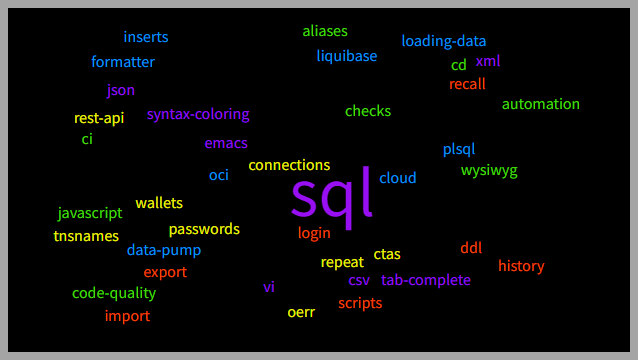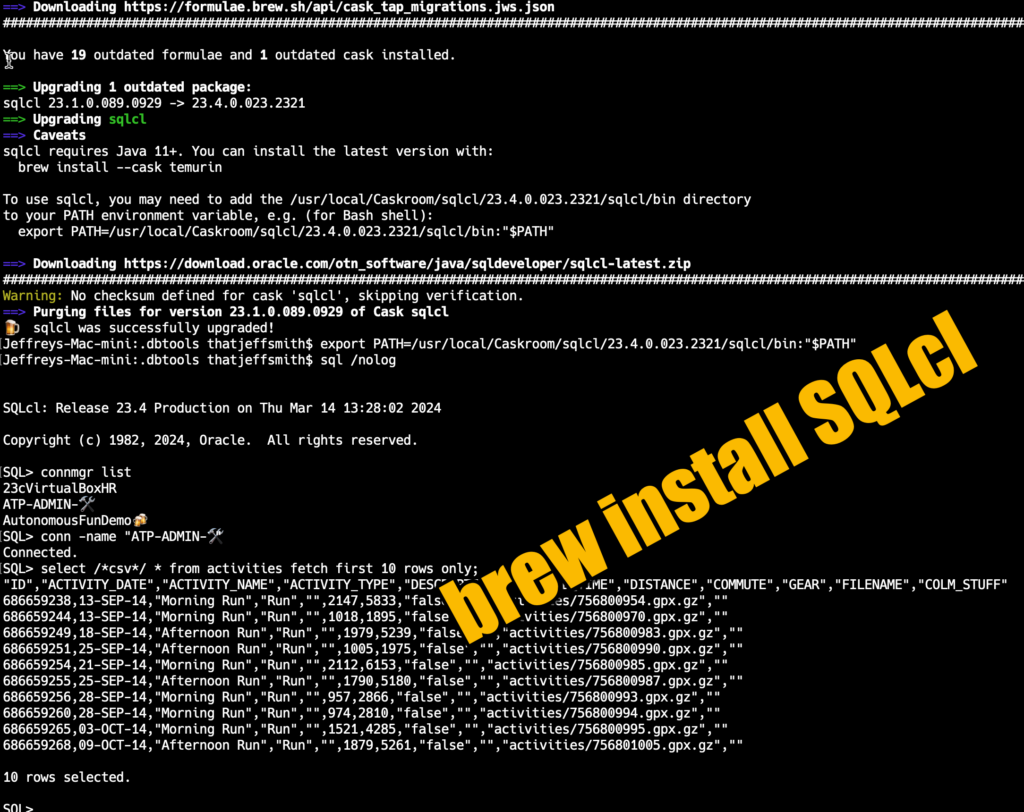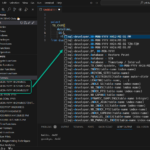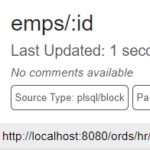SQLcl is 9 years old , having made it’s introduction with SQL Developer version 4.1 back in 2015!!!
We’ve added a ton of features in that period of time, and we’re continuing to build out even more! Our upcoming 24.1 release will be adding some task management features where you can execute things on a background process. Stay tuned or updates!
But in today’s post, I wanted to just do a quick reminder of what you can do from your command-prompt, when working with your Oracle Database.
First things first, requirements
You only need SQLcl, and a copy of Java 11 or 17 (soon to be 21). You don’t need an Oracle Client or HOME installed. Everything you need to run and connect is provided with the software.
How do I get it, install it?
You probably already have it! If you’re using SQL Developer today, there’s a ‘sql’ binary in your sqldeveloper/bin directory – that’s SQLcl. But, it’s probably an older copy vs ‘latest.’
OK, what can it do?
For starters, everything you’re using SQLPlus for today. If you want a simple list of commands, here’s what we’ve added, or are going to add in our next update:
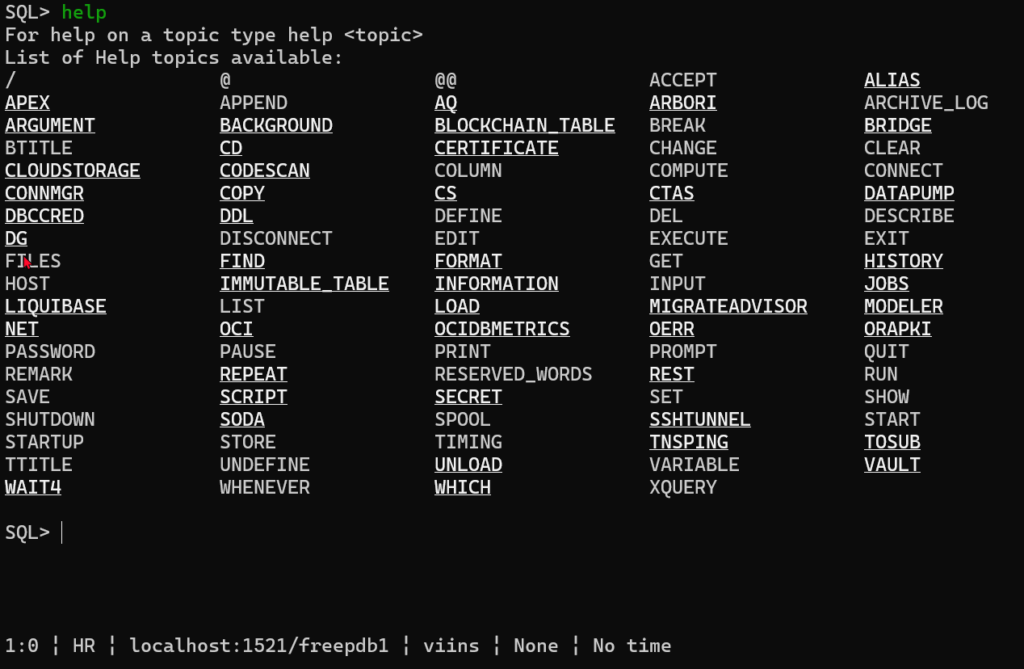
A really simple, quick thing we did to make folks lives easier was adding the ‘cd’ command. It allows you to change the current working directory SQLcl will read from or write to…AFTER you’ve started your instance.
But we’ve done much more than that, like, being able to keyboard your way around the editor/buffer, and even show you your mistakes before you try to run your code.
A quick demonstration
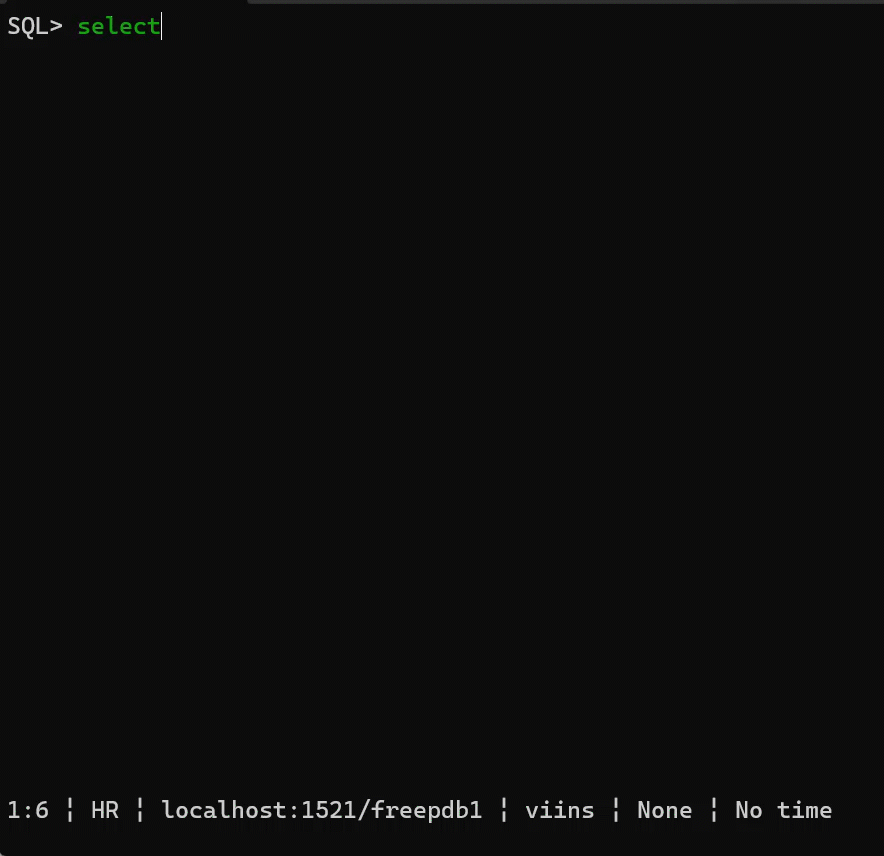
GUI or CLI? You no longer have to pick!
There’s no ‘right’ or ‘wrong’ choice per se, but sometimes you have to pick a tool and go with it. But now in our SQL Developer Extension for VS Code, we integrate SQLcl completely into the development and query experience!
I can type and run stuff in the editor, or I can do my coding in the editor, and send it automatically to the CLI for a connection in the terminal, powered by SQLcl.
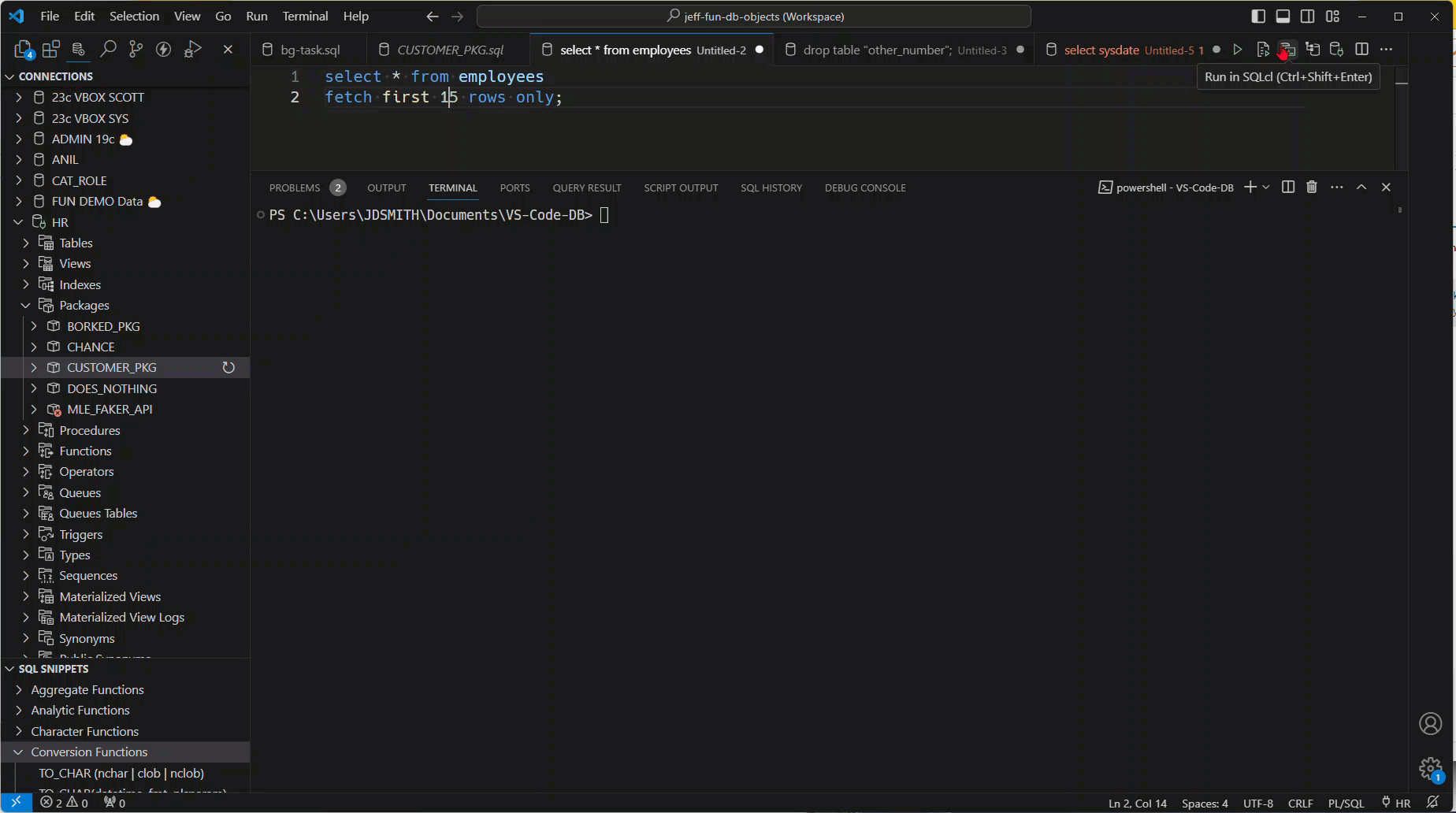
10 Posts You should Read to really Know SQLcl
Do you truly understand, or grok, SQLcl? These posts will help you achieve Oracle Database command line enlightenment!