SQL Developer Web is a single page web application delivered via ORDS. This resource page is for SQL Developer Web, if you want to learn more about ORDS, look up and click the link for that.
SQLDev Web (Docs) is available automatically in the Oracle Cloud for Autonomous Database subscribers (presented as Database Actions), but it’s also available for any customer who has ORDS configured for their databases. Some features in SQLDev Web may not be available in the Autonomous Database.
Getting Started
To start using SQL Developer Web, you need to first install and configure ORDS.
Features
Scroll down for a slide deck showing screenshots of EVERY MAJOR FEATURE.
SQL Developer Web offers quite a few features across development, administration, and performance optimization. What you can do is based on your database user’s privileges. So if you login as a developer vs an administrator account, you’ll see different screens become available.
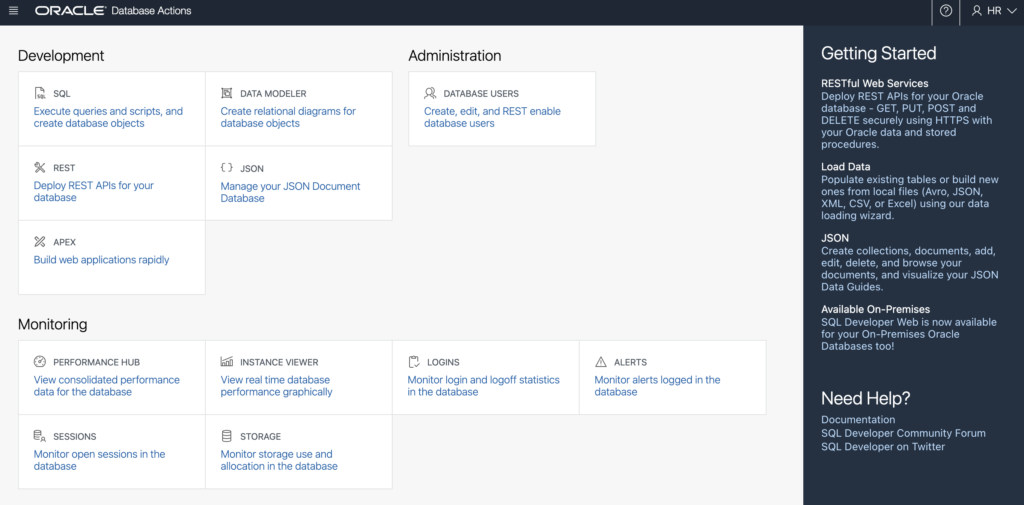
Development
SQL – the SQL Worksheet allows you to load data, create and edit database objects, run queries and scripts, do explain plans & autotraces, capture DBMS_OUTPUT, and much more.
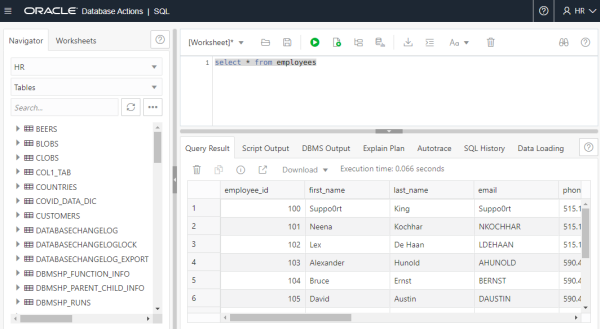
Data Modeler – visualize your existing schema into rich relational diagrams and data dictionary reports.
- Demonstration: Using the Modeler
- Sharing diagrams from desktop to web and vice versa
- Working with Star Schemas
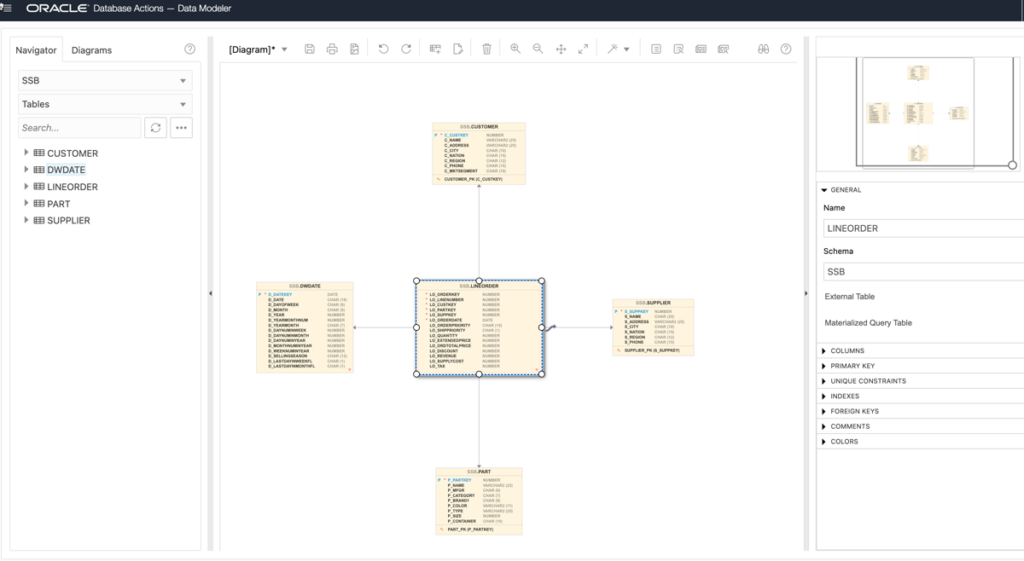
REST – develop and secure your RESTful Web Services (new for version 20.3).
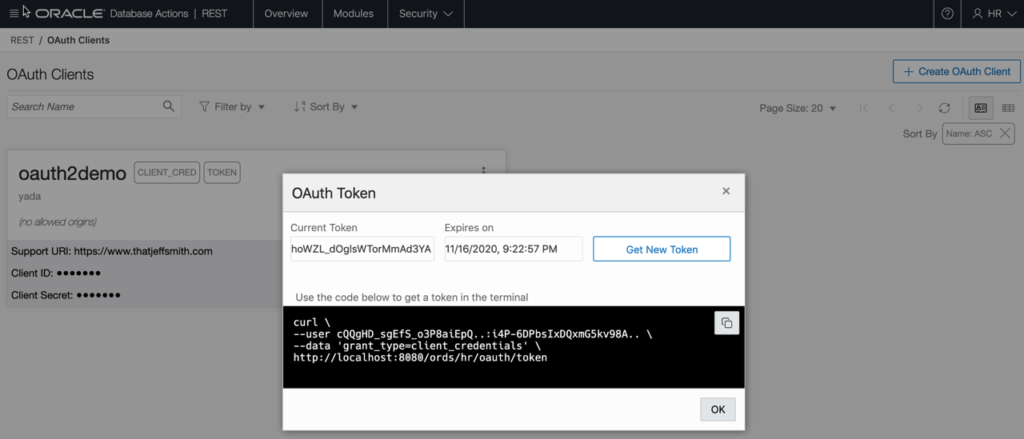
JSON – work with your JSON Collections and Documents (new for version 20.3).
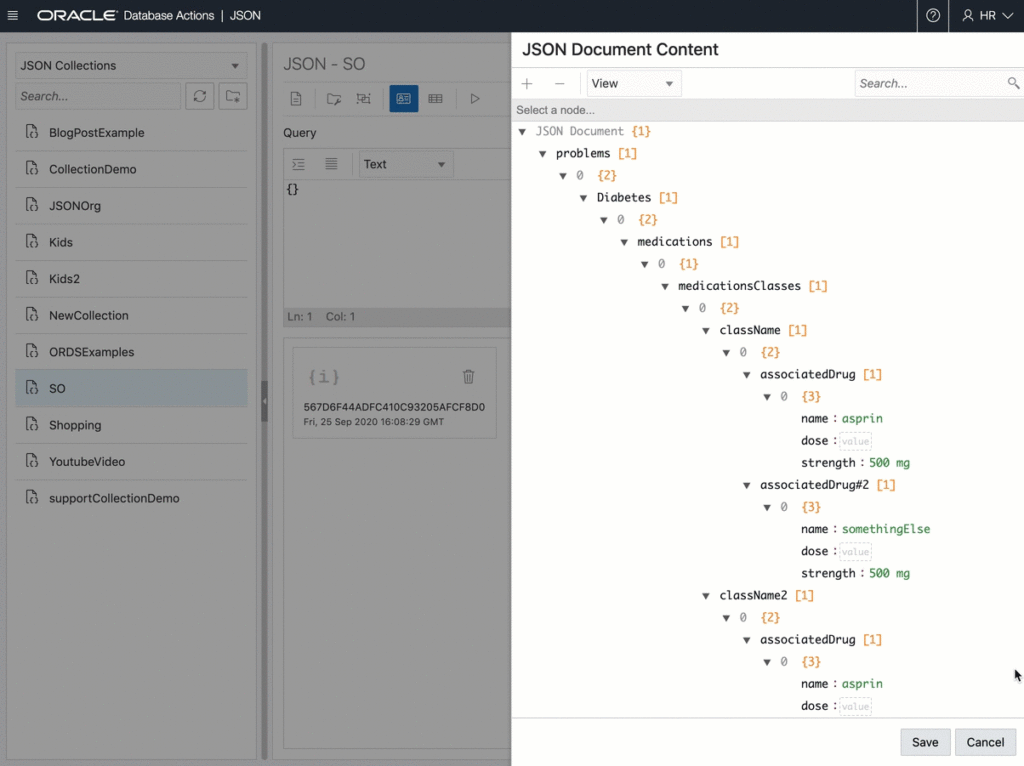
APEX – launch Oracle Application Express.
Administration
Data Pump – view jobs, logs, download dmp files, and create IMPORT jobs.
Database Users – create and edit database users, reset their Oracle passwords, REST enable them, and more.
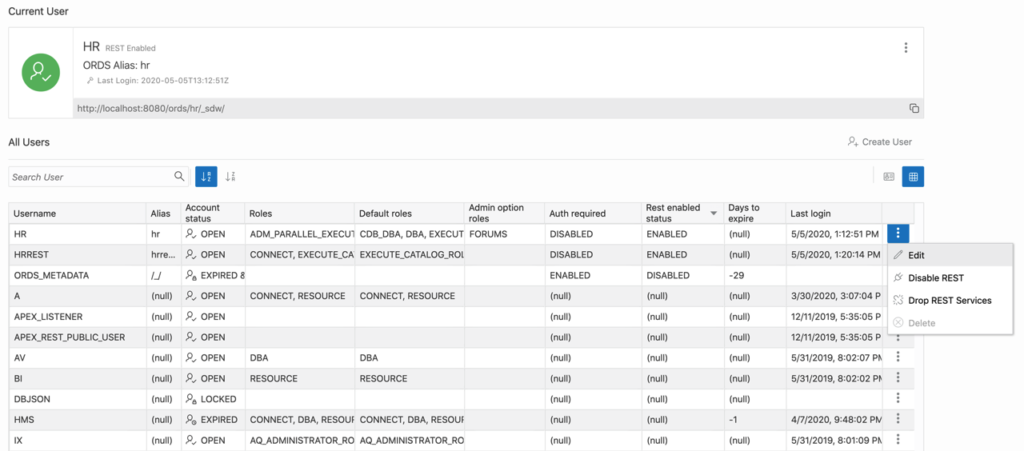
Monitoring
Performance Hub – ASH Analytics and SQL Monitoring. Requires a 19c database and their Diagnostic and Tuning packs.
SQL Monitoring – don’t have 19c? We have a SQL Monitoring page, but it still requires the Diagnostic and Tuning packs.
Instance Viewer – what’s happening, right now, in your database? Activity charts and drill down reports around waits, sessions, SQL, I/O, storage and more.
Logins – see the audit trail for logins
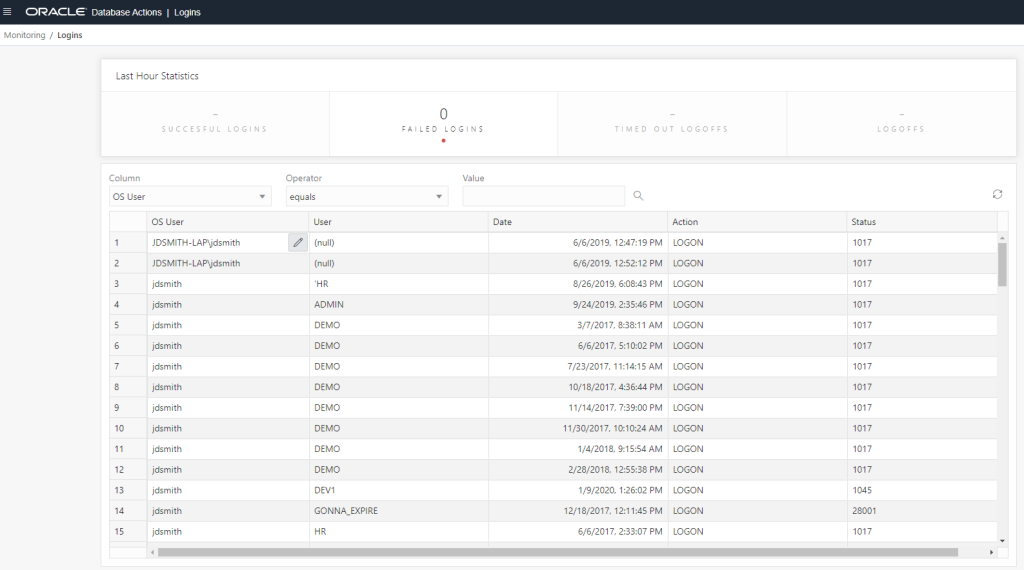
Alerts – browse the database alert logs
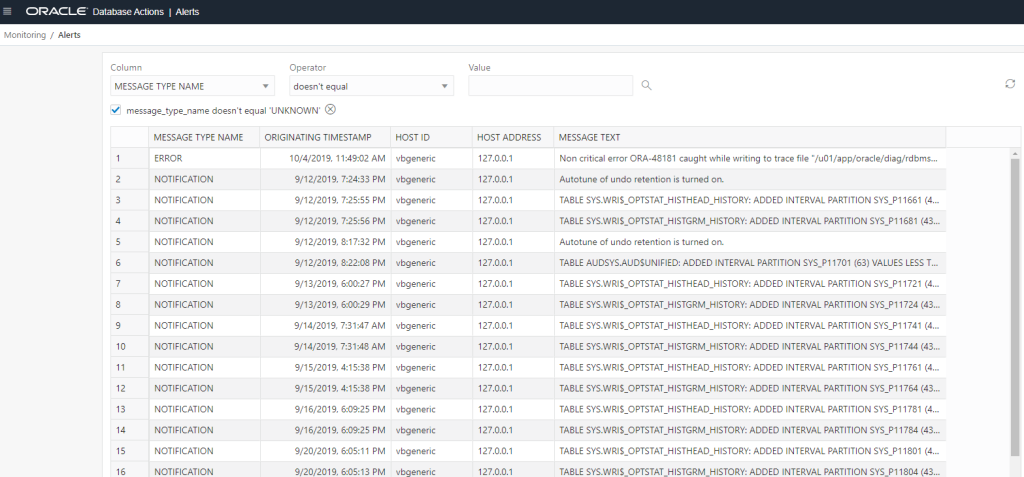
Sessions – see who is logged in, what they’re doing, and their execution plans
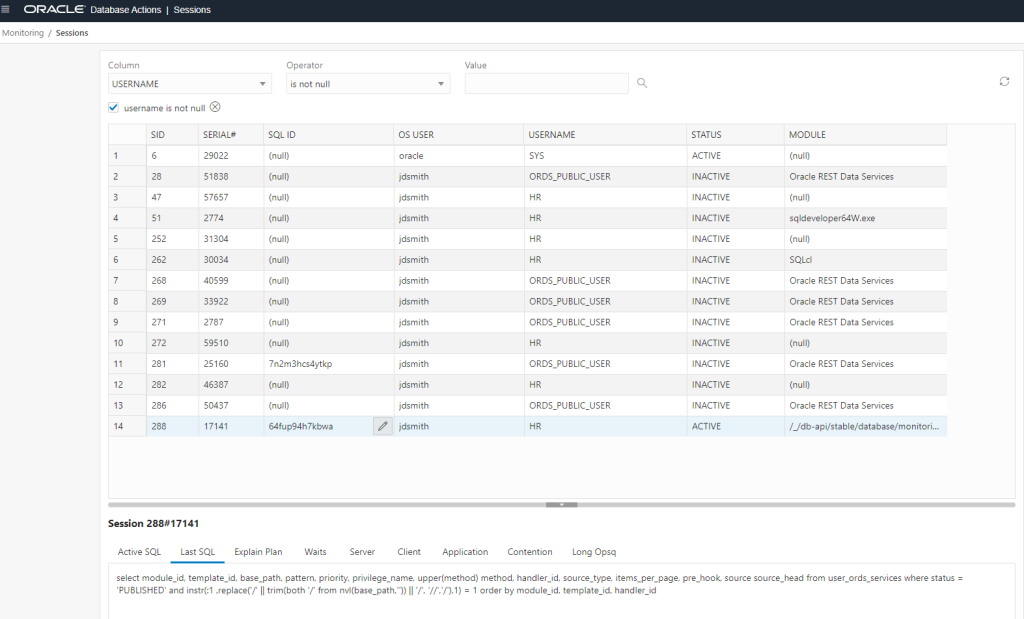
Storage – tablespaces and datafiles, how much storage is being used, and for what?
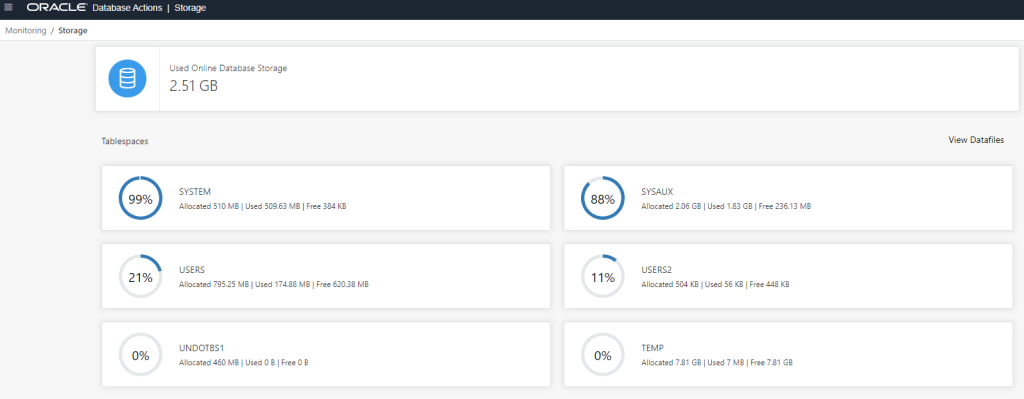


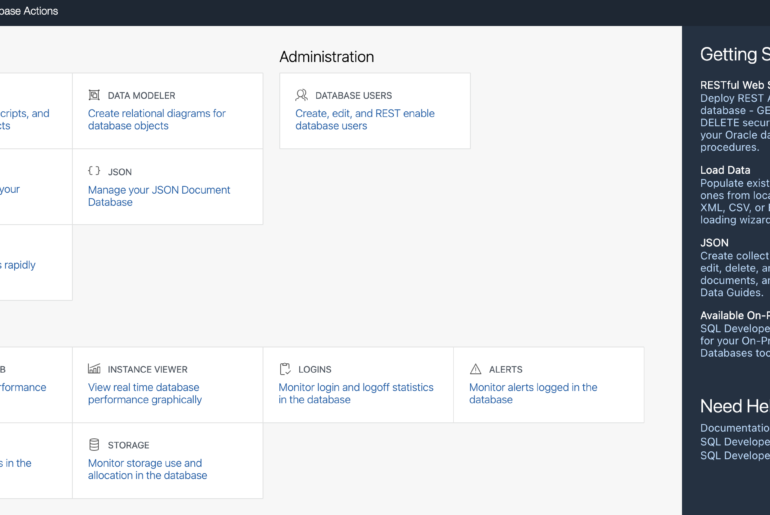
18 Comments
May be I overlooked something: how can I loging to SQLDeveloper Web into the Oracle 23C Frre VBox VM as sys as sysdba?
You’re not overlooking anything, SYS and SYSTEM are restricted from being REST Enabled with ORDS, which means they’re not available for logging into SQL Developer Web.
Is there any way to change the index screen to hide some of the options? We have some users that need to run queries and generate CSVs and that’s it. No scheduling, monitoring, charts, etc.
I noticed in the ’23 Developer Days environment if I bring up:
http://localhost:8080/ords/hr/_sdw/?nav=worksheet
Then the login happens and I get sent right to the worksheet… so that’s a plus. I can just imagine the helpdesk calls when they get back to that main menu screen and get confused :/
So…they don’t know how to use bookmarks?
Charts is a native part of the worksheet & REST bits, so no way to hide that.
Monitoring only shows if they have DBA-level roles. So if they’re seeing that, are you saying the DBAs are confused by the scheduler?
Hi Jeff,
Is there a documentaton about how enable monitoring in SQLDev Web ?
We don’t understand on which schema we have to grant DBA priv. Is it to ORDS_PUBLIC_USER or the schema rest enbled with api definition. We are lost, the official doc is very light.
Thanks for your reply.
Jérome
DBA and PDB_DBA granted to the database user who is logging in.
Don’t grant ANYTHING to ORDS_PUBLIC_USER. It’s only job is to populate the UCP and then proxy connect to the user doing the work.
Hi,
The problem was with Tomcat.
We have to set users ans role in tomcat-users.xml file to have an access to Monitoring options and instance API.
And the DBA or PDB_DBA enable the access to DB insights.
Hi
Jeff.
I wanted to explore oracle database Appliance .
I would appreciate your help if you just guide me how to start with Oracle database Appliance.
Thanks.
A.Hameed
I’m not the best person to help with that. Exploring an appliance, ODA is a pretty serious piece of hardware, did you buy one?
Hi Jeff,
Long story short – so does SQL Developer Web work on a read-only (dataguard) database? This would be for adhoc queries only (obviously)
Thanks
Vic
If you already have rest enabled users available, it should work.
Needs to have a single sign-on option before my organization will adopt. Any plans for that?
Yes.
We currently have our Oracle database running on Exadata and I was wondering 3 things.
1. How easy is it to setup the Web based SQL Developer with Exadata?
2. Are there gaps in functionality that would keep SQL developer Web from being a wholesale replacement for SQL developer desktop?
3. how involved is the upgrade process for SQL developer Web?
FYI. I’m not the DBA, just an overzealous analyst.
Thanks for your entire blog. It’s helped me since my first use of the Oracle database and SQL developer.
1. Same process as with any other Oracle Database – yours just happens to much faster than most 🙂
2. There are many gaps when comparing the 2 solutions, so it really comes down to what your needs/requirements are as a user.
3. It’s pretty easy. I have a quick video here.
Ability to kill a session from the “Sessions” view in the “Monitoring” would be really useful!
Agree 1000% it’s on my list!
Can I get this data’s on your blog in a pdf ? I want to always go through it and build on with it. Nice article,keep it up jeff.