Details on two, one hour training courses I’ll be delivering on SQL Developer Web and REST Data Services in Oracle Autonomous Database.
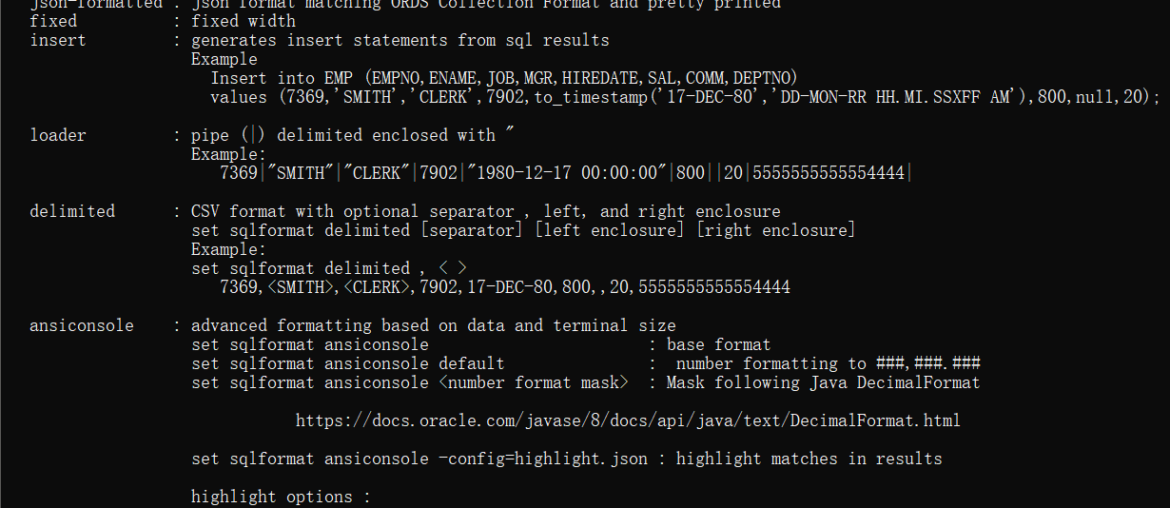
Details on two, one hour training courses I’ll be delivering on SQL Developer Web and REST Data Services in Oracle Autonomous Database.
When I say, ‘Oracle Autonomous Database,’ assume I mean one of the following environments: Autonomous Data WarehouseAutonomous Transaction ProcessingAutonomous Transactions Processing, Dedicated In this quick post, I’m going to show you how to create a new USER, login as that user, build some stuff, and then see said stuff. Creating the HR user Now, before you start asking, well, why don’t you just Data Pump this up to your Cloud Service, I want to say…
The Oracle Autonomous Database Cloud Service now has full ORDS (REST) support!
Oracle SQL Developer Web is now available for our Oracle Autonomous Database Cloud Service subscribers.
A visual reminder of what those squiggle marks under your SELECT and * text means in SQL Developer’s Editors. Yes, I’ve talked about this before. But making animated GIFs are fun, and let’s face it, seeing something over and over again helps us learn new things! The details: Expanding the *. Expanding the query itself. TL;DR – This is a combo of SQL Developer version 4.1 and Oracle Database 12c, and the feature is SQL…
Quick Tip: Browsing objects, all at once, in Oracle SQL Developer.
How to get multiple queries executed with their output to a single Excel file…with Oracle SQL Developer.
How to export your query results in Oracle SQL Developer.
Why your DMBS_OUTPUT code looks differently in version 19.1 of Oracle SQL Developer.
How to setup the DOMAINs for your Oracle SQL Developer Data Modeler designs.