This would be for both SQLcl and SQL Developer, but a few are reserved for SQLcl today.
You have two options for formatting your query output:
- SET SQLFORMAT
- Adding a comment to your query /*json-formatted*/
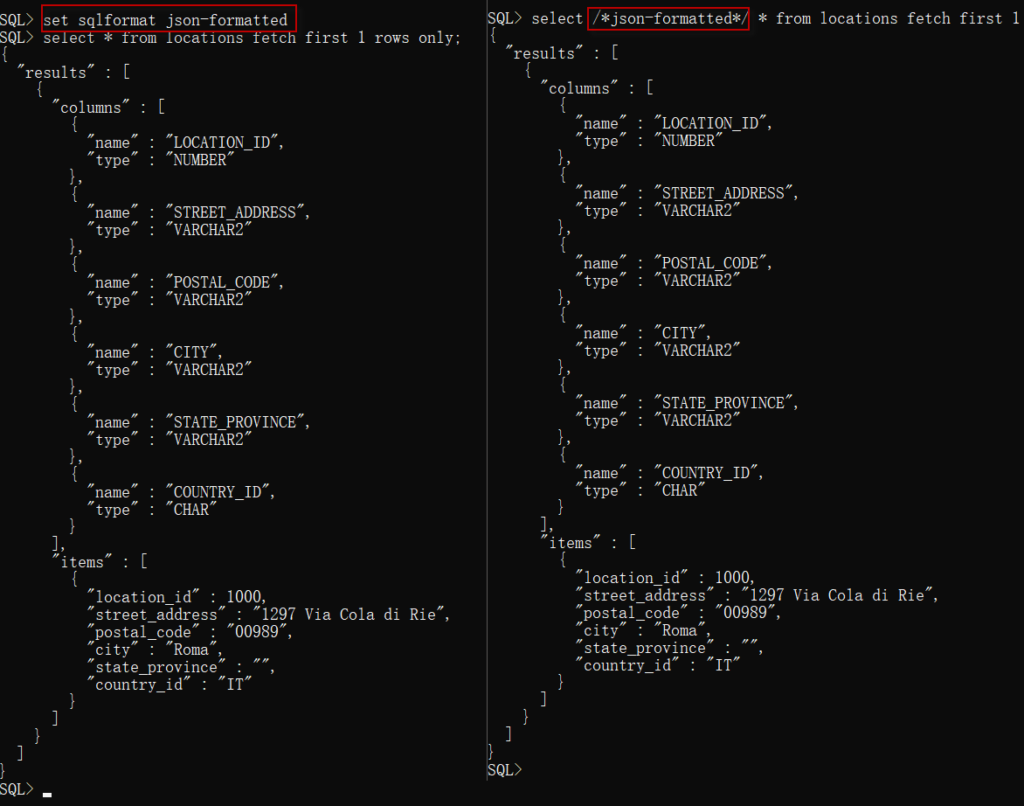
Here are some slides demonstrating all the cool format options you have available:
Some things you may have forgotten about…
Just run ‘help set sqlformat’ for all the details:
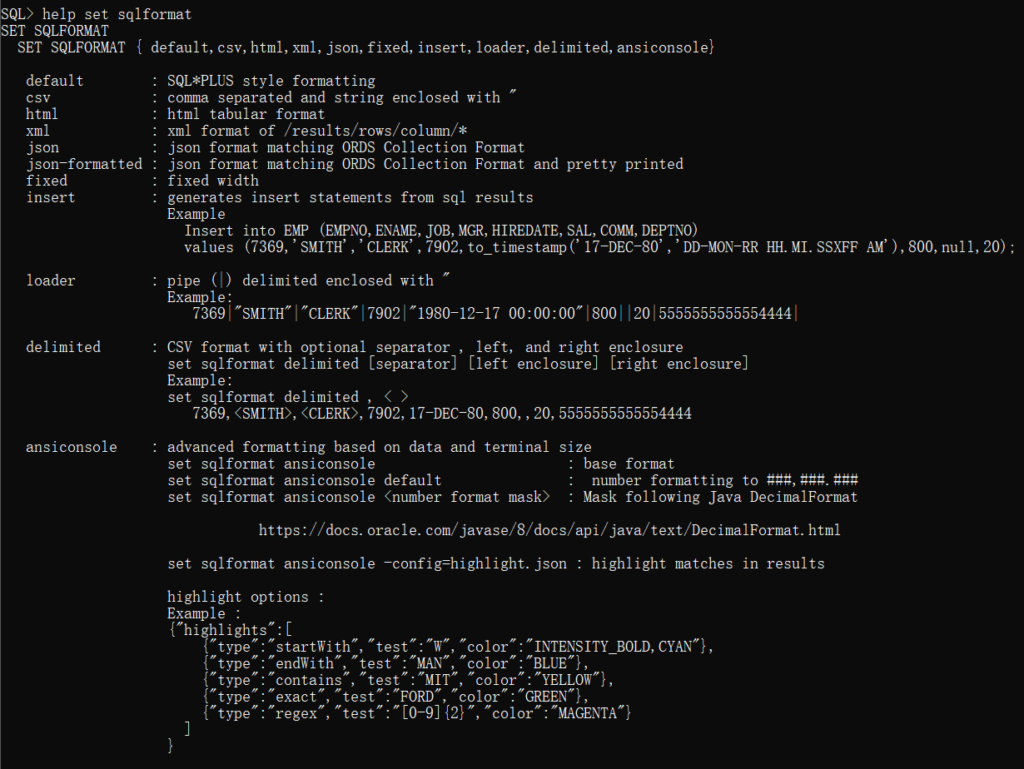
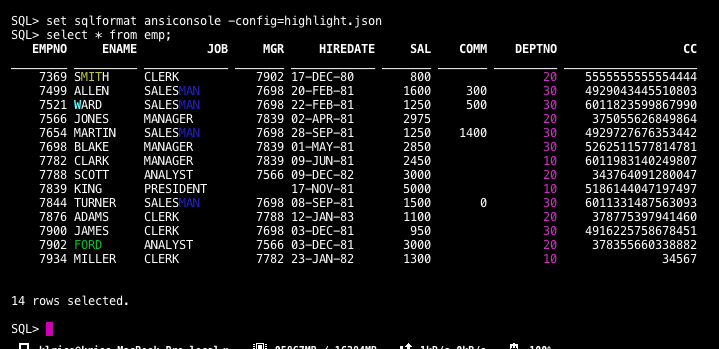
And, did you know you can create your own formatting options? Just write a bit of code (js, python, perl, whatever Nashorn supports!)
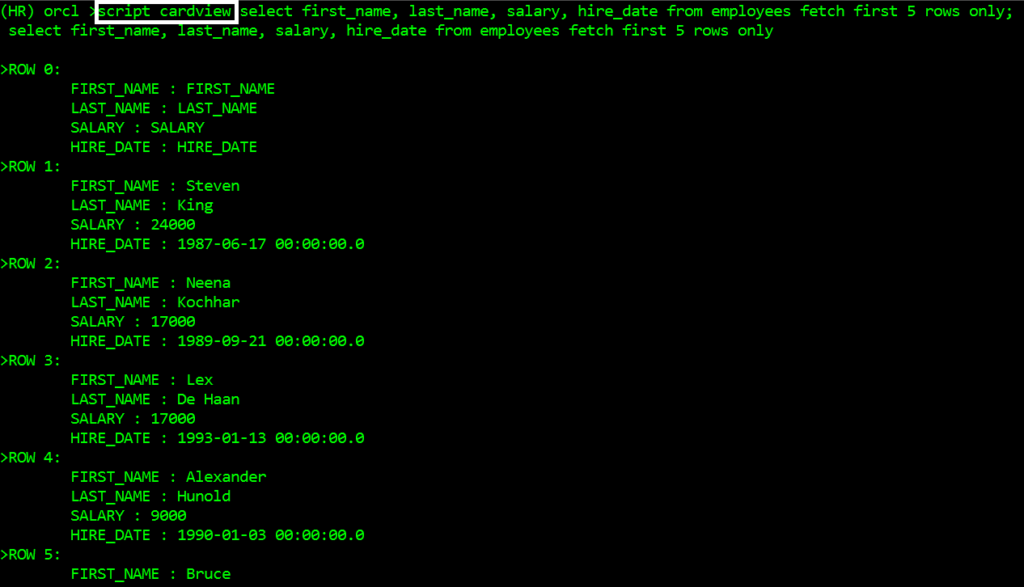
SQL Developer Web, Too!
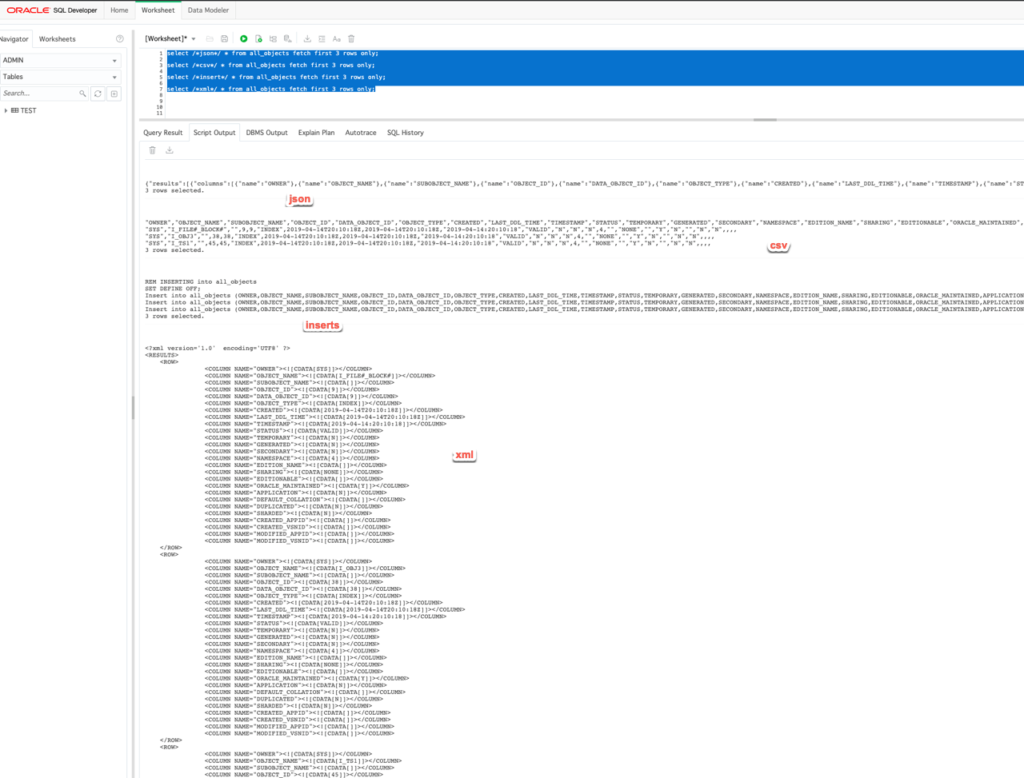


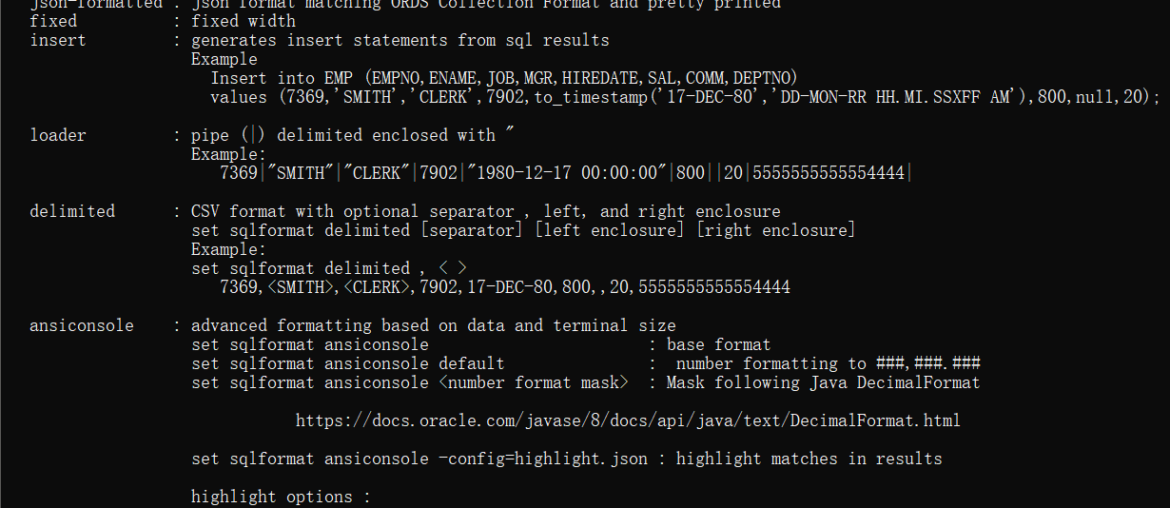




2 Comments
Hello, Jeff,
I have the script below that I wrote using sqlcl. For some reason, after running it, the result comes with double quotes around all the fields and values. What should I do to remove double quotes?
SET SQLFORMAT DELIMITED |
SET SQLFORMAT DELIMITER
SET SQLFORMAT QUOTE OFF
SET HEADING OFF
SET FEEDBACK OFF
SET PAGESIZE 0
SET LINESIZE 9999
SET TRIMSPOOL ON
SET TRIMOUT ON
SET VERIFY OFF
–Turns off the Terminal Output
SET TERMOUT OFF
SET SERVEROUTPUT OFF
— Create a substitution variable for the current date
COLUMN current_date NEW_VALUE today_date NOPRINT
SELECT TO_CHAR(SYSDATE, ‘MMDDYYYY’) AS current_date FROM DUAL;
— SPOOL the output to a file with the current date
SPOOL C:\Test_file_&today_date..txt
— SQL Query fetching data from RELIANCEMTX_OUTPUT_VIEW
SELECT date_of_birth
,date_of_hire_most_recent
,date_of_hire_original
,ssn
,employee_id
,first_name
,middle_initial
,last_name
,home_address_1
,home_address_2
,home_city
,home_state
,home_zip
,marital_status
,gender
,work_state
,department_name
,position
,is_active
,is_fulltime
,is_exempt
,annual_salary
,hourly_rate
,subgroup_a
,subgroup_b
,subgroup_c
,subgroup_d
,subgroup_e
,subgroup_f
,is_std_eligible
,std_plan_effective
,is_ltd_eligible
,ltd_effective_date
,hours_worked
,key_employee_indicator
,emp_50_in_75_mile_indicator
,add_data_01
,add_data_02
,add_data_03
,contact_1_email_address
,contact_2_email_address
,termination_date
,home_mobile_phone
FROM utput_view;
— Turn off SPOOL
SPOOL OFF
There’s no way from the CLI/Script engine, you’ll need to use the GUI export and set the quote characters to null.