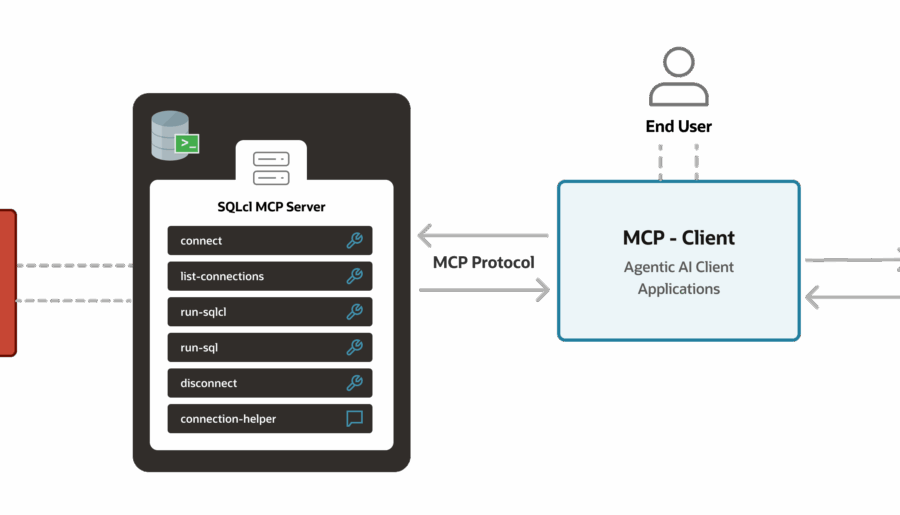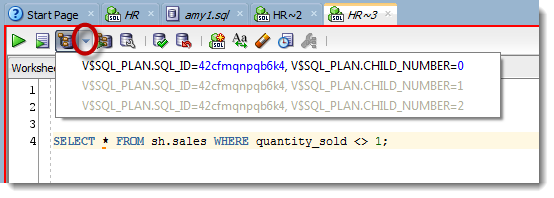I recently talked about how you could tell the modeler to use custom classification types for your tables. But, I forgot to tell you where you could find these settings in version 4! Surprise – we moved them. Excellent… Sometimes I think developers change stuff because they’re bored or maybe even because they don’t realize even the smallest change can create lots of angst for the end users. However, in this case the changes were…
Can’t get your SQL History or Snippets panel to open? Before version 4.0, we would frequently advise users to close SQL Developer, go into their user settings folder and delete the’windowinglayout.xml’ file and then restart SQL Developer. This would force SQL Developer to re-create the desktop view and bring everything back to the defaults. That’s annoying and it should be easier. So in version v4.0, you can simply ask SQL Developer to re-sort itself. I…
The new editor framework provides a more interactive and rich experience when replacing text. It’s a very simple improvement, but one that I think will make you feel ‘better.’ I know that’s a subjective measurement, but I’m sticking with it. And something I talked about earlier, double-clicking on a ‘word’ in the editor will auto-find and highlight all occurrences of that text. This is then automatically used as the basis of a search and replace…
So you’ve got your monster script you’re running in SQL Developer and you run into some errors. Wish it were easier to jump to the line where said errors are being reported? Well in Oracle SQL Developer v4, your wish is our command. Just Click on the Highlighted Blue Error Text in the Output Panel And ‘The Movie’ Did you notice what happens if you insert or delete lines of text in the worksheet? SQL…
Oracle SQL Developer Data Modeler version 4 was released as an Early Adopter just last week. You can go download it here and read about the new features here. A snippet of those new feature release notes… Masking Mask templates can be defined and used in definition of columns with sensitive information. Support for REDACTION policy definition on table and column level. Support for Transparent Sensitive Data Protection (TSDP) policies: Sensitive types can be created…
Hansel and Gretel are in the forest and don’t want to get lost, so Gretel leaves a trail of white pebbles to mark their way. In future adaptations of this Bros. Grimm story, the white pebbles have become ‘breadcrumbs.’ So what does this have to do with SQL Developer? When working with large bits of PL/SQL code, you now have what we are calling breadcrumbs in the editor footer space. Now in the the world…
You may have noticed a few posts lately where I’m talking about new and improved features in SQL Developer version 4.0. You may have also been too busy to read all of them. For shame! But that’s OK. I’ll be doing a webcast with ODTUG on Tuesday, August 20 at NOON Eastern Time. When I’m asked to describe ODTUG, I go with “Well, ODTUG used to stand for ‘Oracle Developer Tools User Group’, but it’s…
Update, July 2018: A reader, thanks Sabine!, noticed the Clone feature is no longer available. This IDE feature was designed for FILES in mind, and it doesn’t extend itself well when applied to our worksheet and database object in the JDev framework. Working on a table? Maybe you need to investigate the stats while you also browse some data. But this is a BIG table. You know how to do the ‘split document trick,’ but…
This feature is going to be hard to cover in a single post, but I’m going to try anyway. The Reports interface received performance improvements, a few tweaks to make them easier to build, a slew of new charting options, and more visual control to tweak. Oh, it’s also available via the command-line interface. Let’s cover the performance bit first. The first time I try to open a report in ‘Edit’ mode in earlier versions,…
“Explain Plans are useless.” Yikes. Really? Don’t we spend all day looking at execution plans? To clarify, I would say that explain plans could be useless. If you do an Explain, you’re actually looking at a theoretical plan, not the ‘actual’ plan. From the docs: With the query optimizer, execution plans can and do change as the underlying optimizer inputs change. EXPLAIN PLAN output shows how Oracle runs the SQL statement when the statement was…