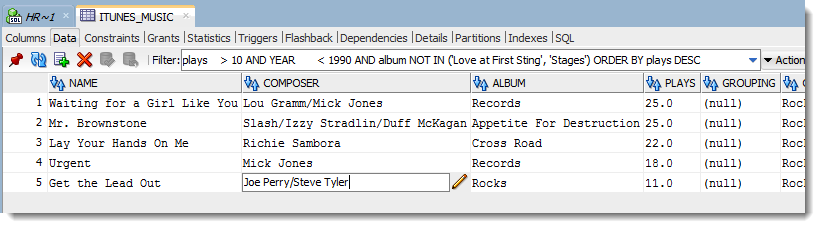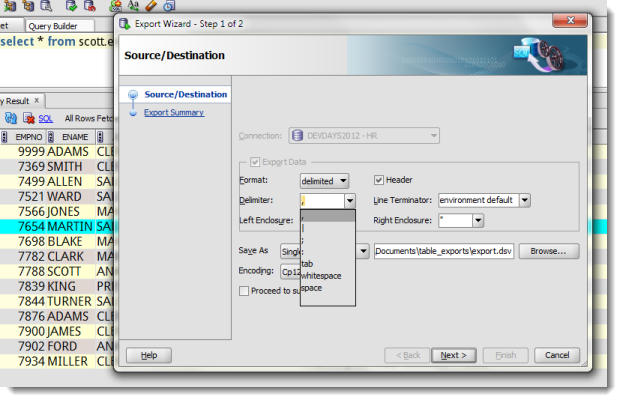Oracle SQL Developer Data Modeler has a multi-user repository that makes it very easy to control and version changes to your data models and designs. However, it’s stored in a Subversion (think files) repository. Many of our users are accustomed to having EVERYTHING stored in the database. And when something is in a database, then it can be accessed via SQL. So how can I leverage all the data in my designs without having to…