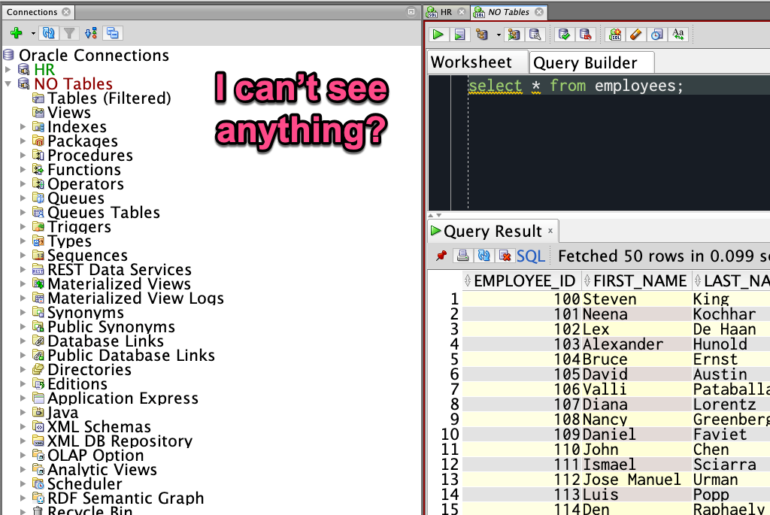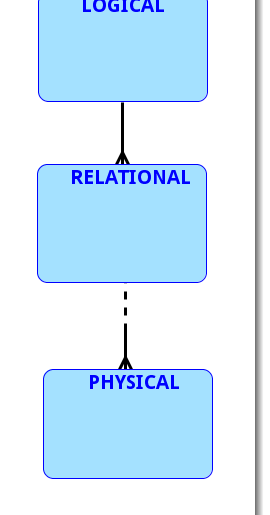An interesting question popped up on the forum, and I thought I’d share my ‘answer’ with you folks. I figure this is something a lot of folks do several hundred times a day – pulling up a frequently used database objects in the browser. The question: Is there a way to define a shortcut to take me to a Table, package, etc of interest? I have many DBs defined in SQLDeveloper and it’s a pain…
Software development never really stops. The development cycle is truly a circle. Once a release is ready, the developers don’t go on break awaiting orders. There’s always the next sprocket to build or widget to refactor. And so comes one of the best parts of my job: helping figure out what those widgets and sprockets will be. And while we don’t comment on new features or release dates of our products, I will give you…
When I’m doing demonstrations of Oracle SQL Developer, I’m frequently asked about our support for datatypes like XML, BLOBS, Timestamp, etc. When I’m put on the spot like that, I have a tendency to forget that I already have tables setup for this. So I end up writing a query to find a table that has a specific datatype. And that just … sucks. So I’ve written a report to do this for me. AND…
The Oracle SQL Developer family currently has two ‘SQL Developer’ branded products: Oracle SQL Developer Oracle SQL Developer Data Modeler Oracle SQL Developer is the database IDE and Oracle SQL Developer Data Modeler is our dedicated data modeling solution. Where it gets interesting is that the entire Data Modeler product also runs inside of SQL Developer. When I do demo’s of building quick ad hoc models in SQL Developer, I’m frequently asked to ‘back up’…
In an earlier blog post I listed my ‘Top 10 Preferences to Tweak…’ Instead of amending that to Top 14, I wanted to give a fresh and updated take on some features that directly impact productivity and data quality. After doing three customer calls in three consecutive days, I realized I was spending a lot of time on these preferences and figured the rest of y’all might need a reminder as well! 1. Click but…
Post updated November 12, 2018. The answer is simple – you can’t see any tables, because you don’t OWN any tables. I hate to be the bearer of bad news, but you don’t have any tables. What you mostly likely DO have are SYNONYMS that point to tables in an application schema. When you log on to Oracle, you are seeing this: But wait you say – I queried something called ‘EMPLOYEES’, I should be…
…to Create Alternate Visual Presentations of your Diagrams Your data model tells a story, and we all learn as small children that the best stories have pictures – the more the better! There’s a reason I try to always have at least one picture in my blog posts – even adults are easily distracted. We want to skim the story, or just jump ahead to the ‘good stuff.’ Our models by default have a single…
It’s worth a few moments to get your bearings when using a new program. Or maybe you’ve been using SQL Developer Data Modeler for awhile now, and just haven’t taken the time to understand how designs, models, and diagrams are handled. This short post will fill in a few gaps and increase your comfort level with the tool, so please bear with me! Organization and Navigation Navigation is handled by the Browser. The Browser displays…
Love vi? Prefer emacs? Want the power of the 80’s added to Oracle SQL Developer? You can do that via our External Tools feature. And you can even have SQL Developer throw over your open file into vi, edit it, save it, and refresh the buffer in the worksheet to reflect the file changes. Here’s how. Install vi I went and grabbed vim, Windows 7 x64 to be exact. Then in SQL Developer I accessed…
Short and sweet post today – let’s say you’ve written a SELECT *, and your query results have some column headers you want to copy out. Yes, you could copy out the result set WITH the column headers, but maybe you JUST want the column names themselves. Note you need to select which column headers you want copied by selecting at least once cell in the grid. So in the screenshot above I have ctrl-clicked…