Someone asked about persisting table filters.
Quick answer, we don’t. When you leave and come back to table, the filters are no longer active.
Don’t know what I mean by filters?
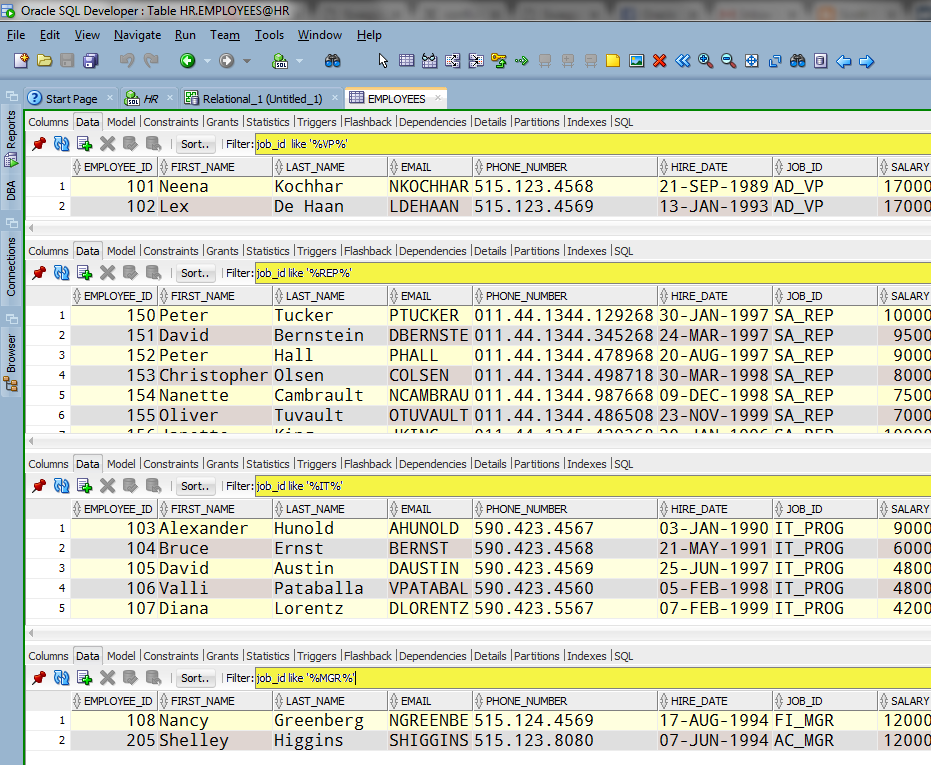
So, if you close the table and come back, the filter won’t be there anymore.
MOSTLY.
It is there, you just have to ask for it.
Ctrl+Space.
Now scroll down. Down further. Past the column list.
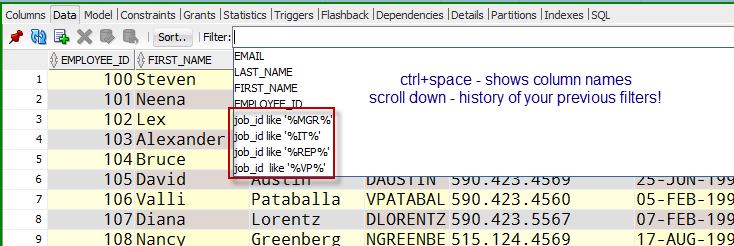



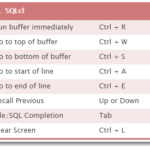


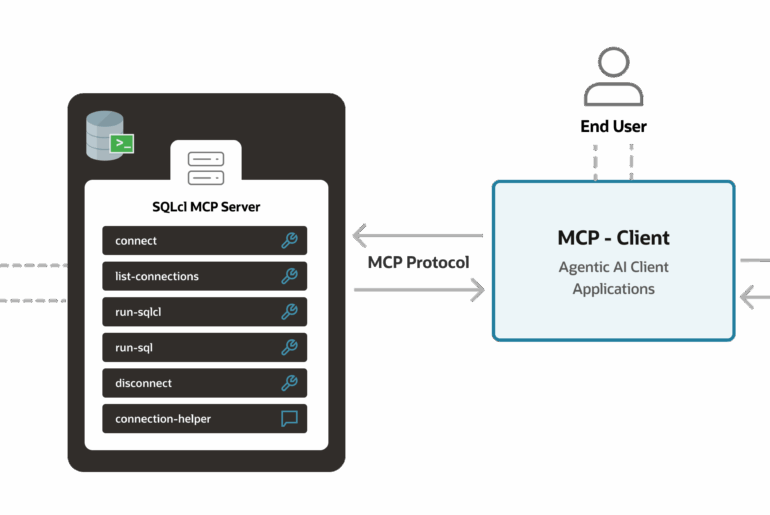
5 Comments
Is there a way to ‘click’ and get a sql script for the query that was just filtered?
Thanks!
“So, if you close the table and come back, the filter won’t be there anymore.”
This would be less of a problem if it wouldn’t retain the sort. You ever reopened a big table or complex view where the filter is lost but not the sort?
I still hope that my feature request will be implemented before I retire 🙂
“Filter View before opening data tab” -> https://apex.oracle.com/pls/apex/f?p=43135:7:::NO:RP,7:P7_ID:16241
I think the answer is still, go write the query you really want in the SQL Worksheet.
Wouldn’t this “solution” make the data tab obsolete 🙂
Most things can be done in the result grid but some things don’t work
– Recalling a filter, I would have to search the SQL history
– Exporting data as INSERT requires more typing because I have to replace the default table name
– Deleting/Inserting/Updating rows
I’m just saying if something hurts, there are other ways to do things in the tool.