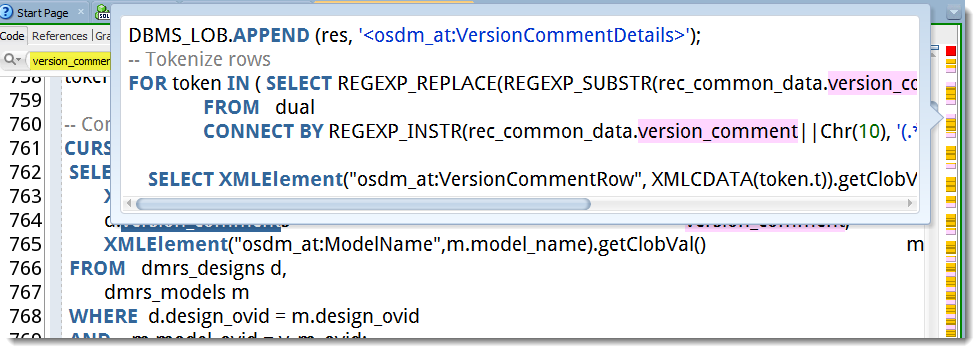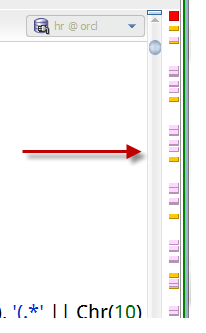Ever wonder what all the red, yellow, and purple marks in your procedure editor are supposed to tell you in the Oracle SQL Developer Procedure Editor? No idea what I’m talking about?
This:
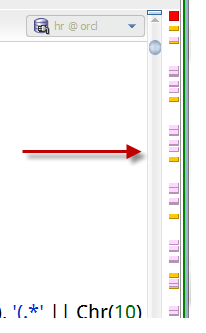
This is the editor trying to help direct you to where you might have problems, instead of you having to to scroll the text looking for the squiggles.
What squiggles, you ask?
These:
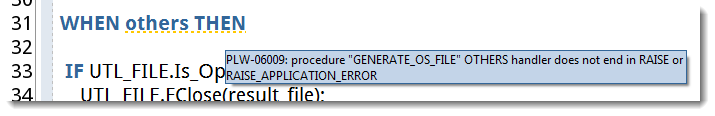
Mousing over the line shows you the Compiler Warning. You won’t see compiler warnings unless you turn them on in the preferences.
You can also configure the color and style of the PL/SQL Warning and Error squiggles and lines.
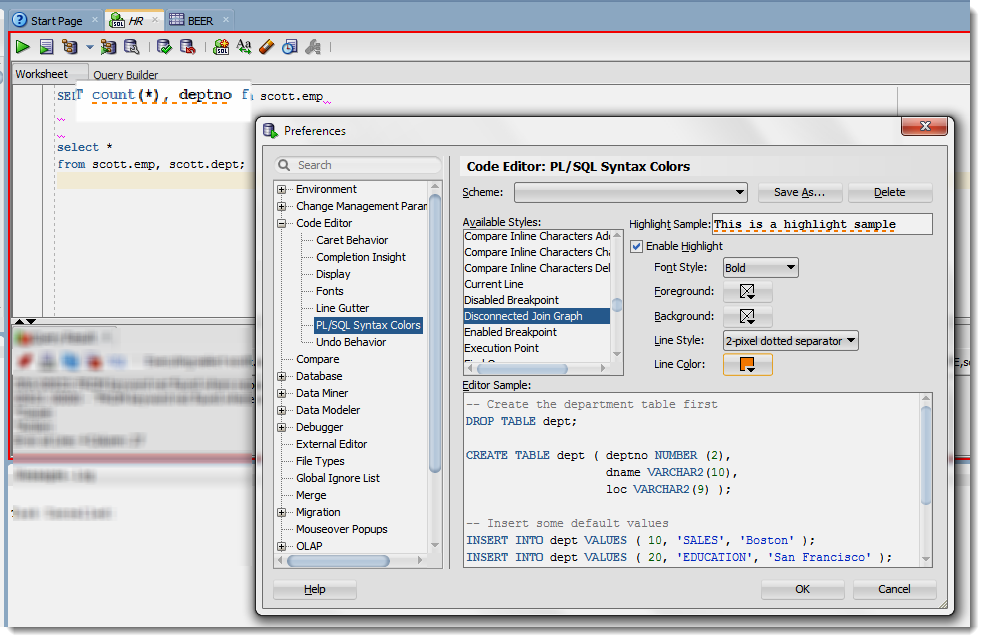
But Back to the Right Gutter Space
Red – errors.
Yellow – warnings.
Purple – lines with active editor search results.
Mousing over the little block will give you a preview of the text. Clicking on it will take you to that text.
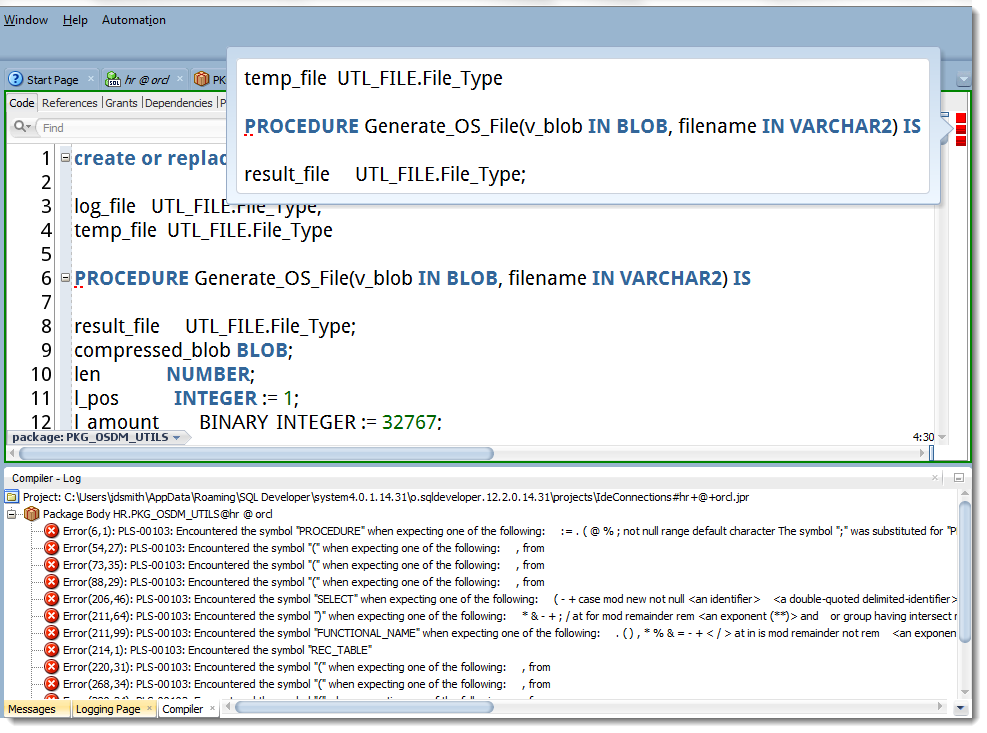
And just in case you haven’t seen the purple ones before, here’s what a search and it’s set of results look like: