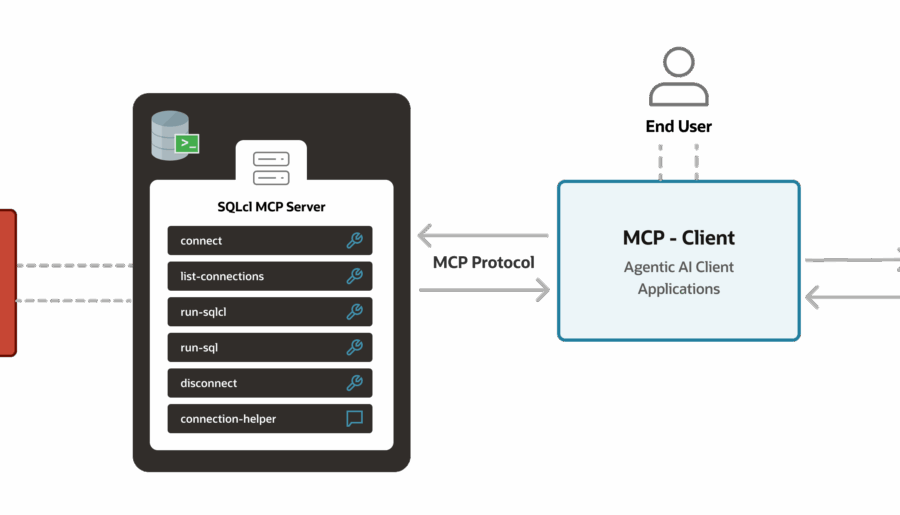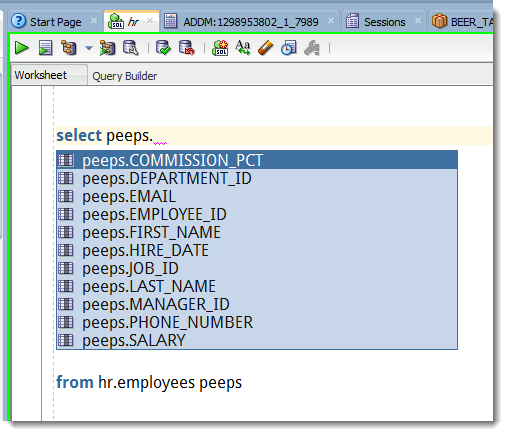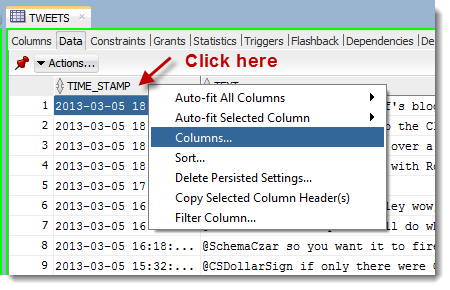A few things have changed when it comes to running SQL Developer on a Windows machine. In previous versions, the first thing you’d see when running SQL Developer would be a prompt asking for the location of Java. Turns out, it’s hard for Java applications to run without Java. On Macs and Linux/Unix environments, we don’t prompt for the location of the JDK. The OS tells us where it is. So why not do this…