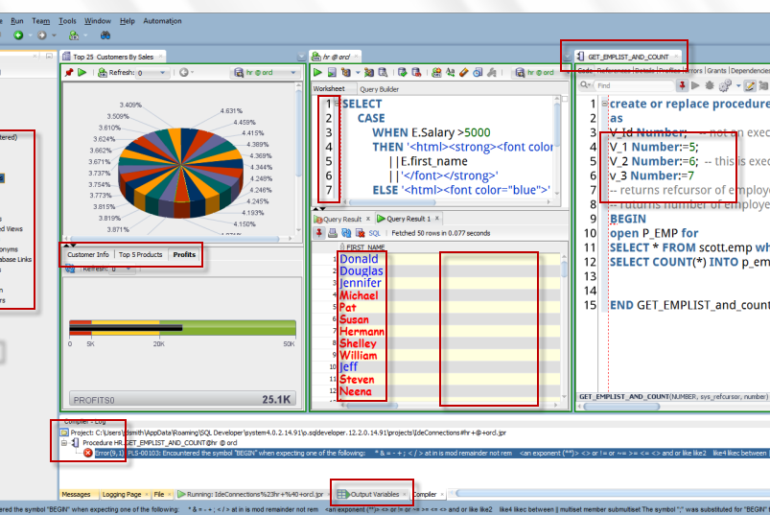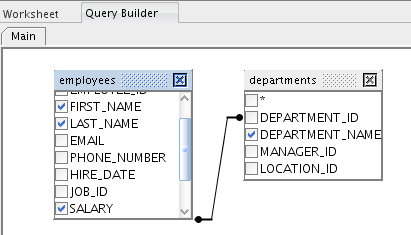150 of my closest friends, or some random people on the Internet, joined me today while we talked all about SQL Developer’s reporting feature. Did you miss it? If so, I’m guessing you’re not a member of ODTUG. They put on free webcasts for everyone in the Oracle technology space. If you’re a member, you also get access to the recorded sessions in their archives. You can monitor their Webinar page, OR follow them on-line…
I said earlier today that version 4.0.2 of SQL Developer consisted on ONLY bug fixes. I should have said MOSTLY bug fixes. There was also one minor tweak, although it was a minor tweak to a major feature: Completion Insight. This is the feature that kicks in while you are typing – suggesting column or table names to help you complete your SQL statements in an editor. Watch this quick video to see it in…
A customer wanted to know how they could quickly see what tables were in one database, but not in another. They don’t want to run a DIFF, they just want to click-click-click-BAM! So, we want to go from here: to here: Here’s what I’m doing: Open A Schema Browser Float it Repeat as desired And this is why I love doing customer sessions. I haven’t been asked this question, ever. But today, a very fun…
Sometimes while I’m demonstrating Oracle SQL Developer, something on the screen catches the eye of someone in the audience, and they just have to know ‘what is that?’ So I put together the image you see above with a few key features highlighted. These might be things you’ve missed because they’re not default preferences or because you’ve ‘missed’ the right-click mouse operation to activate it. Here’s the list, can you match it to the highlighted…
The risk of posting a question here, is that I might take it and turn it into a blog post. And that’s where today’s topic comes from. I imported data dictionary into SQL data modeler and cannot found out how to disable predefined constraint names. Table “T” was created in database without specifying primary key name, so it gained SYS_C0012093 name, but in data modeler constraint is named as “T_PK”. This produces unnecessary statements when…
Updated 8 August 2023 This feature has been removed, instead you can use the utPLSQL extension for SQL Developer. Wait, what is utPLSQL? It’s an open source library framework for writing PL/SQL unit test cases, implemented by writing PL/SQL. So it’s less GUI than SQL Developer’s feature was, but it’s MUCH MORE flexible and powerful. Download the extension If you’re on an older copy of SQL Developer with this feature still intact… If you want…
Someone on the Twitters was lamenting they had accidentally clobbered their code when they ‘copied over it’ in their clipboard. So basically you cut your code – it goes to clipboard, you copy something else, the :new replaces the :old. But. SQL Developer keeps an Extended Clipboard. It’s just what it sounds like. We keep a pretty decent Undo history as well. Now me, I never make mistakes. But for you good folks, these two…
I get asked this question a LOT (especially from people looking to switch tools) – can your product help me extend a tablespace, i.e. make it bigger? But then, I also get this: we hate tools because the Junior DBA pages us at 3 in the morning when the tablespace is full, and they can’t extend them, because they don’t have the GUI in front of them. Let’s talk about the second problem first. If…
We have to rename Oracle SQL Developer – there’s not enough ‘Oracle’ in the name! So, I’d like to crowdsource some ideas. Here’s a few to get you started: Oracle SQL Developer for Oracle Oracle SQL Developer Unbreakable Oracle We Can’t Believe It’s Not Chargeable SQL Developer Yes, it’s April Fool’s Day, again. Yes, I’m out of blog ideas. Yes, I’m probably in trouble.
I’ve talked about the query builder a bit here on these pages, but sometimes a quick video can do a much better job demonstrating these concepts. The video is about 8 minutes and covers: writing a query the old-fashioned way writing a query with drag-and-drop from the tree using the Query Builder At about 5 minutes in, I talk about why I think ANY SQL Developer user can get value from the Query Builder -…