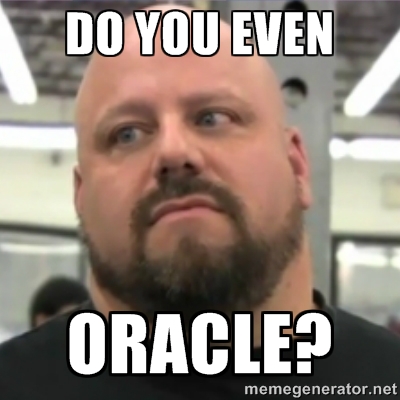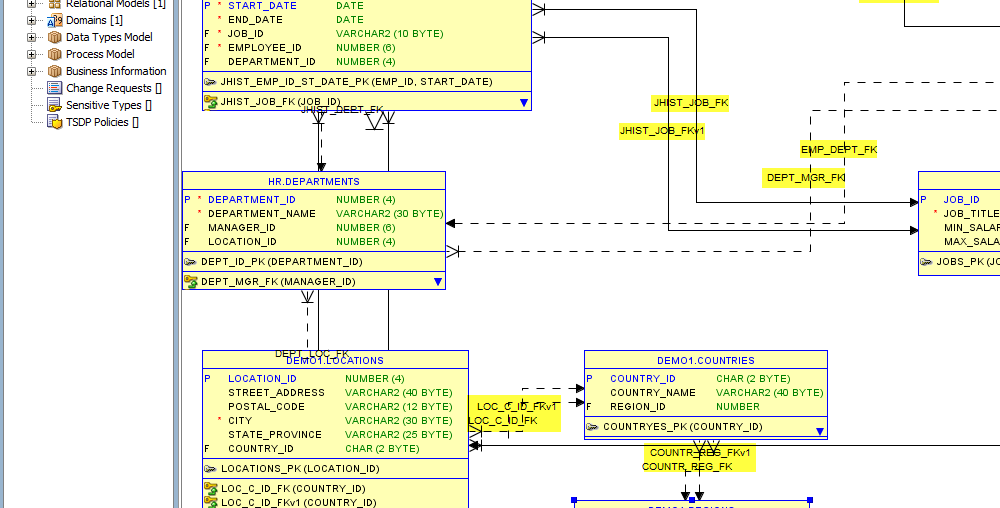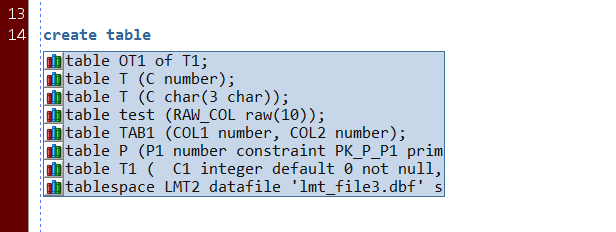Want to connect to an Oracle Database, but you can’t because of these errors: ORA-12545, ORA-12541, ORA-12514, & ORA-01017 ?
A few quick things to remember: Try to always use statement delimiters Even before I go to execute this ‘statement’, SQL Devleoper is telling me I have a problem. The grammar check is failing. Notice those red squiggle lines? They actually mean something. So, add a semi-colon, or do this: Know the difference between executing a statement and executing a statement(s) as a script
This might be the most important set of preferences in Oracle SQL Developer. The settings on this page directly impact how your queries run and the results they return. One of the most curious and fun to debug questions I get from users is something along the lines of… Why does my query return X in SQL Developer but Y in SQL*Plus or _________________ ? Most of the time, it comes down to differing NLS…
For the month of September I’m challenging myself to perform two different feats of strength: Do 5,000 push-ups in the month of September Post a SQL Developer Tip or Trick every day for the next 30 days I’ve noticed my posts are starting to go out once or twice a week, and I like to average three. So hopefully this mini-bootcamp of blog posts will me back on schedule. So, without further ado, Tip #1:…
I get a variation on this question at least once a week, if not more frequently. I’m from Israel, and the language on the databases is Hebrew. When I use the old and deprecated SQL*Plus (windows rich client) I can see the hebrew clearly, when I use the latest SQL Developer, I get gibberish. This question appears on the forums about every week or so as well. So what’s the deal? Well, it starts with…
If you’re wondering why I would bore everyone with my pictures and frequent status updates/tweets from the past week – it’s so I could document the process of refurbishing my deck, or what some would call a porch. When my wife and I go to take a vacation, buy a car, do anything – we try to read personal blogs and reviews online to get the real story. I want to pay that treasure trove…
Did you know you can run SQL*Plus type scripts directly from the web? Now, I’m going to assume the following: You know, trust, and have tested these scripts You don’t assume that everything on the Internet is true That Tim doesn’t think I’m trying to suck up to him, much So, in a SQL Worksheet, run your script, and just reference the URL of the file in question. Store your scripts on Dropbox, perhaps? I’m…
There really are times your tool is smarter than you are. Thank you #SQLDev Code Insight for listing syntax examples. @thatjeffsmith— Amy Caldwell (@amyccaldwell) August 7, 2014 In fairness to Amy, I don’t think SQL Developer is ‘smarter.’ I think it just has faster access to the Oracle Docs than she does. And SQL Developer won’t ask for help. Amy knew HOW and WHEN to ask for help. Now let’s take a look at how…
Oracle SQL Developer is being used around the world. I see evidence of this in Indonesian tweets, OTN forum questions written in Spanish, talking to people at the larger tech conferences, and looking at our website Google Analytics. For just this site, here’s where people have visited from in 2014: If I look at the Browser Language configuration for site visitors, it’s 72% English, with the next top language being French at a little more…
Oh, I so DO love hearing about things that ‘we cannot do.’ This morning I read that in an article that Oracle doesn’t allow you to copy data from Excel and paste directly to a table. AHEM. In the video you see me selecting the cells in the Oracle table editor before pasting the new ones in, but you don’t actually need to do that. Just make sure you start the paste from the first…