A video tour of finding and dealing with your problematic SQL in Oracle Autonomous Database using Oracle SQL Developer
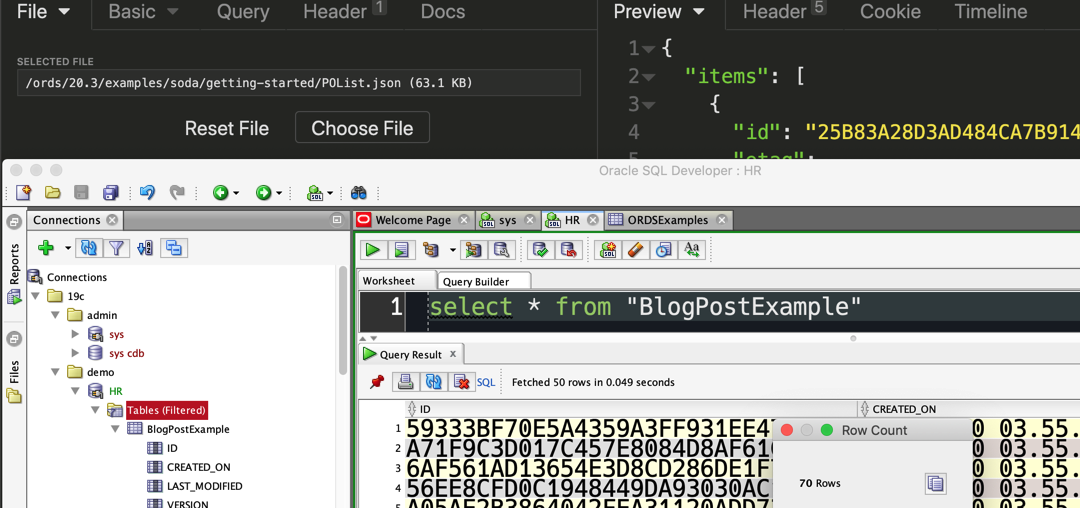
A video tour of finding and dealing with your problematic SQL in Oracle Autonomous Database using Oracle SQL Developer
Did you know that Oracle SQL Developer Web…could do that???
Quick overview of some cool features in your favorite Oracle Database tool – in your browser!
How to launch Oracle SQL Developer connections from the command line.
New features and look for SQL Developer Web in the Oracle Cloud Autonomous Database.
Detecting SQL injection in your PL/SQL with Oracle SQLcl, your modern command line interface for the Oracle Database.
Working with your Oracle Database in the Oracle Cloud is as easy as opening your browser – you can even open a shell prompt and start using SQLcl!
Because the code is shared amongst our Oracle database tools (SQL Developer, ORDS, SQLcl) – many of the features you love in one tool, work just as expected in the others.
Oracle REST Database Services (ORDS) makes the full power of the Oracle Converged Database available via the world’s most popular interface – HTTP(s).
A quick walk through of the enhancements for the LOAD command in Oracle SQLcl version 20.2.
You’ll at some point need to use a DATE as a predicate to get an item or collection of items out of your Oracle Database REST APIs. Here’s our least favorite, yet most common example, HR.EMPLOYEES. Let’s build a RESTful Service that lets me pull ALL of the employees hired on a certain DAY. Step One: Define the Template Step Zero would be to define the module, but the real work comes into play for…