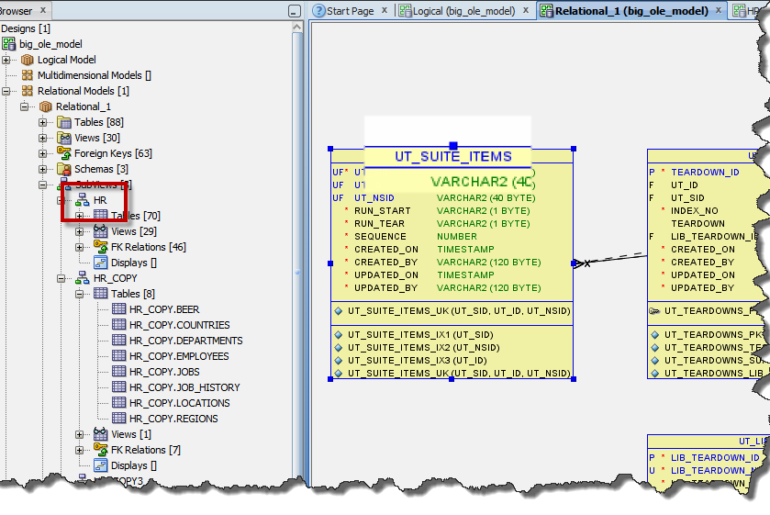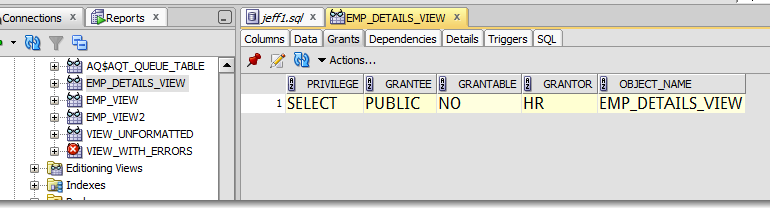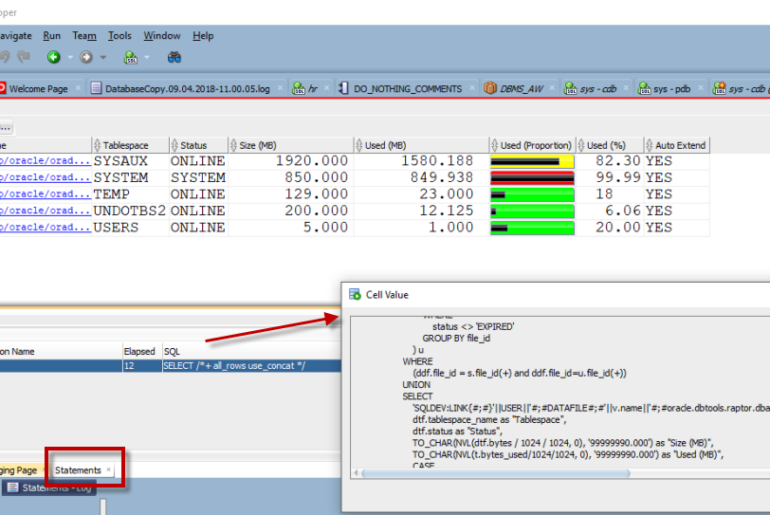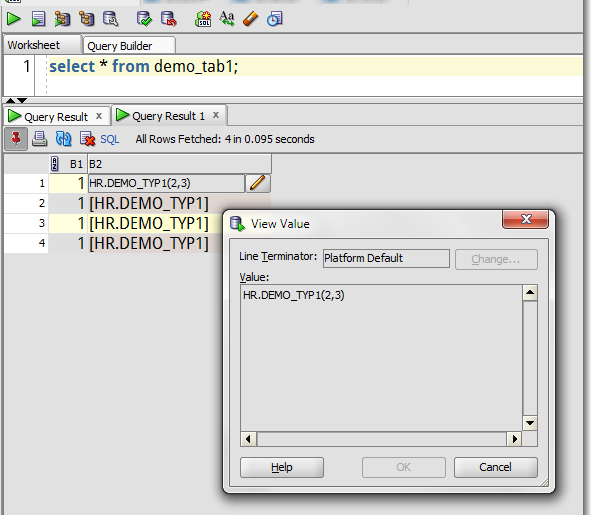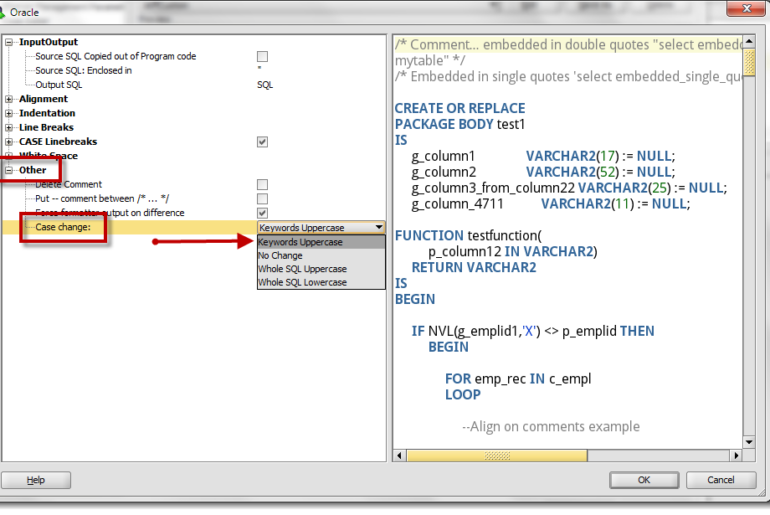There were more than a few questions I didn’t get a chance to answer in last week’s webcast with @ODTUG, ‘Data Modeling 101 with Oracle SQL Developer.’ If you’re a member of ODTUG, then you can watch or download the webcast. If you’re NOT a member, you can still sign up to attend KSCOPE13 in New Orleans and watch my session live along with a few hundred others. So anyways, on to one of those…
Today’s question: Argh ! How can I remove the schema name from the relational diagram for a table in Sql Data Modeler ? Let’s take a quick look at the user’s source of frustration. I’ve previously reverse-engineered several Oracle schemas into a relational model in Oracle SQL Developer. HR and two other HR-Cloned users containing about 90 tables. Our user doesn’t want to see the “SCHEMA.” notation in the model diagram, but doesn’t want to…
Today’s Question: How do we prevent Oracle SQL Developer from dropping the grants/privileges when modifying a view. While using SQL Developer we modified a view and once saved it removed all of the user access previously set up for the view. This did not previously take place when using… Ugh. That doesn’t sound good at all. Let’s drill into this to see what’s happening. This problem was fixed for version 4.0 of SQL Developer. See…
The Worksheet in Oracle SQL Developer is your primary interface for writing and running your SQL and PL/SQL code. As you can imagine, I’ve already written quite a bit about how the worksheet ‘works’. Today I want to spend just a few moments explaining the two different buttons for launching a new worksheet. With a worksheet open and active, you’ll see the following two buttons on two different toolbars: Doing a mouse-over shows me that…
Technical folks have a tendency to assume everyone is familiar with the words, abbreviations, acronyms, etc. that they causally throw out in conversations and the written word. This is one of many things that can intimidate or dissuade the new folks from being able to participate in the conversation. I don’t want that to happen here, so I’ve compiled a short list of words, terms, and phrases that might help you navigate the available materials…
A ‘quick’ question came in this morning: “Jeff, does SQL Developer show contents of Object type columns? I’m advised not…” I wanted to say ‘Yes’ and then just run away laughing maniacally, but I thought maybe I should put together a quick example instead. So here goes. And by the way, welcome to 2013 everyone 🙂 Creating a USER TYPE From the DOCS – 17121519896875b91652a5e_000002 Create and Populate a Table using the new Type 17121519896875b91652a5e_000003…
Yes, another ‘Top 10’ list is here! Yes, it’s lazy. But, I’m all about lazy, and just because it’s lazy and overdone, doesn’t mean it has no value. If you’re new here or if you have a hard time catching up with all of your favorite bloggers and news outlets, here are my most popular SQL Developer posts, based on traffic, of 2012: 1. How to Import from Excel to Oracle I’m not surprised this…
I’m stepping down from my SQL Developer pulpit today and standing up on my philosophical soap box. I’m frequently asked to help folks transition from one set of database tools over to Oracle SQL Developer, which I’m MORE than happy to do. But, I’m not looking to simply change the way people interact with Oracle database. What I care about is your productivity. Is there a faster, more efficient way for you to connect the…
I received this question from a customer today, and it took me more than a few minutes to remember where this preference was located in SQL Developer. This tells me that the topic is ripe for blogging 🙂 How do I go FROM: 17121519896875b91652a5e_000005 TO 17121519896875b91652a5e_000006 It’s all in the formatting You need to access the formatting preferences under the Tools menu. It takes a bit of navigating to get there, so bear with me:…
If you’re here because you downloaded a copy of Oracle SQL Developer and now you need help connecting to a database, then you’re in the right place. I’ll show you what you need to get up and going so you can finish your homework, teach yourself Oracle database, or get ready for that job interview. You’ll need about 30 minutes to set everything up…and about 5 years to become proficient with Oracle 😉 Oracle Database…