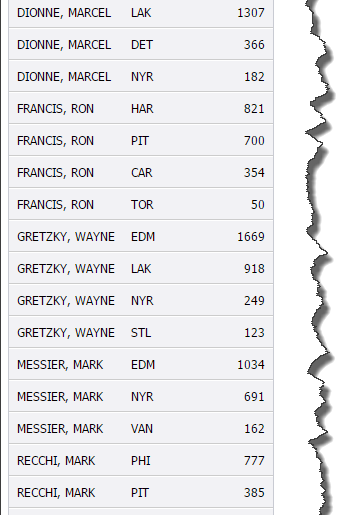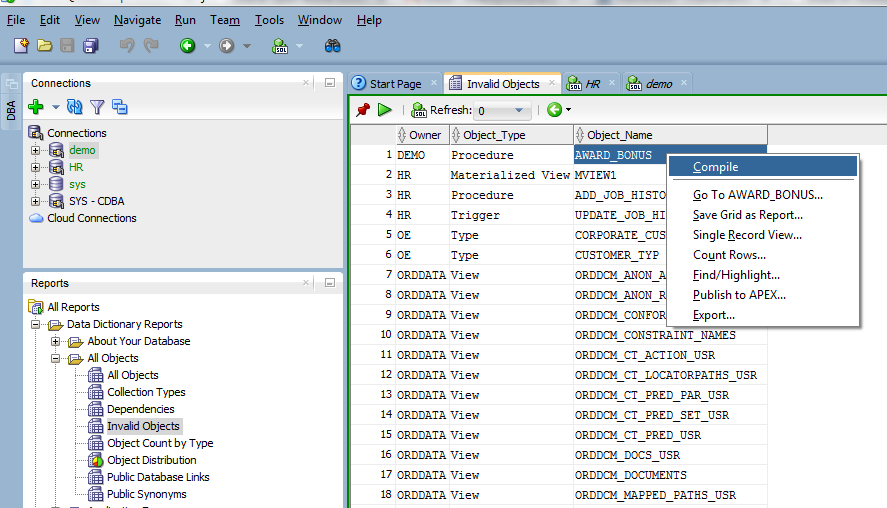While at Open World, I noticed Oracle ACE Director Heli’s desktop was setup very nicely for working with the Data Modeler. I asked if I could share it with you all, and she graciously agreed. So how do you get the panels to dock where you want them to in SQL Developer? By the way, we can thank the Netbeans team for giving us this cool desktop management tech. The trick is all in the…
The ubiquitous HR.EMPLOYEES table – how many different ways can we look at this data? How much money people make, by department? By reading the column comments, we know that HR.EMPLOYEES.SALARY is “Monthly salary of the employee. Must be greater than zero (enforced by constraint emp_salary_min)” So let’s chart that. This charts the data we get back from 45409828685f363f5b645_000000 We want our reports, charts, and pictures to tell a story. Maybe this data would make…
I had a pretty good week of presenting at Open World this week. 3 solo presentations, all well attended. But in one, I had a technical issue – that’s code for I was having problems because I was using the wrong database connection – when trying to show off the Real Time SQL Monitoring support feature in Oracle SQL Developer. So in case you were there, and left a bit disappointed, I cut this quick…
You have a query. You run a query. Now how can I take that data and make it available in a web browser or application? Export as HTML You can of course export your resultset as HTML using the Grid, right mouse, Export, to HTML. This will give you something like this… Don’t forget the hint! Remember, lazy-dev method: 45409828685f363f5b645_000001 And execute as script (F5) gives me this: 45409828685f363f5b645_000002 But the Internet wants more pictures!…
Around 60 of us Oracle folks showed up this morning to take a little run across the Golden Gate Bridge. It took effort to get out, effort to run, and a lot effort to jump for 30 or 40 pictures – thanks Yury! The Database tools team showed up in force – 4 of us SQL Developer types and more than a few of the Oracle APEX developers came out to support the event. We…
The crazy starts tomorrow. Most of you won’t be here. But. You can get the software being used to demo everything this week. The Developer Day VirtualBox image has been updated as of yesterday. The biggest update is that it has 12.1.0.2 of the database on it. All that In-Memory awesomeness 🙂 No pics today, I’m writing this in a taxi on our way to an Oracle nerd beer meetup! Ok, I started it on…
We get lots of questions around how to model specific partitioning schemes in Oracle SQL Developer Data Modeler, and we do support all of the different ways to part and subpart your data – but today I want to show you: Where to see the partitions in the model How to bring in everything BUT the partitions Where are my partitions? When looking at the table in your data model, you won’t see the partitions…
Many applications will create user accounts in the database that do not own anything. They have privs to query the main application schema, but will never be used to create tables, views, etc. When you’re browsing the database via the Tree in SQL Developer, you probably won’t want to see these ‘fake’ users. Just Apply a Filter Make sure your data dictionary stats are up to date – this extra check for object counts could…
As much as I like the traditional explain plan support in SQL Developer, and even the ability to pull cached plans out by the SQL_ID – sometimes you just want to get the plan the old fashioned way. The New Way The Older Way Ugh. That’s a little icky to read. Remember – you need to set a fixed-width font. Tools – Preferences – Code Editor – Fonts Fonts Are Very Important If you’re having…
Impatient? Want to run a query, then run another – getting both sets of results to a data grid? Don’t mind leaving cursors open? These are serious questions. But if you’re feeling adventurous, feel free to try this out. Select multiple queries Execute Or, if you prefer to watch the movie… Did you notice that ‘bonus’ tip? Mousing over the resultset grid gives you a context hint as to the query used to populate said…





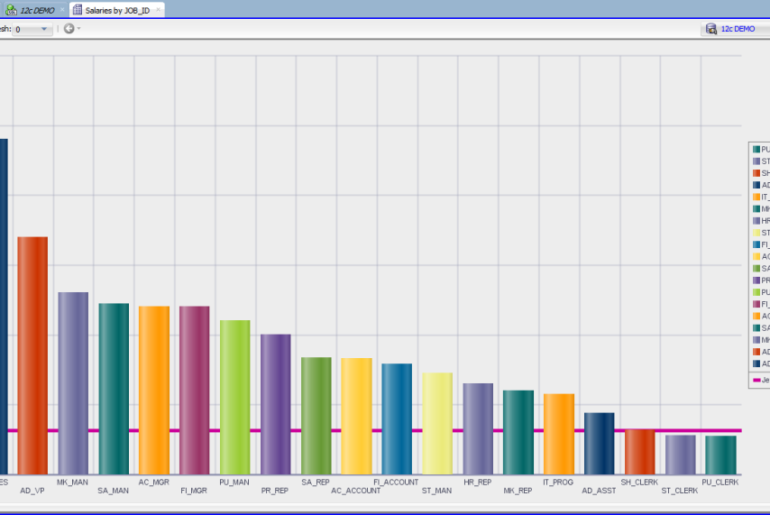
![Real Time SQL Monitoring Support in Oracle SQL Developer [Video]](https://www.thatjeffsmith.com/wp-content/uploads/2016/11/rtsm2-770x515.png)