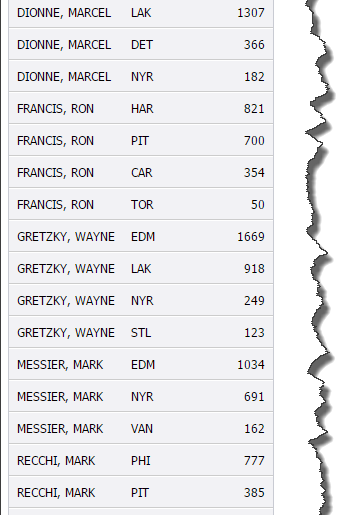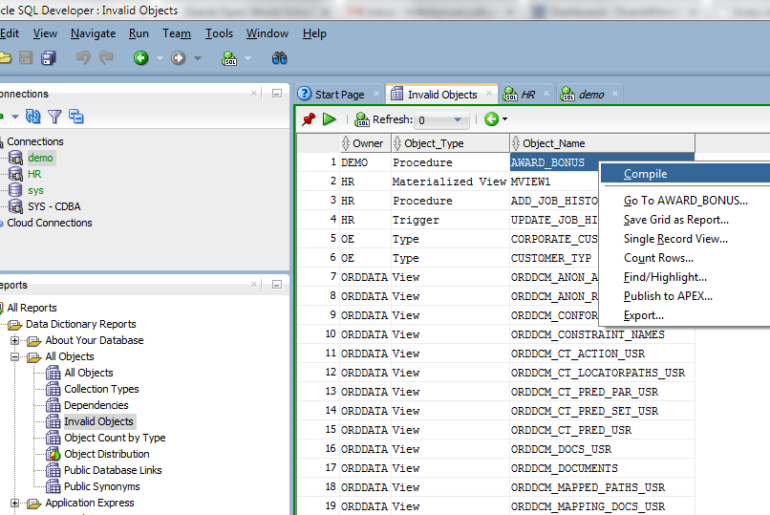So you have decided to give Oracle SQL Developer a try. You’ve been working with Oracle for 15+ years, and you’re a bit set in your ways. But not THAT set in your ways. Want some advice for getting started in SQL Developer? Here goes… Go cold turkey. Put down your other tool(s). Pick up SQL Developer. Use just SQL Developer for a few weeks. When you get lost, or don’t know where to click…
Yesterday was regular expression day. I got asked by three different people about regex search options in SQL Developer. One of those wanted to know how to use them in the Data Modeler. Scenario: Find all columns which have precision of 9 or less I know, silly scenario. But I’m not that great with regular expressions, and I needed an easy one to play with. So this expression [0-9] will match any text that looks…
The ubiquitous HR.EMPLOYEES table – how many different ways can we look at this data? How much money people make, by department? By reading the column comments, we know that HR.EMPLOYEES.SALARY is “Monthly salary of the employee. Must be greater than zero (enforced by constraint emp_salary_min)” So let’s chart that. This charts the data we get back from 1250318385686ebb7ce1457_000000 We want our reports, charts, and pictures to tell a story. Maybe this data would make…
For the month of September 2014, I published a SQL Developer tip each day. September has 30 days, so that equated to 30 posts. Now normally, I post anywhere from 1-3 posts a week. Going from that to 7 days a week meant a few things: posts were going to be shorter – especially on the weekends there was going to be some retreaded content – but I did try to give everything a fresh…
You have a query. You run a query. Now how can I take that data and make it available in a web browser or application? Export as HTML You can of course export your resultset as HTML using the Grid, right mouse, Export, to HTML. This will give you something like this… Don’t forget the hint! Remember, lazy-dev method: 1250318385686ebb7ce1457_000001 And execute as script (F5) gives me this: 1250318385686ebb7ce1457_000002 But the Internet wants more pictures!…
Updated Wednesday, July 6, 2016 Setting up a new install of SQL Developer this morning – exciting stuff as we’ll be teasing some v4.1 features at Open World this week – I found myself immediately tweaking the following preferences. Font – we’ve talked about this a few times, but I make it bigger to make it easier to see in presentation mode I also change the font itself, Dialog is horrible Open Object on Single…
The crazy starts tomorrow. Most of you won’t be here. But. You can get the software being used to demo everything this week. The Developer Day VirtualBox image has been updated as of yesterday. The biggest update is that it has 12.1.0.2 of the database on it. All that In-Memory awesomeness 🙂 No pics today, I’m writing this in a taxi on our way to an Oracle nerd beer meetup! Ok, I started it on…
Using the mouse sucks. You love the mouse. Leaving the keyboard gives your fingers a wonderful vacation. If you fall in the second camp, this post isn’t for you. But, if you want to be able to get from your query down to your results or explain plans without having to touch your mouse, this post is gonna be your awesome-sauce reward for coming to work on a Friday. You just need to know the…
Many applications will create user accounts in the database that do not own anything. They have privs to query the main application schema, but will never be used to create tables, views, etc. When you’re browsing the database via the Tree in SQL Developer, you probably won’t want to see these ‘fake’ users. Just Apply a Filter Make sure your data dictionary stats are up to date – this extra check for object counts could…
A forum question today reminded me that I’ve never talked about dealing with your broken Oracle database objects in SQL Developer. So let’s take care of that in today’s post. Browsing Show me EVERYTHING that is broken Run the report. Optionally provide a schema to filter the report, the default is to show the entire database. I want to fix an entire schema’s worth of broken stuff! Right-click on your connection. Set ‘ALL OBJECTS’ to…





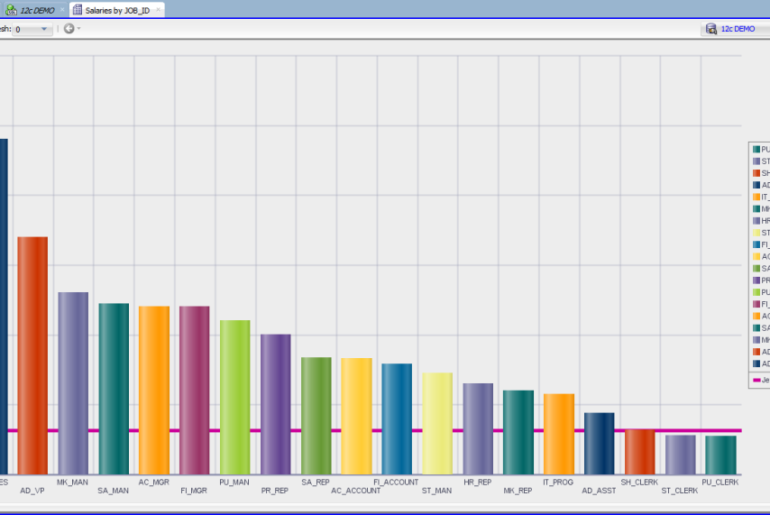
![Real Time SQL Monitoring Support in Oracle SQL Developer [Video]](https://www.thatjeffsmith.com/wp-content/uploads/2016/11/rtsm2-1170x508.png)