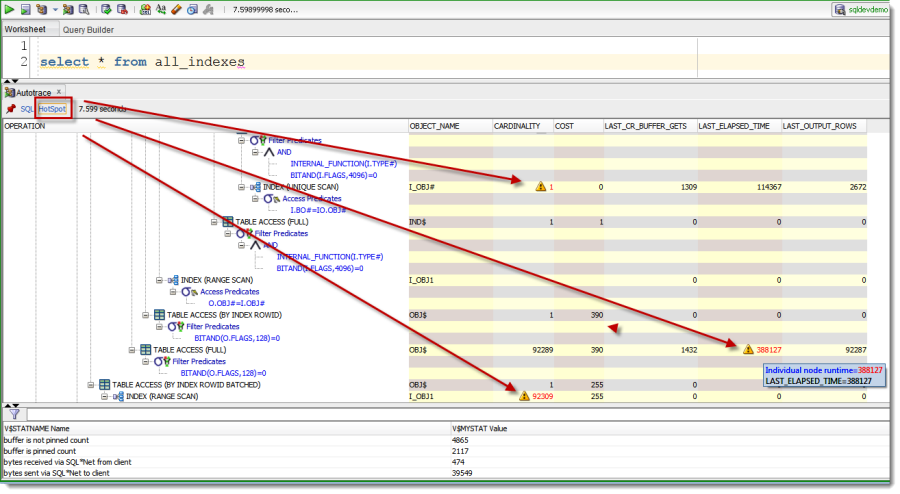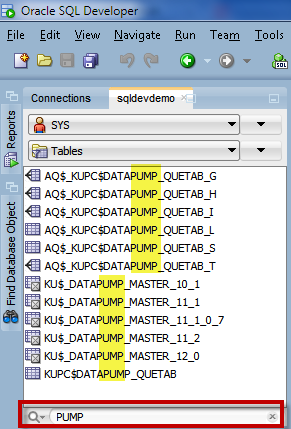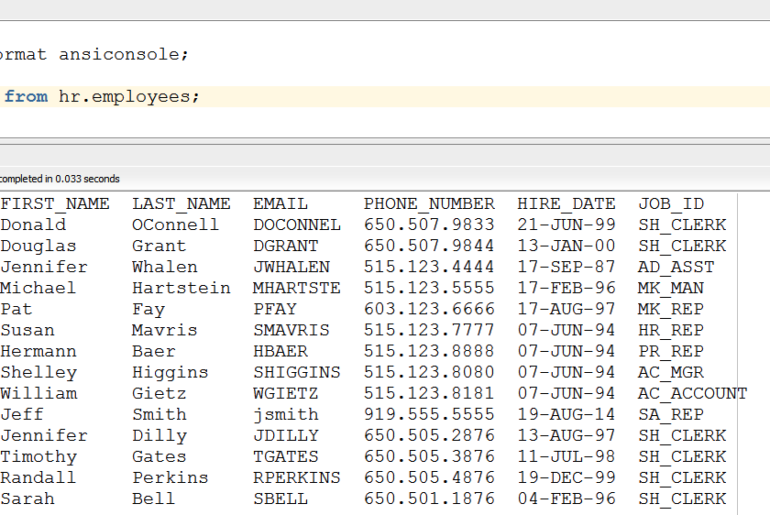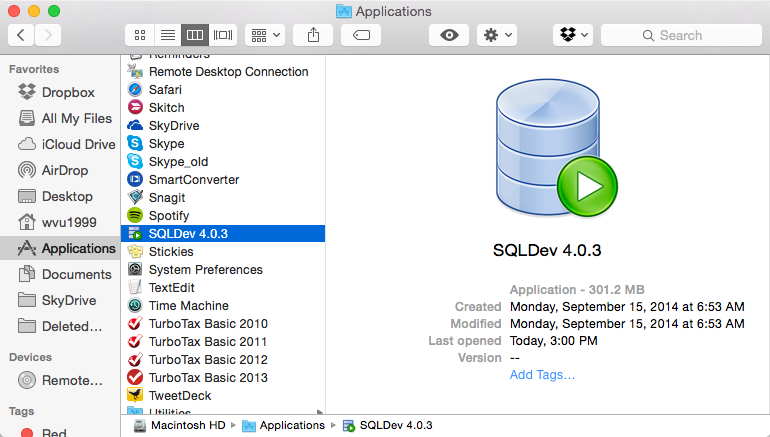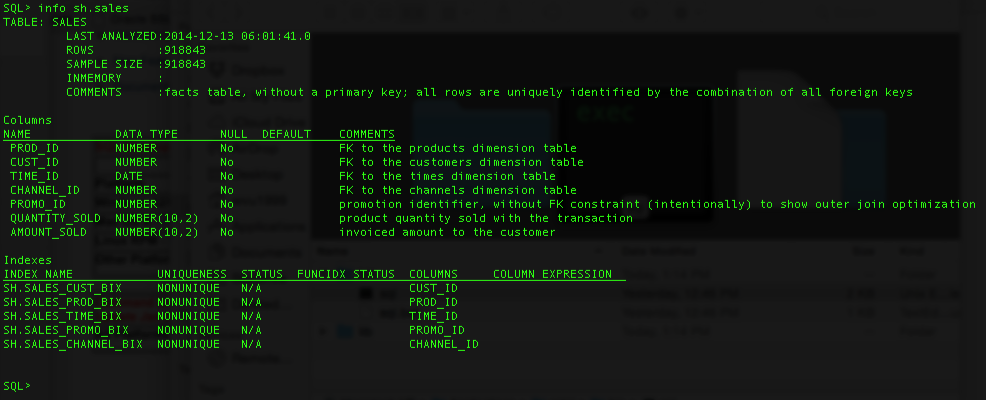I’ve taken a TON of screenshots of both SQL Developer products to demonstrate features. I was playing around with Flickr to see if there was a better way to re-purpose this content other places. Here’s what that COULD look like. I have a few hundred more to add to this photo album. This is just a test 🙂 If I find this portable, we can add it other, more official places.
Our developer advocate team, led by Steven Feuerstein of PL/SQL fame, is looking for someone to help spread the good word – about SQL. You can read about the job here, but I thought I would throw in my two or even 3 cents on the matter. I have been evangelizing or advocating or helping – funny how those words are so similar but subtly different tastes in one’s mouth – database development tools for…
Everyone likes pictures. I would never create a report that didn’t have at least one chart in it. You just can’t risk busy people glancing at your reports and not coming away with the key information you’re trying to impart. We have lots of chart types in SQL Developer – 50+ in version 4.0. But we also have gauges, and I’ve talked about them before. But what about dials? So we can graph numbers, but…
Today’s post is brought to you by a new request to the Exchange this week. They wanted to be able to quickly filter a list of objects without having to open a dialog to do it. For a dynamic browsing of databases with a lot of objects it would be nice to have a textbox where you can filter the current object by name (may be in memory) without using a dialog The filter dialog…
Kellyn PotVin-Gorman and I have delivered a social media talk at the RMOUG Training Days Conference two years running now. We have fun doing the presentation, because we have fun being active on social media. We want you to not miss out on what we get out of it every day. This morning I saw a tweet/blog post from Oracle ACED Scott Spendolini of Oracle APEX fame… Screaming at Each Other http://t.co/Dqsw4xwYmR #orclapex— Scott Spendolini…
One of your favorite SQL Developer ‘tricks’ is the ability to pre-format query output. So instead of getting standard output back, maybe you want query results to come back as CSV. But using that requires you to add code to your existing SQLs. Maybe instead it would be cool to set the overall script output format? Now that we have our own SQL*Plus command line interface (AKA SQLcl), the commands that are available there are…
This is a similar version of the content I presented to some internal folks here at Oracle last week. I thought you might enjoy it as well. I’ve ‘optimized’ it for Slideshare – meaning that there are NO animated GIFs, which is sad, but it does read better this way. There’s a YouTube video inside that does have some live demo if you prefer to watch instead of read. Let us know if you have…
Today’s question: How are invisible columns treated with DESC, INFO and the GUI equivalent? Super quick, an INVISIBLE column is one that the user doesn’t see. They won’t be able to access it unless they know about it. Security by obscurity? No. Tom Kyte shows a few examples of the features usefulness, especially when adding columns to a table and not breaking any SELECT * FROMs in your code. Of course, you don’t HAVE any…
Today’s question: Please let me know how can I represent relation between view and base table in ER diagram created using sql datamodeler version4. So I know what the person is getting at here. They want to see the dependencies. Generally speaking, there are no actual relations between views and tables. Exception: you CAN define foreign key constraints on VIEWS, but I digress. Skip to the end if you want to see how that works…
Can SQL Developer help me finish my SQL or code? Probably. Here’s a quick showing of what it’s capable of. Note: we enhanced this feature to be a lot more user friendly, so make sure you upgrade to the latest offering and you can do stuff like this. Need more help on the syntax? Click on the keyword in the last two examples, and you’ll be taken to Oracle DOCS syntax pages for that command.…