The data dictionary keeps track of dependencies, e.g. this VIEW won’t work without THESE tables, synonyms, packages, etc. And you can ‘see’ these in a SQL Developer Object Viewer, like so:
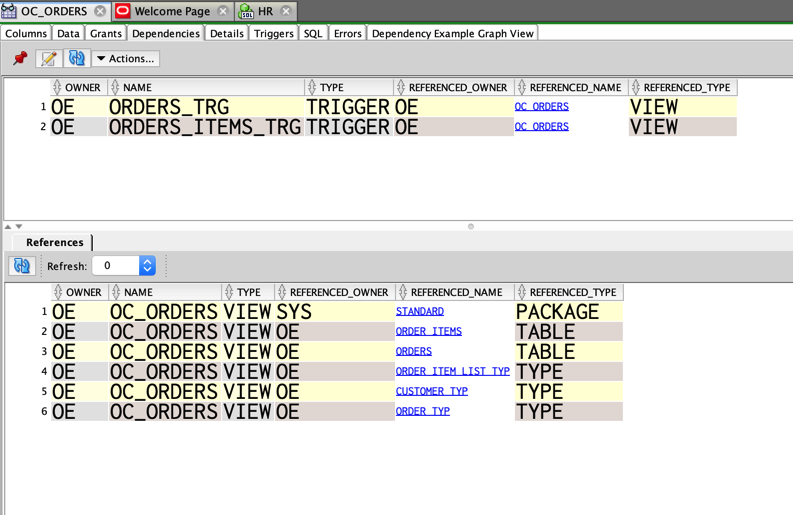
So that’s nice, but maybe you’d like a picture?
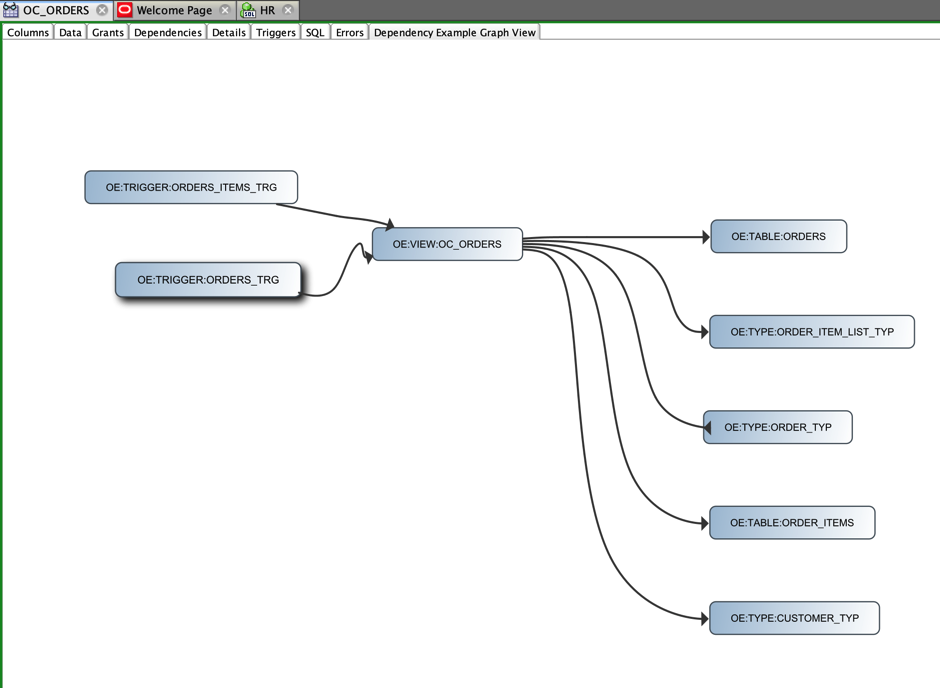
This isn’t included with the base product, rather it’s a freely available Extension we published on GitHub. We provide it as an example of how Java developers can extend the functionality of SQL Developer.
But I’m not a Java developer!
No worries, neither am I! Brian (the actual developer) put together his own GitHub repo to make it easy to pull down this extension via our Check for Updates feature in the product. You only need to clone/download the Zip, and then point to it.
Once you have that on your machine, have our Check for Updates feature point to the ZIp in question, accept the license, restart SQL Developer, and start using the viewer!
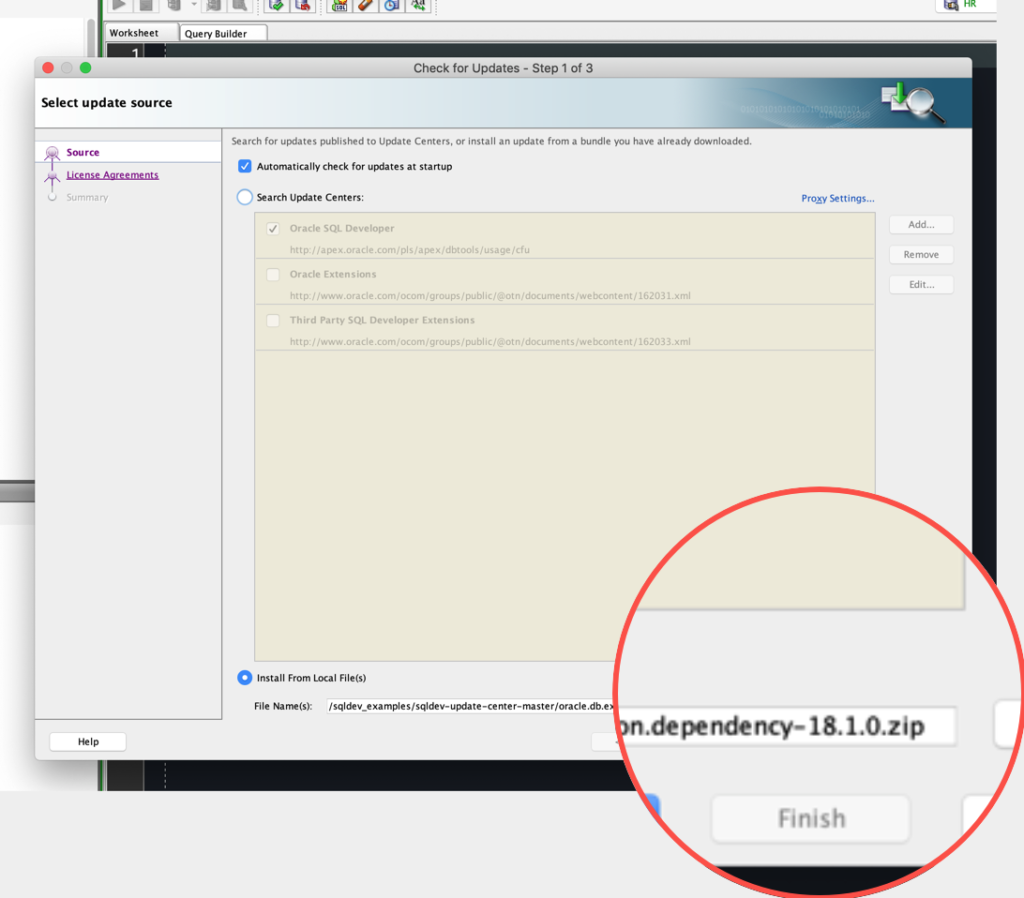
Once SQL Developer has restarted, you will find a new context menu on your schema objects –
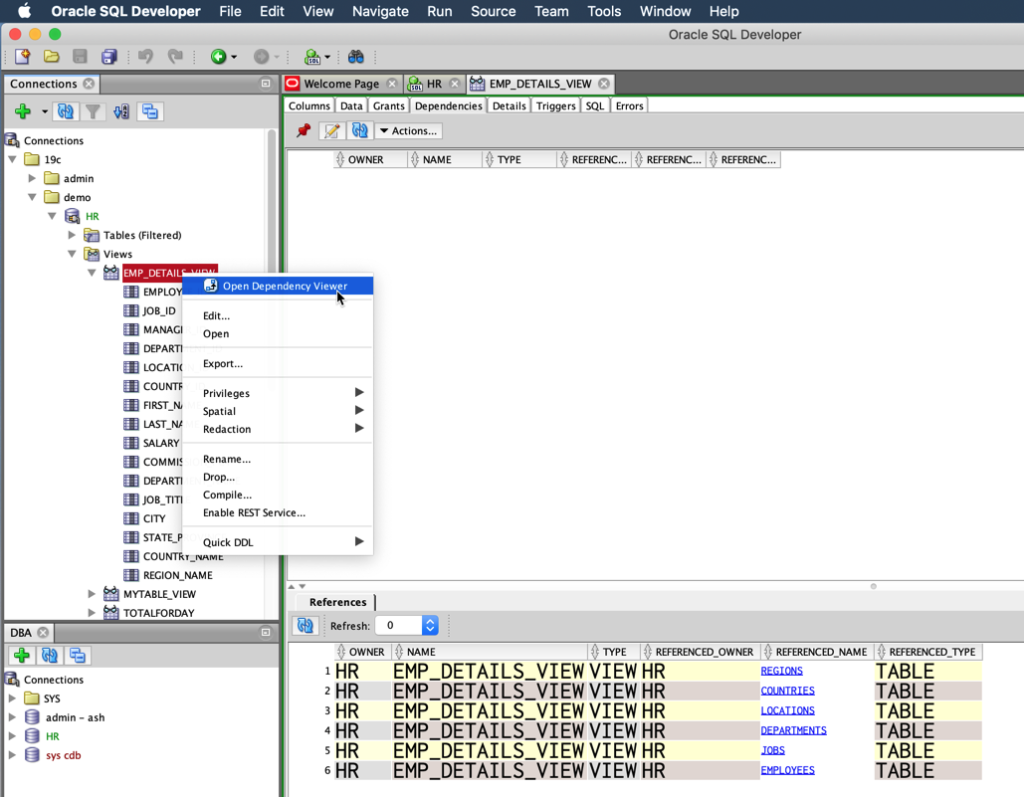
Now as you open objects, you’ll see this automatically –
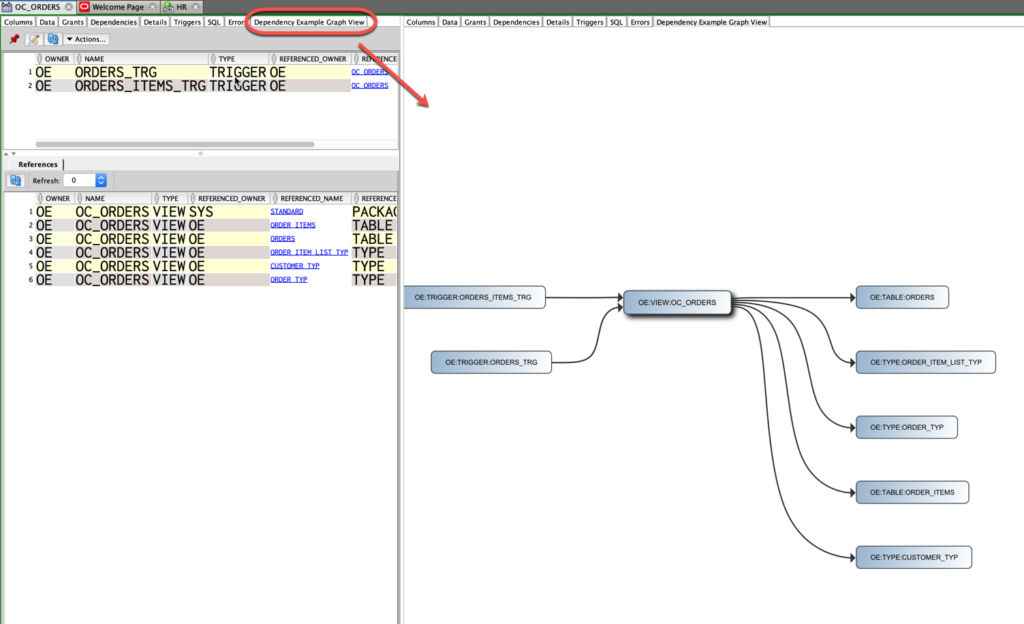
Right-click to get the Buttons …
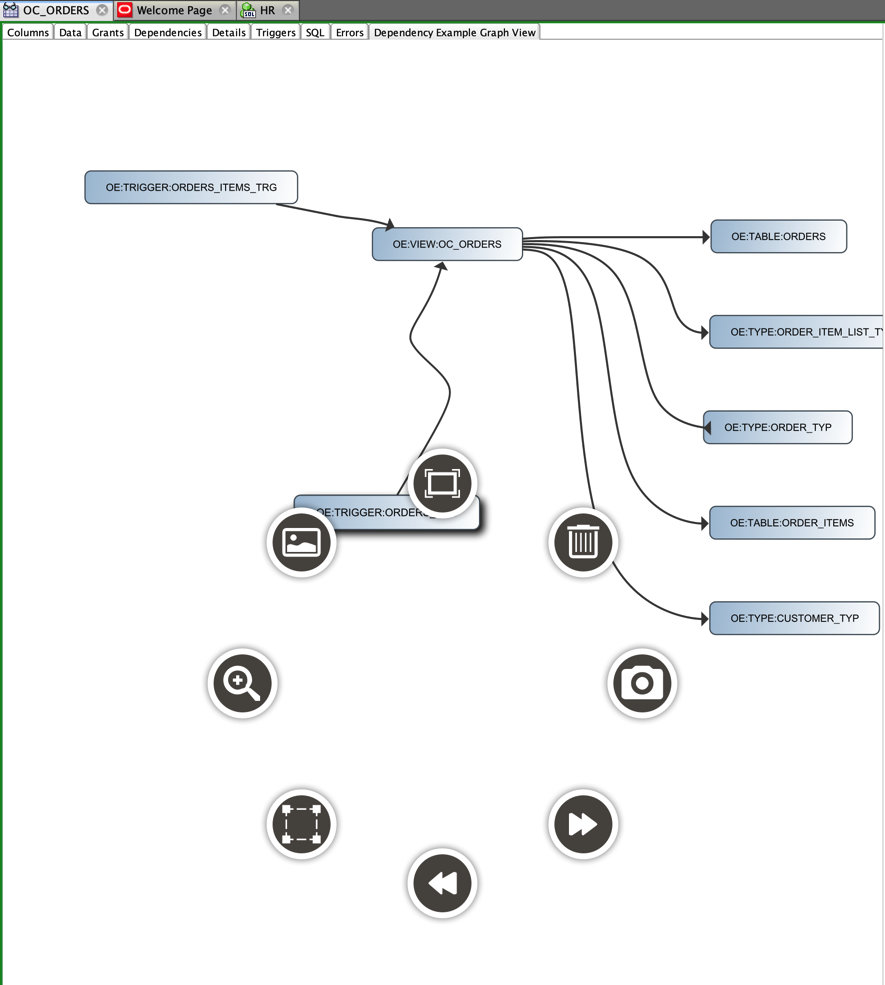
Disclaimers
This isn’t a supported feature. But if you want to use it, have at it! You can report ‘issues’ or suggest improvements directly on the GitHub project.
We have other examples, some are just simple XML extensions (no code to write!), others are more complicated like this one.
I’ve talked about these before, namely the MULTI-SELECT-DROP objects context menu you can add if you’re feeling brave and adventurous.
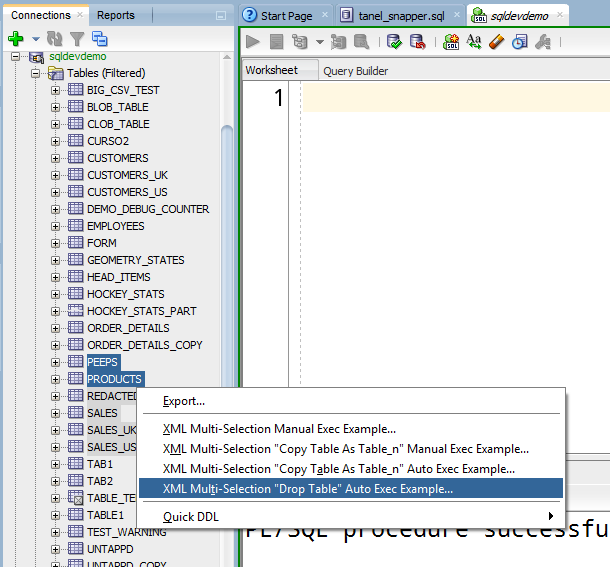


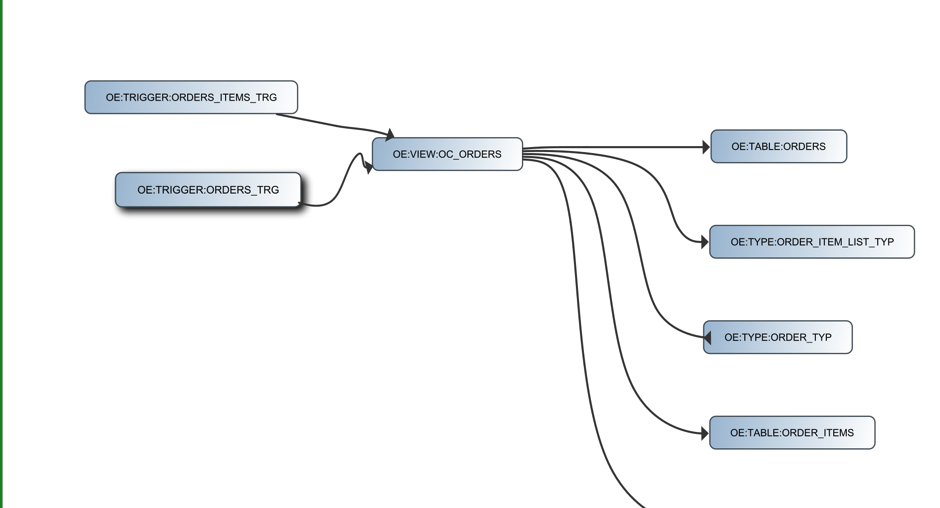

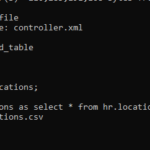



4 Comments
Hi Jeff
is your link (your hint to “…dependencies.zip” still valid? I could not found it at this place, I have to install the “Update Center” https://raw.githubusercontent.com/bjeffrie/sqldev-update-center/master/update-center.xml ..
Hi Jeff,
Thank you for you answer.
I changed the directory and copied the zip file oracle.db.example.sqldeveloper.extension.dependency-18.1.0.zip into it.
The error is still the same:
The Example Dependency Viewer update cannot be installed because it has a required license agreement that could not be read
Thank you for your help.
Regards,
Armand
Hello Jeff,
Thank you for you blog for Dependency feature.
I tried to install it on my Sql Developer Installation.
But there is the following message that I don’t know how to resolve:
The Example Dependency Viewer update cannot be installed because it has a required license agreement that could not be read
Thank you for your help.
Armand
Sounds like a file/permission issue?