Remember back when Corel first released WordPerfect? Remember how it had like a bazillion keyboard shortcuts, and you needed help remembering them all?
No? You probably also don’t remember a world sans e-mail and smart phones either. Oh well.
Anyways, we have lots of keyboard shortcuts in SQL Developer and a few in SQLcl.
You might need help remembering them.
Cue the ‘nerd stick.’
Or at least that’s what I’ve always called these.
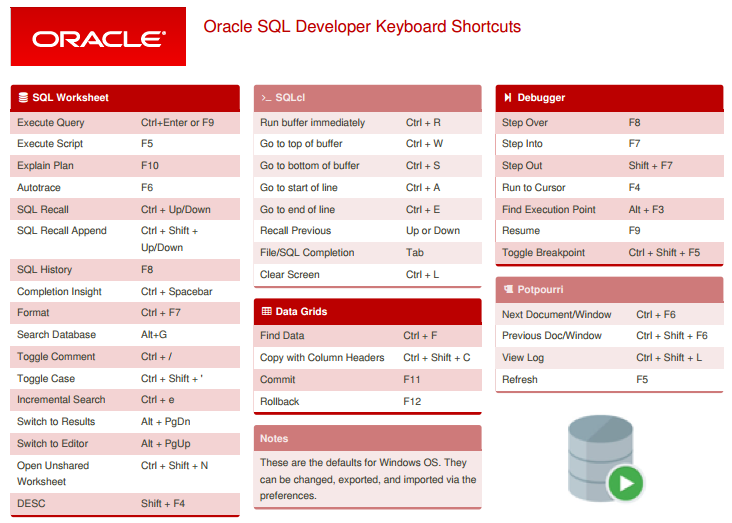
Maybe I’ll turn this into a sticker or something more tangible (click here for a PDF version)….
Also, I talk about shortcuts in general here.
Have a Mac?
Because of the weird relationship Apple has with the Function keys on their keyboards, I’m not sure how many Mac users LIVE on their keyboards like Windows users do.
Out of the box, many of the keyboard shortcuts are less than ideal. I did take a few moments to publish a Mac version of the keyboard shortcuts ‘cheat sheet’ though. And remember, you can always change these up to meet your needs.
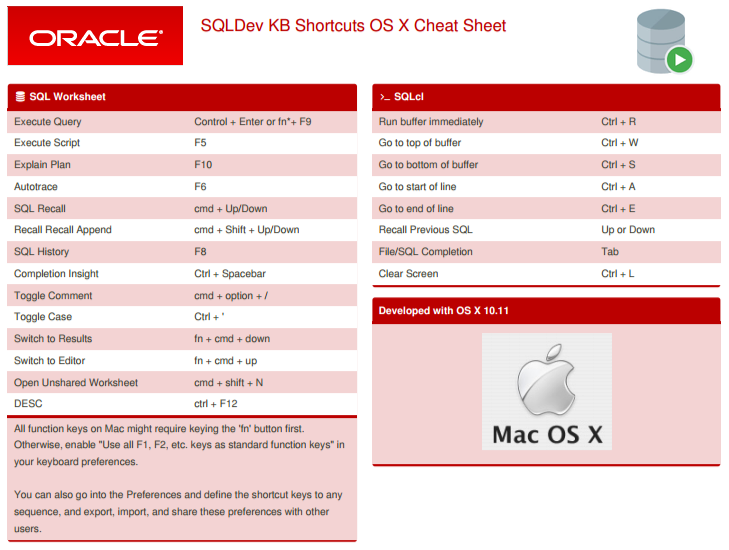


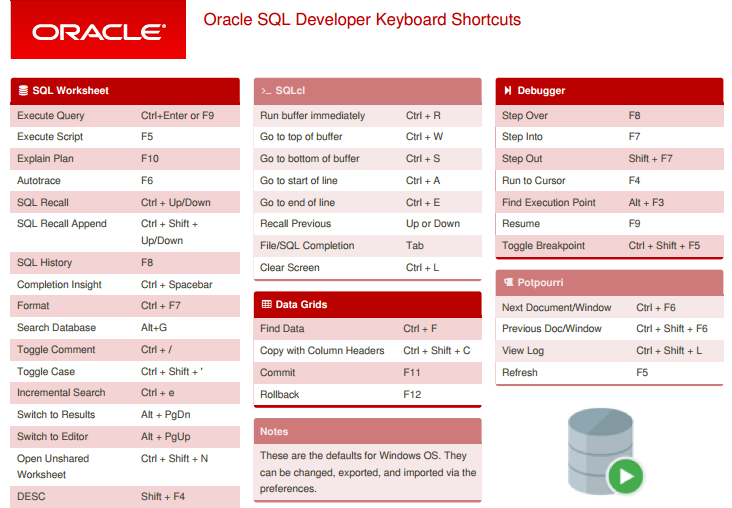



8 Comments
Or just set it as a desktop?
As a file, pdf or web page I probably won’t bother referencing it but as something I can view with Windows Peek or on another screen when using more than one monitor I am likely to actually learn and use more than just the function and format keys.
Useful only for Americans 🙂 Shortcuts like CTRL+SHIFT+’ won’t work for e.g. German keyboard layout.
At least I learned that I can export my own shortcuts now.
true, but since I’m not German, don’t speak German, and more importantly don’t have a German keyboard, i have no idea what the keyboard shortcuts would be. a neighbor of yours has already volunteered to build a German version.
I’m sure that only [a-z] [0-9] and Fn will work with every keyboard.
Yesterday I had to change my password because I could not connect to a remote UNIX server – my password included an exotic character that is not available on American keyboards: “§”
ALT+0167 or running charmap.exe would give you access to that character
I could copy the § into the password field, yet it got lost somewhere on the way to the AD.
§ is just an example for problematic characters. Comparing German and American layouts: , . – seem to be the only characters you can type on both keyboards without modifier keys. Also those are available on most european layouts except AZERTY-layout where . is SHIFT+;
Hi jeff
If you decide to make it a poster / Sticker – please dont use the grey text on white – use Black instead. Lots of people having problems reading the grey on white 🙂 Please consider it also in the “Spotlight lookalike” frame in SQL Dev DBA as well.
Best regards
Mette
‘spotlight lookalike’ – what are you talking about?
it is black text on the image btw…and not sure what i’m going to do with it. it’s too big for a sticker. maybe a mouse pad. maybe nothing.