As we get nearer to releasing our next update for Oracle SQL Developer, there are a few FAQ’s I’d like to answer.
When IS version 4.1 going to be available?
Soon. Right NOW, actually.
Will there be a Windows download available that includes a JDK?
Not today, but there will be a 64-bit bundle available soon.
Why are you making us run Java 8?
Because Java 6 and 7 are old, and Java 8 is better, faster, and more secure. And, there’s a new feature that requires Java FX, which runs best in JDK’s numbered 8 and higher.
Java 8 will break my other apps?
No. You have a couple of options here.
You can upgrade Java on your machine – probably not a good idea if you have applications that require specific versions of Java.
You can install Java 8 side-by-side with your other Javas – doing this might cause problems. Check your various PATH settings to make sure Java 8 isn’t listed first. That might cause problems with your older applications. You can then tell SQL Developer to explicitly use that copy of Java 8 by supplying the directory path.
You can just grab the Windows 64 Embedded JDK download – this won’t hurt anything, because Java is technically not installed. Only SQL Developer will know about it.
Or you can go really rogue and install Java 8 on a different machine, and copy the directory over to your computer – this is the same net effect of grabbing the embedded download.
How do I tell SQL Developer WHICH Java to use?
If you get prompted, just paste in the path to the JDK.
If you don’t get prompted, and SQL Developer refuses to start, read this post.
If you’re too lazy to go read that post, here’s the basic gist:
- Versions 3.2 and lower store the Java home preference (plus all the other JVM stuff) in the sqldeveloper.conf file, which is in the sqldeveloper\bin directory
- To accommodate scenarios where multiple users on a single machine might want to have different preferences, Version 4.0 and higher have the JVM settings in a product.conf file
- Windows – located in the C:\Users\$USERNAME$\AppData\Roaming\sqldeveloper…
- Version 4.0 is in a 1.0.0.0.0 subdirectory
- Version 4.1 is in a 4.1.0 subdirectory
- Mac and *Nix – located in the $HOME/.sqldeveloper/…
- Version 4.0 is in a 4.0.0 subdirectory
- Version 4.1 is in a 4.1.0 subdirectory
Fun stuff – Windows usually hides the AppData folder – tell Explorer you want to see the hidden folders. On Mac and *NIX, dot(.) directories are hidden by default, so use the ls -a command to see it.
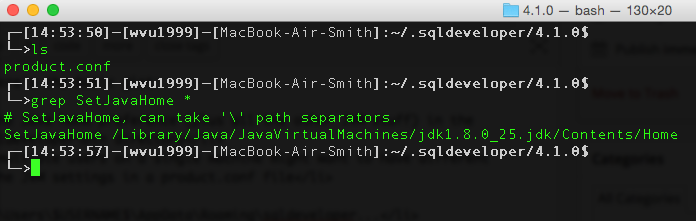
I didn’t do anything but now my SQL Developer won’t start anymore!
Did you grab an OS update? For example, if you upgraded your Mac to Yosemite, there’s a decent chance the location of Java has changed. We don’t ever update the product.conf file – so you’ll need to go to that file and point us to the new JDK home.
To see for yourself what might be the problem, run SQL Developer’s exe or binary directory from a cmd or console. You’ll see any error messages that popup once Java starts, or fails to start.
How do I do an upgrade?
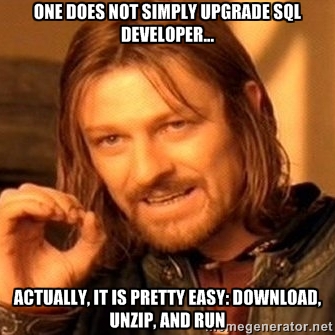
What one does simply do is download the latest version, extract it to a new directory, and run it. At the first startup, you’ll be prompted to copy over your settings, SQL history, etc. from a previous version over. You say ‘yes,’ and then when you’re happy with the new version, you can delete the older copy.
Or you can be crazy like me and keep all those older installations around.
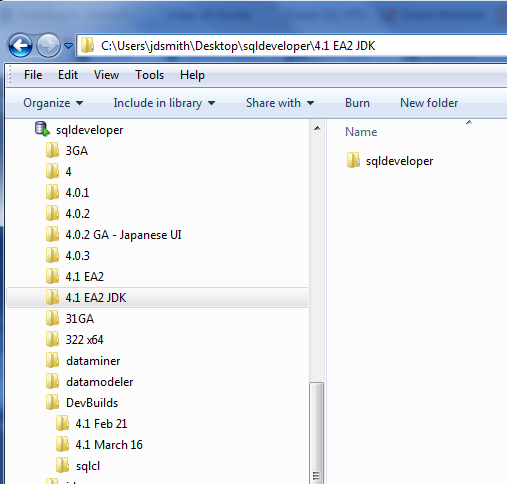
What about SQLcl?
If you just want our new SQL*Plus-style command-line interface utility, you can download that separately, and run it from anywhere. It needs a Java 7 JRE, minimum. More on getting that going here.
When you grab a copy of our official 4.1 release, it will have SQLcl in the bin directory, so nothing else to grab if you already have SQL Developer.
Most of you will never have to worry about any of this.
The EXE’s automatically look for Java, and can usually find it now. Many of you never install software – your desktop admins do that for you. But, if you do have problems, they can generally be fixed in just a few minutes.





15 Comments
I don’t get the prompt to bring over settings anymore because I dismissed it since I ran it from my downloads folder not realizing it had no installer, so I deleted the folder, reextracted a fresh copy, and also hit the “Reset skipped messages” option in settings, but it still never prompts me to bring over settings when I run it.
Update in the old version never finds updates, even though the old version is on 4.1.5
Clearly it is making a decision to no longer show the prompt based on some information other than its own directory, since I did a clean extraction. If you are going to have an application that has no installer, then I can’t uninstall it to clear whatever settings you’ve set wherever you’ve set them in some mysterious place. ALL state should be within the application folder if you are going to have an application that is just extracted and run. Instead you’ve mixed paradigms and now I have no option but manually bring over settings. I have to upgrade due to a bug in 4.1.5.
find the systemX.X.X.X directory in your AppData, Roaming Profiles directory structure for your ‘new install’
NUKE IT
Run the new version again, say ‘yes’ to the copy settings over
That did the trick, even brought in manually installed color schemes. Thanks 🙂
Hi, new to SQL. Accidentally installed 11g Express from oracle. At this point I used the Java software that accompanied it at oracle.com. It worked for a couple weeks but then started giving me some errors.
Installed SQL developer last week because I heard it would be more stable. It worked fine for a day but abruptly stopped opening at all. When I try, nothing happens on the screen.
I am running Windows 7 and have the necessary hardware specs. If you can, please use lamens terms for me in breaking down how to trouble shoot since I do not understand the lingo very well yet.
Your blog post is awesome. Thanks in advane.
Also, fyi running SQL developer 4.1.3. I’m wondering if I need to redirect manually to the jdk file? Which is weird that it would work the first few times though?
Anyway, hope to hear from you. Thanks.
open a CMD window, CD to the SQL Developer\bin folder. Run the EXE from there. Anything get printed back to the screen?
Hi Jeff,
I want to upgrade to version 4.1.3 from 4.1.1.888. When I open my model in the upgraded version, the domains from the previous version are missing! How do I Import the domains? The domains I defined are not in the file called defaultdomains.xml and I have not been able to identify the file where the domains have been saved.
Thank you
Regards
Nikki
I need SQLDeveloper for my class. I’ve downloaded both the 64 bit with JDK and 32/64 bit without. After I unzip, I double click on sqldeveloper.exe , the progress bar goes about 1/5 of the way across and then it disappears. I have Windows 10 Pro, 64bit. Please help.
you can try deleting the sql developer directory under your application data, roaming profiles directory
Thanks for the response but that didn’t help. Same thing. Progress for about 5 seconds, then it closes.
try launching it from the cmd shell and see if you see any error messages
your other option is i can do a web conference meeting with you so i can see what’s happening and try to talk you through it
I got it!! I tried WinZip instead of the default unpacker software and it now works. Thanks for your earlier response.
hmmm, I wonder what’s up with that – thanks for closing the loop and letting me know
Thanks for this post. I’m running SQL Developer 4.0.2 with jdk-7u51 (extracted) while running Java 6 on my workstation for some enterprise applications.
I used the Stackoverflow post to extract the JDK 7. I think SQL Developer just asked me for the EXE which I browsed to in Windows 7 to in the jdk-7u51 bin folder. Or perhaps I edited some .conf file.
http://stackoverflow.com/questions/1619662/how-can-i-get-the-latest-jre-jdk-as-a-zip-file-rather-than-exe-or-msi-installe/6571736#6571736
When I upgrade to 4.1, how do I download embedded Java you mentioned in the post? I’m still running 32-bit, so the delivered 64-bit Java is not going to work for me.