There are many ways to open a file. File > Open is one, but apparently that’s too boring for many of our friends out there.
For you new-fangled mouse people, let’s look at drag-and-drop.
From the View > Files Panel
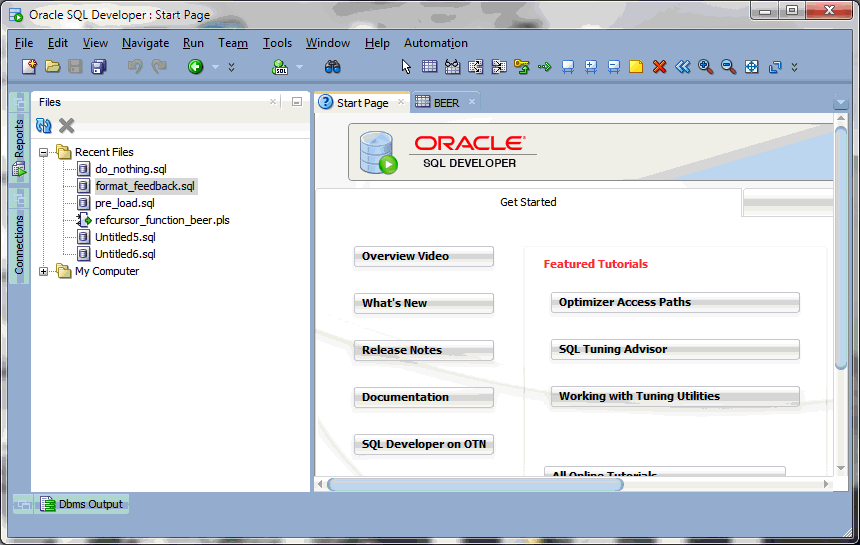
Ok, But What About from Explorer or Finder
Same difference, but there is one ‘trick’ to remember – you’ll need a worksheet or editor open first.
Did you stay till the end of the movie? If not, you missed where I showed you can drag multiple files into SQL Developer and have them each opened. This is definitely faster than file > open, file > open, repeat until numb.
But I have a Procedure, Not a Plain Ole SQL Script
Same difference really. You’ll need a worksheet. As soon as we see it’s a stored procedure, we’ll open the Procedure Editor for the file auto-magically.
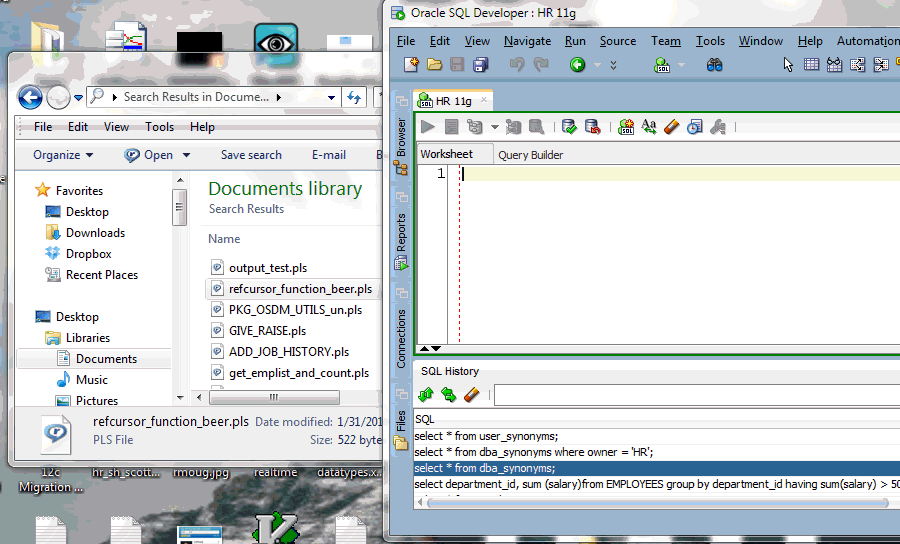


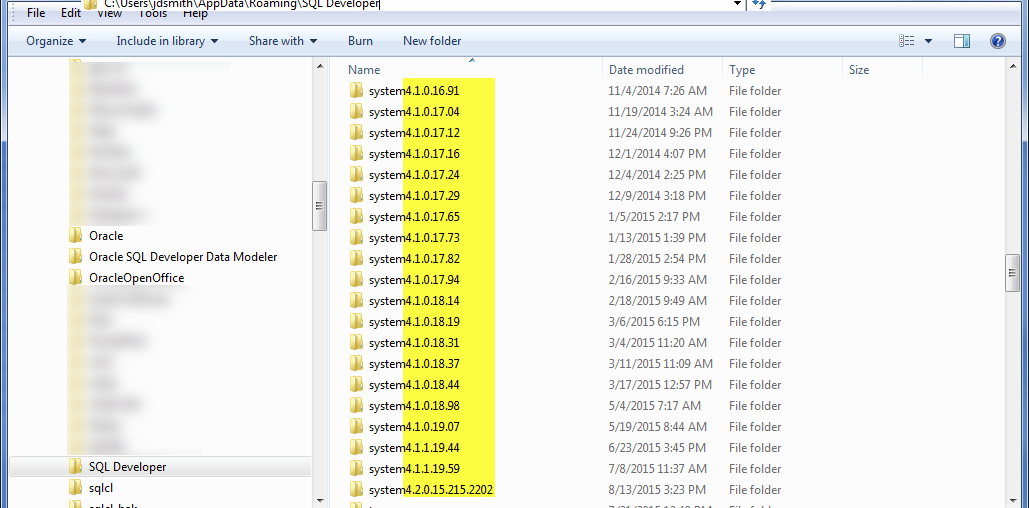
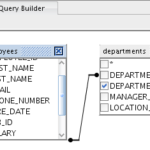



14 Comments
Hi,
first thx for your tutorials.
How do I open the file in sql developer if I click the file in the browser. How do I set the sql developer as default application for sql files? Simply send the file to sql developer via settings does not work.
Regards
Carsten
Most reliable way from there is to drag and drop the file into sqldev (already running).
Is there another way? I check it our on source save and want to double click it for opening.
Java apps don’t play nice with auto-open windows operations. I’ve just never gotten this to work as nicely as i’d like it to.
Jeff
Great tutorial. I can’t drag and drop tables into query builder. Nothing happens. Do you know why? I have version 3.0
All I can guess is that 3.0 is very old, and maybe that was a bug back in 2011.
Update did the trick. Great tutorial…Keep up the good work.
Hi Jeff,
if would be a huge enhancement if the ‘You’ll need a worksheet’ restriction was removed.
I curse it several times a day because I switch often between different applications. And I don’t always click on a worksheet before SQL Developer loses focus. I can’t count the times where a script or package file was dragged (and not dropped) on a Data Grid or Column view…
That adds up to many mouse kilometeres.
Hey Jeff,
in SQL Developer v3 i don’t need to open an worksheet or Editor to drop an *.sql File into the Developer. Why do you change it in v4? I like it, if i don’t need to open an worksheet or Editor.
Best,
René
I closed the files and restarted the console three times and they have no gone. thanks
As below:
About
—–
Oracle SQL Developer 4.1.0.19
Version 4.1.0.19
Build MAIN-19.07
IDE Version: 12.2.1.0.42.150416.1320
Product ID: oracle.sqldeveloper
Product Version: 12.2.0.19.07
Version
——-
Component Version
========= =======
Oracle IDE 4.1.0.19.07
Java(TM) Platform 1.8.0_40
Versioning Support 4.1.0.19.07
are they there every time you open sqldev, even after you close them?
My SQL Dev installation is starting with files I had opened sometime back and no longer use. How do I prevent this behaviour ?
that was a known bug at one point, what version are you using?