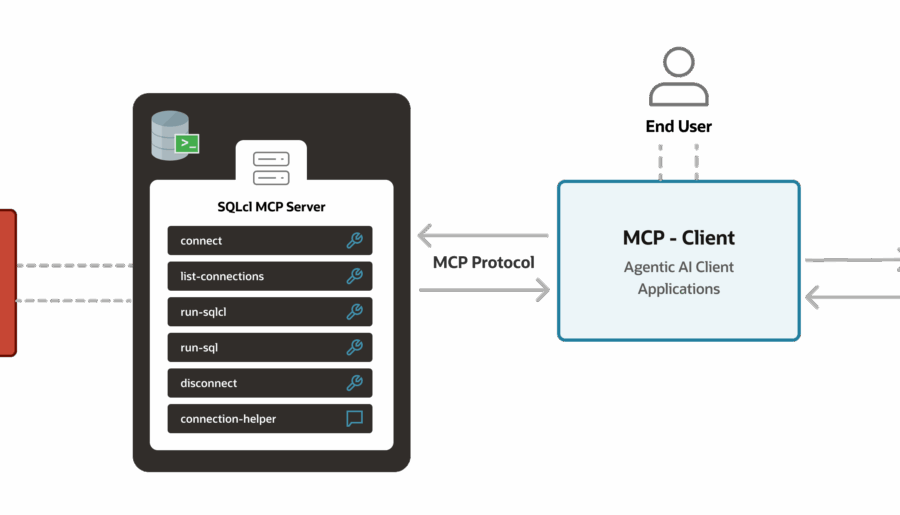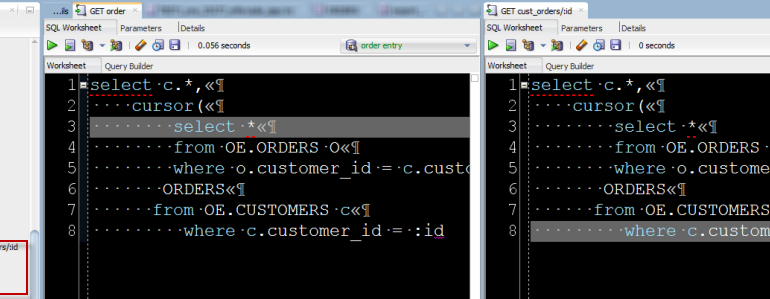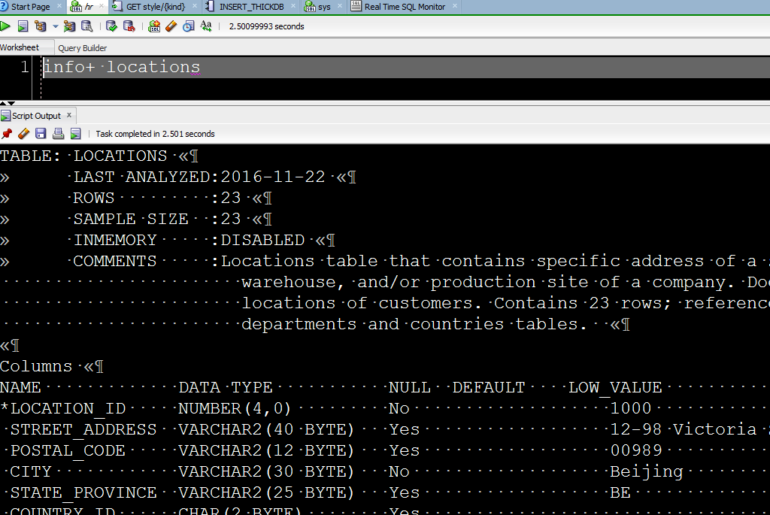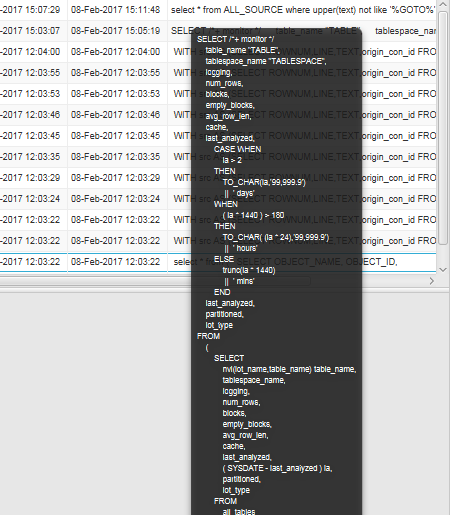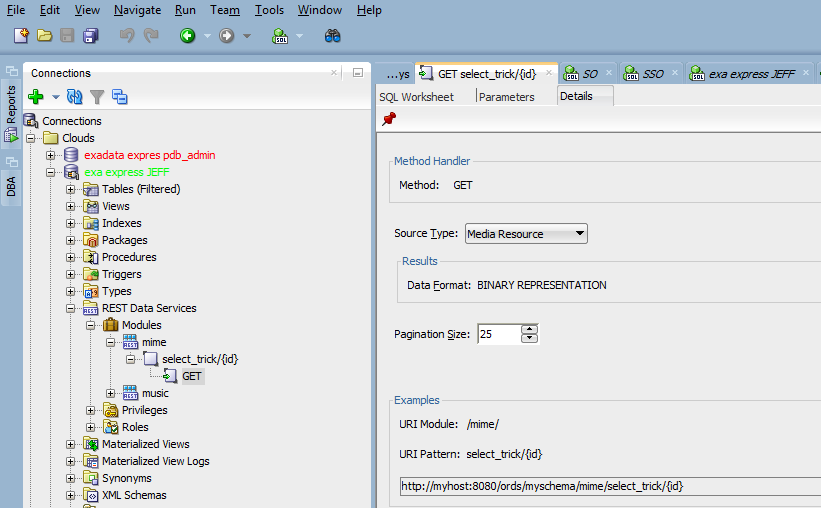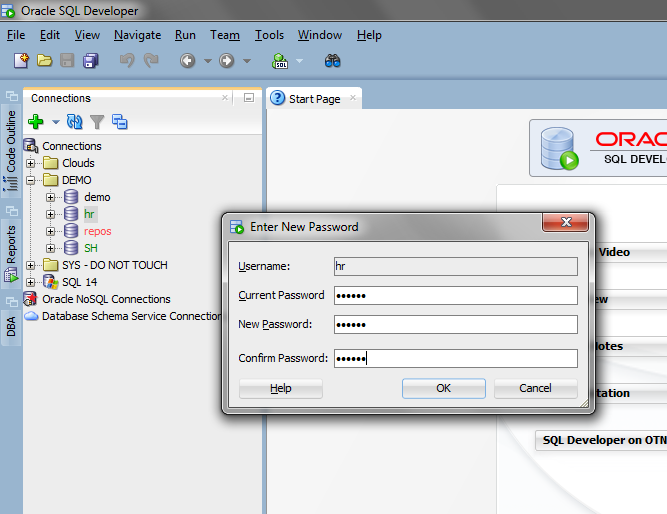Want to get started on learning everything there is to know about the latest version of our Database? Don’t want to really have to install or create anything? Well, you’re in luck. Just go download our image. In a few minutes, you’ll be up and running with Database 12c Release 2. And APEX 5.1. And ORDS 3.0.9. And of course SQL Developer. Plus, you’ll get lots of Hands On Labs! Step by step instructions allow…
I have a RESTful Service that accepts a bind value to a query that ORDS will run for me. How do I pass that bind to ORDS? You can do it explicitly be defining it as part of the URI. Or, you can use the classic web ?var=value to pass it. ORDS supports both 🙂 The only difference is the URI itself. Easy, just include it on the call. So, which one to use? I…
Many of you might not know that most of what you can do in SQcl, can also be done in SQL Developer version 4.2. In fact, it’s the same code that handles running statements/scripts in SQLcl as it is in SQL Developer’s SQL Worksheet. Assuming of course, that you use THIS button. There’s one large exception to this. TODAY: we don’t allow you to use the SCRIPT command, yet. And one small exception: you can…
People seemed to like the Instance Viewer we built for version 4.1. So we wanted to use similar technology (Java FX) to build a new interface for the Oracle Database Tuning Pack’s Real Time SQL Monitor. So we did. If you don’t have EM Express or Enterprise Manager available or handy, you can get the report in all it’s live, refreshing glory, in SQL Developer’s DBA Panel. It’s also on the Tools menu. A Quick…
A friend, let’s call her ‘Helen’ for the sake of this post, texted me the other day, wondering why she had all these dozens/hundreds (?) of files in her Windows home directory. She was confused. Where did they come from? Were they safe to delete? I asked her what they were called, and the filename sounded VERY MUCH like what she would have named her SQL Developer connection for a particular database. Now, it might…
I’m out on vacation this week, but you’re in luck. I have to do the Southwest 24 hour check-in thing, so that means I’m stuck on my laptop for a few minutes. If you’re a command-line kind of guy or gal, then you know all about SQL*Plus. If you’ve spent any time here, then you also know all about SQLcl – our new, modern CLI for Oracle Database. You’ve probably seen that the tool automatically…
Remember this fancy do-hickey? It’s the Instance Viewer. We introduced it as a new feature in version 4.1. For version 4.2, we added this – the Top SQL panel. We ask the database every 10 seconds what the most expensive query by CPU is. Maybe that’s a bit too aggressive for you? What if you only wanted to ask every…10 minutes? You can do this. You’ll want the Instance Viewer to be open and running,…
I’m lazy. I don’t like having to look up the directory name/structure when creating a new datafile. I don’t even like having to copy and paste it. So I avoid all of that, by using the CREATE LIKE dialog. View > DBA Add a connection. Open. Storage. Datafiles. Find one in the tablespace you want to add space for. Right-click. Now just fill in the details, or change things up as needed. Can’t Figure Out…
Someone on the Forums (yes, we read and respond!) noticed they couldn’t add Bytes or Time to their plan displays in Oracle SQL Developer. So we just made all of the columns available now, even if a few them might not make sense, i.e. TEMP_SPACE, OTHER. Preferences – Database – Autotrace/Explain Plan New things highlighted/boxed… So let’s look at a plan from V$SQL_PLAN…a la hitting this button – For AutoTraces you can also ask to…
Thanks to an update in a 12c JDBC driver for Oracle Database, we can now update a password natively, without being connected to the database. Previous to version 4.2 EA2 – users would either have to be connected already OR have an Oracle Client available. A post I did up explaining this is one of the most read articles on this site – you can imagine how many users out there have expired passwords and…