It’s time to go update your desktop copy of SQL Developer! We have some very important bug fixes for our community of Oracle Database users, developers, and DBAs!
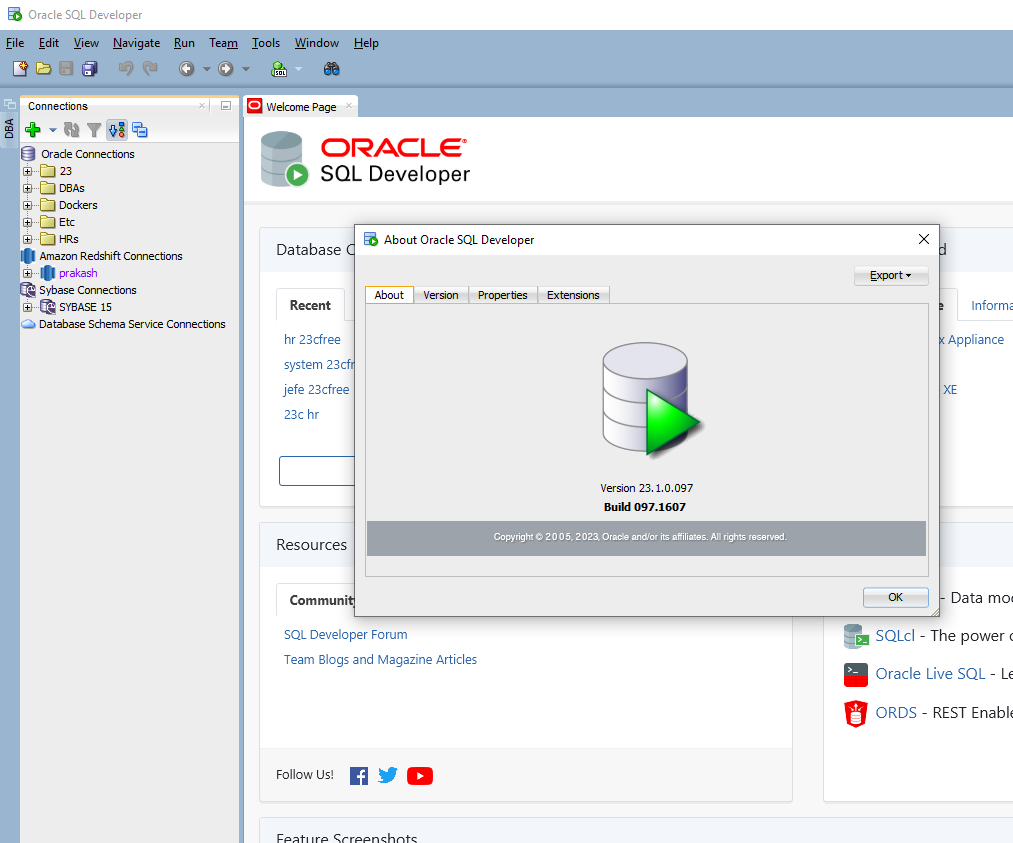
SQL Developer 23.1 released on 19 April 2023.
Things you should know
This release is mostly all about bug fixes and providing a stable development environment for Oracle Database, mostly. The primary exception to that would be…
Parser updated for 23c Free Developer Release
You can start using the new 23c SQL and PL/SQL syntaxes without the parser getting ‘angry’ and you start executing these commands with no issues.
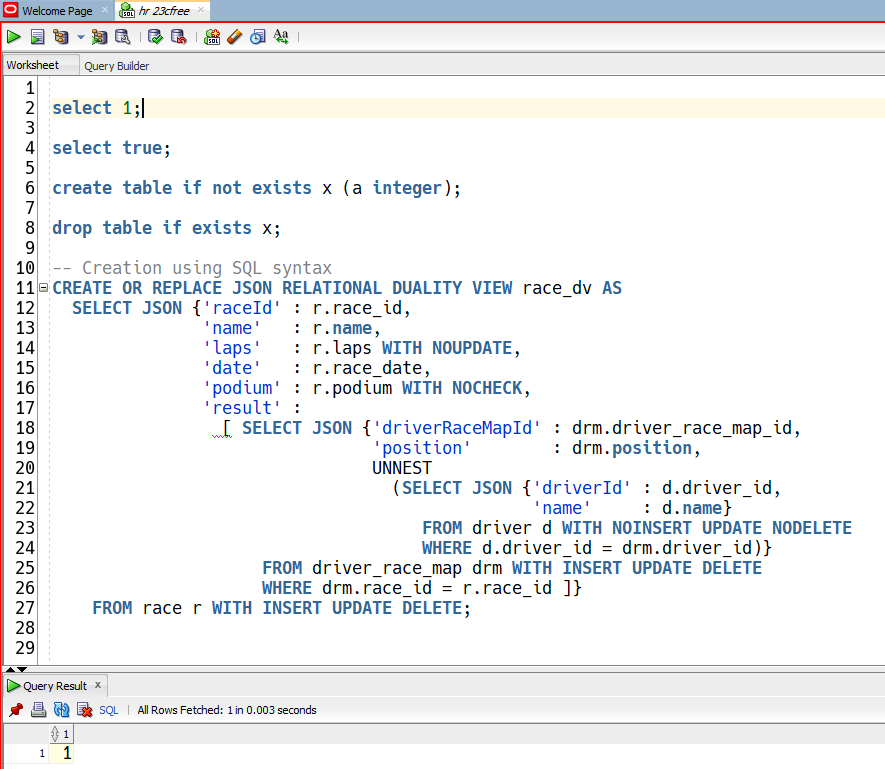
Reminder, we have a Docker and VirtualBox 23c Free Developer instance if you’d like to have a go at it.
There were approximately 35 bug fixes included in this release, but I’ll cover the top 2 reasons you’ll want to upgrade.
1. Code Insight/Completion Bug Fixes
This was inconsistent before AND items weren’t being sorted correctly. Those should now be working as expected.
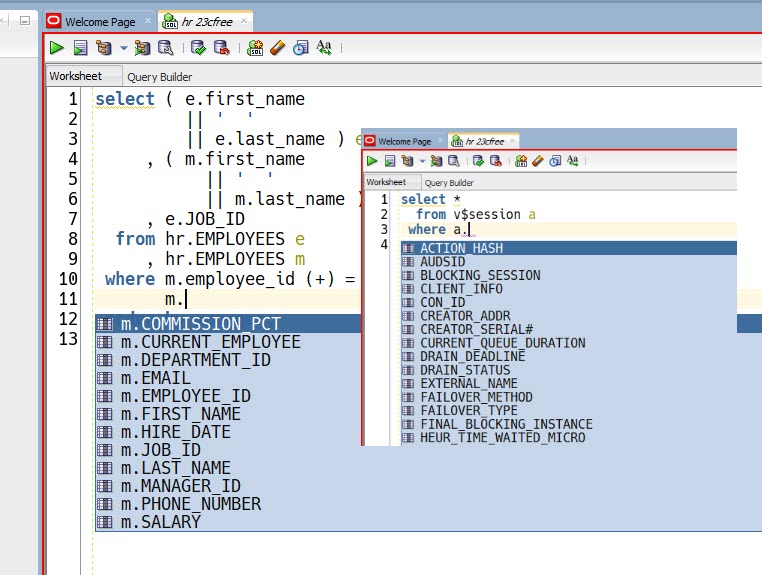
Thanks to the community for reporting this and for their patience.
2. Windows File System Response Time Issues
There was a bug in Java that severely impacted the response time in SQL Developer whenever we went to the OS for various tasks. The Java team has produced a fix and that’s included in the Windows x64 distribution of 23.1 where we include the JDK.
This was apparently unique to Windows, but did not affect ALL Windows users.
SQL Developer Data Modeler 23.1
Continuing the theme, SDDM 23.1 delivers no new features, but does provide a couple of bug fixes.
Details can be found here –
What about the VS Code…stuff?
Our work on the next generation of SQL Developer continues. We’re about to make it available to our Oracle employees/staff as a preview before we release it for customers (Summer 2023)
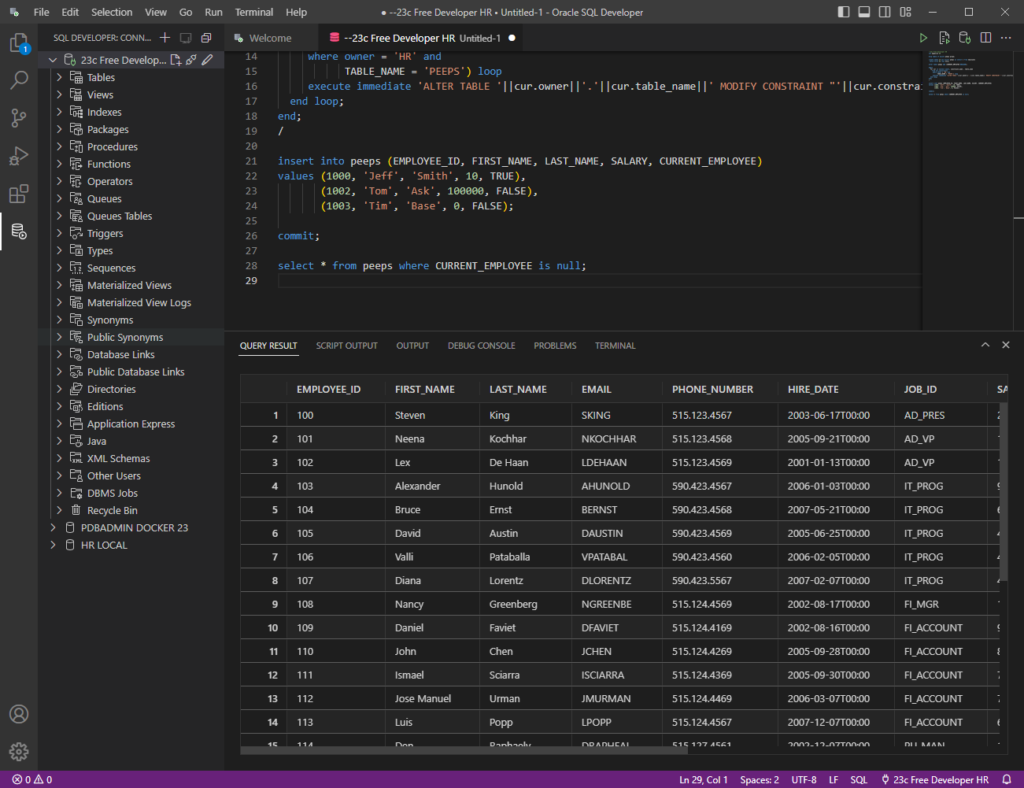
Please bear with us, it takes time to build stuff, even when we’ve built it before!


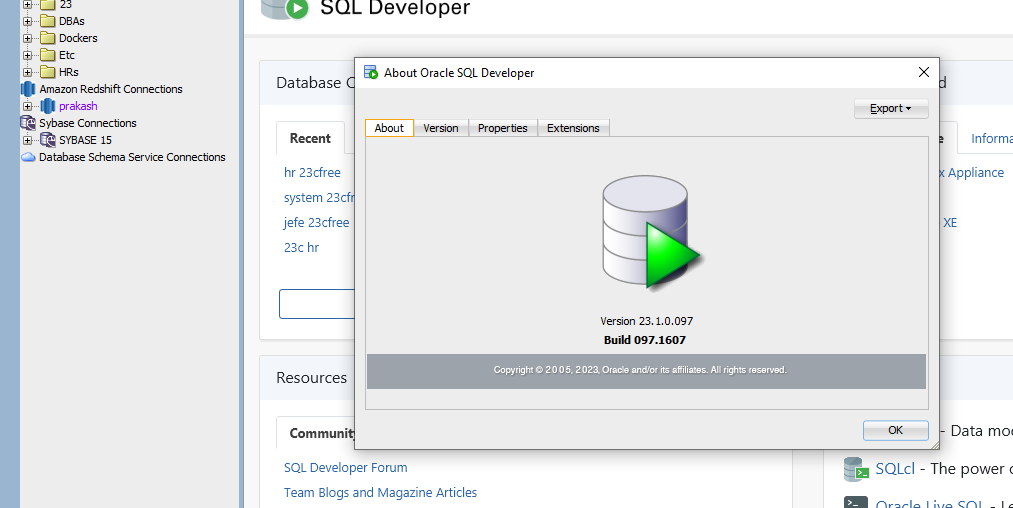
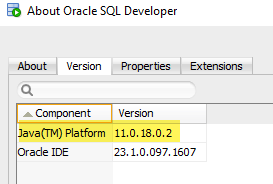
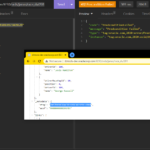




31 Comments
Does latest version allow for copying and pasting to Word while retaining formatting like TOAD?
If you mean like text coloring, no.
if by latest version, you mean our new extension for VS Code, then, YES!
Hello
Being a long time user of Oracle Apex, a couple of days ago I have installed ORDS 23.3, and checked the features of the web version of SqlDeveloper. Even thou is a exciting new option, I’ve found myself more comfortable with the java standalone version.
Wonder if there will be future updates of SqlDeveloper 23.1, or the idea is to discontinue the support for the standalone version, and move the product to the web version?
Thank you
Kinda
The future will be an Extension for VS Code, where a lot of the web ui will be adopted, brought over.
Completion insight still seems to be inconsistent on how/when it works. But I can’t nail down a pattern at this point of why it does what it does. But what would be great is if the completion insight was a little smarter for recommended joins. I get 20+ suggestions, but the one I want is nonexistent or buried in the list….would be great if the columns with the same name on both tables where the first result(s), especially if one was a primary key.
LDAP connection types no longer working
Status : Failure -Cannot parse url: ldap://myovdserver1:8389
We are using Open LDAP Version: 2.4.41 Release: 22.16.1 for tns entries
This works on version 20.2.0.175 Build 175.1842
Please open a Service Request with My Oracle Support
Hi Jeff,
Just installed 23.1.0.097.1607 and it looks like the editor obscures the end of long lines of text, particularly when its a comment line, when the cursor is placed anywhere in the line.
Test case:
Given the following text, using Courier New 12 as editor font, in Windows 10 Pro:
select
— SEGMENT_CREATED, RESULT_CACHE, CLUSTERING, ACTIVITY_TRACKING, DML_TIMESTAMP, HAS_IDENTITY,
CONTAINER_DATA , INMEMORY, INMEMORY_PRIORITY, INMEMORY_DISTRIBUTE, INMEMORY_COMPRESSION, INMEMORY_DUPLICATE
from all_tables where rownum < 50;
When the cursor is placed anywhere in the commented line, then the last three characters disappear, looking like this:
— SEGMENT_CREATED, RESULT_CACHE, CLUSTERING, ACTIVITY_TRACKING, DML_TIMESTAMP, HAS_IDENTI
Other font sizes:
— Courier New 16 problem doesnt seem to occur
— Courier New 15 starts obscuring last character
— Courier New 14 obscures the last 2 characters
— Courier New 13 seems ok
— Courier New 12 obscures the last 3 characters
— Selecting longer parts of the line changes the character spacing and obscures part of the selected text
Using eg Consolas causes similar behaviour, but at different font sizes to Courier New, with the added oddity that the last character of each word in a non-commented line is partially obscured when the cursor is placed anywhere in the line.
An earlier version of SQL Developer (21.2) doesnt exhibit any of the above problems.
Since upgrading to 23.1, none of my postgres connections work. I have updated the JDBC driver. Have confirmed old versions of sql developer still work on the same machine with same credentials. This is something wrong with the way sql developer interacts with the database, it calls a password failure message. When doing a “test” it works, but when putting in a “connect” command, it fails. This is not good.
Are you currently migrating psql databases to Oracle?
Unzipped 23.1 (23.1.0.097.1607) with JDK 11 on Windows 10. A very useful means to run scripts across multiple DBs was to EZ connect directly from a SQL worksheet and run as script like:
conn schema_name/””@”db_host_1:1521/service_name_1.com”
@\script.sql
conn schema_name/””@”db_host_2:1521/service_name_2.com”
@\script.sql
etc.
In 23.1 it now does NOT connect at all. Is this an introduced bug?
Pervious version (22.2.1.234.1810) works fine and so still using 22.2.
I’ve filed a bug, and going to see if we can put together an update to get this fixed.
Jeff.
Appreciate the bug fixes. However, I am seeing a potential bug with semantic analysis tips – I am seeing a “SELECT List is inconsistent with GROUP BY” tip on queries which are grouped correctly.
e.g.
select
count(*)
, branch_primary
from
deposits
group by
branch_primary
Yup, bug.
Argh 🙁
Thanks so much for the report!
Hi Jeff,
Installed Sql developer 23.1 few days back. Was earlier using version 21.4.
I have noticed a major regression in code completion insights behavior.
When I press Ctrl+Space, it now takes lot longer to bring up the table names. 3-4 seconds.
I also noticed a change in search behavior. In 21.4 only tables beginning with the characters I had typed were searched.
In 23.1 its searching for all tables where those characters appear anywhere in the name.
This is slowing down the search (according to me).
This search behavior has made this feature unusable for us, as we have lot of tables in our database.
Is there a way to return to the old search behavior of 21.4.
I just tested 22.2, and it works the same way there. I will check 21.4 in a bit.
As a workaround, prefix your object name with the schema to limit the scope, and also make sure your data dictionary stats are up to date.
Installed 23.1 and imported my connections when prompted from my 22 version – all worked a treat – however, it didn’t import my SVN connections from the “Versions” tab – no worries I thought – I will just export them from 22 and impor them – however that doesn’t work either (export works fine – when I try to import the OK button never enables on the import window) – I suspect it’s because the file format has changed between versions perhaps – and 23 doesn’t work with the different export that 22 creates.
Not a massive issue – but would be nice if it brought forward that connection information too – or the import was fixed to understand the 22 Version Export format.
Cheers,
Bren
No changes have been made in that subversion extension code in years…how odd
In my opinion, this version has not changed much compared to version 22 and a series of bugs have been removed. I expected more from version 23.1.
When the version is changed, significant changes must be made.
It’s bug fixes, an updated parser for 23c, and Graph SQL updates.
What else would you like to see?
Please can you do a version for Chrome OS?
No, unless you mean SQL Developer Web, and then yeah, it’s been out for like 5 years now.
importing connections worked perfectly for me, what is a big issue for us is that connects in scripts no longer work
select user,global_name from global_name;
connect scott/tiger@mydb
select user,global_name from global_name;
-> first select works, second does not because connect actually disconnects
> Connection created by CONNECT script command disconnected
I see what appears to be a regression here, so you’re not crazy. Let me confirm with R&D and get back to you.
Thanks for the heads-up!
Btw, these scripts should run just fine in SQLcl.
Just unzipped and started up 23.1 on Windows 10 and chose toimport my 22.x settings etc. Lost all the folders that I’d organized my connections in.. Just a big list of connections now.
Can you reopen 22.x and see if they’re still there?
My 22->23 upgrade maintained my folder organization for connections.
I was not – I’m at a different location using a different laptop.
I performed the same upgrade on this laptop (from 22.2.0.173 build 173.2018 to 23.1.0.097 build 097.1607) this time I lost all my connections after clicking Yes (to import preferences).
I did export all my connections prior to the upgrade and was able to import them after – everything looks good – including the folders.
“VS Code … stuff” doesn’t have quite the same marketing punch (as a name) as Project Raptor did, but I can’t wait to get my hands on it nonetheless.
It’ll be called something-sql developer-something 🙂
Good to see this. We’ve needed those bugs fixed for a while.