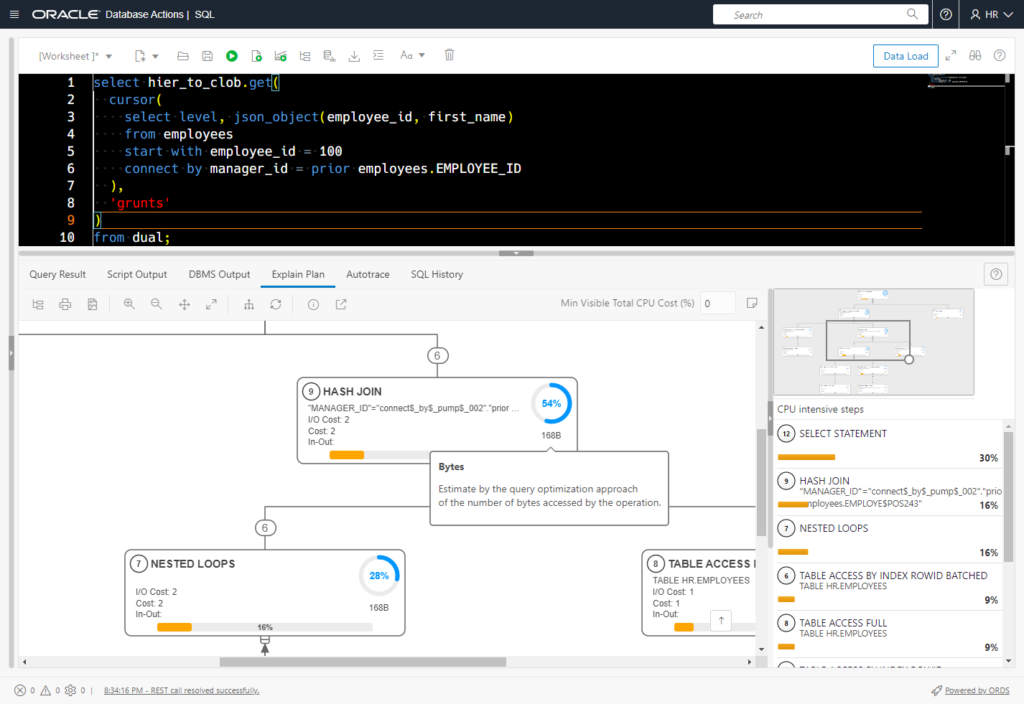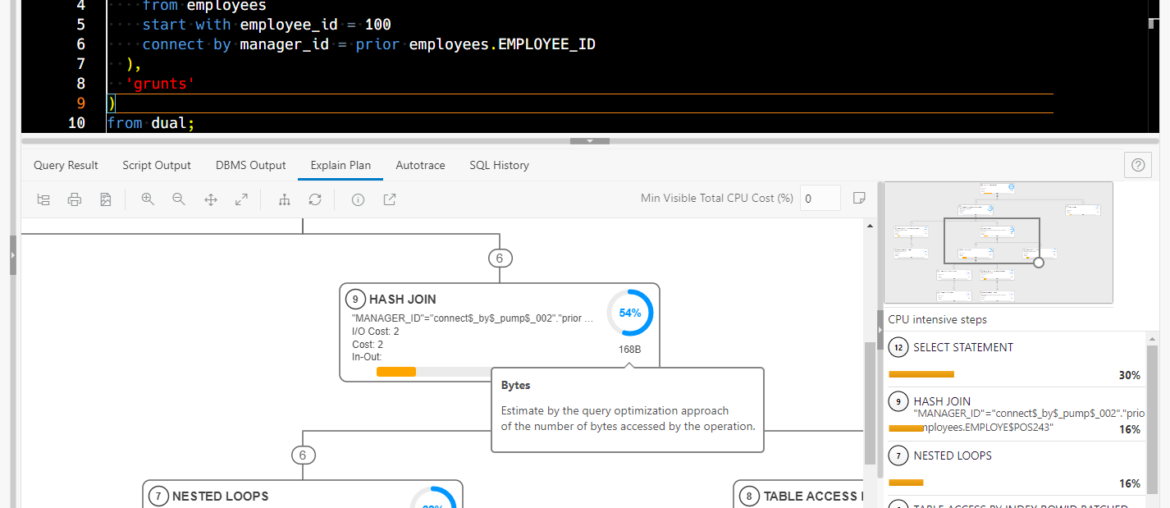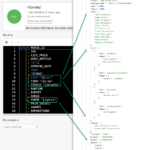Oracle REST Data Services or ORDS 22.3 is now available for download. At the time of this post, the 22.3 Docs were not LIVE yet, but they should be in the next few hours.
Here’s what you need to know –
- ORDS: Provide PL/SQL API to force ORDS into debug mode
- ORDS: Provide Customer Managed ORDS for Autonomous Database installation process in the command line interface
- SQL Dev Web: new Data Loader in SQL Worksheet
- SQL Dev Web: Data Pump – Add Import Job Wizard
- SQL Dev Web: New Explain Plan
Turning Debug Mode on for ORDS in Autonomous Database
Once ORDS 22.3 is live in Autonomous, using a PL/SQL API, you’ll be able to enable ‘print debug to screen’ on for a database being served by ORDS.
This will come in very hand for those devs needing to debug their REST APIs and other services being handled by ORDS in Oracle Autonomous Database environments.
When that becomes available, I’ll tell you all about it here.
Easier ORDS Installs for Autonomous Customer Managed ORDS
The ORDS guided configuration process with the ORDS script will be setup to help you deploy a customer managed ORDS for your Autonomous Database.
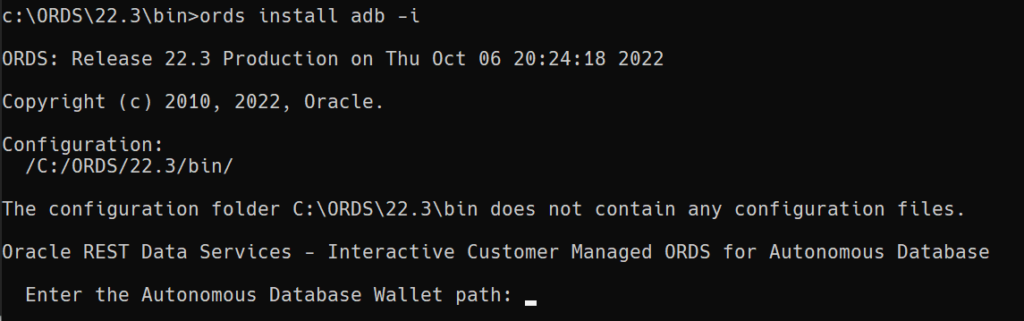
SQL Developer Web and Data Loading
In the SQL Worksheet, we moved the Data Loading button.
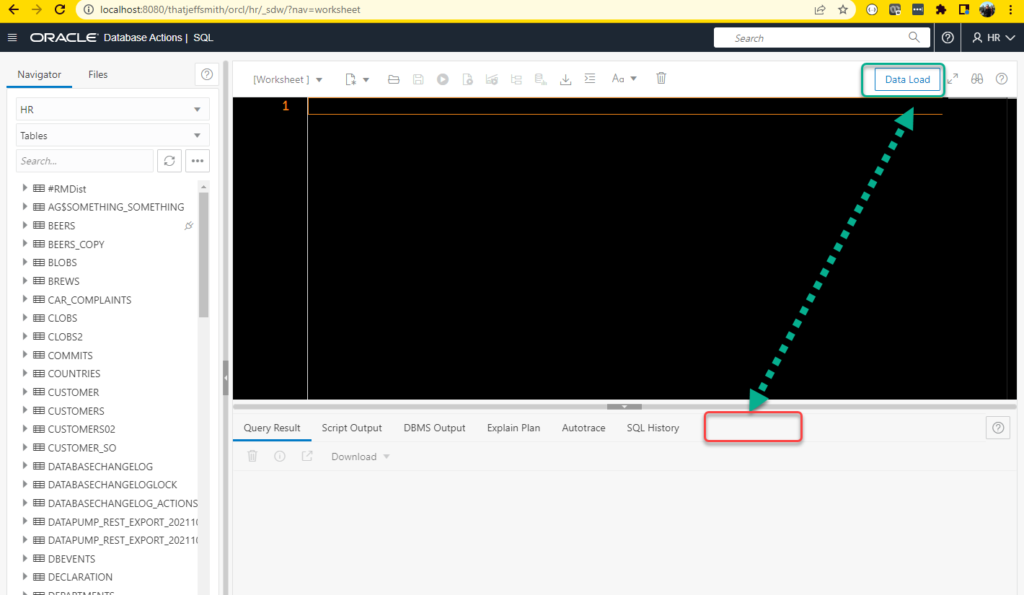
You can now add multiple files to be uploaded to new tables in your database. Here’s a quick demo.
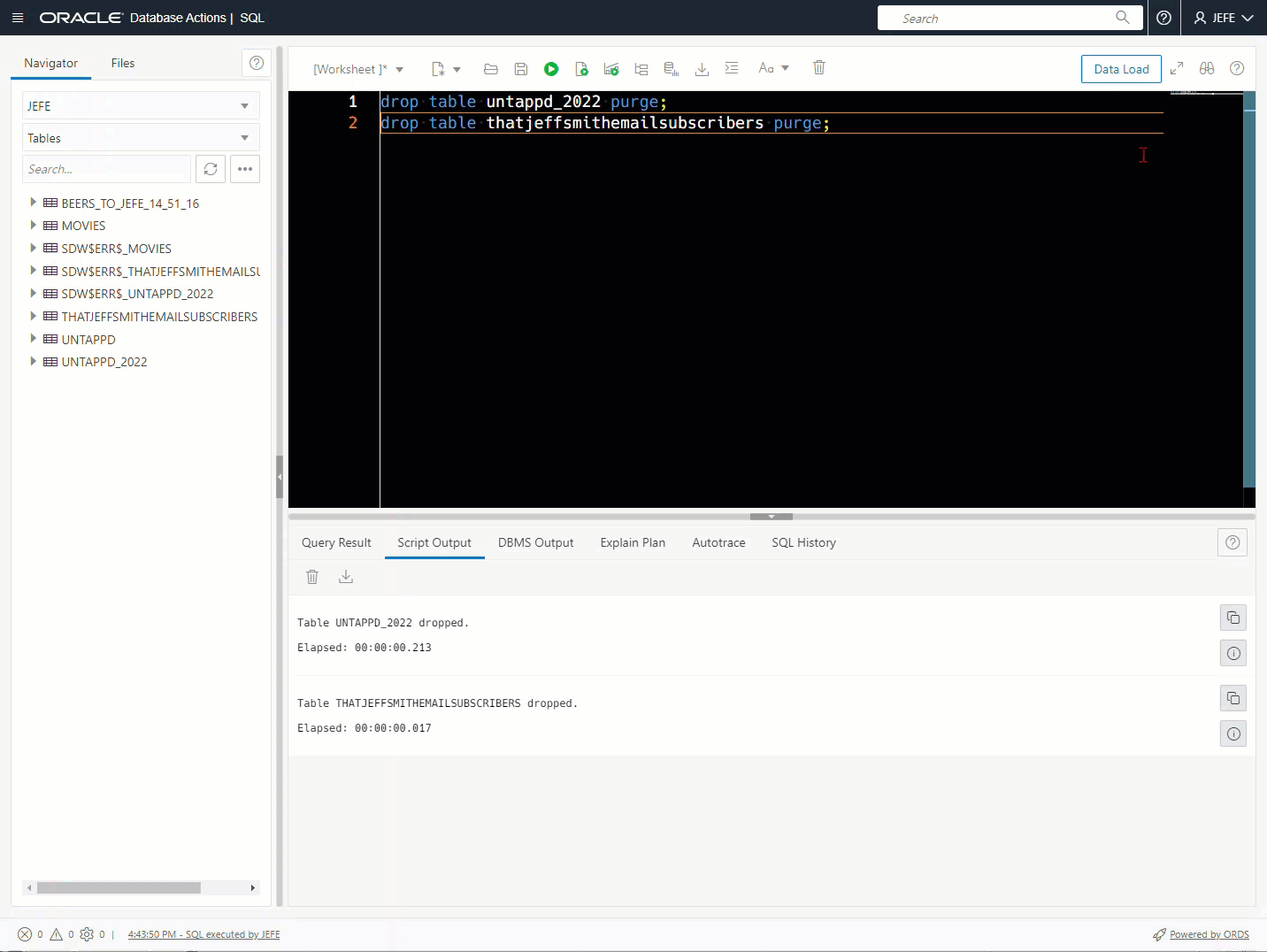
Data Pump Import Wizard
You can now get a guided interface for creating Data Pump IMPORT jobs. If you’re in Autonomous, you can reference DMP files in your Object Store buckets. If you’re on premises, you’ll be able to specify any DMP file in your database Directories.
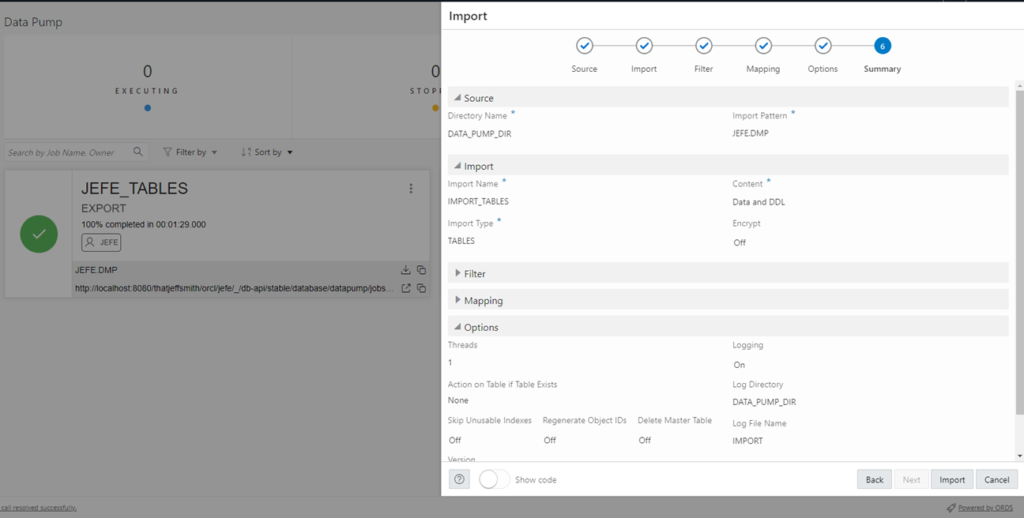
We’ll of course show you the code…
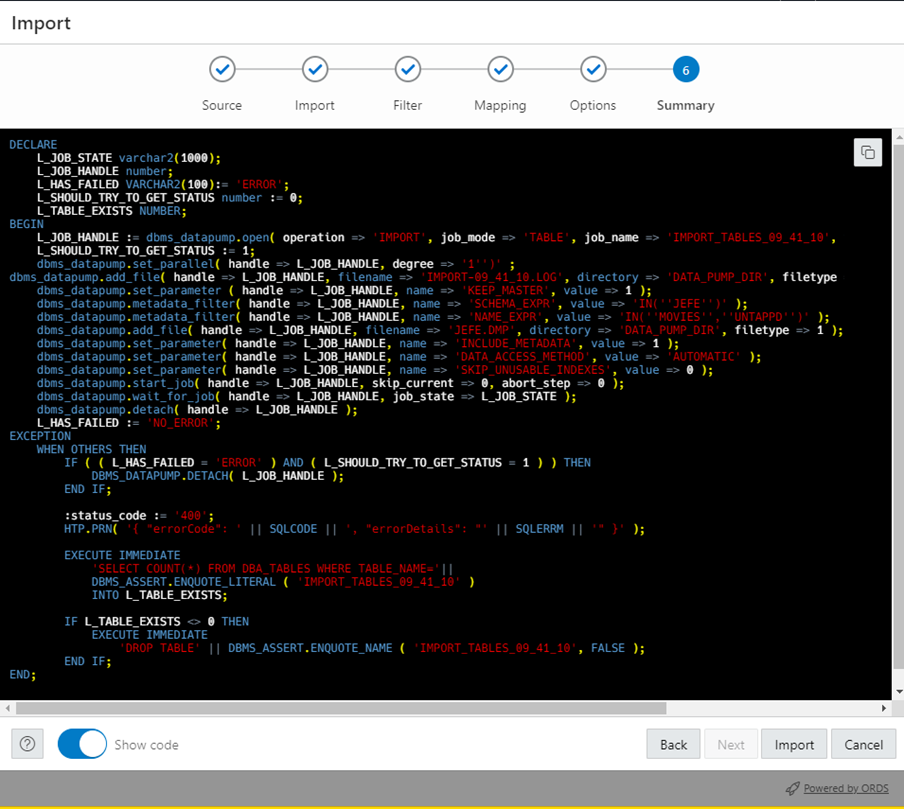
And yeah, I’ll do a deep dive on this for both Autonomous and On Premises Oracle Database, soon.
And last but not least, we have a new SQL Query Plan Viewer
The old display is still available, so don’t freak out if you prefer it over the new one. This is the default going forward. It offers many features like filtering, access to plan notes, easy navigation of the plan by plan execution step, and much more.