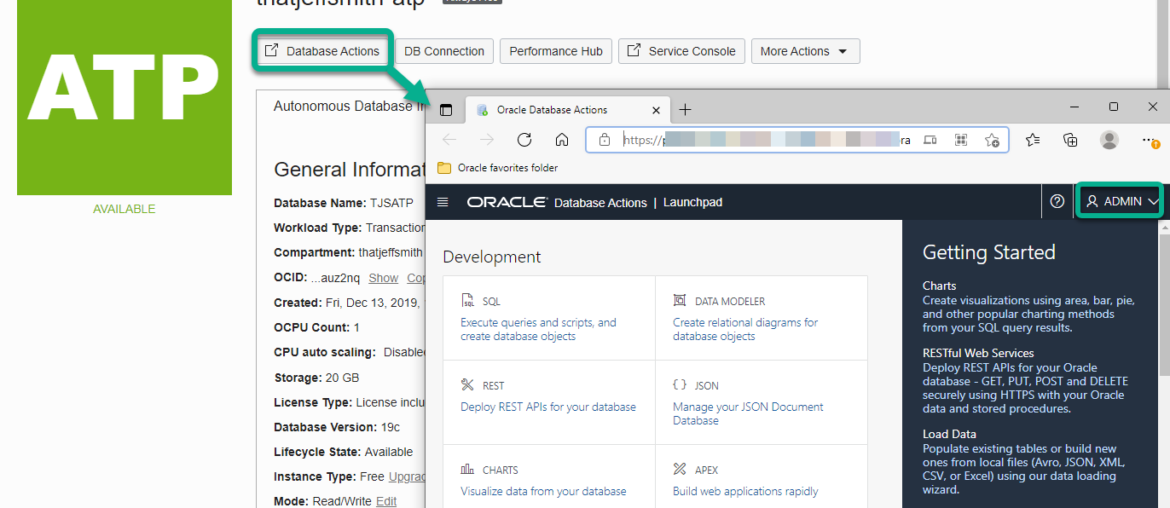When I talk about SQL Developer Web (aka Database Actions), it almost always applies to both YOU running your own copy of Oracle REST Data Services (ORDS), or if you are a Oracle Cloud Autonomous Database subscriber.
This is one of those few posts that is very specific to our Cloud and Autonomous Database solution.
If you are logged into your OCI console as the cloud administrator account, then there is now a single click to get logged into your database using the ADMIN database user.
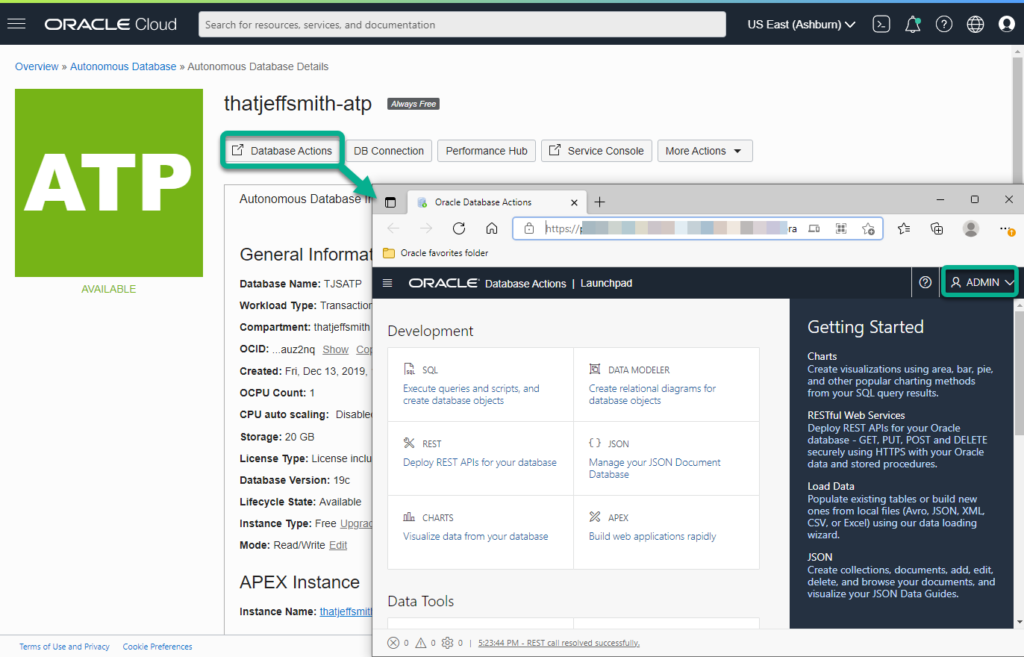
Previously you would click down into a tool page, get a link for Database Actions, and then be taken to a series of login pages where you would be asked for the database username and password.
NOW, we assume since you’re an administrator, you might want to be logged in directly as your database administrator account. In Autonomous, that’s ‘ADMIN’ vs say ‘SYS’ or ‘SYSTEM.’
The Oracle Autonomous Database is configured with an administrative account, ADMIN, that is used to create and manage other database accounts. Oracle Autonomous Database provides a robust set of features and controls including system and object privileges and roles. User profiles allows you to customize password policies to define and implement a secure database user access strategy.
https://docs.oracle.com/en/cloud/paas/autonomous-database/adbsa/gs-security-and-authentation-autonomous-database.html#GUID-54787674-8354-4183-8642-066C5C762511
So what does this look like?
Demo!
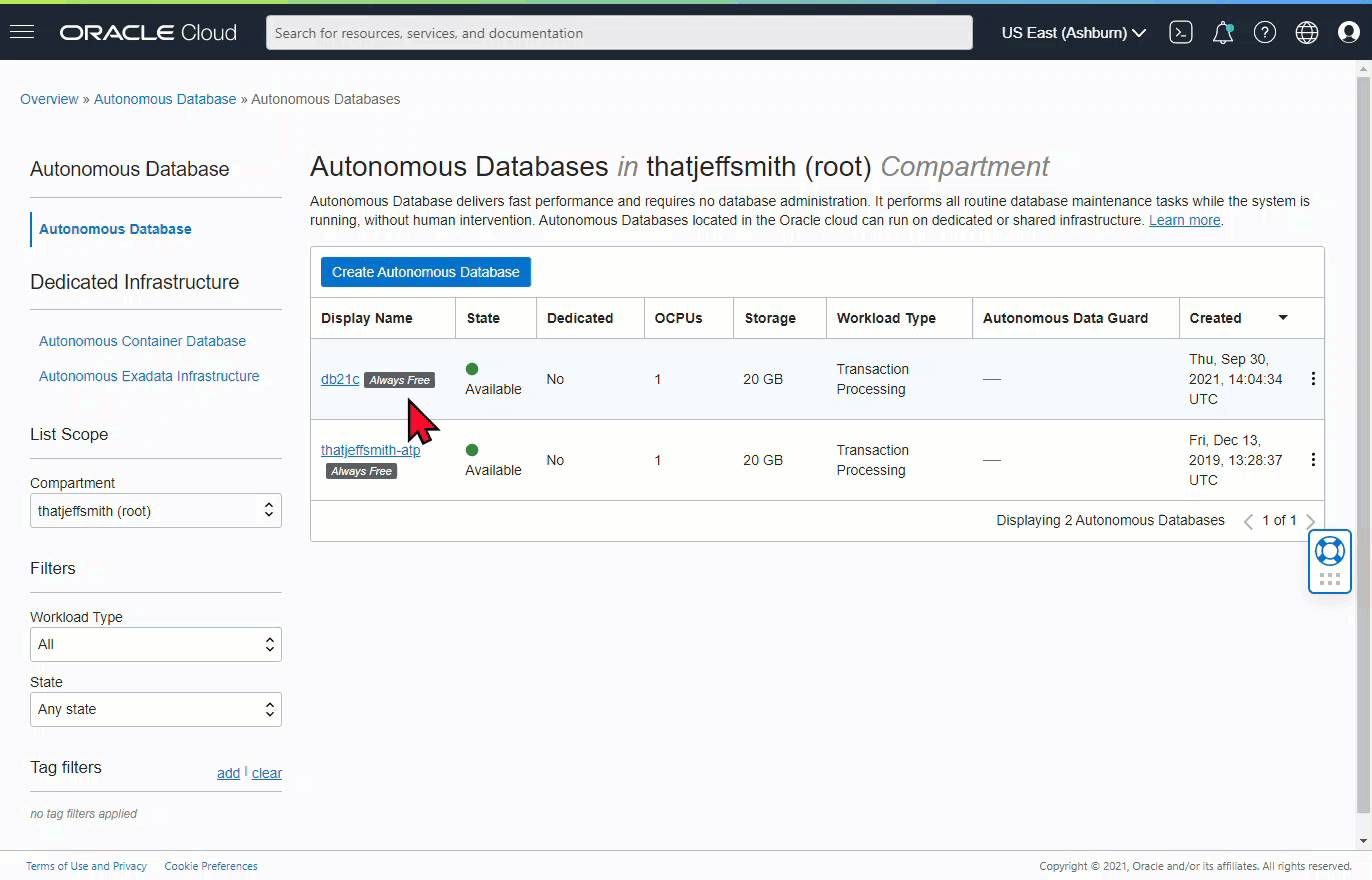
Must you use this? No, not at all. Many users will BOOKMARK their SDW pages, and just go directly to the app. In which case if you’re not already authenticated from a prior session in your browser, you’ll get asked for your password.
Can I change users?
Well, if you’re going to be doing any active development or database work you SHOULD be logging in as someone else. ADMIN should be restricted to administration type activities.
So for some of my demos, I use my JEFF account.
I just need to use the regular-ole SIGN OUT button, and continue on as usual.
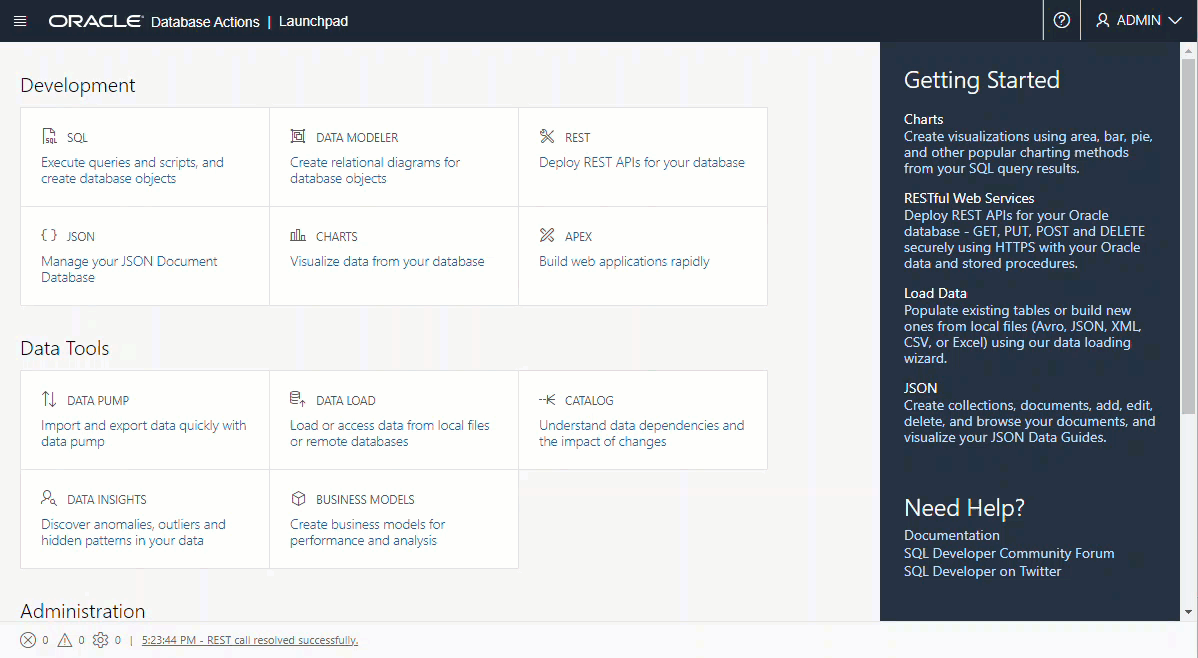
But Jeff this isn’t working for me…
Troublshooting:
- Make sure OCI agrees your session is an administrator
- If you don’t see the button, clear your browser cache (or open developer tools) and refresh
- If the button is there and it still prompts you for credentials, you may need to ‘bounce’ your database.
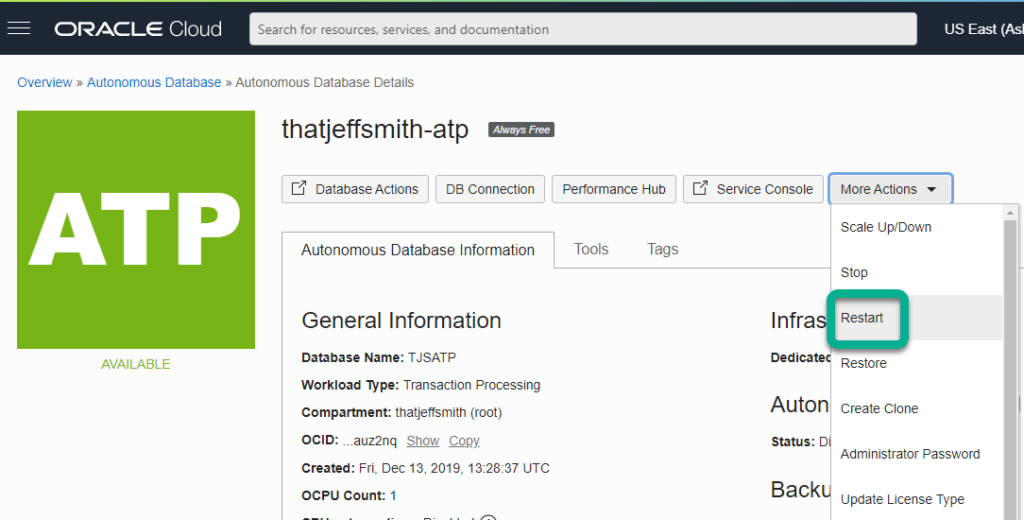
If it’s not working, you can still login, the same as you always have been, by supplying the database credentials.
Roadmap Stuff
Firstly, the double prompt for username…that’s not good, and we know it. A SINGLE dialog will be coming shortly.
Secondly, you may want to integrate federated OCI users into database accounts, other than ADMIN. Fun stuff there coming in 2022’ish, stay tuned.