Updated Mach 17, 2022
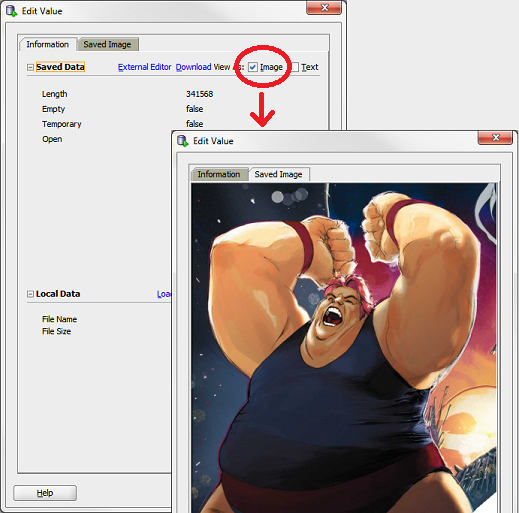
But, what about in your browser?
Let’s browse a table (via Query) in SQL Developer Web, version 20.3.
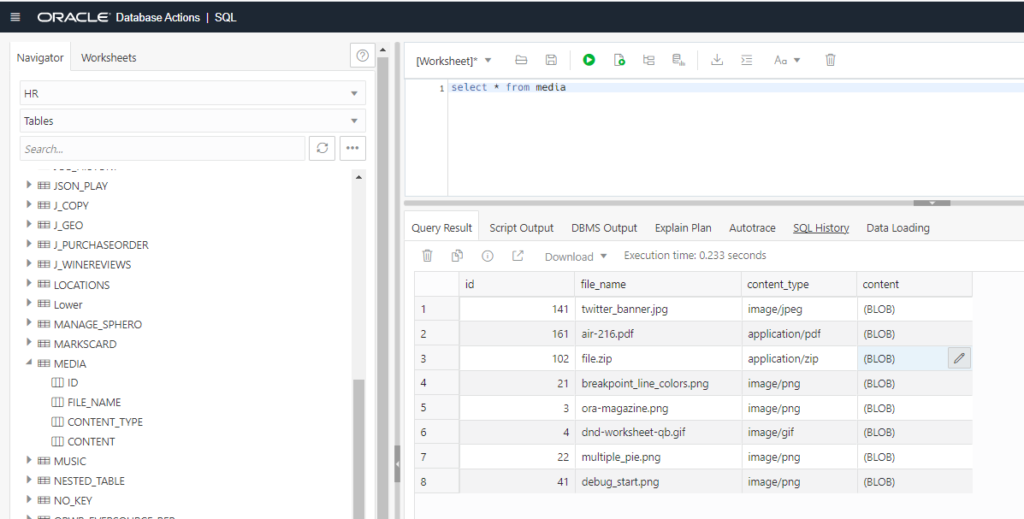
For the ‘fun’ stuff, see the pencil icons on the (BLOB) cells in the data grid.
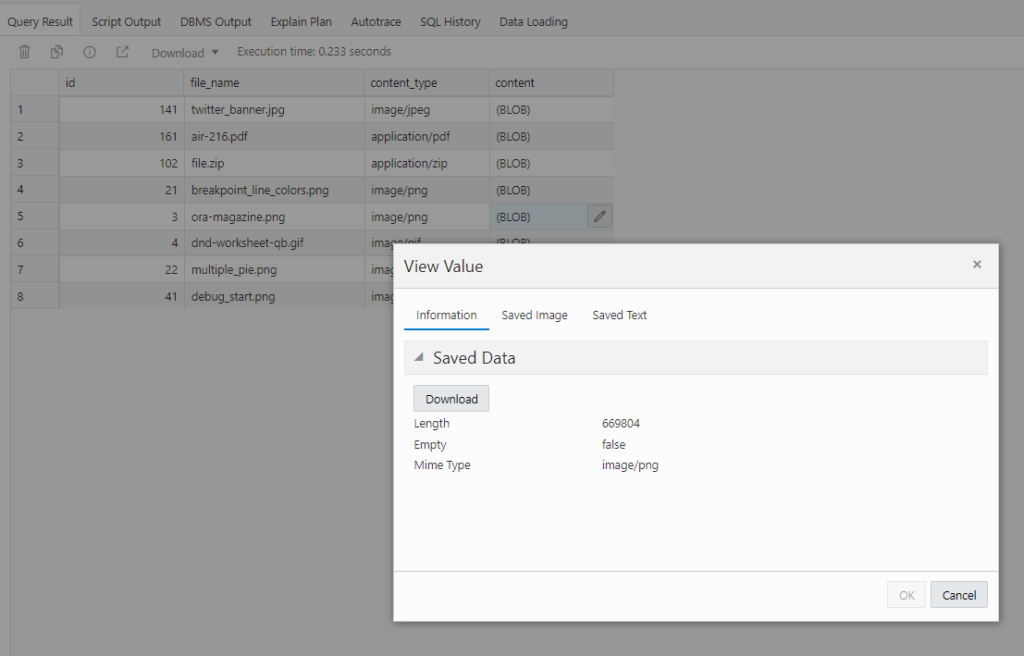
OK, so if we know it’s a picture, can we see the picture?
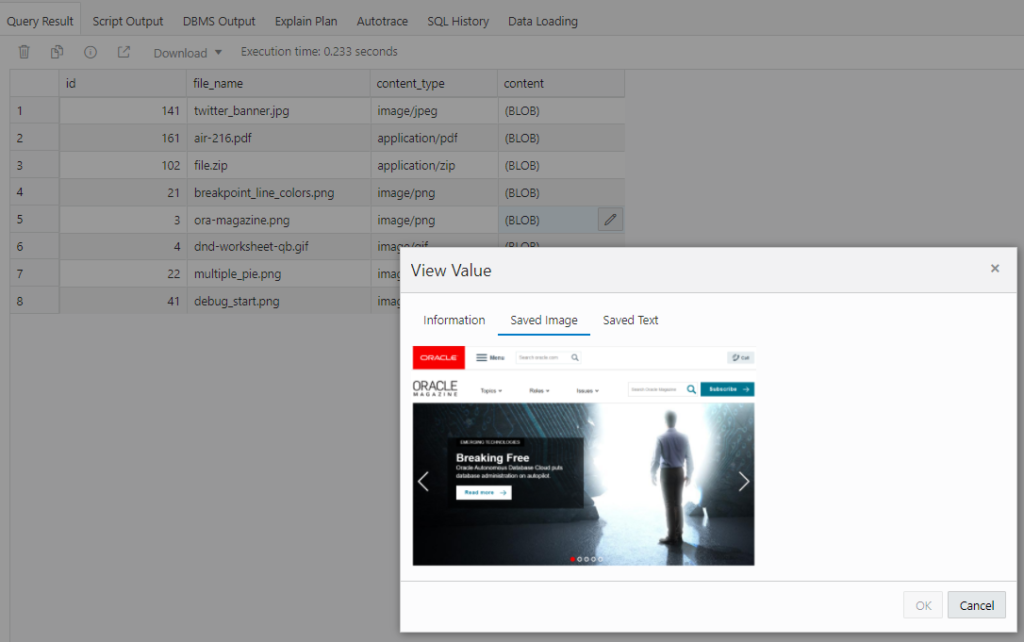
What about GIFs?
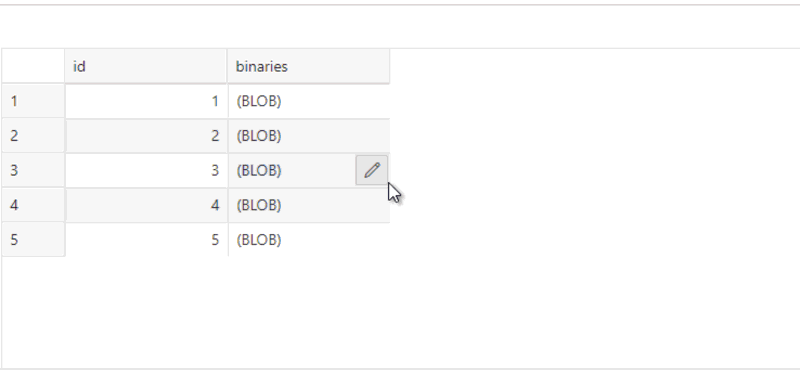
And a PDF?
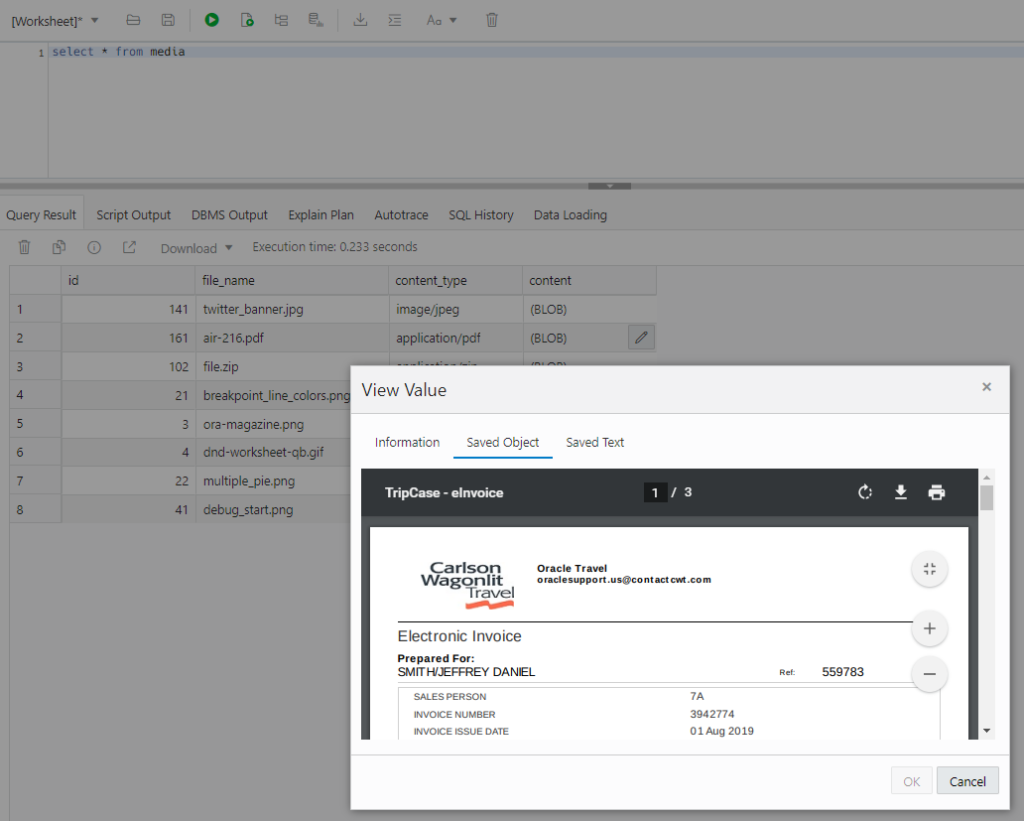
And finally some TEXT.
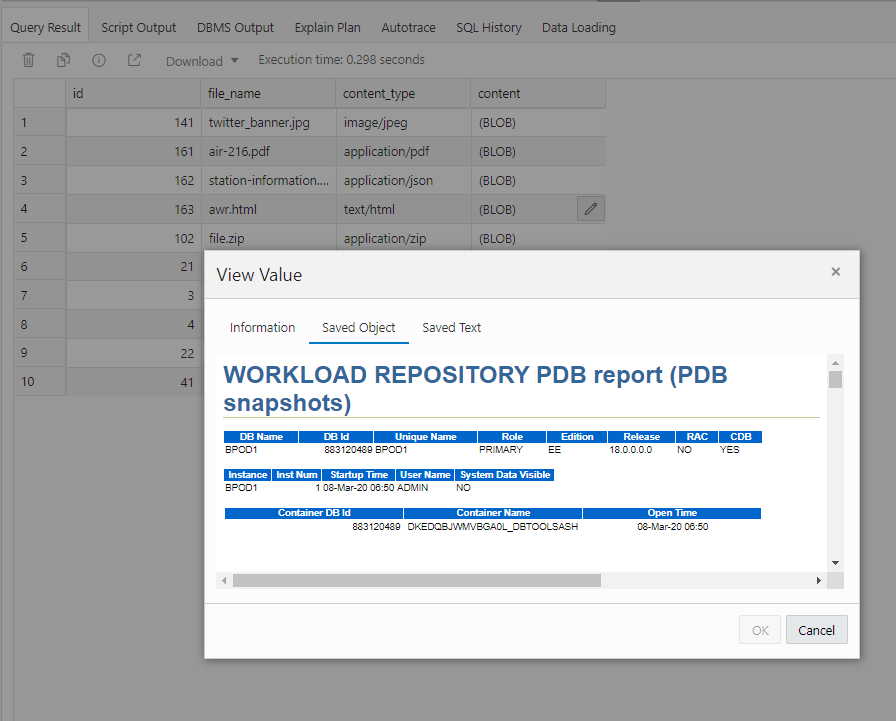
What if I don’t want the HTML rendered?
It’s just a text file, so…
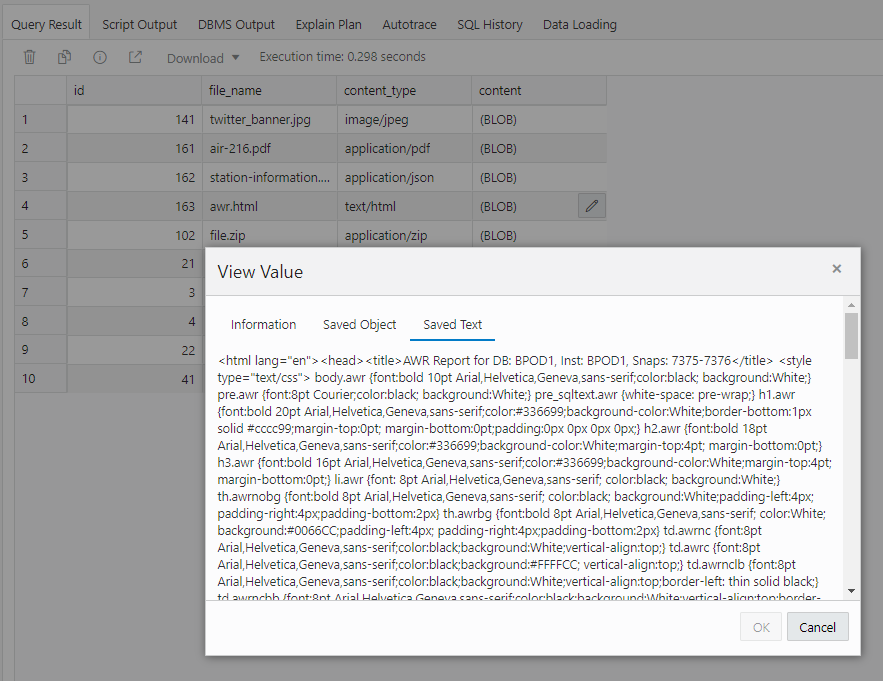
What about changing/inserting the BLOBs?
Read/write GRIDs are now available.
You can open a table or view from the left hand side browser, proceed to the Data tab.
You can then work with existing rows, or create a new one – point to the local file on your machine to upload into the existing or new row.
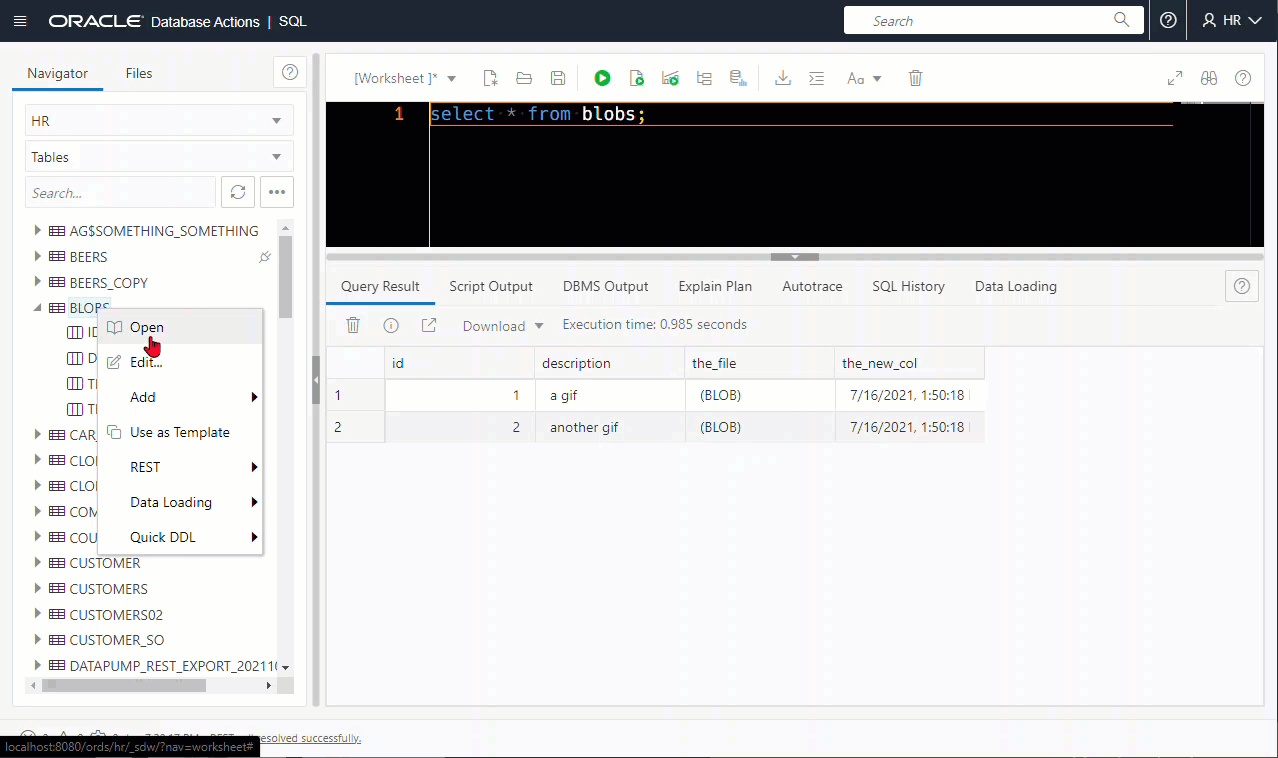


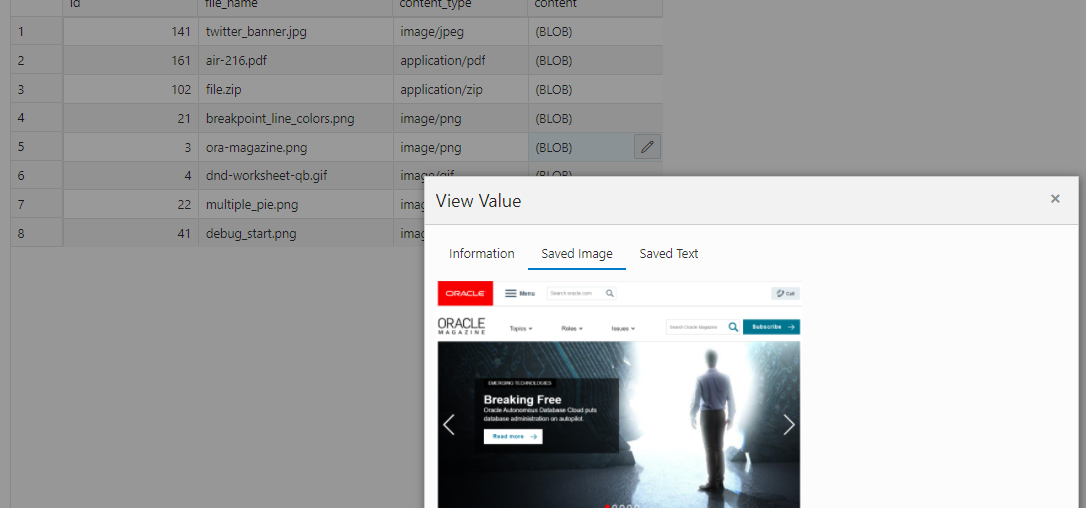
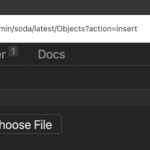




1 Comment
hi,
very nice, but i dont use sql developer web ,user is ords enable, after login this error show:
An error occurred
Please clear your browser’s temporary files and try again.
why?