Oracle SQL Developer has been around since 2005.
SQL Developer Data Modeler was introduced to the family in 2009.
Oracle REST Data Services was born in 2015.
Oracle SQLcl debuted in 2016.
And, drumroll, SQL Developer Web was first introduced in 2018 for OCI-C DBaaS, and then followed for Autonomous Database, and then finally for all Oracle Databases via customer managed/on-premises ORDS at the end of last year.
Why do I bring up these other products? Because parts of ALL of them are brought together to make SQL Developer Web possible!
And since we spread the magic stuff around, there are some cool features in SQL Developer Web, that I think you should know about.
1. The DDL Command
Generating DDL for a database object is fairly straightforward. You just need to know the DBMS_METADATA package API. And then you can union a bunch of SELECTs around that, to get what you want.
Or…you can use the DDL command.
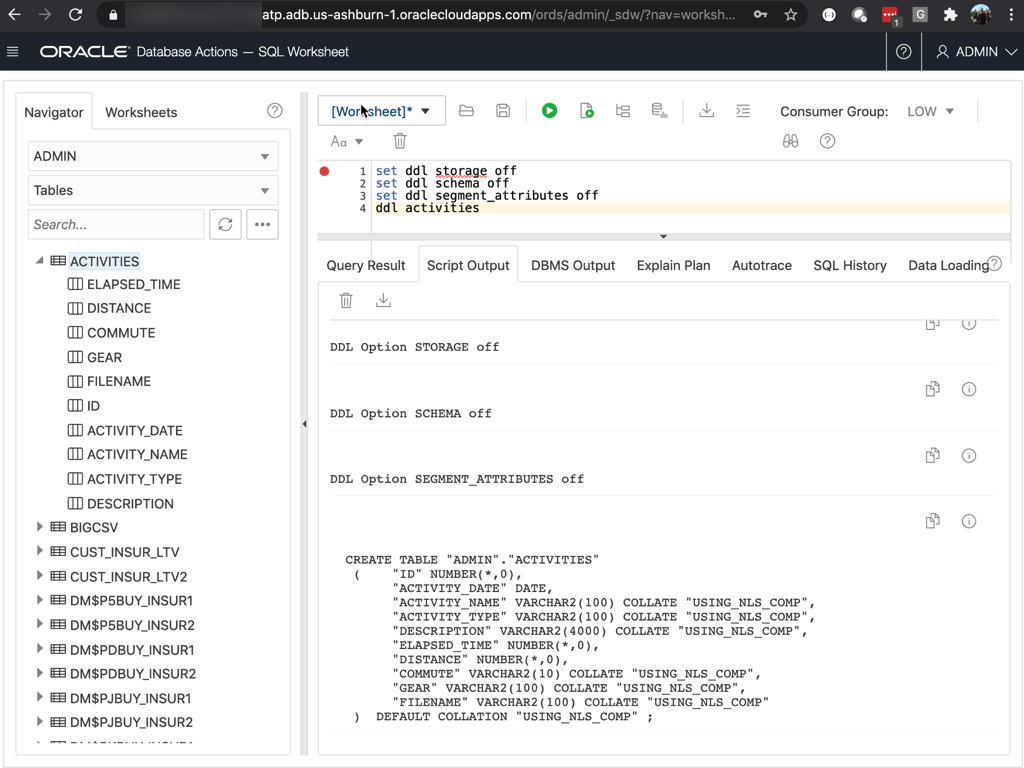
I talk more about the DDL command here.
Of course, you can also right-click on the object name in the navigator and use the ‘Quick DDL’ option, but I find typing things to be faster if I’m already in the worksheet.
If you enable your browser developer tools, you can see our single page web app (SQL Developer Web) is making an HTTPS POST request to our REST Enable SQL endpoint (_/sql/) and is sending the DDL command. DDL is powered by our Commons library, which is found throughout our products – and OTHER Java products at Oracle.
2. Easily Control Access to SQL Developer Web
If your database user has the appropriate management roles, you can manage other users in the database – including whether or not they can login to the database using SQL Developer Web!
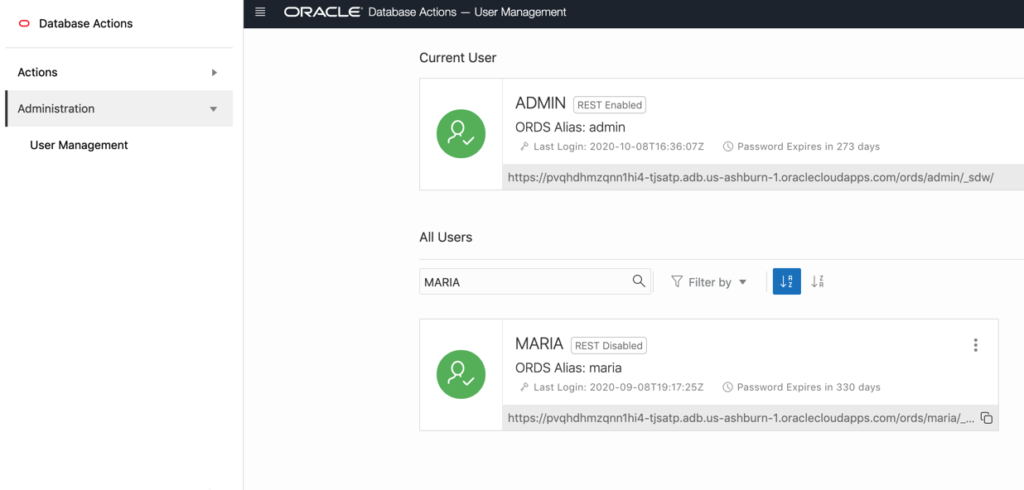
I can edit her account or use the ‘Enable’ toggle on the context menu – click on the 3 dots in the corner of the card.
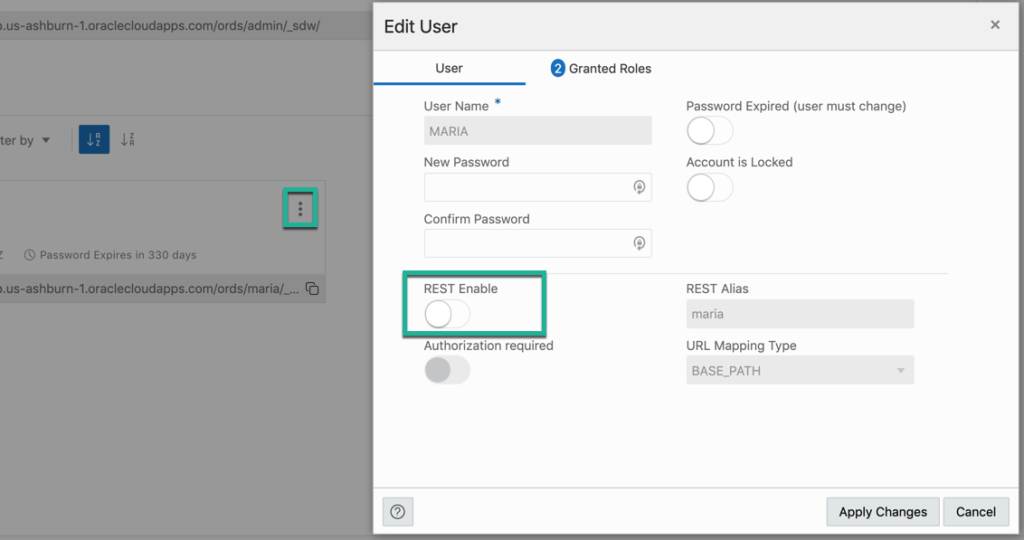
While we’re here – do you ever worry about passwords expiring? Well, you can ask SQL Developer Web to show you all the users in your database, sorted by when their password will … stop working.
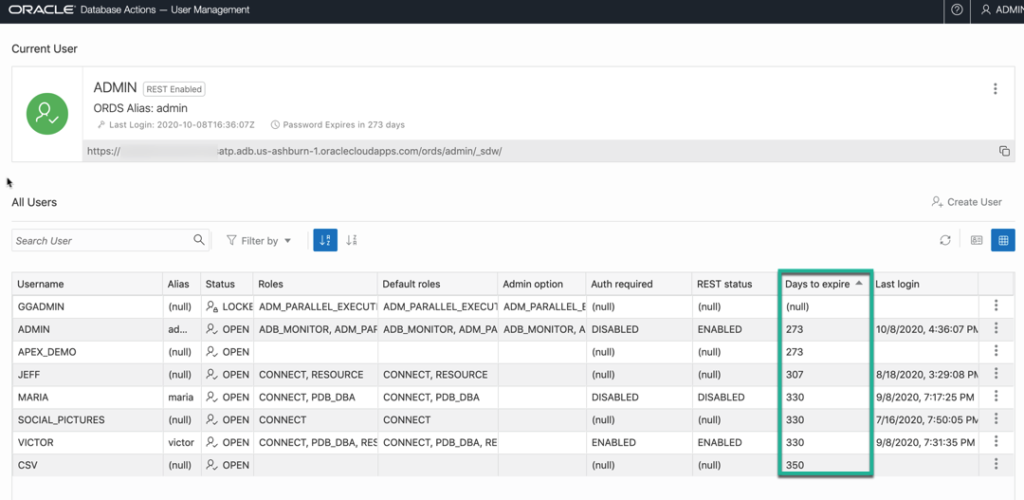
3. Access ASH Data for your Slow SQL
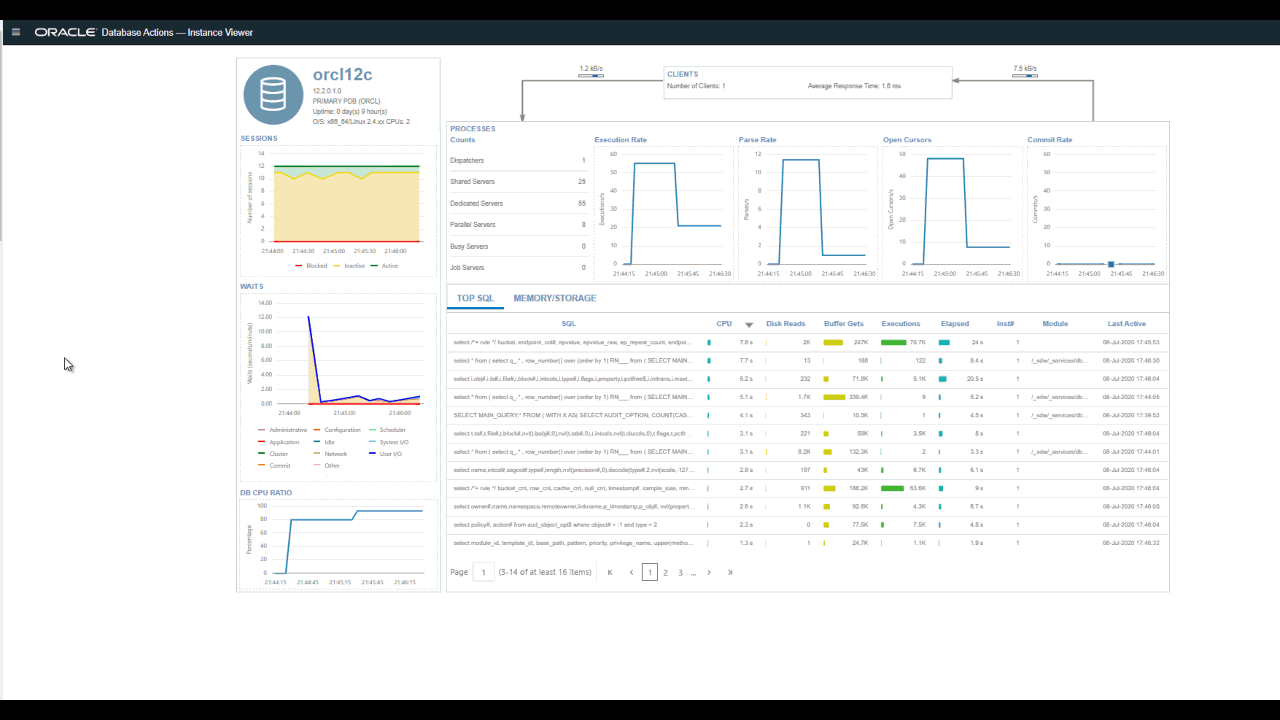
We’ll show you your problematic SQL at the moment. But, if you right-click, you can get the ASH based run times for that query AND generate a SQL Tuning Advisor report. This feature isn’t currently enabled in Autonomous, but we’re working on adding it!
4. Diagramming your Star Schemas
Yes, I’m sure you already knew we had the diagramming feature. But, did you know we have the ability to detect and ‘draw’ your diagrams as a Star Schema design?
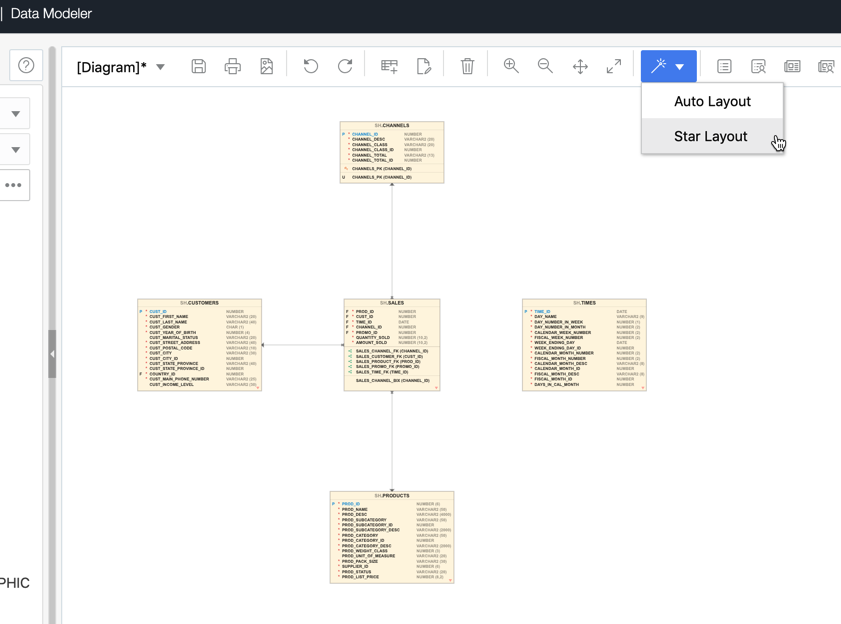
5. Support for JSON and RESTful Web Services
You probably don’t know about these, because we haven’t released the features, YET. Later this year, you’ll see in SQL Developer Web interfaces for building your RESTful Web Services, and working with your JSON Collections and Documents.
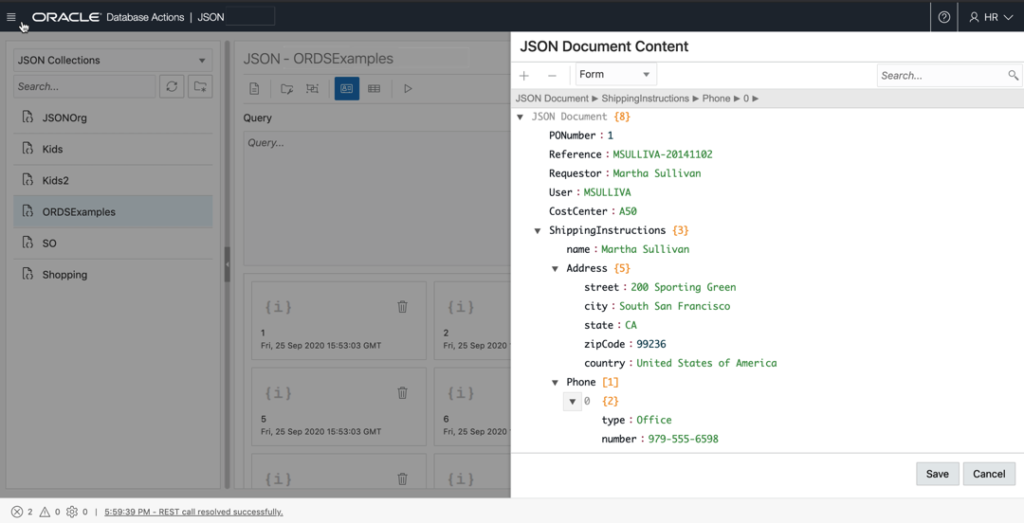
And while you’re in SQL Developer Web working with your data, you can stay there to build the GET, PUT, POST, and DELETE APIs to work with said data via HTTPS.
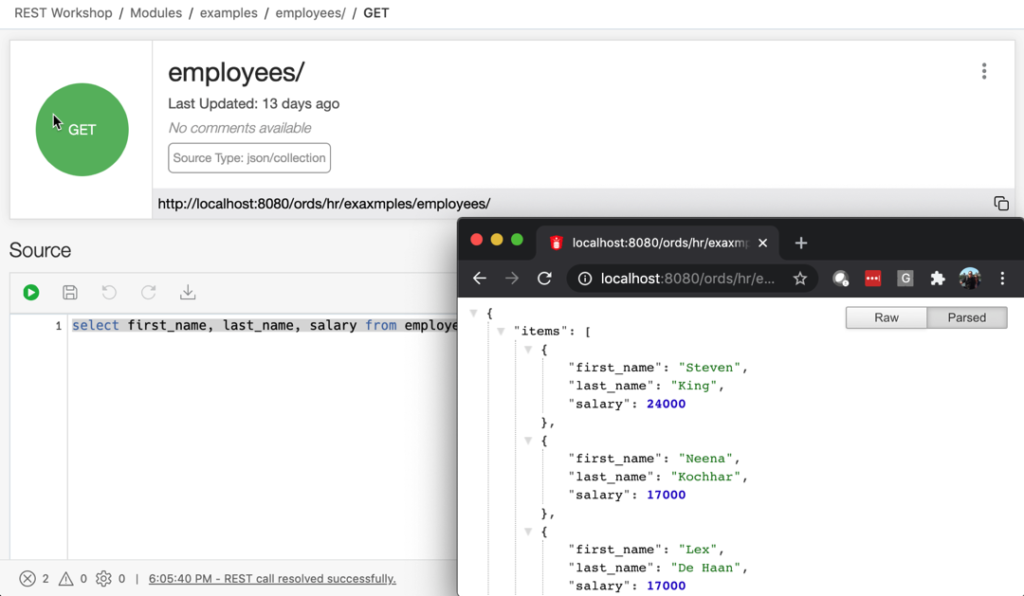
6. Viewing BLOBs
When you store files in your database as a BLOB, it might be nice to know how big it is, what kind of data is being stored, or heck, even to preview/display that data.
You can do this when querying your BLOBs, simply click on the pencil button next to the (BLOB) text in your query output.
Here’s a quick demo…note I’m using version 20.4 to show this, and in 20.4 the TABLE Viewer has the DATA tab. In 20.3, you’ll need to query your BLOB data using the SQL Worksheet. Sorry (not sorry) for being such a tease!
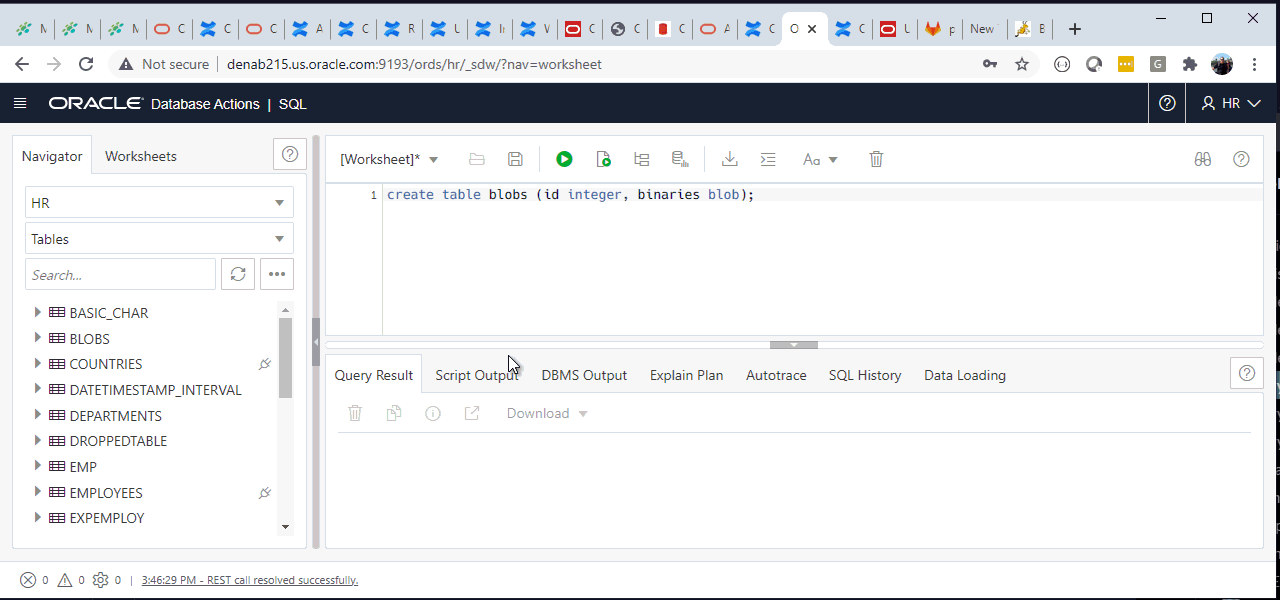
Looking even farther into the future…
There’s so much more to work on. Imagine being able to do whatever you need in your Oracle Database, in your browser. That’s our to-do list. We’re of course prioritizing things. You’ll see object support and PL/SQL editing coming sooner than some other things perhaps. And we’re all about helping you load data, so expect lots of fun stuff around that.
Speaking of loading data, with ORDS in Autonomous, I was able to load about 10,000,000 records to a REST enabled table in about 28 seconds. That’s cool, yes?
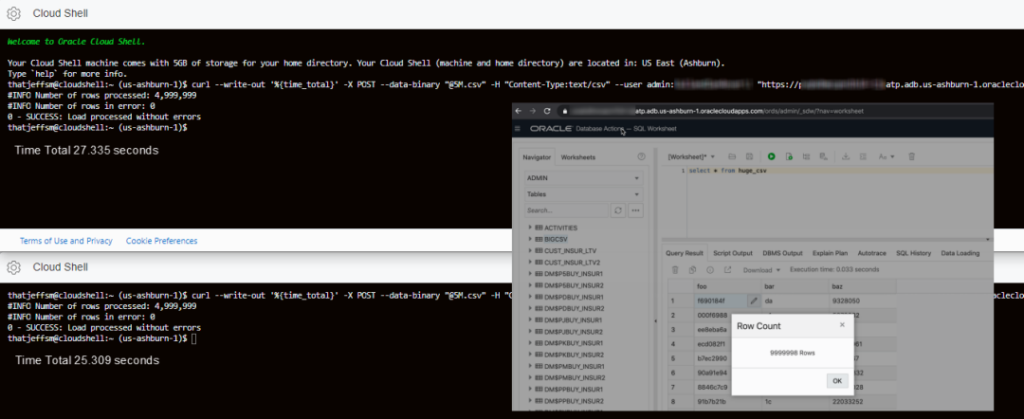


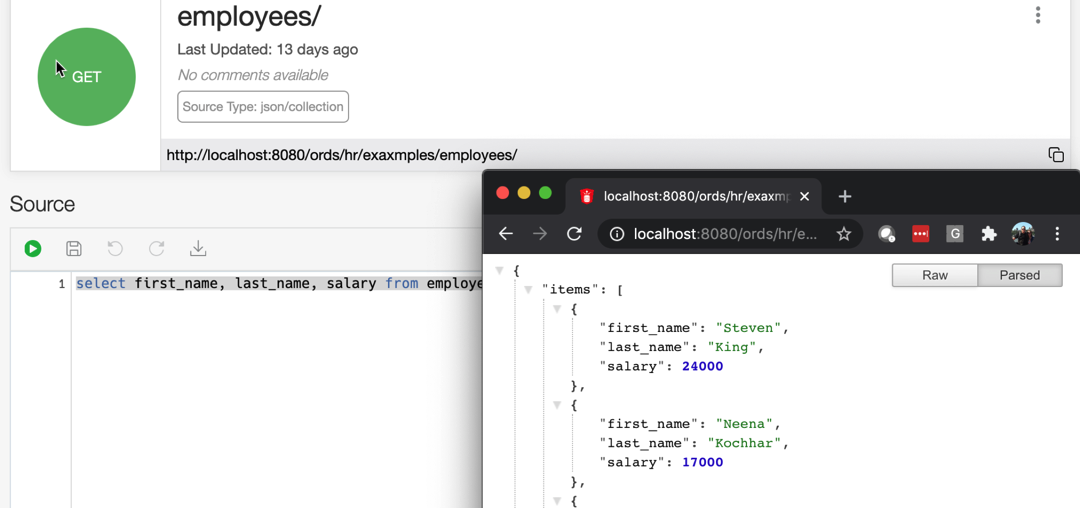

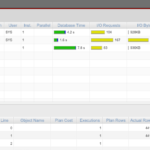


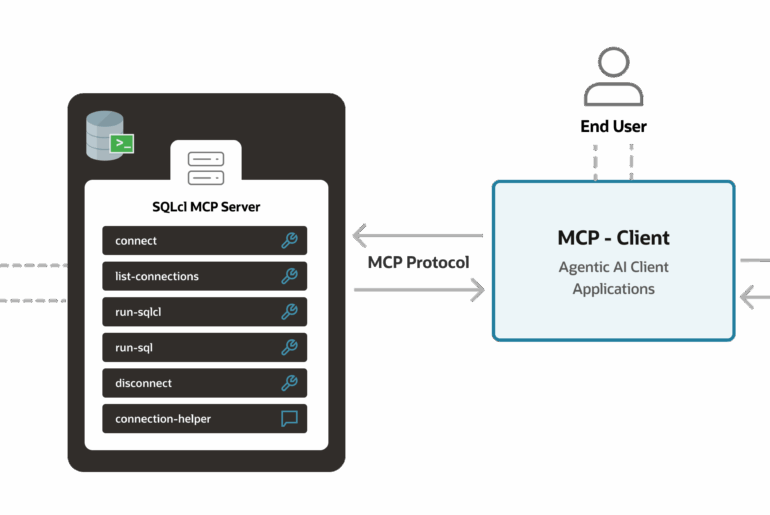
2 Comments
In the future, will we be able to create/add plugins to SQL Developer Web?
eg a web version of the oddgen project on GitHub.
I’m assuming the plugin will be as an APEX (sub)app.
Possibly – we already have a plugin structure for ORDS itself. Currently features in SQL Developer Web are introduced by our core team OR by other database teams via something close to a plug-in.
Externalizing that for customers is a possibility – but it would be js/REST/Java – not APEX. There’s no APEX anywhere in SQL Developer Web.