There’s nothing like the feeling of being IN your Oracle Database with just a few keystrokes..

And blammo!
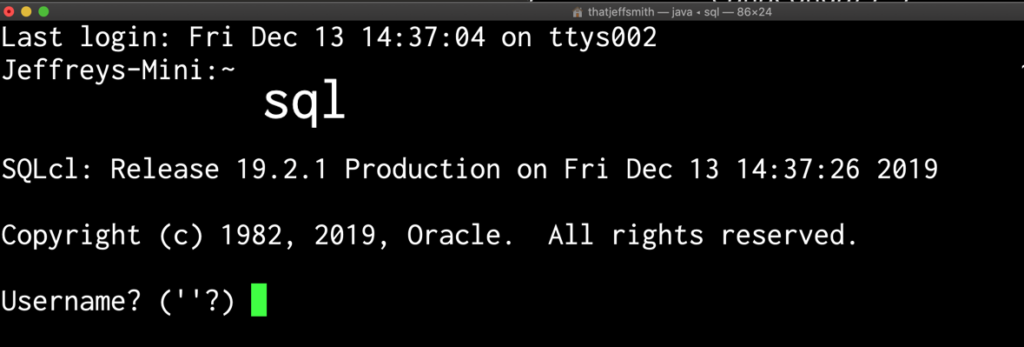
Did you know that SQLcl is available for you in our OCI networks?
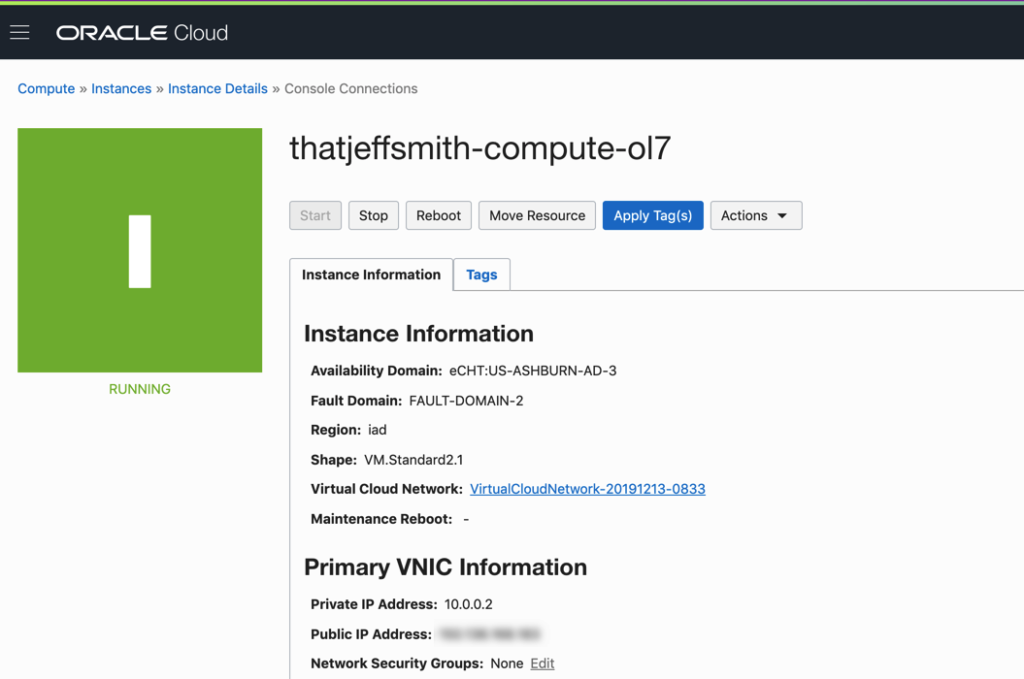
After generating myself a set of SSH keys, I was easily able to login to my new Oracle Linux 7.7 environment and get a Bash prompt.
To get started working with an Oracle Database, I need to get SQLcl. I don’t have to download it from Oracle.com with a Single Sign On, I can simply grab it via rpm or yum.
yum install sqlcl
There’s a dependency on Oracle Java 8, so if you don’t have that already, don’t freak out if you see a much bigger payload than SQLcl by itself.
If I’ve created an Oracle Database somewhere, I could connect right away, but I want to work with Oracle Autonomous.
I’ve taken advantage of the Always Free option for an Autonomous Database and created and instance of one of those.
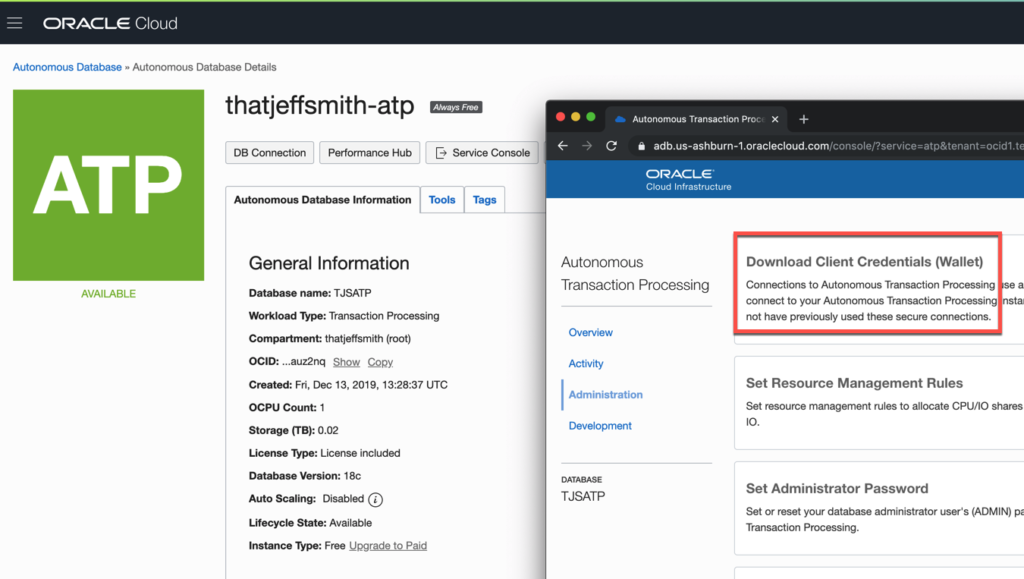
Any connections to Autonomous Database Serverless require SSL, whether you’re on a private VCN or coming in from the public Internet, so I’m going to grab that zip.
I’m lazy, and I like GUis, so I use a ssh client (CyberDuck) to move my Zip file up to my Infrastructure box.
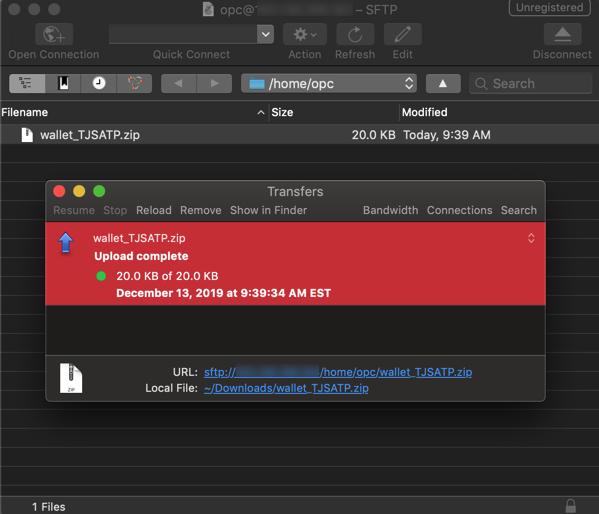
I’m pretty sure there’s a developer SDK and a REST API available for OCI that lets you grab that w/o jumping through a browser, but that’s a brand new post by itself..so for now, quick and dirty GUI it is.
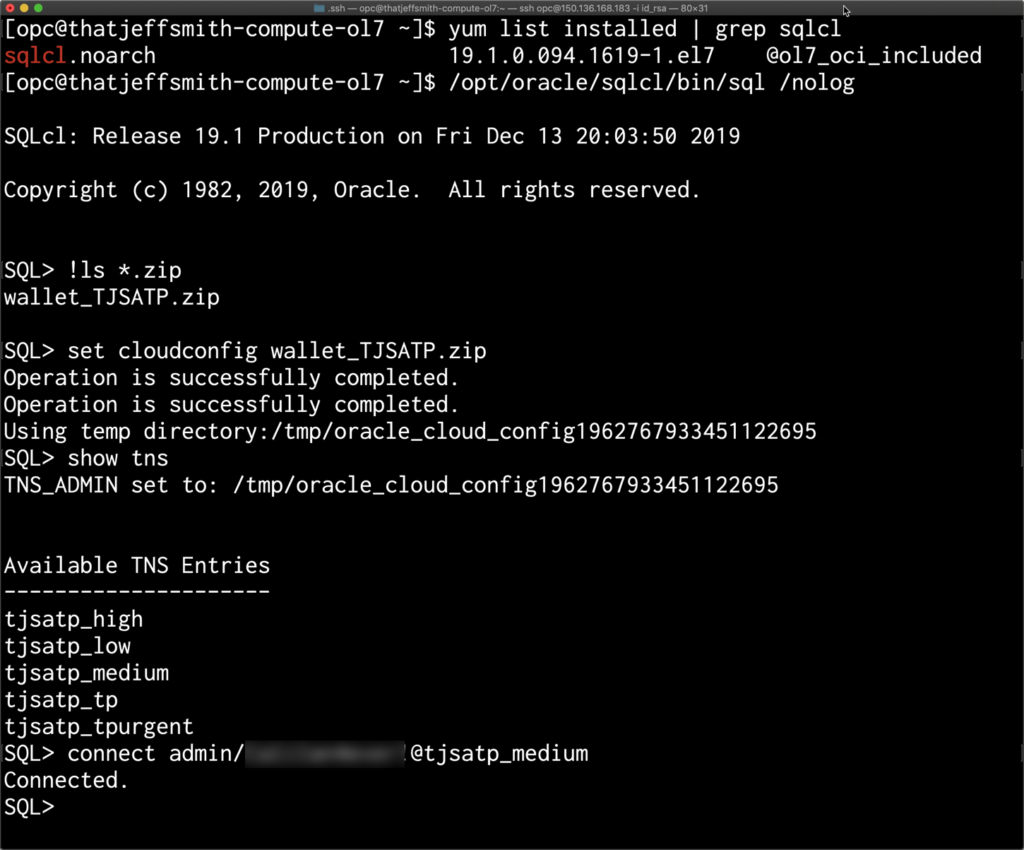
Tricks to be keen about…
- set cloudconfig wallet.zip
- show tns
That set command loads up the SQLNet and TNSNames .ora files for your session. The show tns gives you a listing of the TNS entries available for a connection.
And now I can start playing with my data.
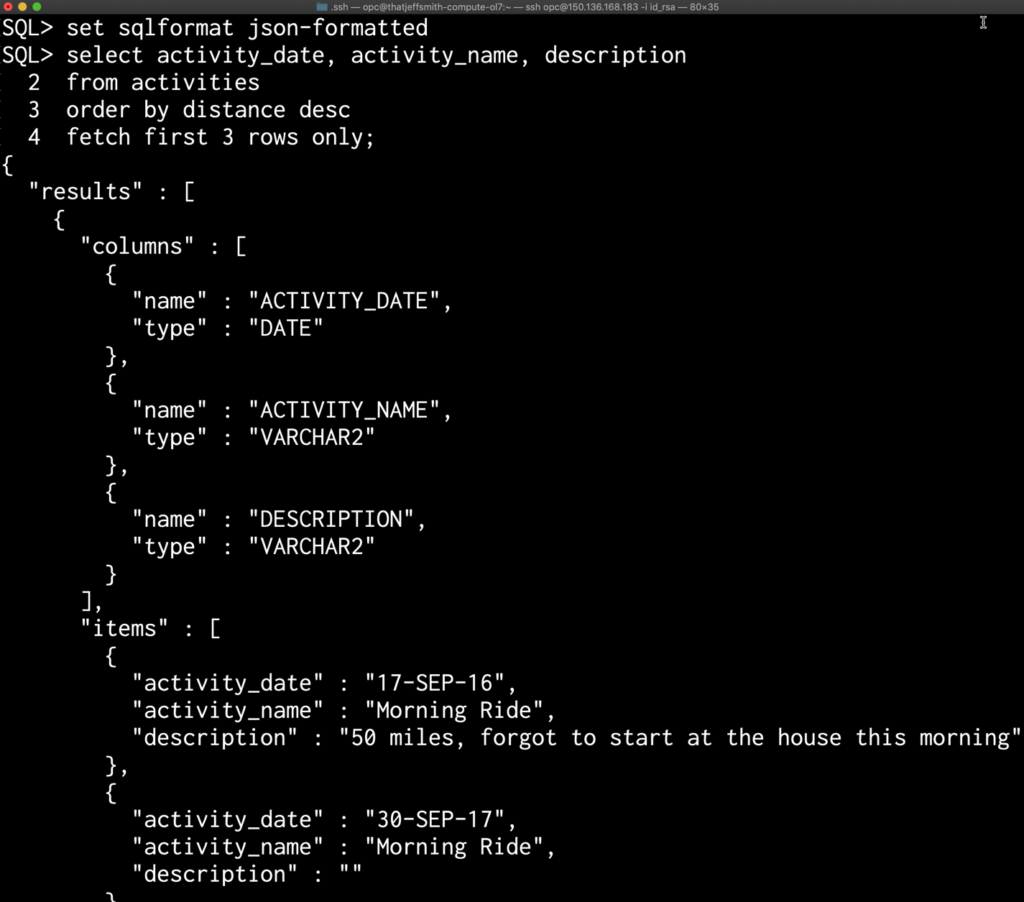
And of course I can go play with that same data in SQL Developer Web…no wallet required.
Autonomous ORDS/SQL Developer Web upgrade is rolling out.
I put my Always Free Autonomous TP instance in Ashburn, and it’s already running the ORDS 19.3 bits. 19.3 is rolling out to all the data centers in OCI, so if you still see 19.2.1 in yours, don’t freak out.
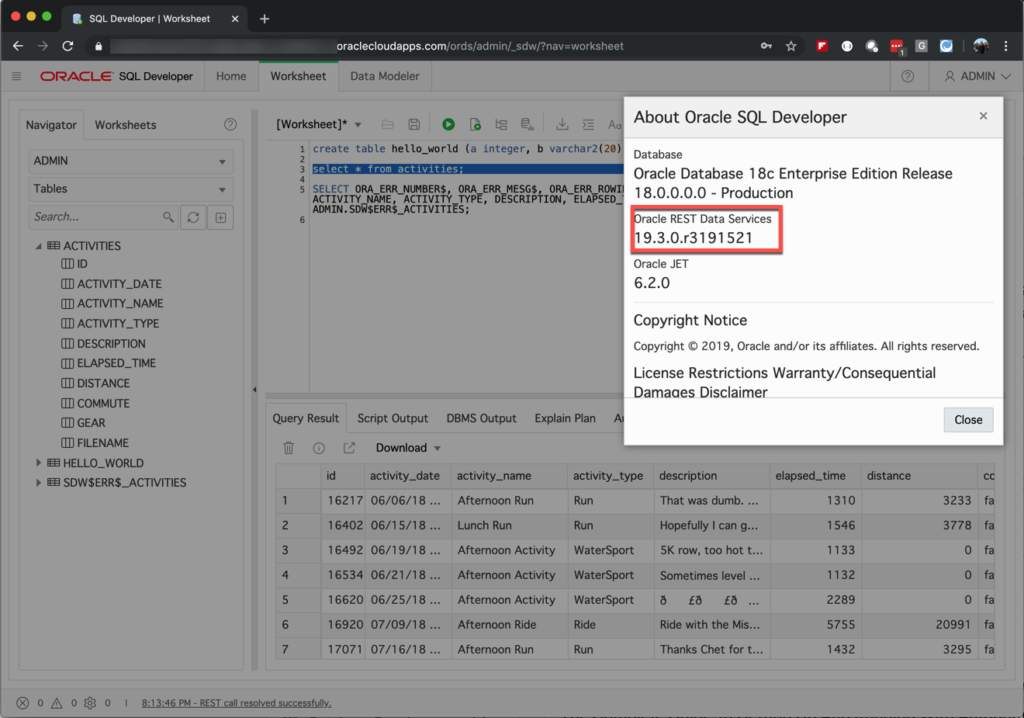
19.4 is on its way…soon.
New screens for Creating/Managing USERS (rest enabling them!) and loading CSV/Excel data to net new tables.
User Management – create, edit users, give roles, REST enable them, get their REST API base URLs…
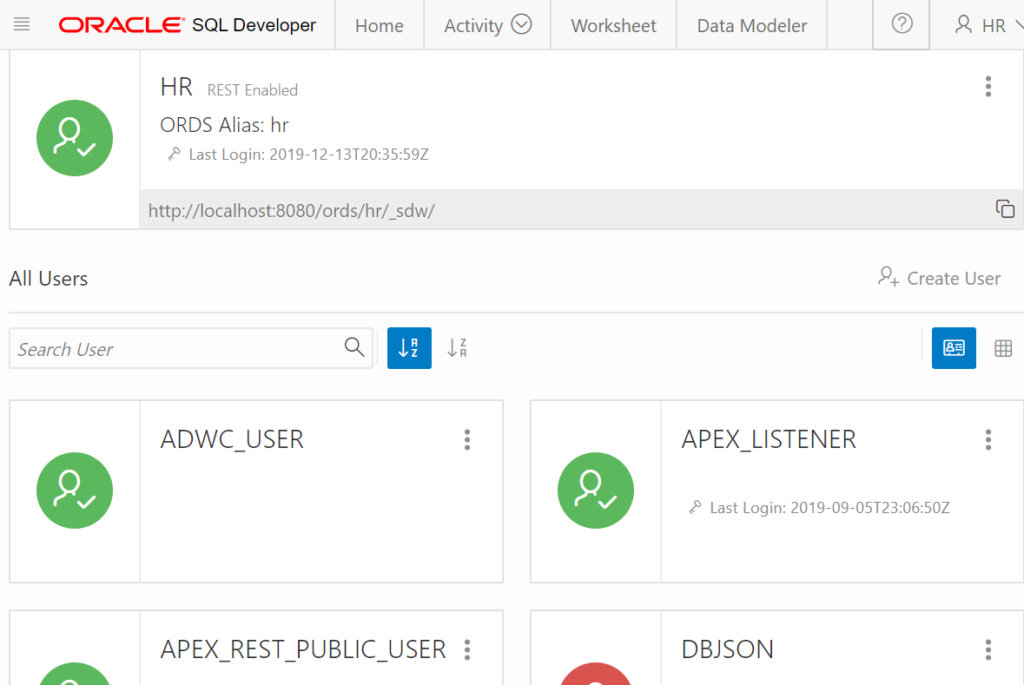
And for data loading…drag and drop your stuff directly to a worksheet for a new table.
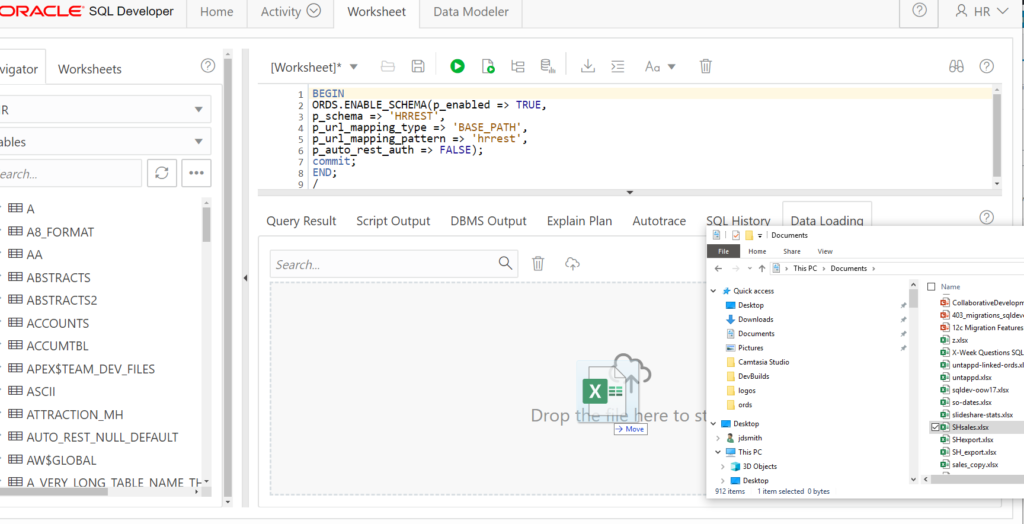


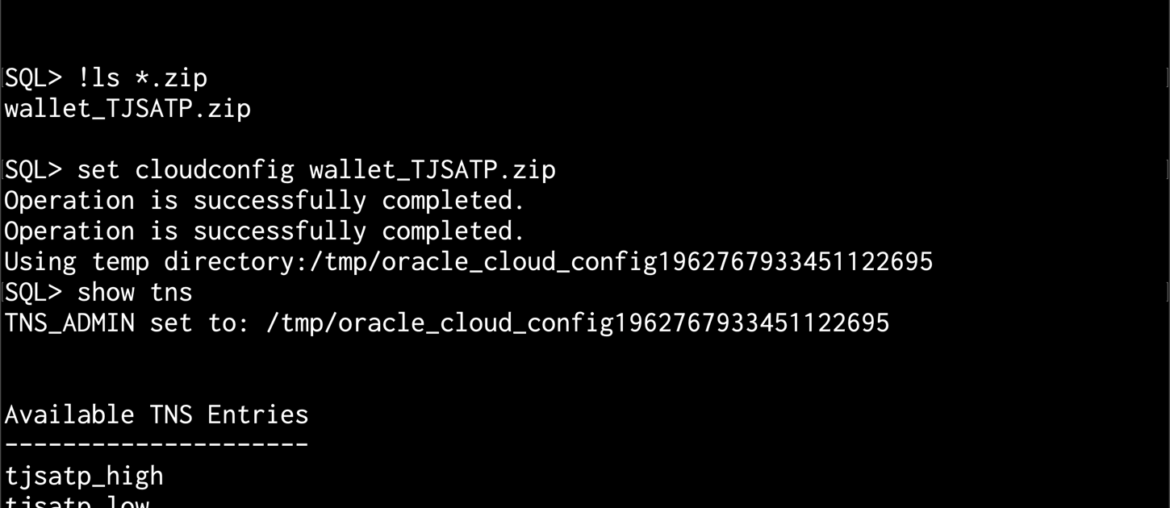

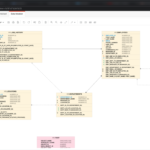



2 Comments
Hi,
Is there any chance sqlcl will be also available through public yum network?
Thanks.
We’re working on it.