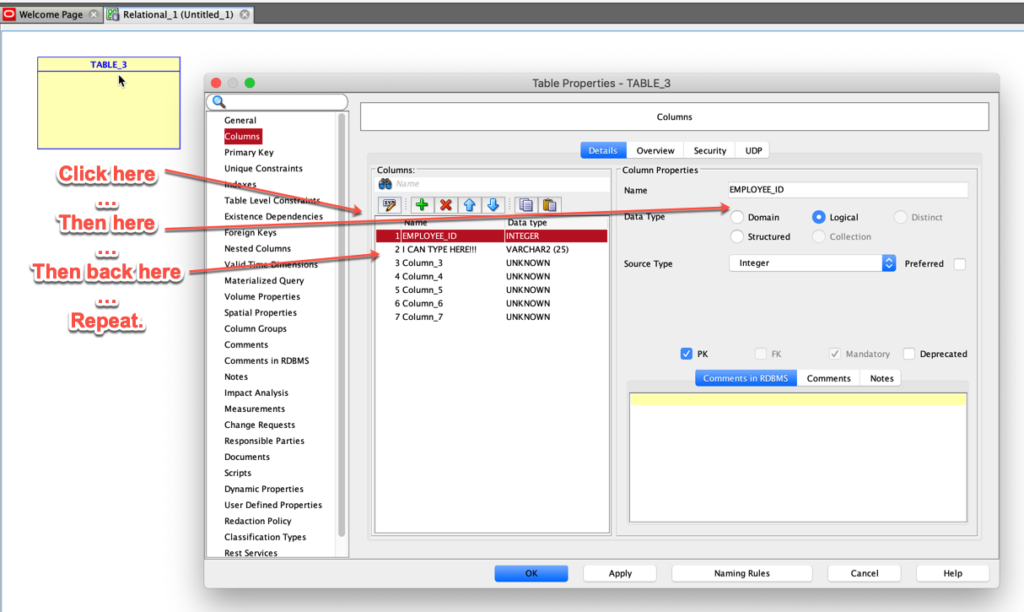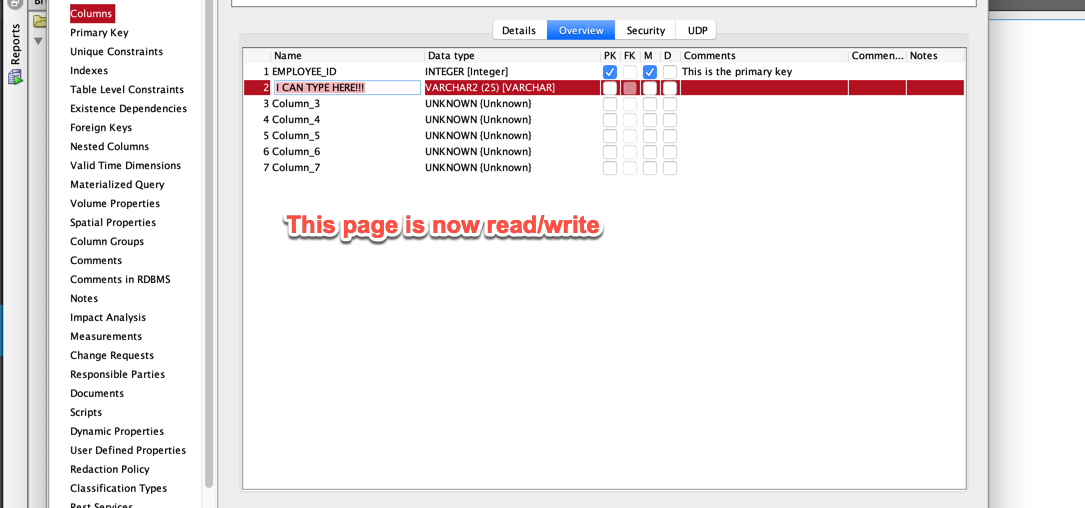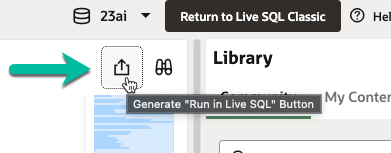Based on user feedback, we implemented a minor change in the UI for defining attributes or columns for your entities and tables in Oracle SQL Developer Data Modeler version 19.2.
TL;DR – You can use the Overview page to input properties on the column/attribute.
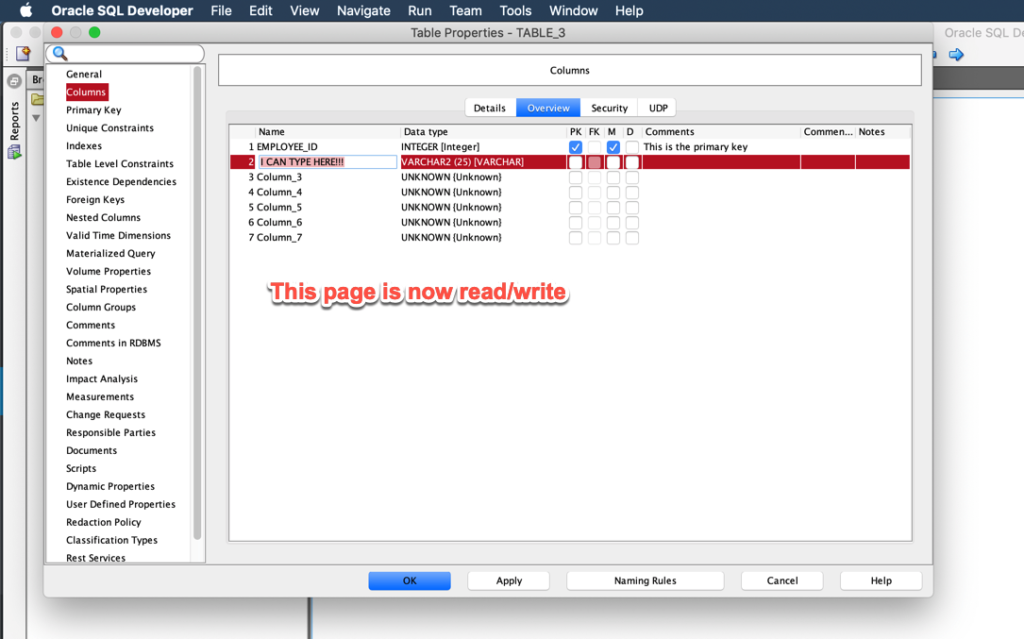
Whereas before you would stay on the Details page, and do quite a bit of mouse-clicking, back and forth a la