Apparently SQL Developer doesn’t look super awesome on some Windows high-resolution displays (Macs are apparently A-OK!) 4 and 5k monitors. But that’s OK – it’s fixed in Java 9, and that appears to work just fine with SQL Developer v17.2.
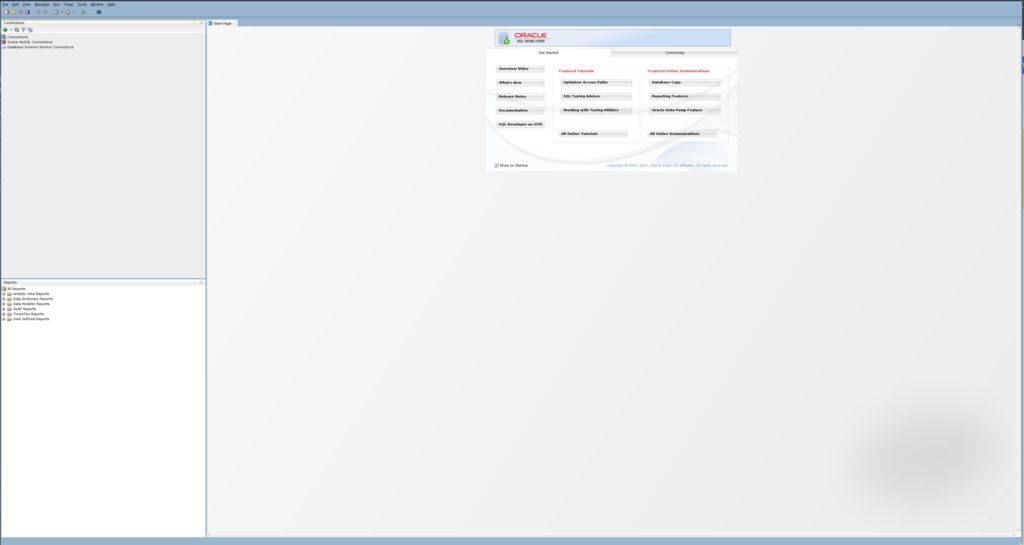
But another question came up – how can I make SQL Developer look…different?
There isn't an overall theme for all the parts of the app? I really want everything changed (connections and reports).
— PIONTΞKDD (@piontekdd) August 9, 2017
Well, the easiest way is to look at your OS Theme settings.
On Windows 10, that would be something like this.
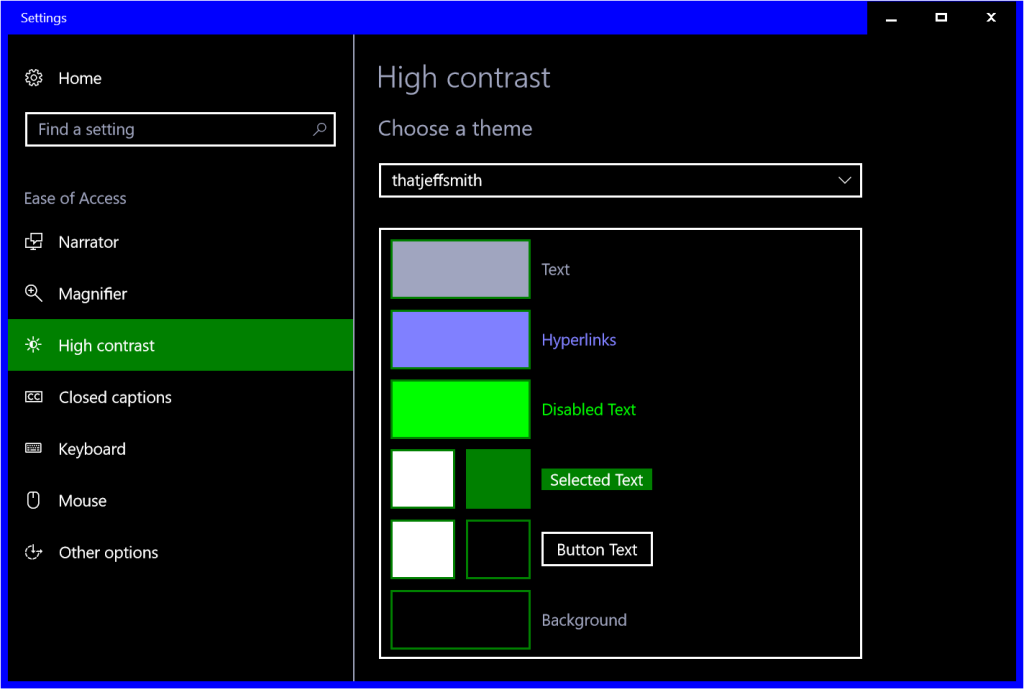
Pick something you like…a LOT.
OK, let’s see how this looks.

This won’t happen by default. You’ll have to:
- Go into preferences, and change the Look and Feel from ‘Oracle’ to whatever your OS is
- Restart SQL Developer
- Play around with your OS setting to find something you like/li>

I’d show you how this works on a Mac, but I don’t have a Mac anymore. Same key concept, change your look and feel to OS X. Then configure your Mac as appropriate.
Other Benefits
Apart from being able to control exactly how your application will look, you’re ALSO telling Java that it can rely on the OS to take care of this. If you’re going to use the Oracle Look and Feel, then that will ‘cost a bit extra’ – or in other words, it might take more resources to run. If your machine is already a bit slow, this won’t help matters any.
And if you have a hi-res display, you’ll definitely want to use the native look and feel…and run Java 9 JDK on Windows.
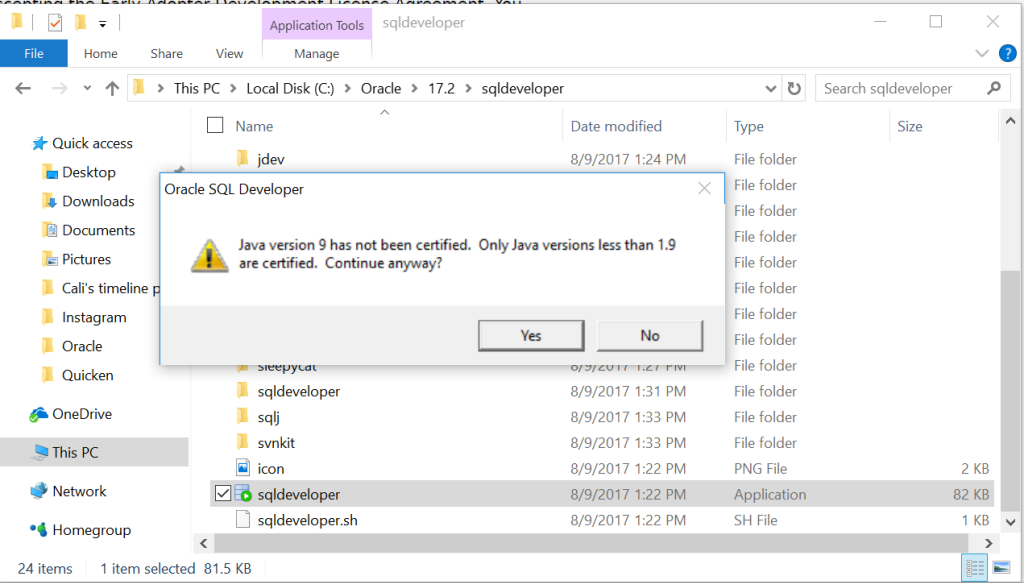


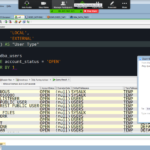




34 Comments
This is the worst aspect of SQL Developer. Almost every top application provides an independent feature to set dark theme. I really can’t understand this clumsy “Windows dependent” approach. Windows high contrast theme is a utter shit.
Moreover, I can have dark windows 10 without high contrast (remember what it is), so the system shows black windows and black file explorer, but sql developer is still white as a nuclear lightning and drills my eyes.
On our list of things to worry about, a dark mode is near the bottom.
And I’ve shown how you can achieve this already – either partially with the PLSQL syntax coloring for editors, which is probably 65-75% of the product.
Horrible attitude to customers. Watch Jet Brains´s products and learn how to develop in Java. For such a simple feature like independent dark mode too many words about. What a shame.
You can achieve a dark or dark like theme today, and I’ve demonstrated that multiple times.
The themes are controlled by JDeveloper, and they’ve actually deprecated the themes feature in general.
I could lie to you and say we’re working on it, but I’d rather just be blunt so you can know where you stand.
Our priorities are currently tasked to building out database features. I do care about UI and UX, Dark Mode is just not on the radar ATM.
And now you know, the rest of the story.
Where can I find JDK 9 to download for windows? All I can find is JDK11 and that gives me the following error:
Unable to launch the Java Virtual Machine
Located at path:
C:\Program Files\Java\ jdk-11.0.1\bin\msvcr120.ddl
Java 9 is no longer supported, go grab the latest 8.
We don’t support 11 yet.
I have a high-res display. It looked fine in 17.4 and JDK 8. But now with 18.3 and the latest JDK 8, the display is so small I can’t read it. Is there a solution?
yeah, disable the scaling for sqldev – are you on windows?
http://christian-gohmann.de/2018/10/25/running-sql-developer-on-high-dpi-screens/
IDE sucks in high res screen in my 14 inch laptop. I came here for a solution and I am reading all the comments and wondering…..Why do these folks get to keep a job? Something is fundamentally wrong here.
What’s your setup?
PS not sure what ‘sucks’ means, technically. But we’ll get you sorted out.
Yeah, I suppose.
How about a sliver of hope instead?
“I’ll put it on the backlog but as it is a low priority it probably won’t get looked at for a long time unless someone scratches an itch in their spare time one Friday.”
Or
“Maybe when/if it gets open-sourced you could add a pull request.”
🙂
Absolutely yes on the open-source channel. Netbeans/JDev and internal resourcing stuff, esp for what we need as a db tool – it’s an interesting juggling act of keeping all the balls in the air. Right now we’re trying to get full support for Java 9 going, and that’s a much higher priority for us.
I tried to set the look and feel of other Java applications using the command line but it failed.
It turns out that the OracleLookAndFeel does not extend from the base look and feel so the cast fails.
It’s disappointing that Oracle hasn’t followed it’s own documentation on how to create a look and feel for Java.
Can you ask the team that develops the code to make it interoperable with the Java look and feel framework instead of reinventing the wheel. Thanks
I could, but not going to – and it’s not that I don’t agree with you. We just don’t have the resources to set aside to do this when there are approximately 3 people in the world that want to do what you’re attempting to do.
We have 2 supported Look and Feels today, the native OS and the Oracle one. You can do something else if you want, but you’re on your own.
Well that’s a disappointing attitude.
I’d rather be straight up with you than give you false hope.
I have noticed that in Oracle SQL Developer 17.4 Version 17.4.0.355 with JDK 9
in Preferences ellipses appeared in the menu items, for example:
– Comp… instead of Compare
– Datab… instead of Database
– and so on.
Additionally UI starting from splash screen looks like it would be in low resolution,
while using JDK 8 everything looks normal.
I’ve been running Java 9 for months and haven’t seen what you’re seeing. What OS are you on, and what Look and Feel are you running?
I am using Windows 7 Enterprise and Oracle Look and Feed setting.
Hmmmm, me too.
Additionally, when Oracle SQL Developer is starting splash screen looks like it would be in lower resolution than while using JDK 8.
Strangely I have the same behaviour on Oracle SQL Developer 17.3 with JDK 9,
while with JDK 8 looks fine.
I have also checked that on macOS 10.12.6 Sierra and Oracle SQL Developer 17.4 with JDK 9 looks normal, so it seems that such behaviour is limited to Windows with I believe specific configuration.
Is there a particular reason why the Oracle Look and Feel jar (fusionblue.jar?) is not licensed for use in other applications or why it isn’t open source?
It is a nice look and feel and would be nice if I could pretty up some other Java applications with it.
Sounds like a good idea. It’s not technically our teams code, so I’m not sure I can do anything about it, but I’ll kick the idea over.
We are getting ready to open source a large part of our tools. Stay tuned.
really, does anybody know anyone how runs a high contrast theme at free will??
Isn’t free will an illusion? But apart from philosophy, I’m not sure what your question really is.
Themes like Classic, Desert blue, Desert green, Desert yellow, Desert red are good if they are back to this new version ( like how they are available in SQL Dev v3.2)
No, they’re still gone.
What about creating a new theme as described in
ide\themes\creating_themes.html
Is it still up to date?
“This document was last modified 02:27, 18 April 2007”
Marcus
Up to date…good question. AFAIK, it’s never been touched. I’ve never tested it. Have a go a it, and let me know how it comes out.
I just tried to add a theme but then I get
Java.lang.NullPointerException
at oracle.ideimpl.IdeUIManagerImpl.getPlasticThemes(IdeUIManagerImpl.java:580) …
Maybe it is possible to replace fusionblue.jar with a modified fusionblue.jar but the theming as described in the document no longer works.
One clue would be that there is no drop down list of available themes as there has been until 3.2.2 if you chose Oracle look and feel.
Yes, I remember now, the themes we’re deprecated.