These were the stories published this year that enjoyed the most readers.
Sadly, an article I wrote many years ago on how to import data from Excel to Oracle, remains the #1 post overall. Stupid Excel.
10. SQL Developer version 4.1 Feature Recap
So we released version 4.1 of SQL Developer this past May. This post summarizes the new features with detailed stories on each. One of my favorites is the Diagram page we added for Table editors. To be honest, the clear winner has been the Instance Viewer in terms of users’ favorite new features.
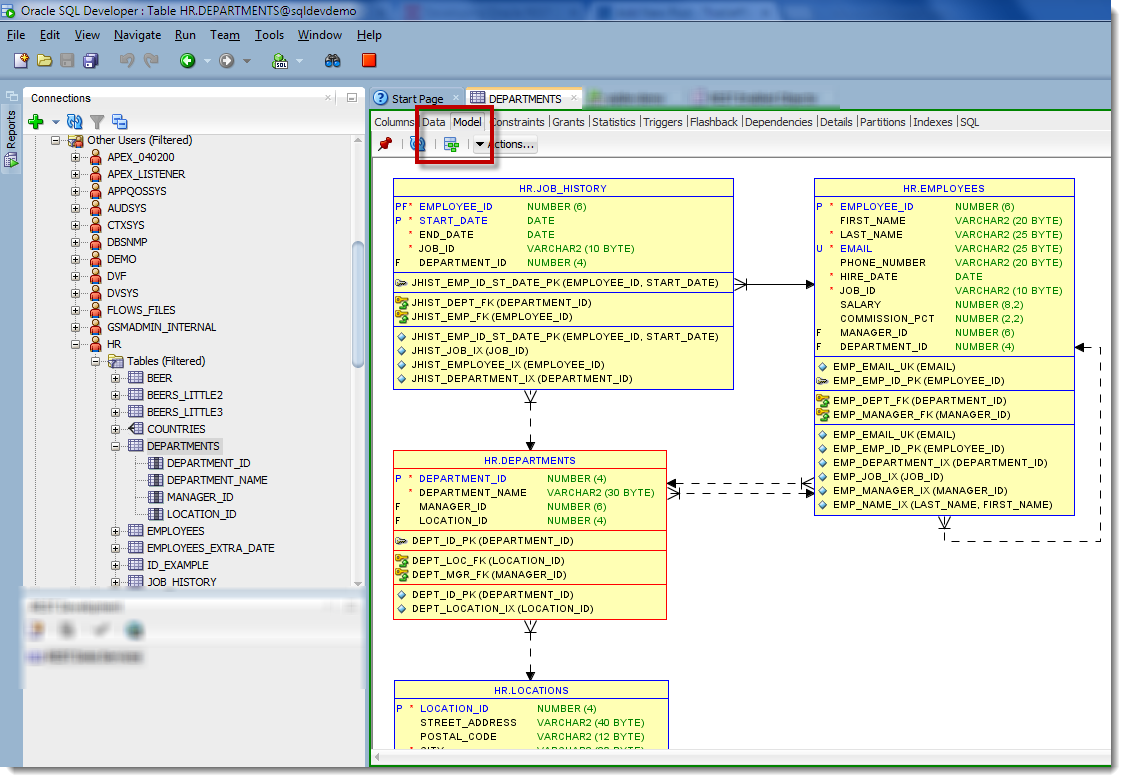
9. SQLcl Commands: Info & Info+ – The New DESC?
DESC is dead. We killed it 🙂
Ok, it’s not officially dead, and it’s not going anywhere. But when you see our new command, INFO, I think you’ll understand where I’m coming from.
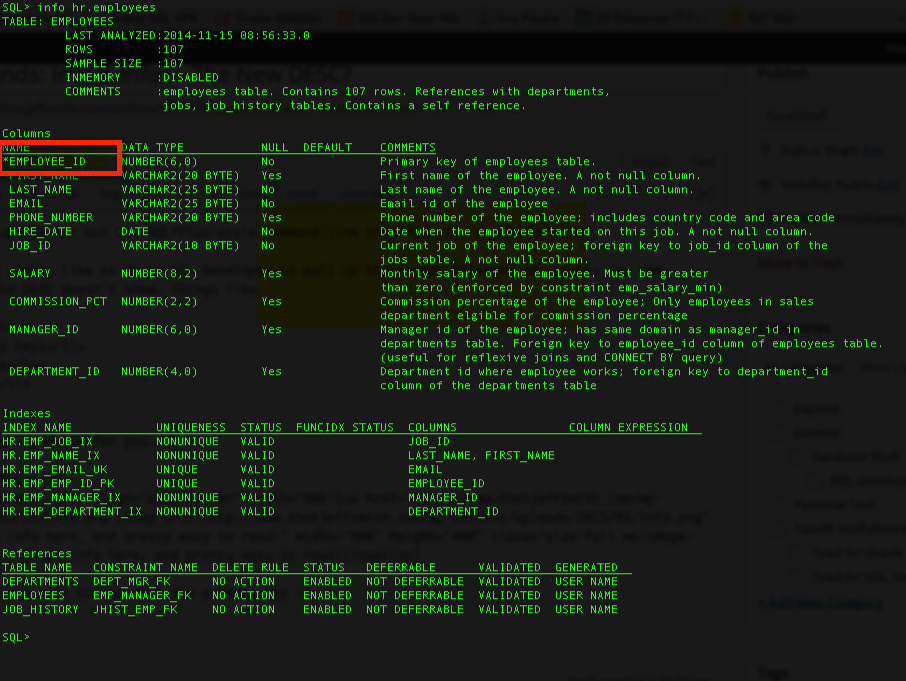
8. A Quick 4. Trick: SET SQLFORMAT
Everyone likes the format comments, a la
SELECT /*csv*/ * FROM hr.employees;
But that requires adding something to your code.
Now you can just set your format for your session.
7. Top 10 Things You Might Be Overlooking in Oracle SQL Developer
A bit of a cranky, but fun post. Things as a Product Manager that I see users not taking advantage of in the tool..go fix that.
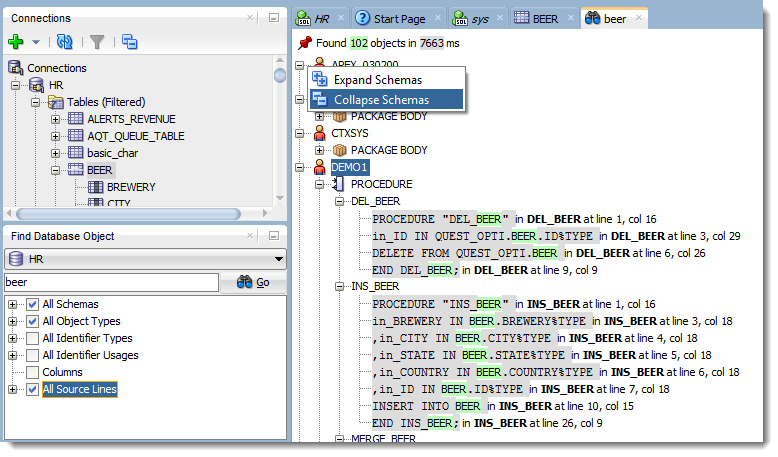
6. Deploying ORDS from SQL Developer
Oracle REST Data Services makes database resources available via REST (http). You can now install, deploy, run, config, etc. ORDS directly from SQL Developer.
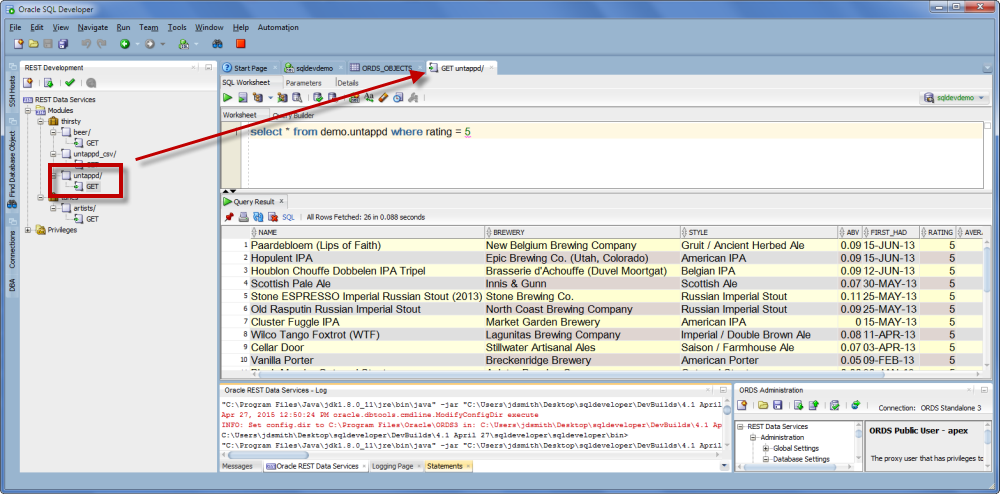
5. Oracle SQL Developer version 4.1 is Now Available
Details on where to get it, how to manage your settings, etc.
And this thing.
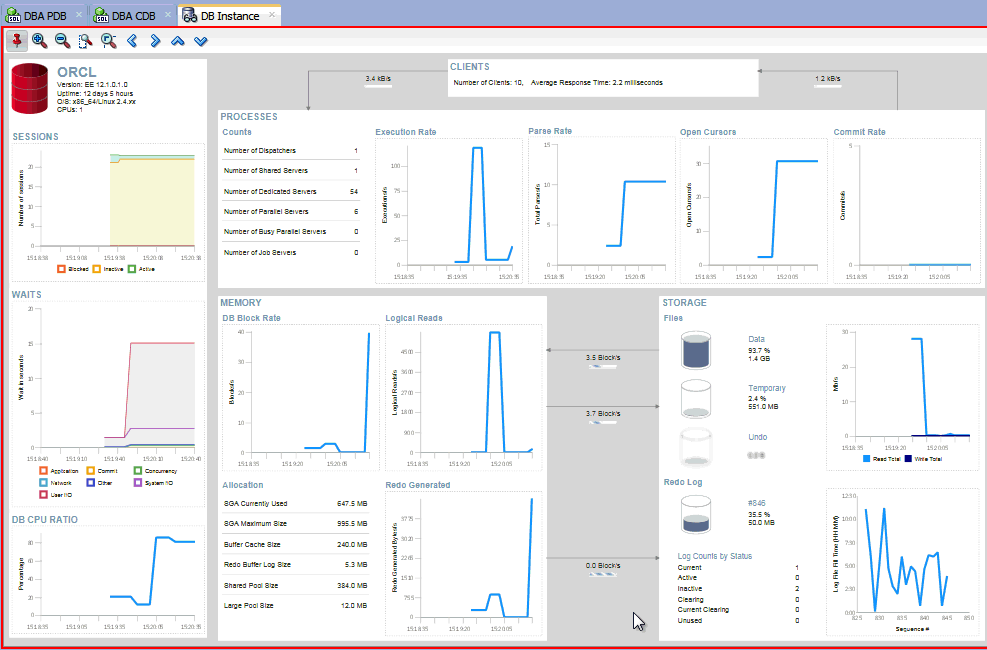
4. Stop Doing that in SQL Developer
I like to rant. In this one I rant about people that run a Windows VM on their Mac’s so they can do Oracle stuff and people that copy and paste data from SQLDev to Excel. And other things. It’s fun (for me!) and informative!
3. Drawing Foreign Keys
This one has an animated GIF. It shows how to drag from one entity or table to another…it’s simple, but folks ask me the question a lot. So here you go.
2. SQLcl Overview and Slidedeck
The new SQL*Plus. Everything you need to know, and a PowerPoint show to make it even easier. Do you even command-line?
1. How to Format your Script Format in SQL Developer By Default
This one surprised me a little bit. In version 4.1, we changed up our script defaults to more closely match SQL*Plus. Read more about that and how to use a login.sql script to get your script output the way you want it.
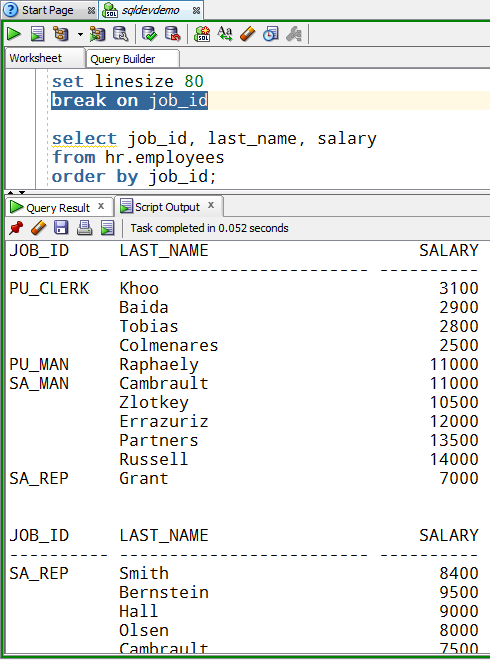
And that’s pretty much it. Thanks for an awesome 2015. I’ll probably post something over the next 2 weeks, but let’s be honest – y’all are going to be shopping, watching Star Wars, and opening presents. Not reading blog posts.


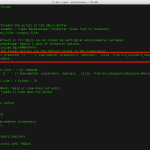
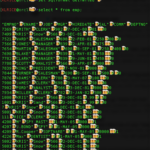
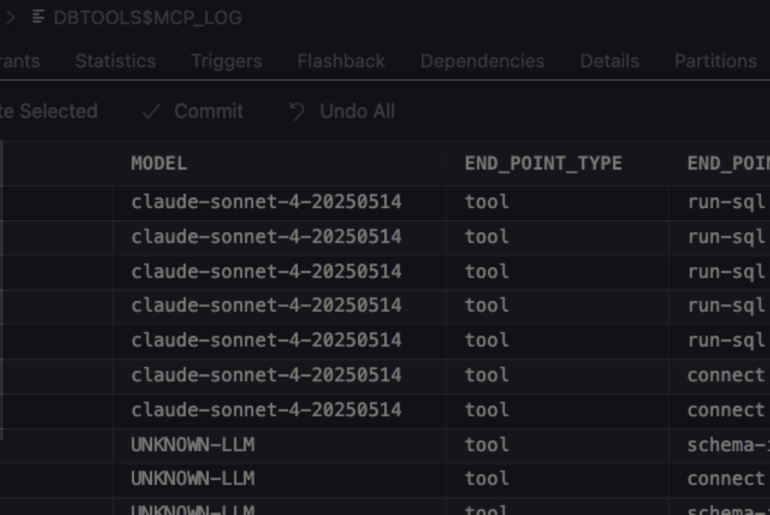


1 Comment
Thanks an keep up the good work!