Oracle SQL Developer version 4.1 is now available.
So is SQL Developer Database Modeler version 4.1.
And so is Oracle REST Data Services version 3.0.
Java Requirements
For SQL Developer Java 8 is now supported. It’s also required.
If you need to, you can install Java 8 without removing Java 7 and ‘breaking’ your other Java applications. You can even install Java 8 on a similar machine, copy the Java home directory, and and paste it on your SQL Developer machine if you need to.
We’ll have a Windows download that includes the 64 bit JDK available soon, but for now you’ll have to get Java 8 up and going on your own. Or install SQL Developer Data Modeler 4.1 with the embedded JDK and point to that Java home.
To ‘point’ to the right Java Home, on Windows, go to this directory and file:
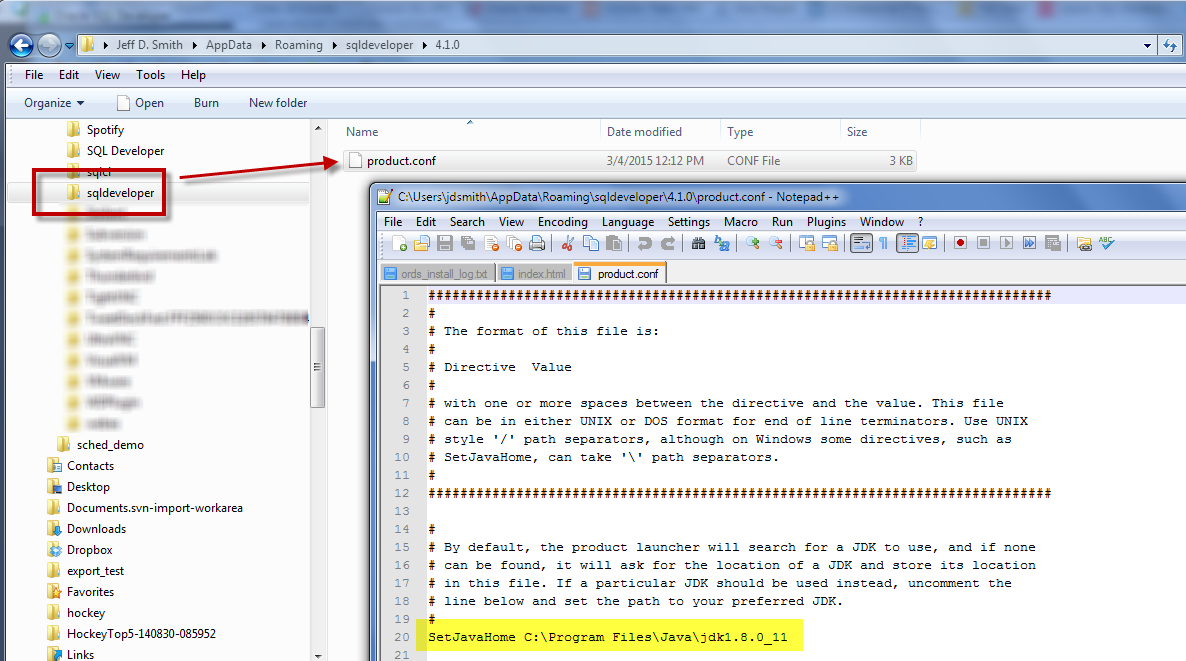
Two things:
- You’re probably not ‘Jeff D. Smith’
- The AppData folder is usually hidden – tell Explorer to show you hidden files too
If you DO cheat and use the Data Modeler embedded JDK, you won’t be able to use this awesome feature, it requires Java FX, which isn’t part of the Data Modeler embedded JDK.
View > DBA > Database Status > DB Instance
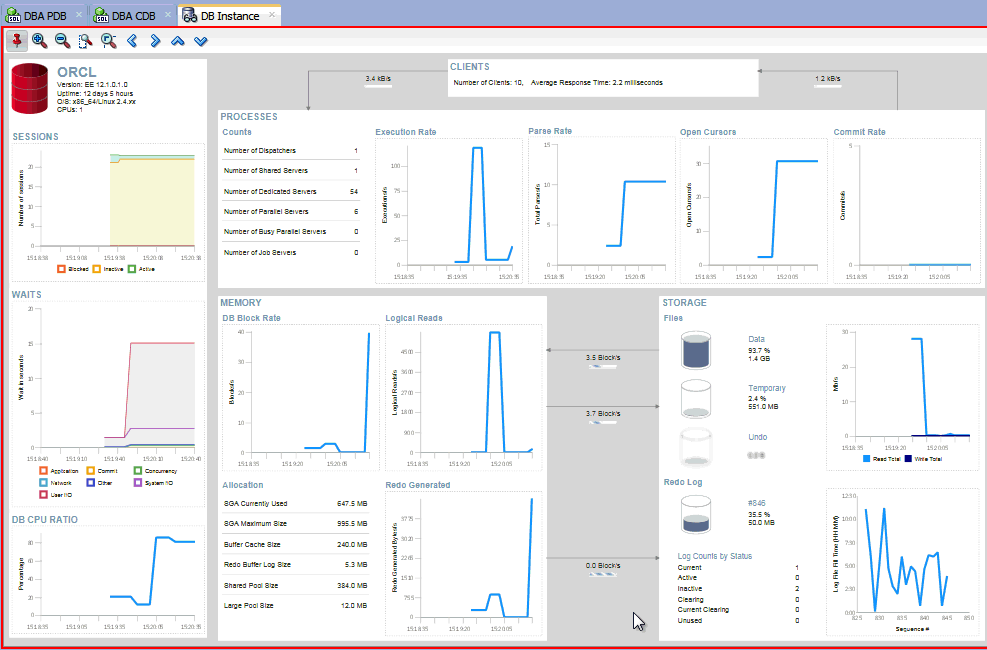






14 Comments
This paragraph is genuinely a good one it helps new
net viewers, who are wishing in favor of blogging.
Hallo,
installed the latest version of SQL Developer and the Problem with the:
– All Reports/Data Dictionary Reports/Database Administration/Waits and Events/Events In The Past X Minutes
still occours but if you change the IDE conf to use “englisch” all works fine
– $sqldeveloper Install/ide/bin/ide.conf
– add there the Entries at the end
– AddVMOption -Duser.language=en
than no error message and the feature works as designed i think the problem ist with the Class Description and the Language Settings from the System.
Hi
When will the Windows download that includes the 64 bit JDK be available? we are waiting for that to install on the (many) programmers pc’s
Thanks
Soon
Hi,
I found a solution for Display the reports in Intance View.
You have to run Sqldeveloper.exe with options –AddVMOption=-Duser.language=en
The only problem is that SQLDeveloper is in English now.
I hope for the next patch that work in any language :-).
Blech, yeah, that would be a bug!
Hi,
Thank you for your post :).
Just a little question?: When clic in Waits Event, nothing happens
i look in the Log journal and found this message :
“unable to find report with path ‘All Reports/Data Dictionary Reports/Database Administration/Waits and Events/Events In The Past X Minutes'”
Do you know why i ahve this erreur?
Version SQLDeveloper is 4.1.0.19 Build Main-19.07
Thanks and regards
Michel.
Well, do you actually HAVE this report?
All Reports/Data Dictionary Reports/Database Administration/Waits and Events/Events In The Past X Minutes
View > Reports
Hi,
Yes, i have the reports. (in french 🙂 )
Tous les rapports->Rapports de dictionnaire de données->Administration de base de données->Evénements au cours des X dernières minutes.
open it, does it run?
I try to execute other reports like DB CPU RATIO but without success unfortunately.
“unable to find report with path ‘All Reports/Data Dictionary Reports/Database Administration/Sessions/Session CPU and Time Statistics’
The report exist and i can open it and it run.
Hi again 🙂
The only report that work when i clic is “Storage FIles and Journal Files”
the others doesn’t work.
Messages:
unable to find report with path ‘All Reports/Data Dictionary Reports/About Your Database/Version Banner’
unable to find report with path ‘All Reports/Data Dictionary Reports/Database Administration/Memory/SGA Statistics’
unable to find report with path ‘All Reports/Data Dictionary Reports/Database Administration/Top SQL/Top SQL by CPU’
unable to find report with path ‘All Reports/Data Dictionary Reports/Database Administration/Sessions/Session CPU and Time Statistics’
unable to find report with path ‘All Reports/Data Dictionary Reports/Database Administration/Waits and Events/Events In The Past X Minutes’
unable to find report with path ‘All Reports/Data Dictionary Reports/Database Administration/Sessions/Sessions’
If i looking for in View > Reports.
all the reports exist, run and i can open them, but not in “Instace DB”
Thanks and Regards.
Michel.
https://community.oracle.com/thread/3717920
Hello, I have installed Oracle 11g XE and SQL JDK developer. I am fairly new to this. I see the HR Schema but cannot find a way to download the OE schema that I need to prepare for the IZ0-O61 Exam. Is there a way to download the OE Schema?