In previous versions of Oracle SQL Developer, if you start typing in the Data tab’s filter dialog on a Table Editor, SQL Developer would make suggestions for you.
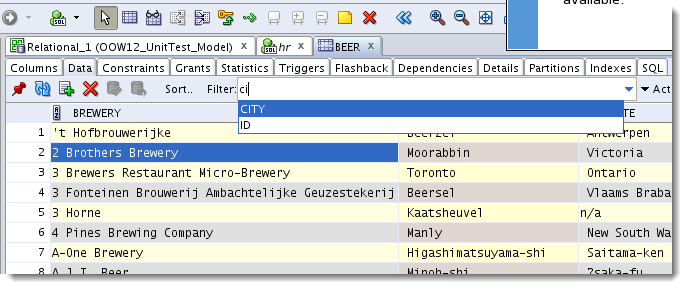
A few folks have asked that we not be so aggressive with the ‘help’ here. And I wholeheartedly agree. So in version 4…
If You Want Help, Ask For It!
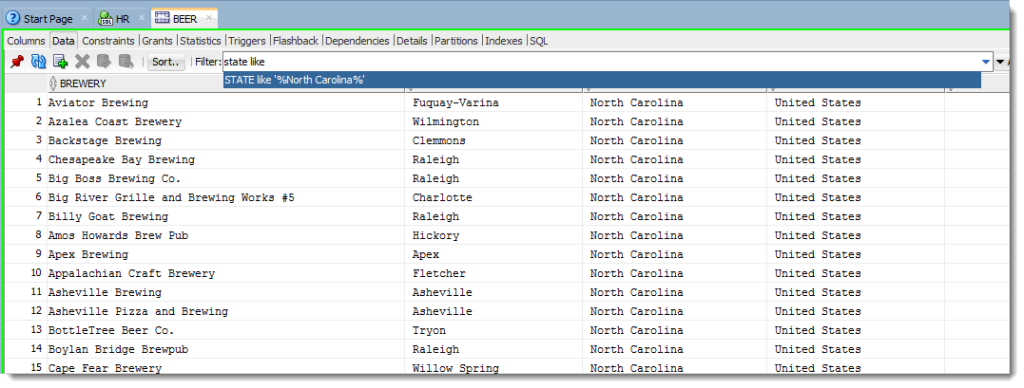
So what’s the magic key sequence?
It’s the same as in the worksheet when activating the Code Insight feature.
Ctrl+Spacebar
And we fixed a persnickety bug while we were at it…when using the history list to pop a filter in, after clicking it into the form, the initial search text be appended with the filter text instead of replaced.
That’s finally fixed for our next EA build.
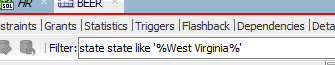
I Know I’m Weird
Why make such a big deal out of such a little thing? I know I drive some people nuts with my opinions. It’s my opinion that little features like this are where people LIVE in the tool. If you’re looking at data all day, let’s do our best to make that as pleasant as possible. So whilst we might break things or change things or build new things that you don’t like, please remember our goal is to always make things ‘better.’
If you think this particular change is wrong, we still have time to ‘fix’ it for version 4, so don’t be shy!


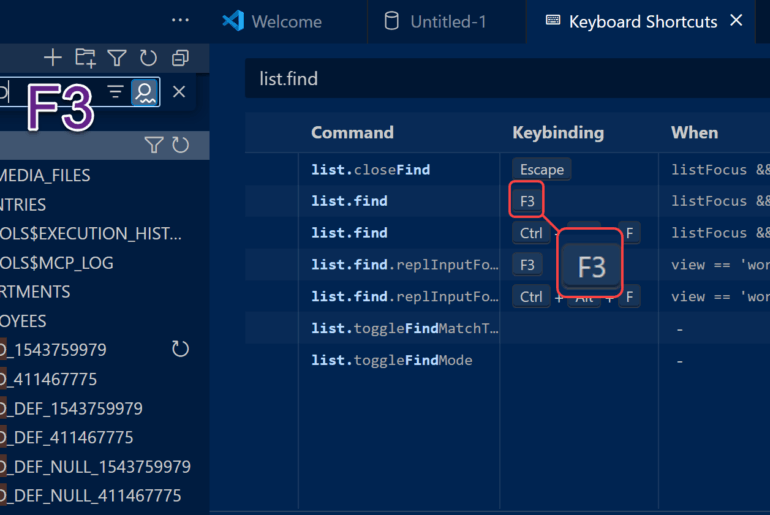
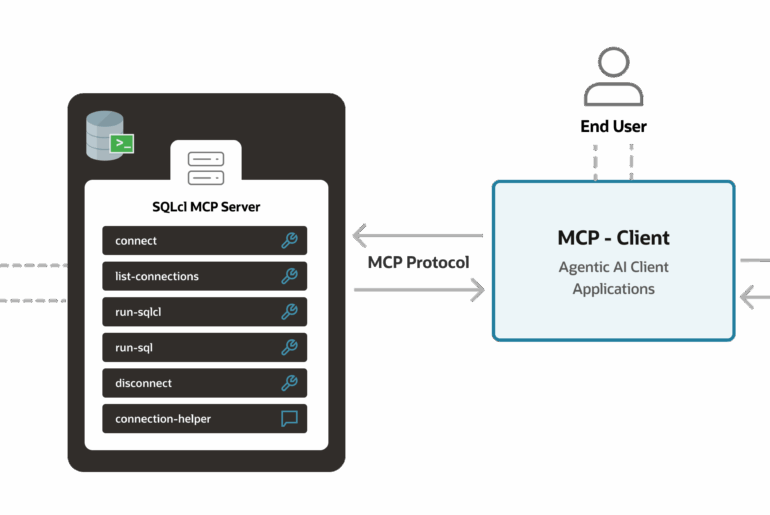

8 Comments
I will check query builder. Can these be saved and reused?
As a .SQL file, sure
Jeff, thank you for this fix. I use Ctrl+Spacebar all the time. Love it.
Q: is there a way to grab the sql that gets generated? I don’t see e.g. a right click for this.
It’s just a select * from with your where clause.
If you go to View – Log – Statements, you’ll get every SQL we run for you.
I see the statement. Thank you. However, if I choose to Show only certain columns, that query under Statements still includes all columns.
Right, because we don’t use SQL to hide the columns.
It kind of sounds like to me you might want to try the query builder.
Well done Jeff & co … finally the fix made it after such a long time.
Thanks again to all!!
Awesome! – it’s little tips like this which make me love SQL Developer all the more. Thanks for bringing things like this to our attention. Keep up the great work!