Kris (no, not THAT Kris) asks…
Is there some sort of ruler that is built into this software? If not, is there some way to select a table and then specify X and Y coordinates so that I can top left align all of the diagrams that I’m creating. Currently, I am zooming in and switching between diagrams to top left align them but I feel that there has to be a better way to do this. Thanks in advance for the help.
Step One: Enable the Grid
Right-click, Show Grid.
This will give you, not a ruler, but a viewable set of coordinates, so it’s easier to align objects.
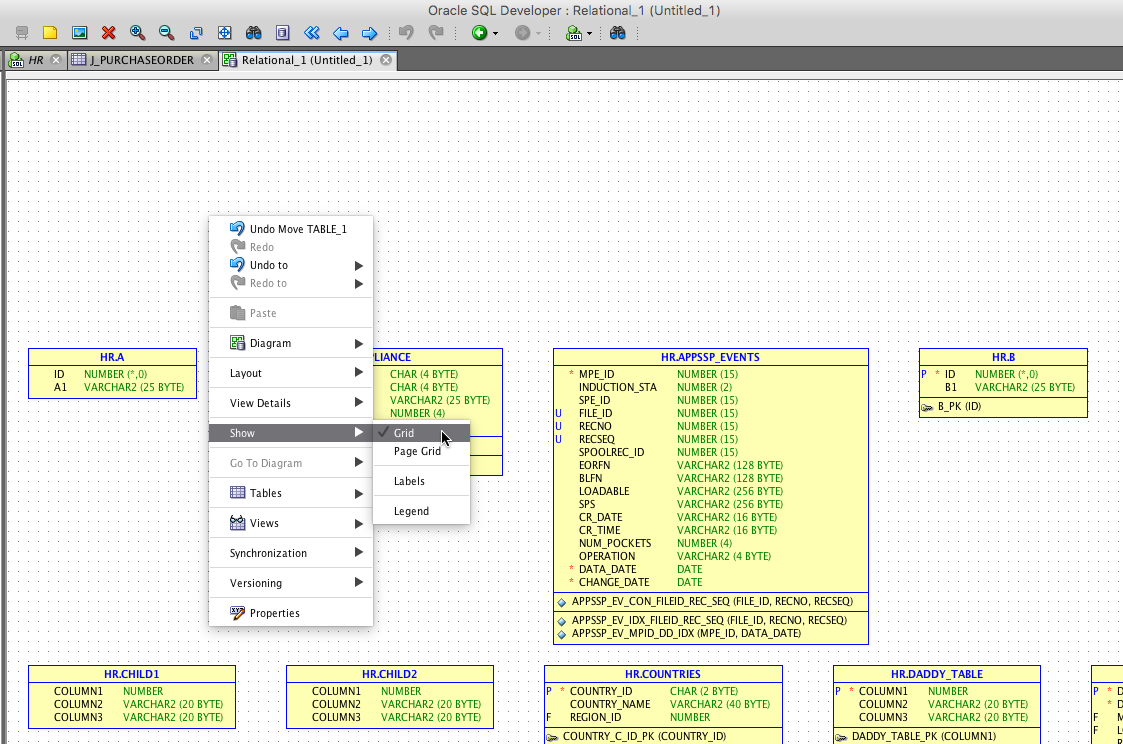
Maybe this is a little easier to see on the innerwebs: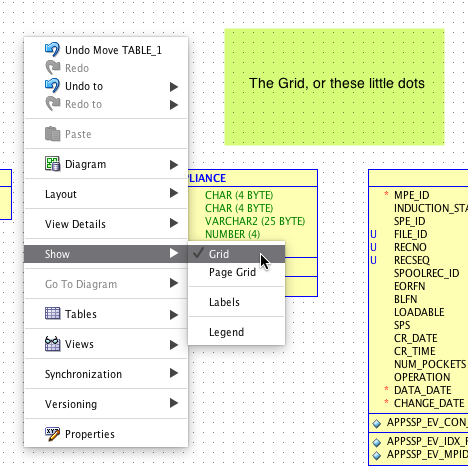
This might still be tedious, so…
…let’s say I want to move up the top line of objects ‘up’ a few pixels. But I want to do it all at once, and I want to keep them at EXACTLY the same vertical level.
Multi-select, and then ctrl+drag+drop.
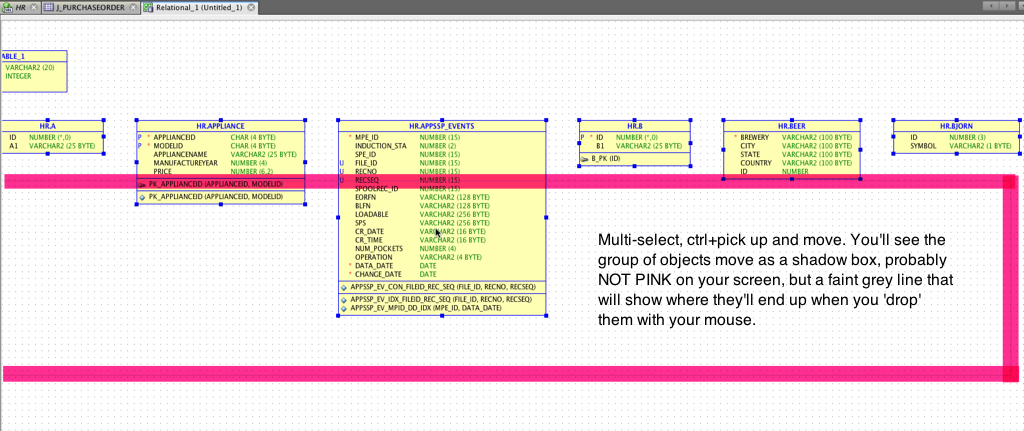
Kent to the Rescue!
Oracle ACE Director Kent Graziano reminds me to tell you about the Edit > Align feature.
Select your objects, and then go to the edit menu and select the appropriate align operation.
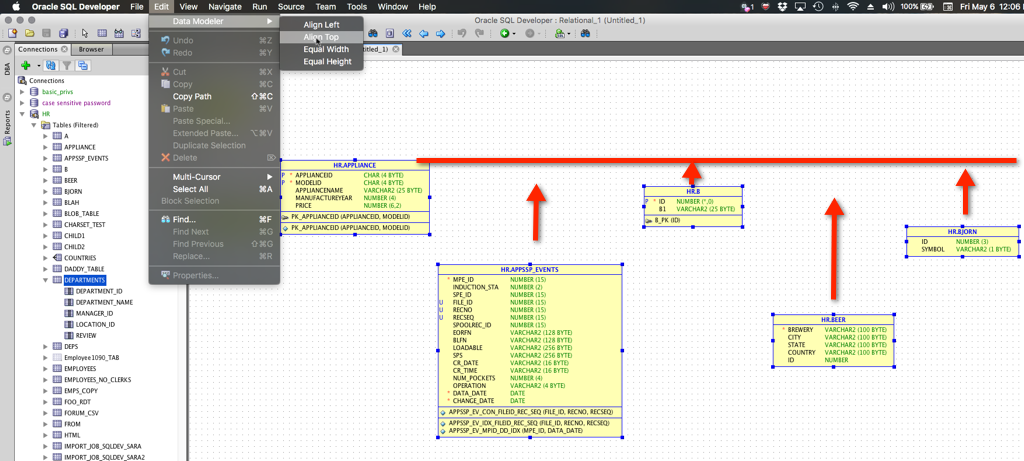
and the after:
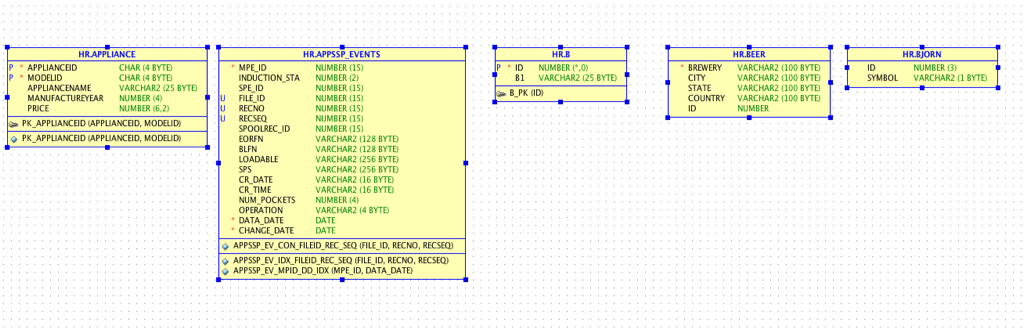
The first object you select, rules the roost.
When using the Align or Resize menu item, the first object you select with you mouse, defines where to align or how to resize the other objects you select.
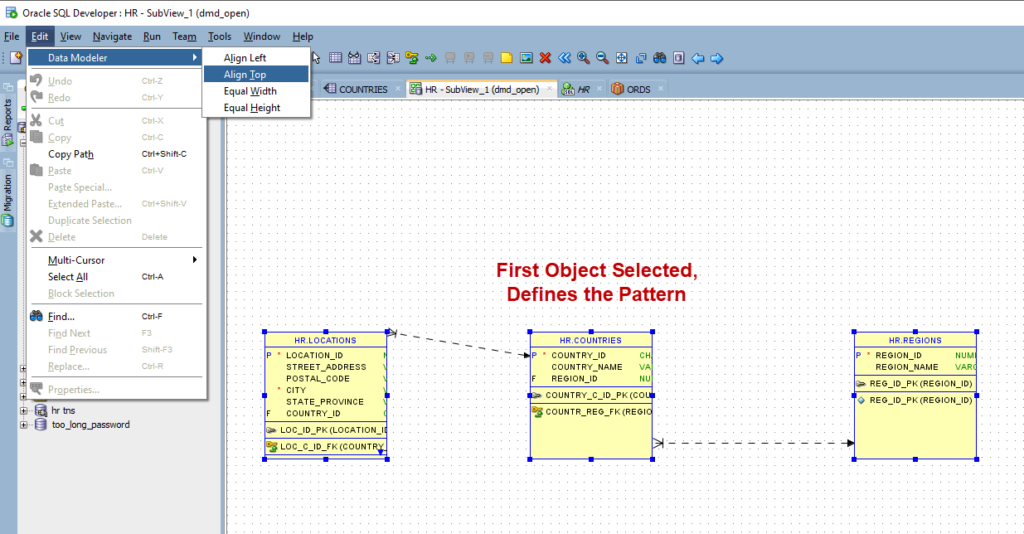


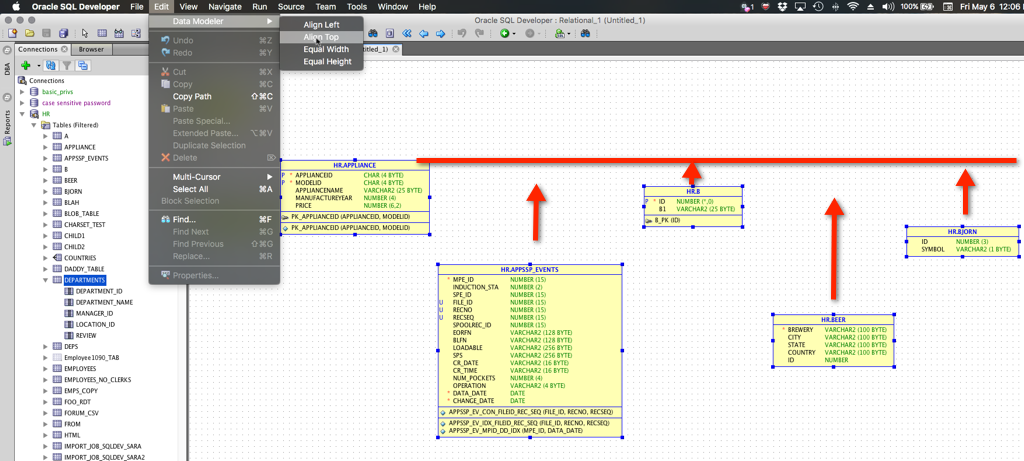

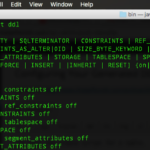



7 Comments
Don’t forget you can align edges of objects by selecting multiples then doing Edit -> Align Left (or Top).
Updated – thanks Kent!
THANK YOU. THAT’S EXACTLY WHAT I NEEDED.
Yeah! Glad I remembered it.
Sounds good. If you figure it out at some point or plan on including it in a later release, let us know! That would really help when it comes to positioning tables.
The grid discussed above is more helpful than not having a grid but is there any way that a ruler or some sort of X,Y coordinate system could be added in a later version? That would really help with aligning tables.
There actually IS an x,y coordinate system, I’m just trying to figure out how to expose it. If you use the versioning feature, when you do a compare, you can see the x,y coordinates reported if you move an object on your diagram.
There’s no ruler, but sounds like a nice ER.