We updated the Early Adopter offering of SQLcl today.
But first, I’m assuming you’ve heard of SQLcl? If not –
Read the slidedeck, watch the movie.
We’ve put in a ton of enhancements and even more bug fixes.
And Kris showed off a new feature today that mimic’s our SQL Developer grid preference for displaying NULL ‘values’…
Make null values stand out #sqlcl pic.twitter.com/kBubvKHrUD
— krisrice (@krisrice) June 16, 2015
But what I want to talk about are the insight feature and the inline editor.
SQLcl HAS AN EDITOR BUILT-IN!
Yes, you can still call the ‘edit’ command, and bring up Notepad or vi, both defaults for Windows and *NIX.
Or you can set it to ‘inline’ and it will just launch the same editor you see when you try to arrow through the buffer of a statement you’re currently typing or have pasted in.
Some HELP might be in order at this point:
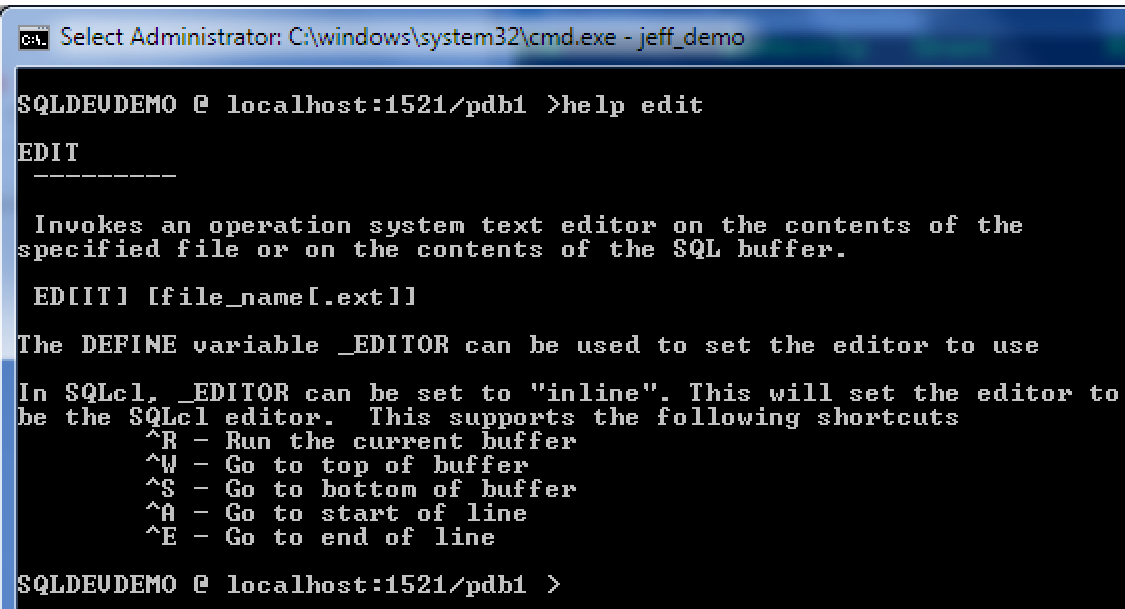
So in my login.sql, I have this:
SET sqlprompt "_user '@' _connect_identifier >" SET sqlformat ansiconsole define _EDITOR=inline SET pagesize 25
Also, did you notice the bit about the Ctrl key sequences while editing in the inline editor?
Do you remember PC games from the 80’s? Up was always W, down was always S, and so on. Well that works now too. And at any time you want to just execute what you have in the editor, you have a hotkey for that too.
Let’s see a quick demo.
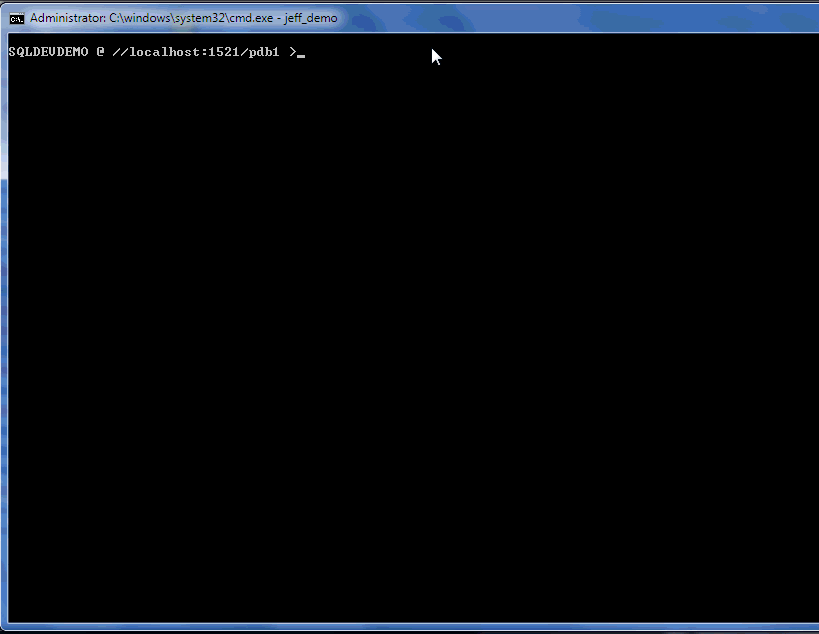
Expect lots and lots and lots of DEMO and some free stickers at KScope15 next week from Kris and I.



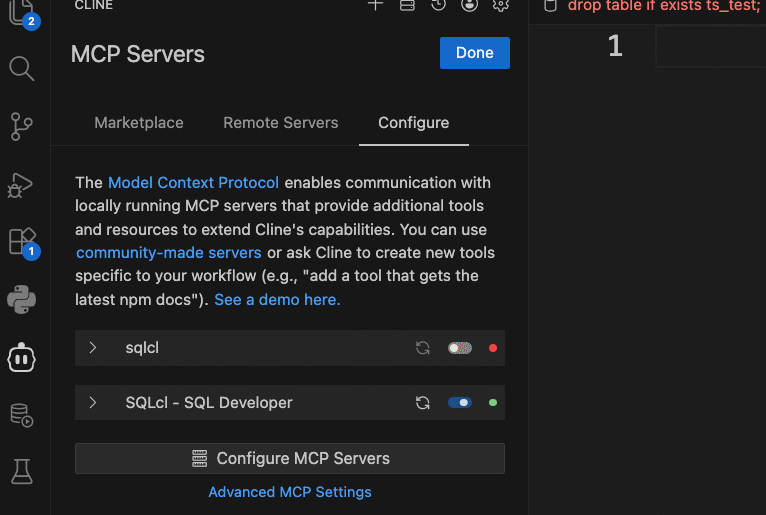
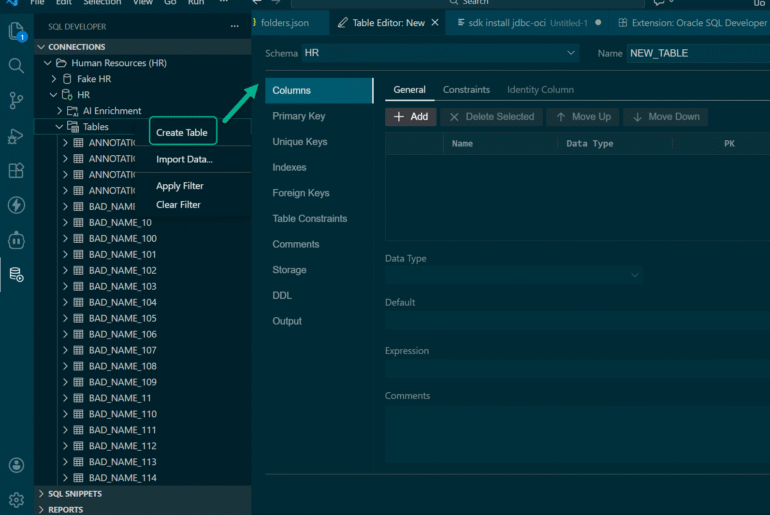
24 Comments
Hello!
In newer releases of SQLcl, when I define inline as the _EDITOR, it does not work properly…
I type in edit, but nothings occurs…
Your blog post on CTAS demos the working case.
https://www.thatjeffsmith.com/archive/2015/07/sqlcl-using-the-new-ctas-command/
Thanks!
On my mac, without making any editor changes, running ‘edit’ launches vi session there in the terminal, with the contents of my buffer.
The editing feature looks great. Not sure if this is an okay place to post this question (some time after the blog post… but I’ll give it a go!)
Any idea how to get it working with Sublime Text 3 on Windows 7? (64bit).
I have it working fine by default, with it sending the text to Notepad and reflecting the changes once Notepad saves the .buf file.
I can edit my login.sql file and then it sends the text to Sublime, but when I save it, nothing gets picked up in the SQLcl session… I checked the location of the file and it’s the same in both cases (eg C:\Users\\afiedt.buf ). Perhaps it’s something that Sublime isn’t doing quite correctly, but is this feature known to work okay with other editors (aside from Notepad) on Windows 7?
Thanks,
Neil
yeah, it SHOULD work, i’ll test it with Notepad++
Hi Jeff,
Any news on the external editor situation in sqlcl?
My own install of sqlcl install had got messed up when I switched to Java 8 fairly recently (similar to Rajeshwaran here: http://www.thatjeffsmith.com/archive/2015/12/sqlcl-optimizing-your-history-lists/ I was getting the exact same JNI error) but seeing that there was a new version released (sqlcl-4.2.0.16.049.0843-no-jre.zip) I switched to that and sqlcl itself works properly now.
However, unfortunately, I now find that neither Notepad nor Sublime Text 3 work as external editors (before Notepad used to work, but not Sublime). If I type “ED”, it will cause them to start with a file called “afieldt.buf” opened (in the relevant editor) but then when you make changes, save the file and close it, those never get back to sqlcl itself. Subsequent attempts with “ED” (or “EDIT”) then simply open the same “afield.buf” file again (as it was previously saved), again not feeding back into sqlcl when it’s finished.
I’d be happy to provide any useful diagnostic info etc if there’s anything you could advise I check/provide?
This does stop me using sqlcl, but I’m hoping it’ll be a simple fix as I’m really enthused about this as a great alternative to the full SQL Developer (which has far too many bells and whistles for my needs and which runs painfully slowly for me, despite attempts at tuning it)
Many thanks,
Neil
yeah, I see that. I’ll bug it for you
No, I started I am running mintty which is where my problem lies.
https://code.google.com/p/mintty/issues/detail?id=56
Running it from within cmd works fine. I’ll stop wasting your time with my silly edge case, the problem isn’t with sqlcl.
Hi Jeff,
I’ve been playing around with sqlcl a bit, version 4.1.0.15.278.1216 and it never writes a afiedt.buf. I have vi setup as my default editor and when I type ed I get the “SP2-0223: No lines in SQL Buffer” error. If I up arrow though, I see the sql.
Thanks
Sam
i just tried it and it works for me…so, what OS are you running on, what shell are you in?
windows 7 64bit, tried with cmd and with power shell.
so when you say vi, you mean something like VIM. if you set your default editor to Notepad, does it work then?
sqlcl only creates the file in the sqlcl\bin directory, so if I cd to another directory it can’t find it.
if I stay in the sqlcl\bin then it does create a afiedt.buf. I’m never in that directory though, as I have scripts I run and also write sql.
Hmmm, i see a problem. Using CD is changing up where we’re looking for the buffer file and it should be consistent, cause i’m getting different buffer contents than expected depending on my directory location when i write the query…
and if i run the same query with sqlplus from the same directory, it works as expected, writes a afiedt.buf file to that directory.
I figured it out, stupid me, the file was being written to where sql was started from, not where I’d cd’ed to.
Thank you for this blog.
Sam
Ok, cool. Keep up with the feedback and questions!
Any chance you can get sqlcl to work inside Mintty (Cygwin)? When I try it starts up and gets to the User prompt and then hangs and uses lots of CPU and memory.
Looks like it works in PowerShell, basically anything is better than cmd prompt.
agreed on cmd prompt – that’s what I have ConEmu64
i’ve been told that there’s a decent terminal/shell in Windows 10
we added support for Cygwin yesterday in fact, go get the latest update
So in cygwin (mintty or xterm) I put in…
wwf@PK2PYBG ~ $ sql
SQLcl: Release 4.2.0.15.286.1242 RC on Wed Oct 14 16:27:52 2015
Copyright (c) 1982, 2015, Oracle. All rights reserved.
Username? (”?) wwf
And there java hangs using 25% of my CPU and 600mb of memory. I can log in using sql usr/pwd@db and it logs in fine. But again it hangs when I try and do anything. If I then control-c (kill) it I get the last thing I put into sqlcl as the very next thing it runs back in at the cygwin level. If I run it in dos (cmd) it runs perfectly.
I am running 64 bit Cygwin.
The download from is still giving me 4.2.0.15.286.1242, so perhaps the Oracle site hasn’t had the sqlcl download updated yet?
that’s the right version
as soon as i enter my user, it prompts for pwd
what if you try to launch it with a complete connect string?
I can start it with username/password@database and it logs in just fine from the command prompt. Once I am in sqlcl it no longer accepts any input.
did you start cygwin/bash from inside a cmd window?
I am loving sqlcl and the /* csv */ feature, too! However, when I try to execute this statment – to generate a select statement – it does something kind of odd.
SELECT ‘select /*csv*/ * from (‘ FROM DUAL;
In sqcl the result is this:
SQL> SELECT ‘select /*csv*/ * from (‘ FROM DUAL;
“‘SELECT/*CSV*/*FROM(‘”
“select /*csv*/ * from (”
in sqlplus the result is this (the “good” result)
v717627dba@rasuai3> SELECT ‘select /*csv*/ * from (‘ FROM DUAL;
‘SELECT/*CSV*/*FROM(‘
————————-
select /*csv*/ * from (
Any suggestions for a workaround?
Thanks again for providing all this info on sql developer and the wonderful new sqlcl!
Kate