I had a pretty good week of presenting at Open World this week. 3 solo presentations, all well attended. But in one, I had a technical issue – that’s code for I was having problems because I was using the wrong database connection – when trying to show off the Real Time SQL Monitoring support feature in Oracle SQL Developer.
So in case you were there, and left a bit disappointed, I cut this quick 4 minute video.
The Basics, In Print
This post was one of the very first I published about SQL Developer three years ago. One thing I didn’t mention there is that you can control access to this feature by connection. So if you don’t have the Tuning Pack licensed across all of your databases, you can keep yourself from accidentally accessing it.
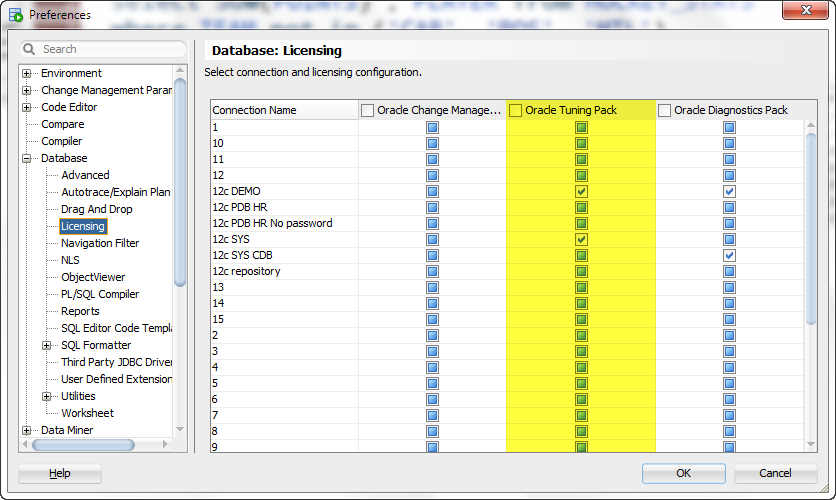
If you need more help, just talk to your account manager, and I’m sure they can help you sort it out such that you have access to it for all of your instances 🙂


![Real Time SQL Monitoring Support in Oracle SQL Developer [Video]](https://www.thatjeffsmith.com/wp-content/uploads/2016/11/rtsm2-1170x508.png)




5 Comments
Is there any way we can format number with comma in the SQL detail report for SQL monitor in SQL developer like 1,000,000
turned on option “Upper keywords” as I type makes code like this. The same when I use ctrl+’.
BEGIN
loop
END loop;
END;
/
ctrl-F7 makes code
BEGIN
LOOP
END LOOP;
END;
/
it looks like bug. Not all people use CTRL=F7. Can you fix it in next release. There are many important keywords that are ignored with “Upper keywords” as I type.
CTRL+’ != CTRL+F7
Regards
Tomasz
Sounds like a bug to me too. Please log an SR with MOS.
Sql real time monitor is nice especially in webbrowser. Can you add browser into sqldeveloper directly ? Can you make it look like in OEM 11g. It would be very nice.
Just click the save report button – that gives you the web version you see in OEM.