Go get it, now.
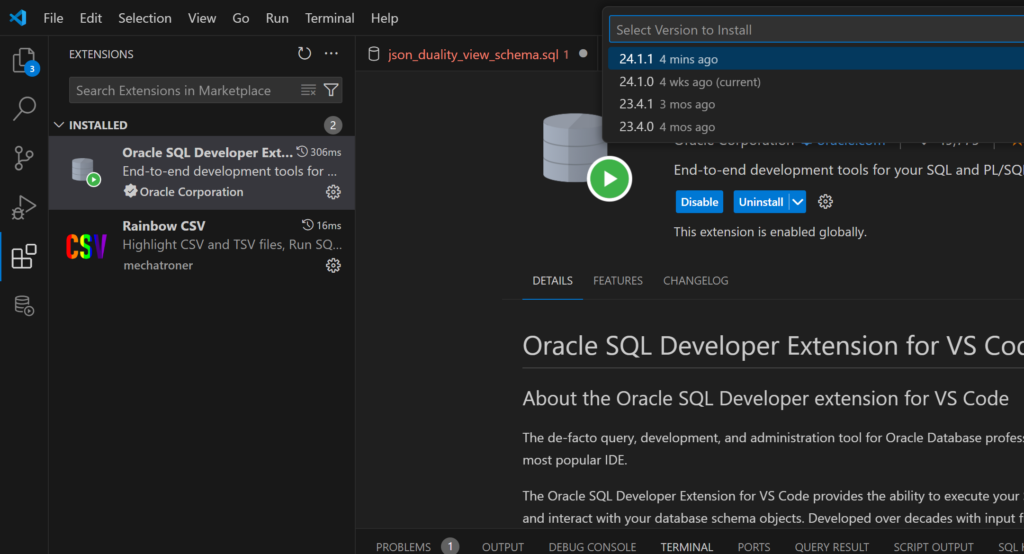
The changeLog is interesting, even for a ‘dot 1’ release. We have few nice new features for you!
Export to Clipboard, vs file
On the destination, simply toggle from File to Clipboard, and you’re good to go.
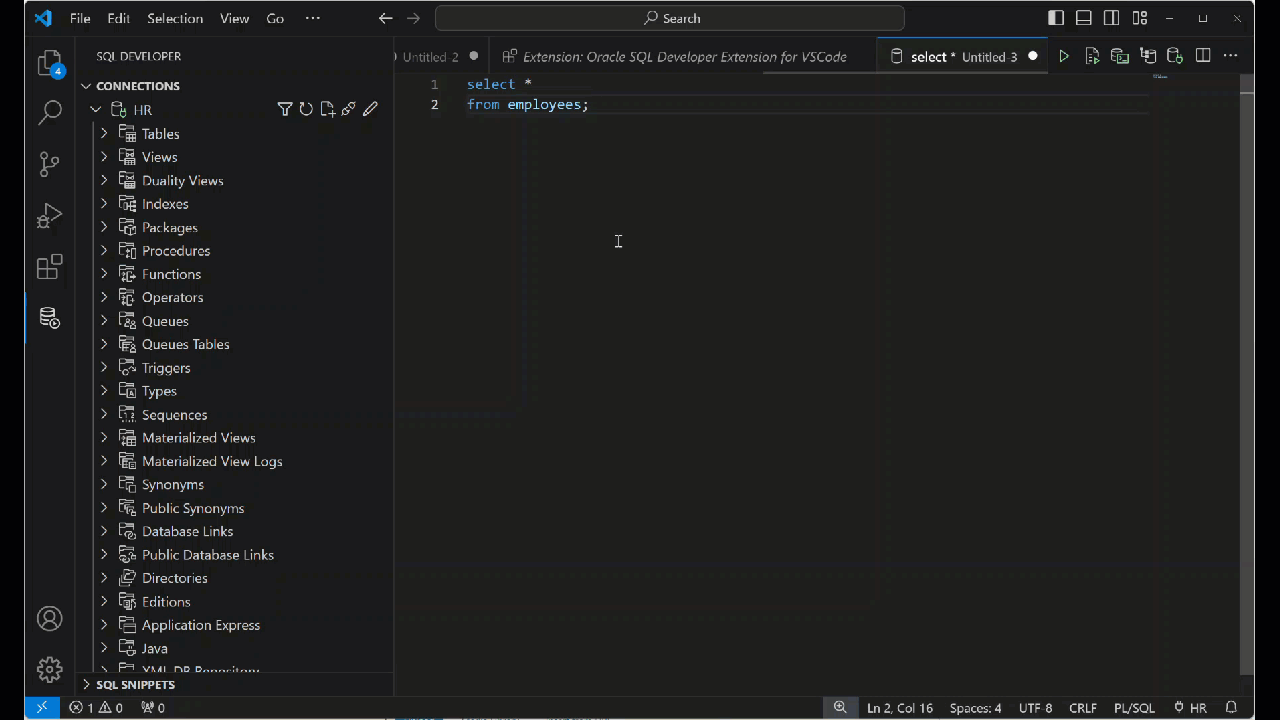
Browsing a package spec, but want the body?
Just right-click!
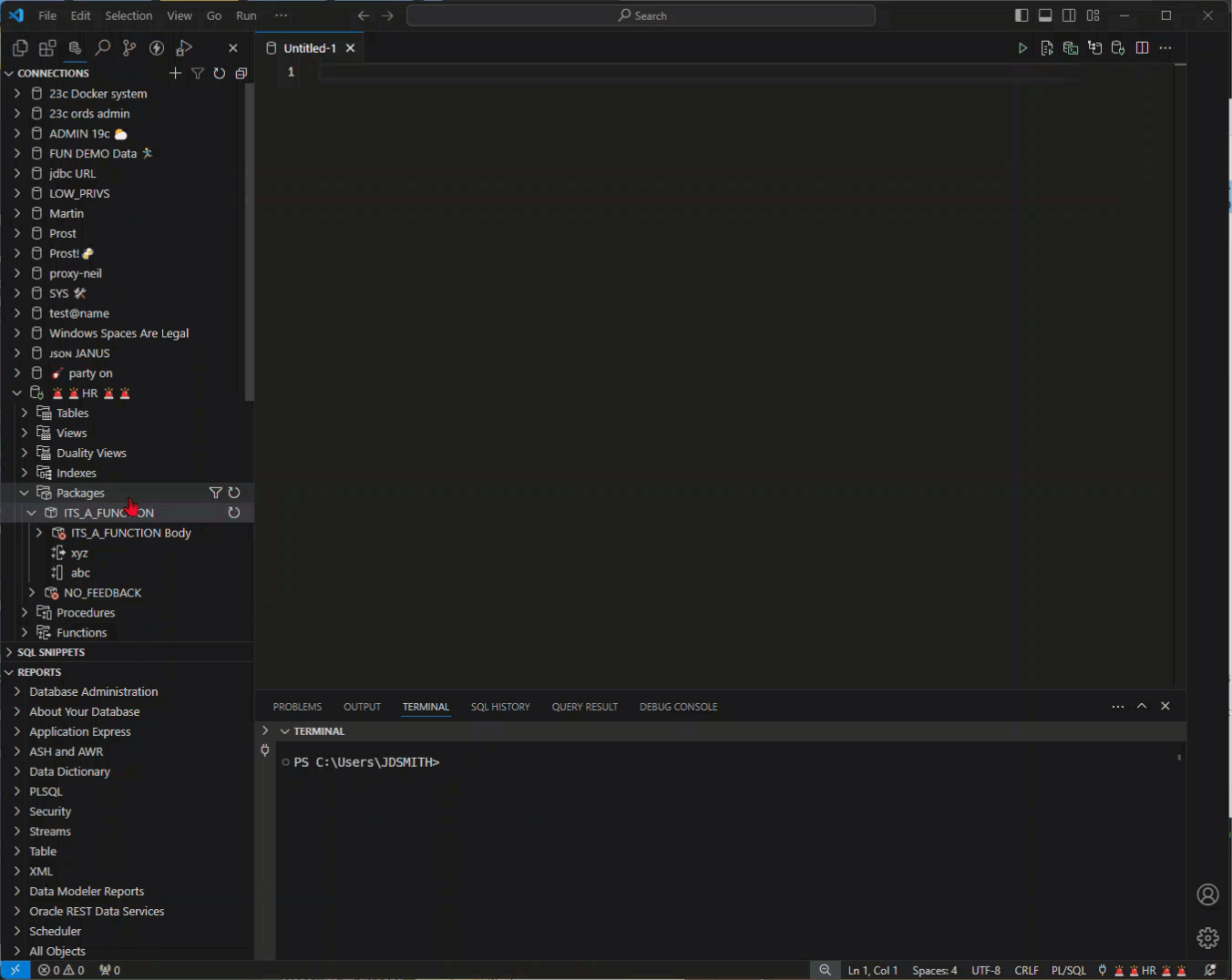
Dedicated Connections per Worksheet
If I open 5 SQL worksheets on a database connection, you’ll end up with 5 separate connections to the database. This means you can have multiple, long running tasks going concurrently.
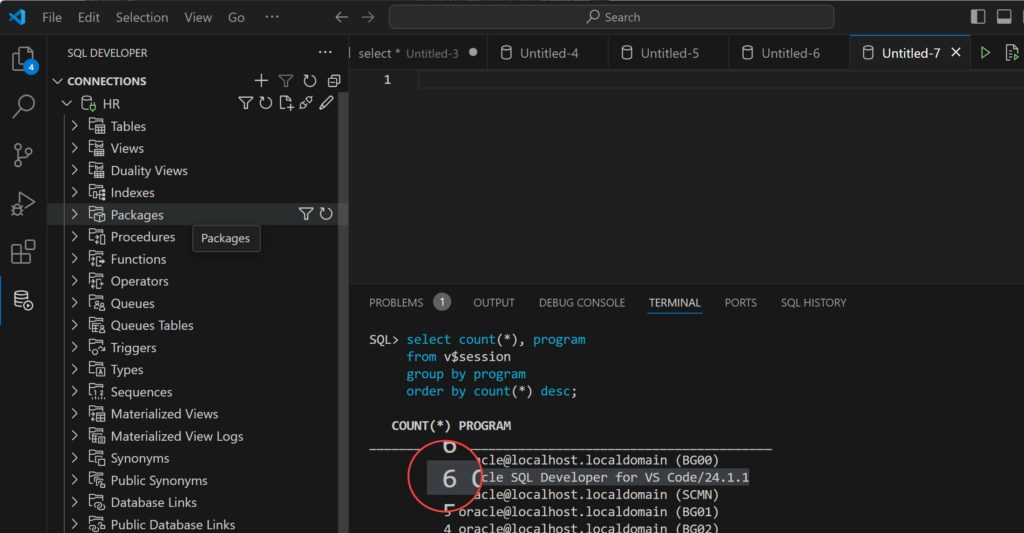
It also means you can be much more productive, or consume many more resources than you could before. We suggest closing worksheets when you’re doing doing work, to free up the server resources. This isn’t new advice, we offer the same for our other tools like SQL Developer.
You can also disable this feature and return to the pre-24.1.1 behavior, switch Sessions per attached worksheet to ‘off.’
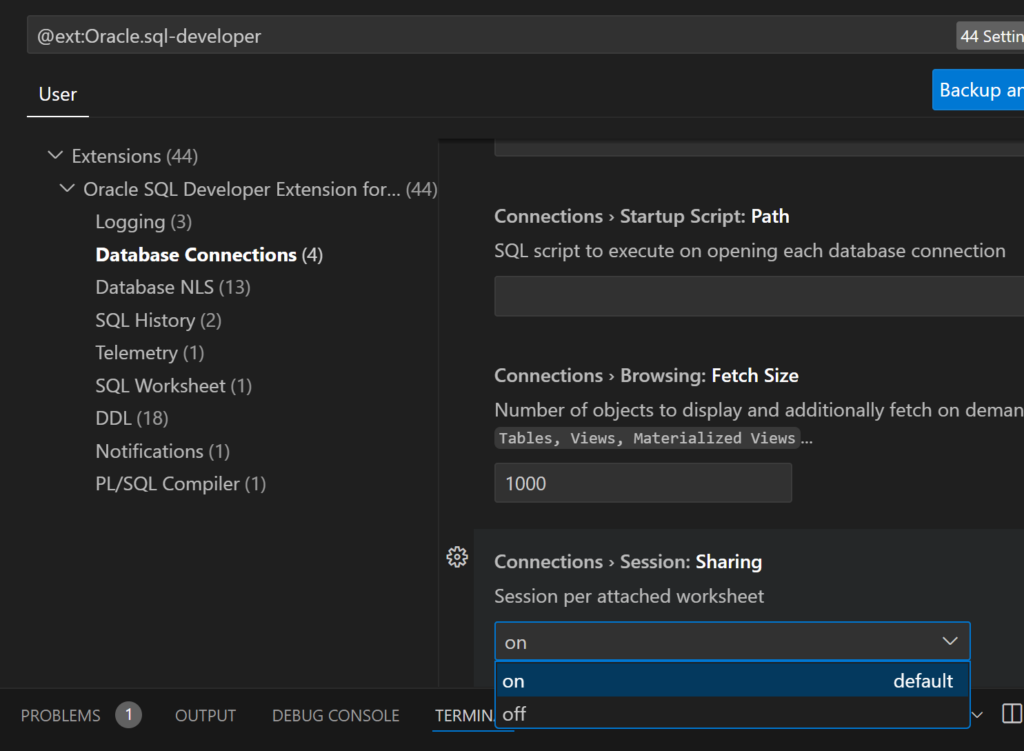
There’s more, much more…
Thanks again to all the community users who shared their feedback. Many of these items came directly from y’alls.
Like this bug fix…
“Duplicated table aliases showing in autocomplete”
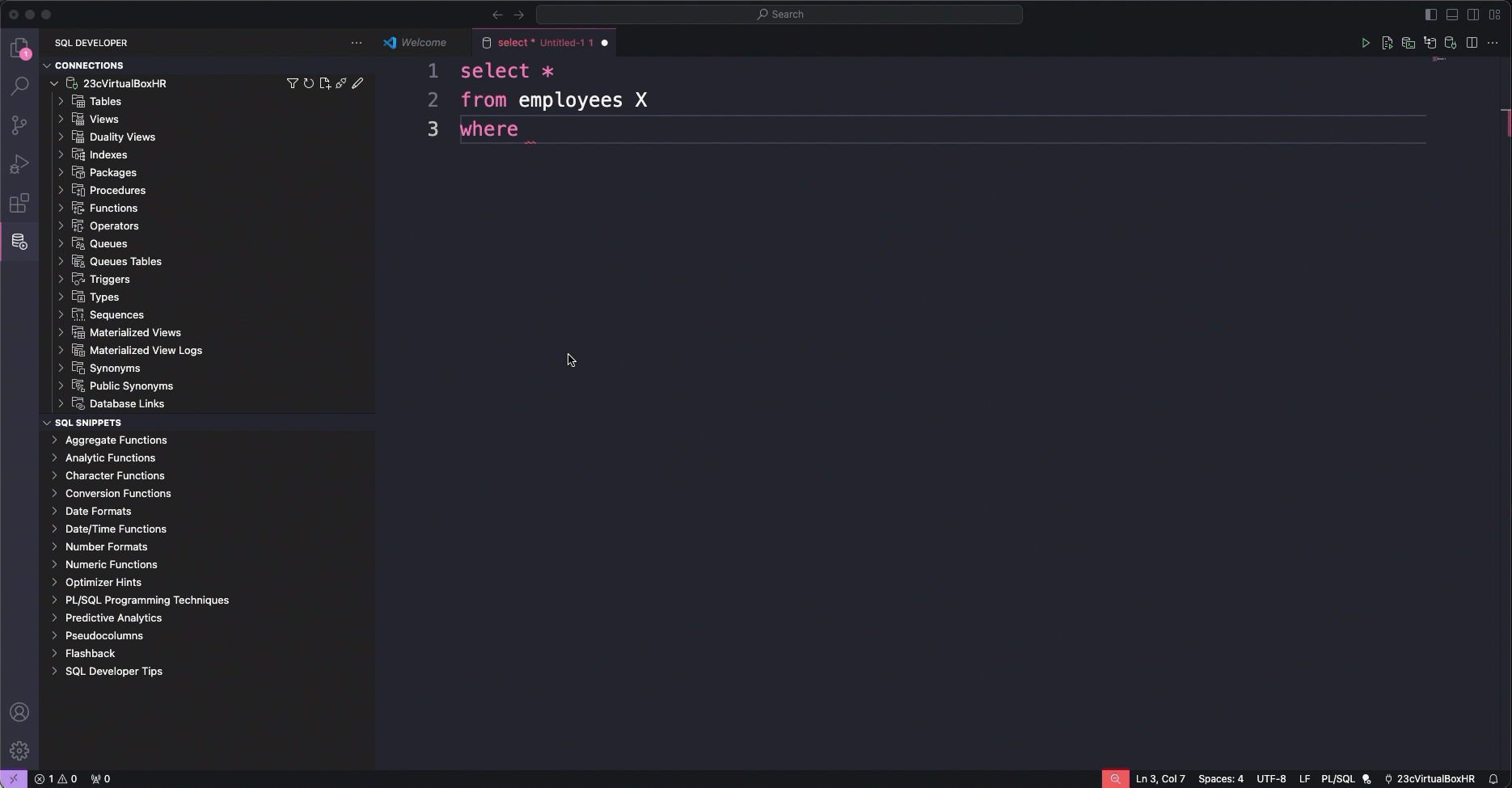
50k more thank you’s
We got to 50,000+ installs! Now let’s see how fast we can get to 100,000 and 1,000,000!


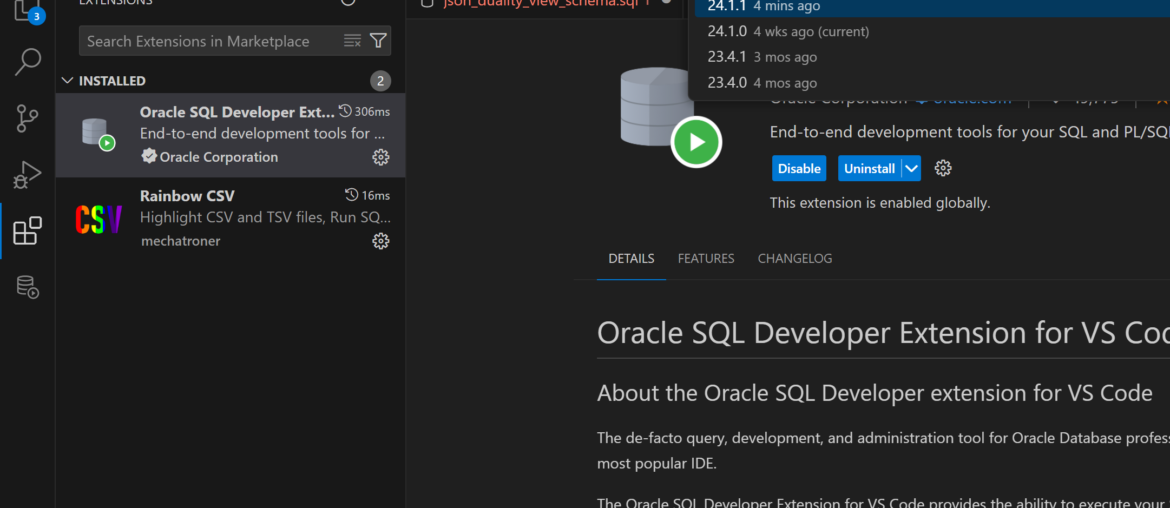
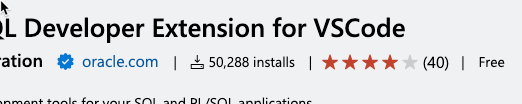

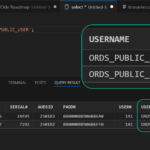



26 Comments
Hi. I noticed that we can’t directly import data into a table from a CSV or Excel file like we can in SQL Developer. Is that on the horizon?
Absolutely it’s on the horizon, as are all the other big features that folks love in SQL Developer.
Jeff, is there a way to avoid wrapping single quotes around the string values when copying from table data? For ex, when I try to copy a table_name from user_tables it always gives me ‘table_name’ and I had to manually remove the single quote around the table name.
grab it out of the single record viewer, no quotes
we need to implement drag-and-drop copy/paste support from the grid to an editor, so we can give users an easy path to copy strings out, quoted or otherwise
Thanks Jeff!
Also, can we expect a functionality to select and copy a particular column data to clipboard?
All of that stuff, yes. Just takes time to bring those feature over.
Error: An error occurred when attempting to connect to the database
Source:oracle sql developer extension for vscode
I want to help but will need more info than this.
why it is also available ? creating confusion
Oracle Developer Tools for VS Code (SQL and PLSQL)
https://marketplace.visualstudio.com/items?itemName=Oracle.oracledevtools
Pretty soon there will be only one, SQL Developer is the future.
I have 100+ connections and would love to be able to group them in VS Code in different folders like test/dev/integration/prod etc. I can do only do this in SQL Developer now.
Correct.
It’s going to happen, and I’m pushing for it to be ready this Summer, as as fast as possible.
Be sure to upgrade to version 25.1 – you can do this now!
I get a placeholder CREATE OR REPLACE PACKAGE BODY with TODO comment when trying to open a package body in 24.1.1.
You’ll get that if you try to open a package body that doesn’t exist yet.
When can we expect os authentication?
It should work now if you have the details sorted using a jdbc url.
For a formal UX to support it, it’ll come later this year.
Hi Jeff,
is there any update regarding OS authentication?
No, other than it’s still on the list as are a bunch of other authentication mechanisms.
I have real trouble getting the extension operational on my laptop from work. After install I keep seeing on the status bar “Activating Oracle SQL Developer Extension for VSCode” So I have no idea what it is doing here. Is it calling home?
I have an admin user priv on this Windows 10 laptop which allows me to install software which needs higher privileges. I tried that too but that did not work either. So please tell me what this “activating” does, so I may be able to get it up and running.
I googled it and it is reported by a number of other people. It requires a particular privilege which is in Enterprise environments clearly disabled. Even with my higher admin account I still can’t install it. It was reported in Jan 2024 on the Oracle Forum, and you logged it as bug on 22 jan 2024. Clearly this issue has still not been addressed. It would be nice to maybe raise the priority of this or if it can not be solved then publish that. At least then we know that in Enterprise Environments we will have to continue to use the SQL Developer Java version.
Alternatively document exactly what privileges on Windows 10/11 are required so we can try to have the Enterprise lock down group gives us a special security group to work around this issue.
It’s trying to start our dbtools server process, which is a java program.
The bug you’re referring to was fixed, it’s likely you’re running into a different issue.
Can you go into the extension preferences and set the logging level to Trace, then restart vs code, and share the output panel contents with filter set to sqldev?
Thanks for the response. could you please give an example or reference on how to connect.
The same way you would connect in general to an Oracle database.
Username and password
Server address
Listener port
Service name
That’s often all defined in a tnsnames.ora file.
Step 1: do you have an actual database to connect to?
hi,
Will there be a new version sqldeveloper ?
and from now on we have to use VS?
is oracle VS replace for sqldeveloper?
thanks
Yes, we’re working on an update now.
It will have bug fixes and Java 17 support.
The VS Code extension is the replacement for the sqldev standalone desktop app, but it will take a while to port the features over.