The Interactive Installer is now a bit less, interactive.
And by that, I mean there should be FEWER prompts, less back and forth. Which means you get to your SQL Developer Web/APEX web pages faster, or your REST APIs being served sooner.
./ords --config /opt/ords/conf23ai install
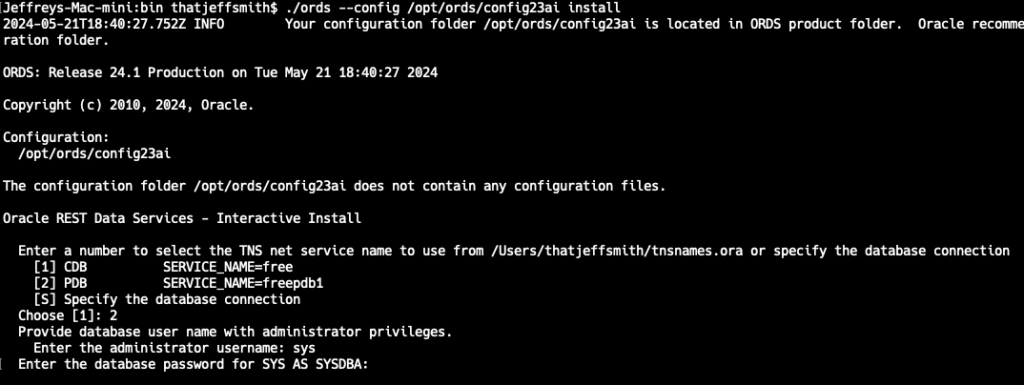
Change #1: we’ll find/use your TNSNames.ora files
I happen to have one, and yes, I would like to use it. So instead of typing in, successively, ‘localhost,’ ‘1521,’ and ‘FREEPDB1’ – I can simply say, hey go use Service #2.
And now I can proceed to providing the administrator credentials for my database.
If you have more than 9 entries, we’ll just show you those first 9, otherwise you can go back to manually specifying your connection details the old-fashioned-way.
Change #2: One big menu of configuration changes
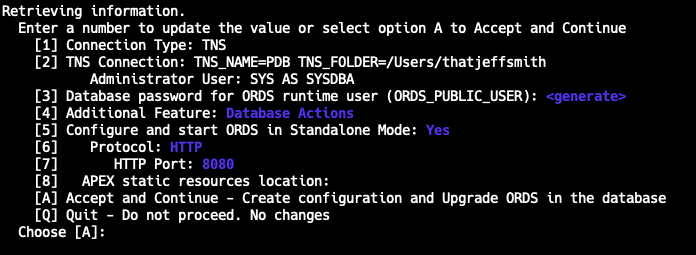
So here are the defaults, more or less, do I want to change any of those?
Actually, yes I do.
I want to specify the password for ORDS_PUBLIC_USER, so I’m going to choose option [3], and then provide the password, and then i’ll [A] Accept.
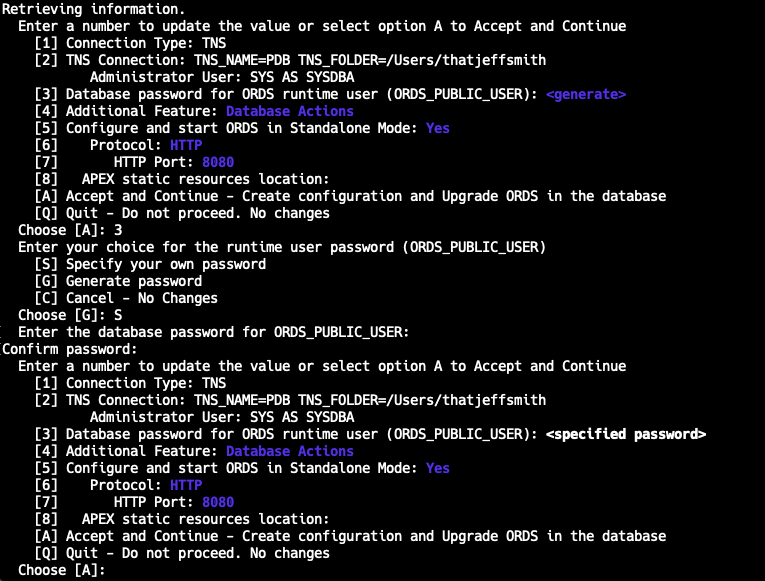
The Logs
We automatically log the installs and upgrade routines, and we’ll tell you where to find those logs in the stdout.
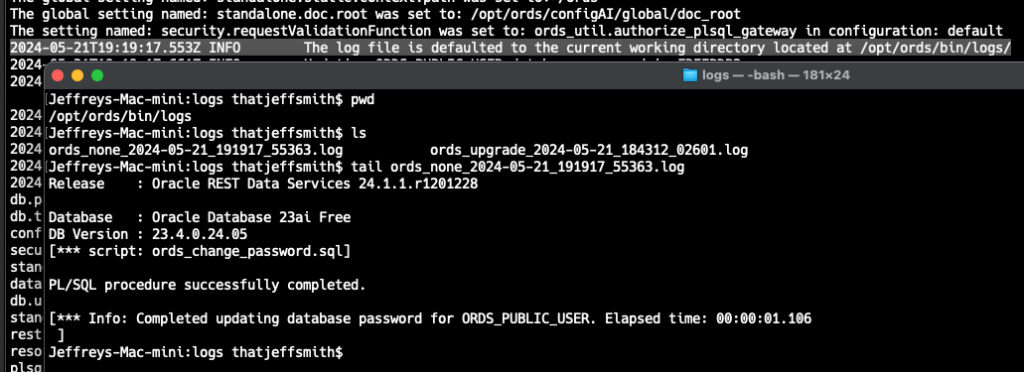
For my machine, it went to /opt/ords/bin/logs
Tail that Log for a nifty trick
We’ll conclude the ords install/upgrade session with the command you would need to use to make the install happen, unattended. That is, non-interactive.
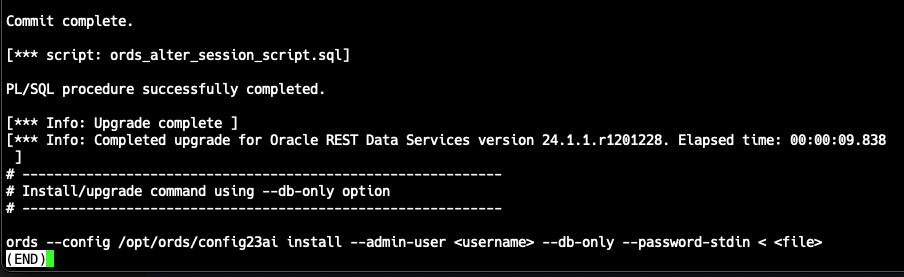
ords –config /opt/ords/config23ai install –admin-user <username> –db-only –password-stdin < <file>






