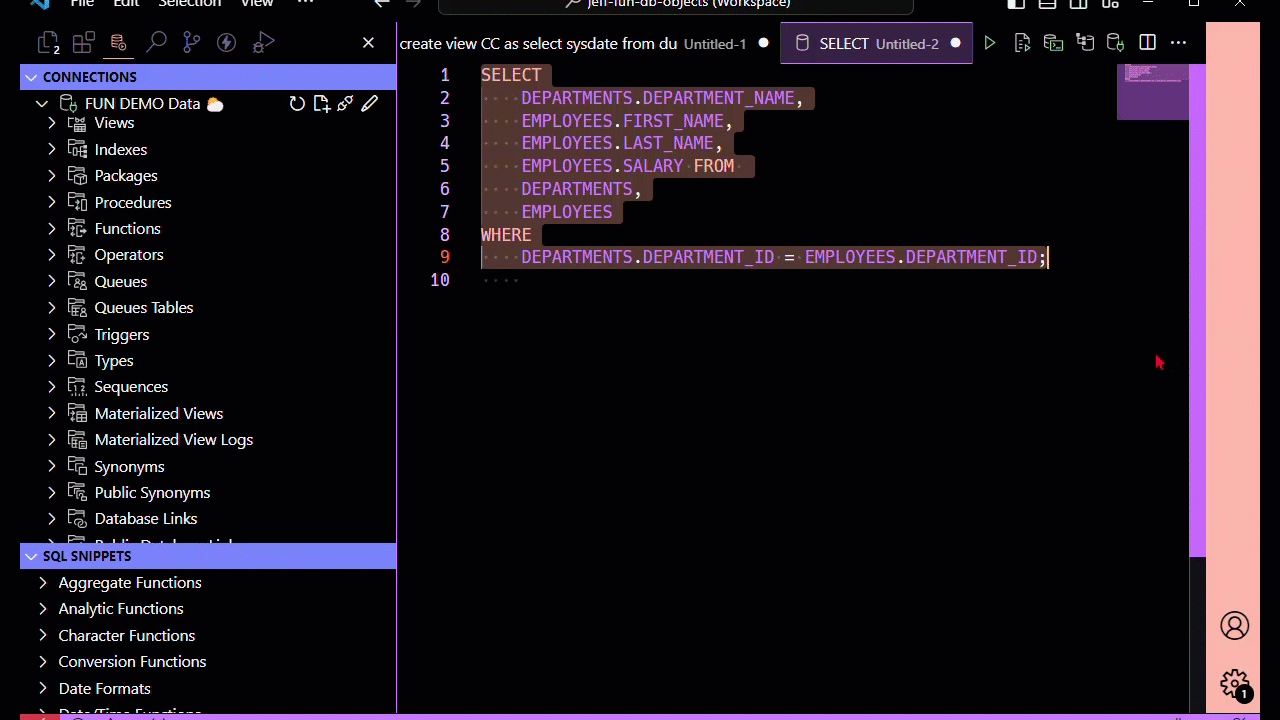For our new VS Code Extension, Peter asks –
One thing I didn’t see requested in other reviews is hot key mapping. I’m used to having control-e mapped to the execute button instead of control-enter.
Yes, you can do this!
Keyboard shortcuts are all defined in one place, you won’t find them under the VS Code Extension preferences.
Open VS Code’s Keyboard Shortcuts
Right click in an editor and open the Command Palette, or use Ctrl+Shift+P
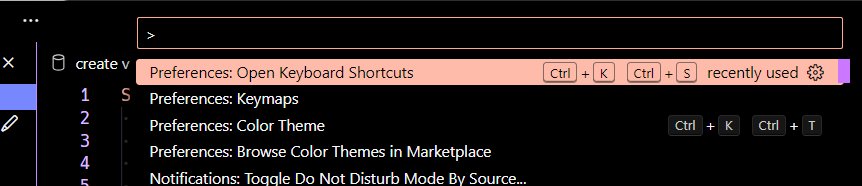
Select, ‘Open Keyboard Shortcuts’
Search for SQL Developer and Run
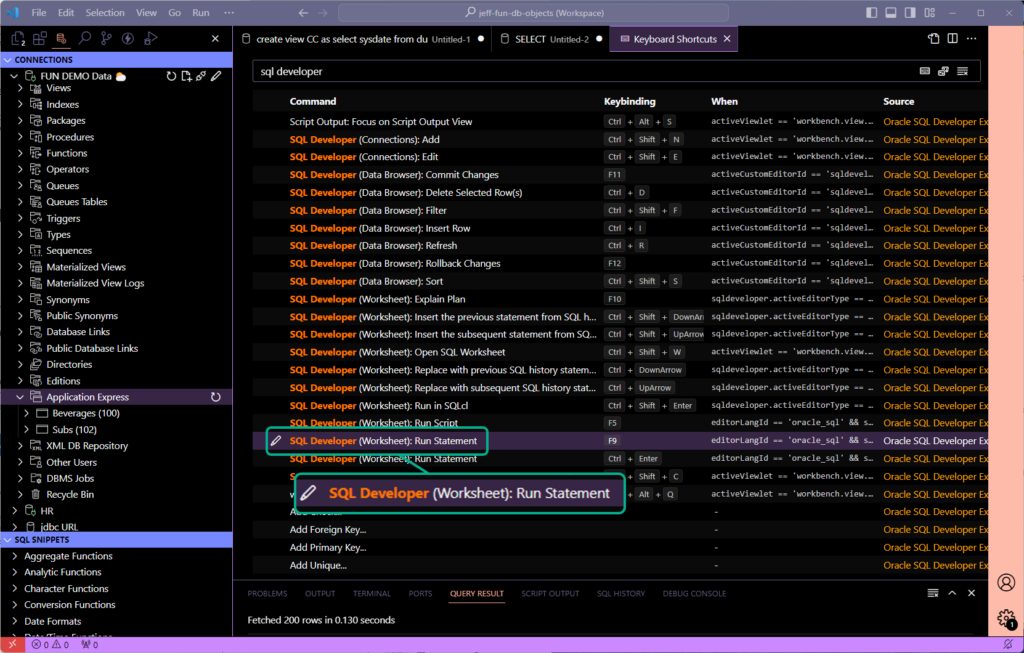
Click the Pencil/Edit Icon
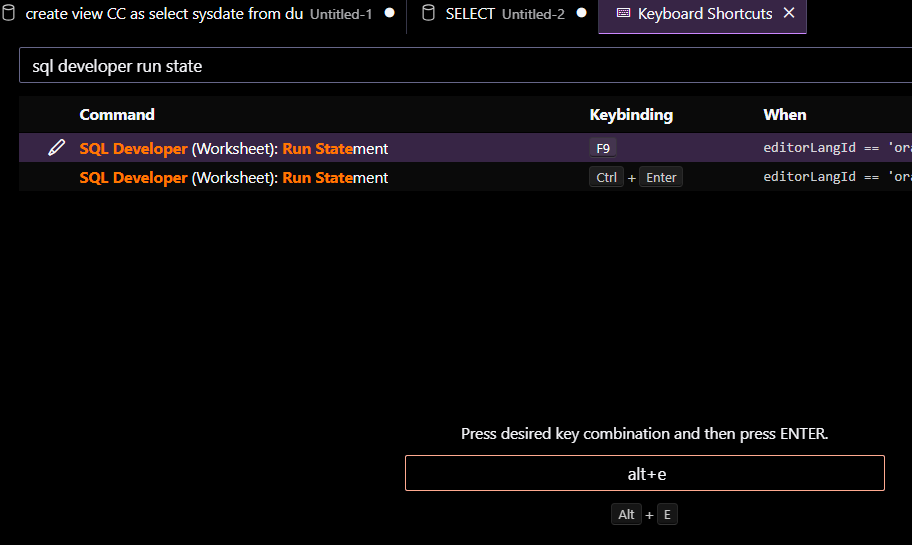
Note that Ctrl+E won’t work for me as there are already 3-4 OTHER extensions calling dibs on that keyboard combo. Note that VS Code will tell you if there’s a conflict, and even makes it easy to navigate there and change those.
Once you hit ‘ENTER’ – the keyboard shortcut will be registered, and you can start using it!
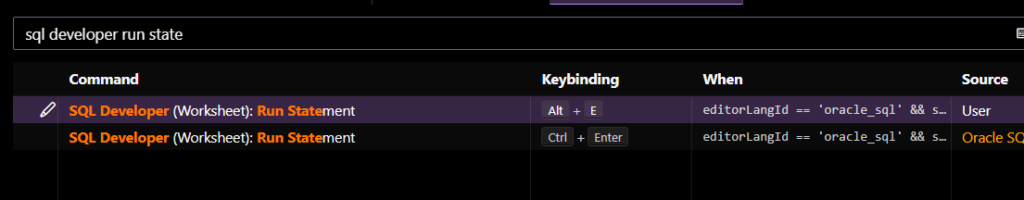
Using the new kb shortcut