I’m lazy, so I’m going to address like 4 different topics in a single example.
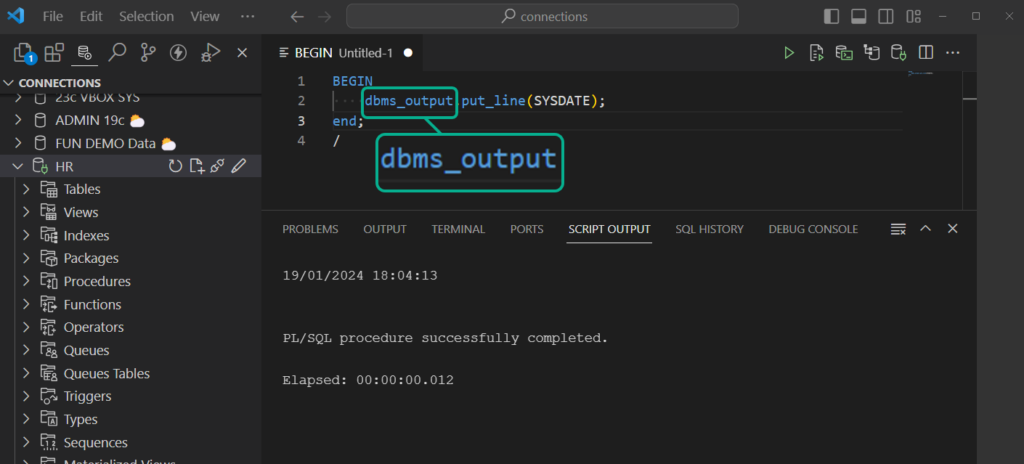
The questions I’ve been seeing most over the past 3 days since we released the #1 trending extension in the Visual Studio Marketplace, are:
- how do get DBMS_OUTPUT
- where are preferences stored
- do you support TNS
How to get DMBS_OUTPUT
The answer is easy, SET SERVEROUTPUT ON, then run your script, look in the Script Output panel.
Where are preferences stored?
Under the Extensions section of VS Code’s preferences, look for SQL Developer.
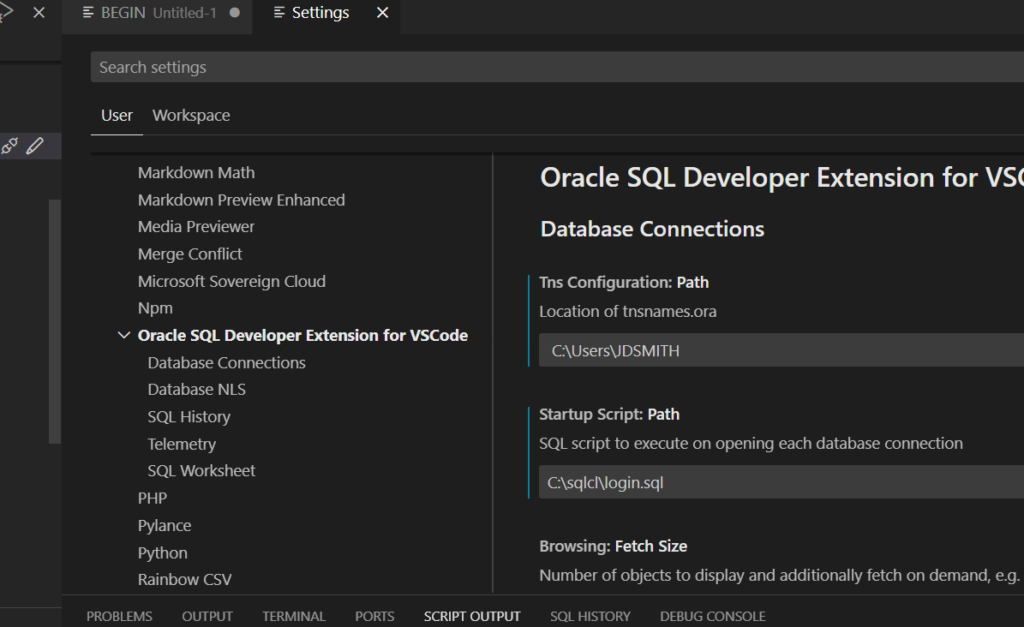
Do you see what I see? I’m referencing a login.sql file. That will get executed every single time we open a connection.
In that file, I have –
set serveroutput on set timing on
Let’s go look at another set of preferences, under NLS –
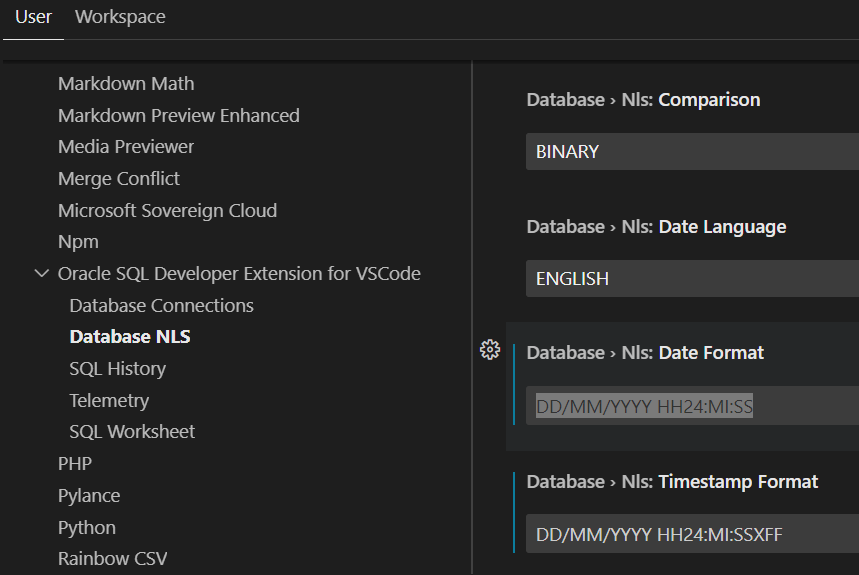
So when I run this block of code, to PRINT the output of the SYSDATE function, I get the date with the date format I want, and I get the amount of time it took to execute, all because my session as TIMING and SERVEROUTPUT enabled.
TNSNames
Yeah, there’s a preference for specifying this as well. You can set that in the connections panel, and then you should see your Service names pop up when creating new connections.
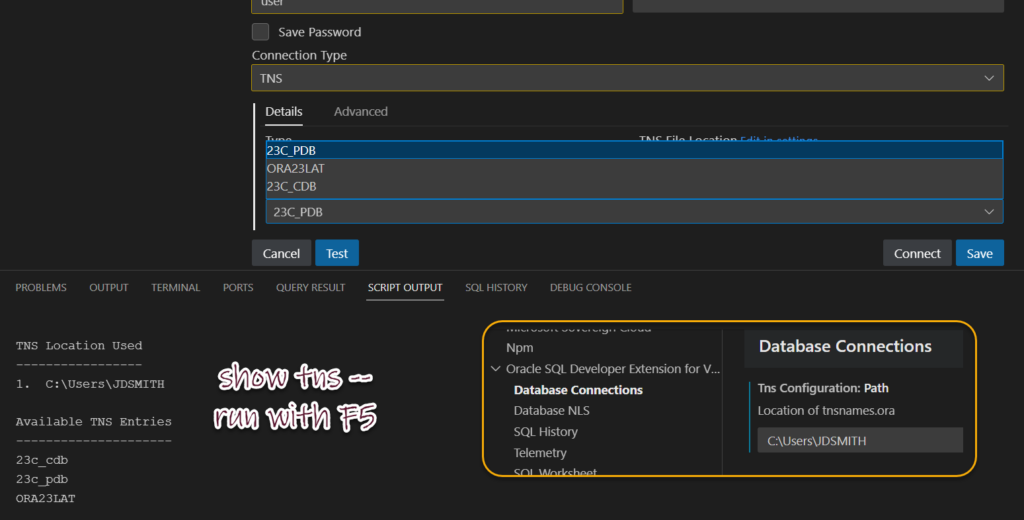
A quick thank you
I have the best job in the world. I get to help build cool things and then show if off. We have a huge team of talented folks behind the scenes that made this possible. Thanks to those folks, I love coming into work ever day to see what new toys we’ve put together.
And, thanks to everyone who has taken the time to get the new extension, play with it, and share your feedback! I’m going to do my best to not only respond to every note, question, etc, but also action item changes, file bugs, etc to satisfy the needs of the community as best as I can.
If I don’t respond immediately, or after a day or so, just ping me AGAIN.


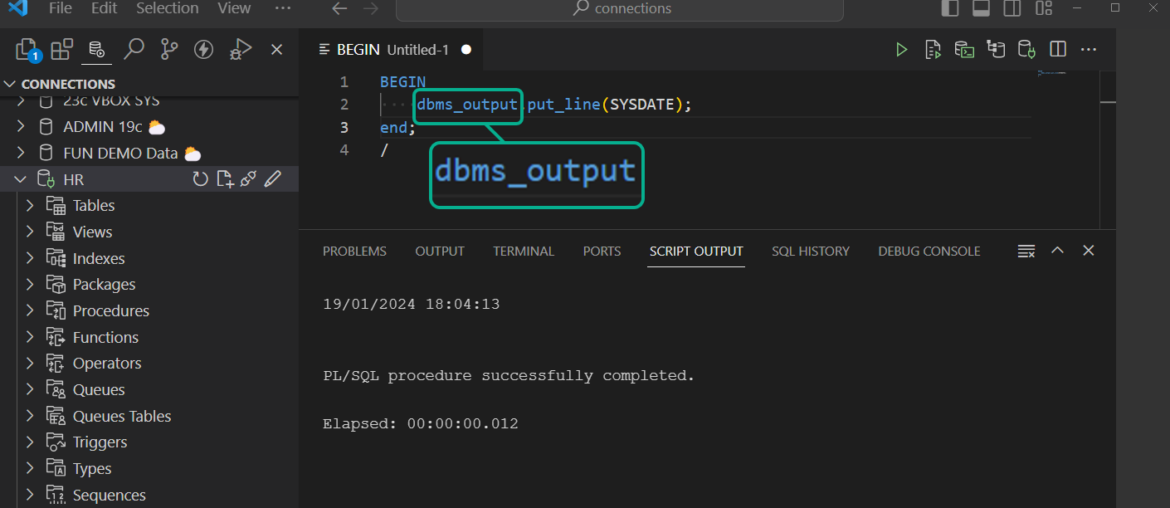
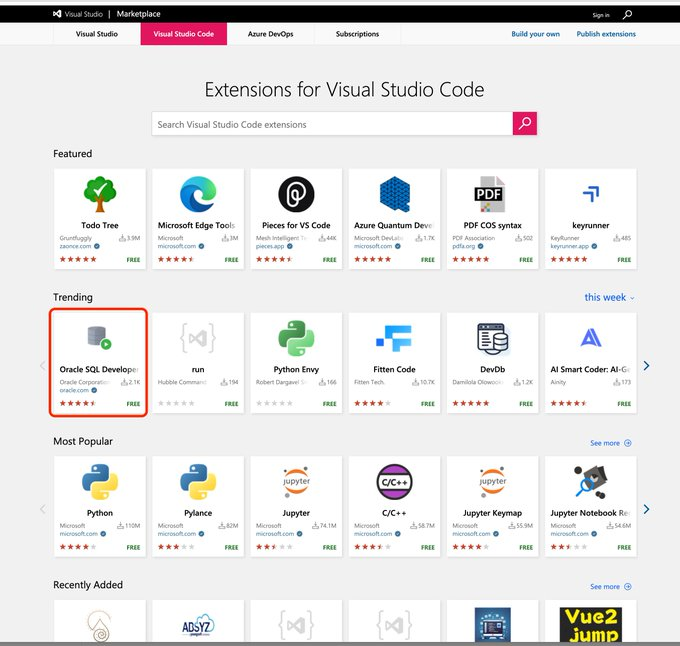





7 Comments
Thank you so much for this information. Just what I was looking for! CoPilot hasn’t found this page yet. 😀
Trying to move from the app to the plugin in VS Code but it comes with some struggles now and then. 😉
I tried to use “DD-MM-YYYY HH24:MI:SS.FF3” but I saw that the FF3 doesn’t work (yet). It now dispays 2025-02-27 10:28:09.FF3. Or should I use a different format in VS Code for greater accuracy?
Hammer, I’ll check that format for you, they should all work.
Stay tuned on AI assistance features 🙂
Jeff, does this extension support 10g database dbms output ? sql developer had this issue due to jdeveloper limitation (i read it somewher). Another question is do you plan on retaining pin query results, this was a very good feature.
None of our products support 10g, that’s a dead platform.
And yes, pinning of results, I think will come.
Thanks for your generous comments that are always helpful, mind you the startup script parameter breaks the run in SQLcl. SQLcl starts in the terminal windows but no longer executes the login.sql script, removing the parameter value fixes SQLcl no longer running the login.sql, I already created a post in the extension forum.
Breaks? Ok, I’ll head to the forums in a bit.
I found multiple issues here, thanks for your comment here and thread on the forums!