Our tools have one goal in mind – to make your job, easier.
So why type 15 characters, when you can type 3, and just hit the TAB key?
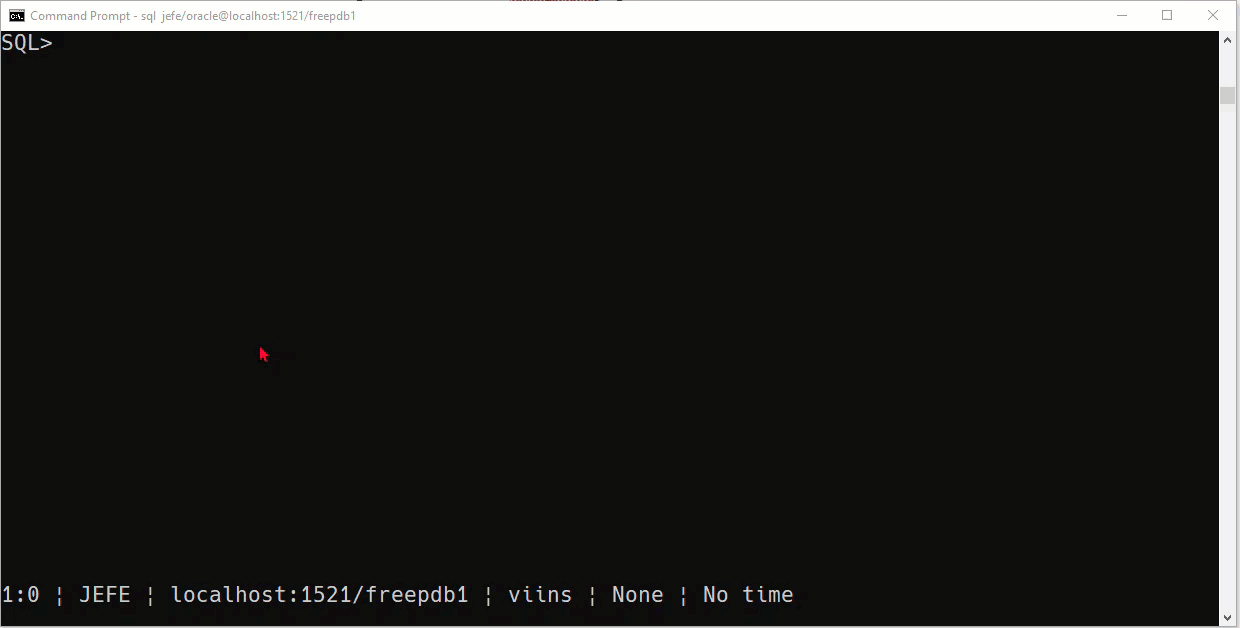
When I ask for something out of the HR schema that starts with ‘EMP’ and hit tab, there are two hits, EMPLOYEES and EMP_DETAILS_VIEW. If I hit the TAB key two more times, I advance the selection to what I want, and then hit ENTER.
Let’s look at this again with a new feature from 23c, which our parser and tool here ‘understands’ or recognizes.
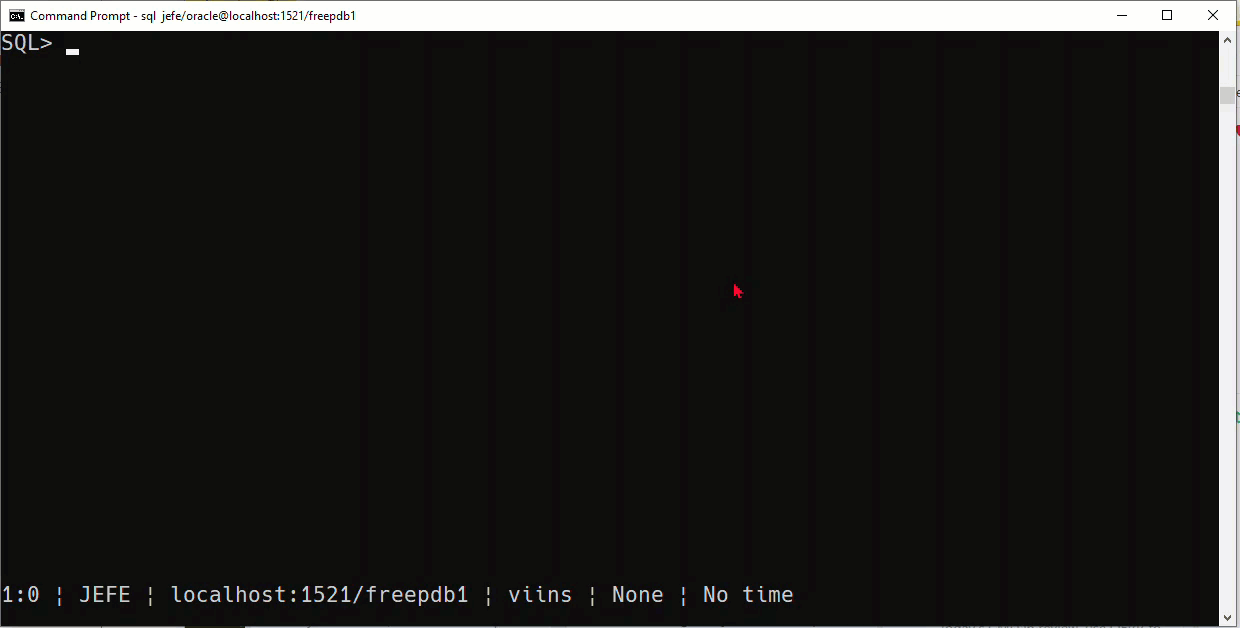
CREATE, DOMAIN, AS, VARCHAR2 – all provided by TAB completion. We walk the syntax wire diagrams and then we know which ‘words’ make sense to follow.
Hey, can we name those constraints on the SQL Domain?
Yes! You can find the SQL Domains docs here, along with the syntax diagrams.
And SQLcl will help me with the syntax, too!
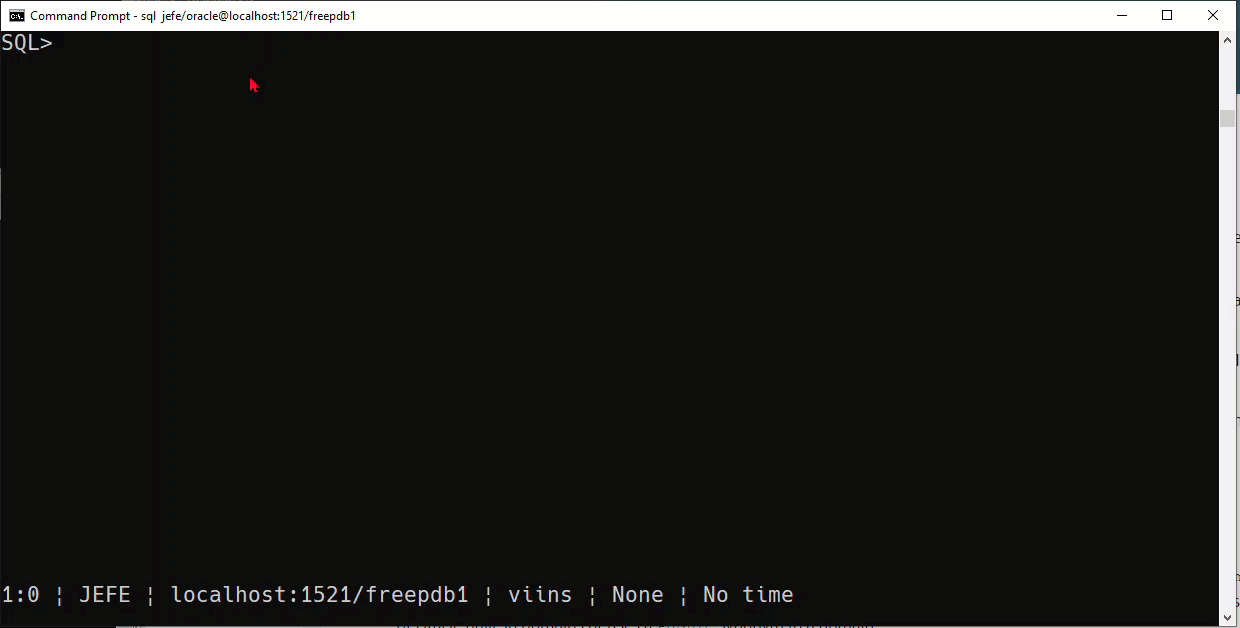
Interested in learning more about SQL Domains? I have a video for you 🙂
Gerald Venzl takes you on a tour of Database 23c Free Developer Release
Hint: Jump to minute 13 to see the overview/demo on SQL Domains.







