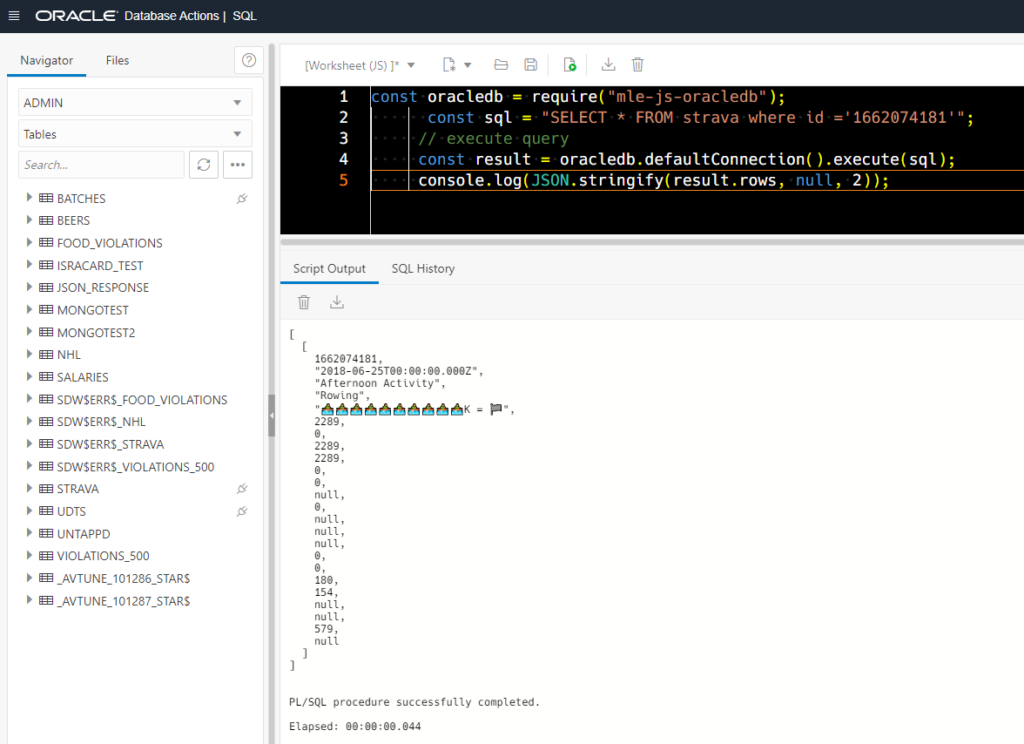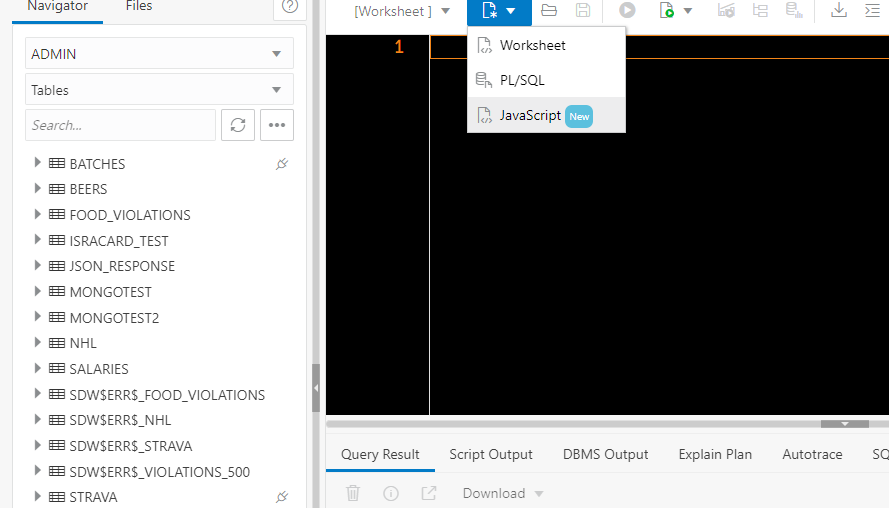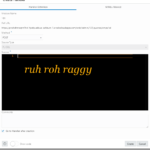I previously discussed new features in 22.2 here.
With a deep dive on the MLE feature here.
Creating an Always Free Autonomous Database in the Oracle Cloud (OCI) is one of the easiest ways to have a go with 21c.
One of the new features in 21c is MultiLingual Engine (MLE), powered by GraalVM, which allows the database to execute JavaScript!
JS in the SQL Worksheet
If you want to run some JS without the DBMS_MLE PL/SQL wrapper, we can do that for you. Simply ask for a new editor in JavaScript mode –
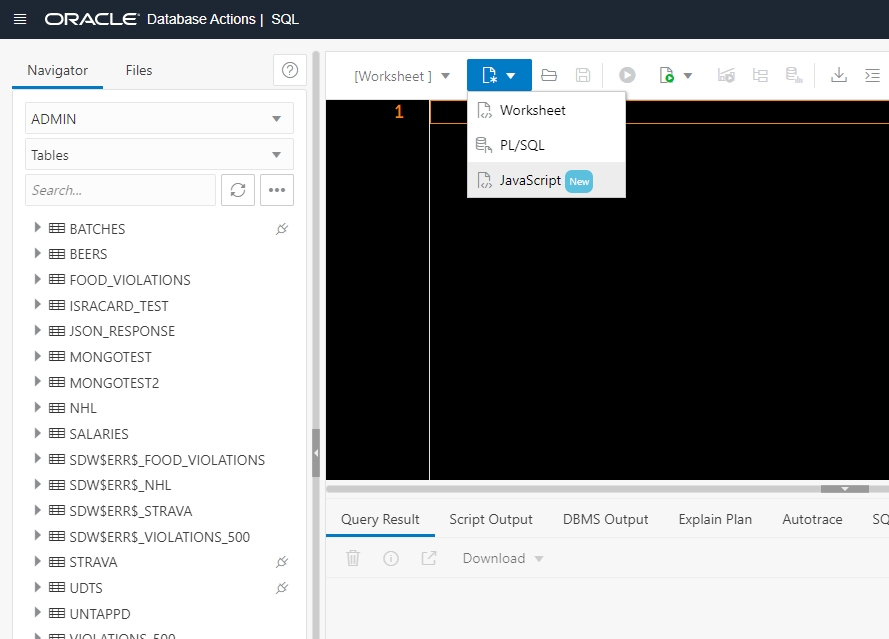
Once I’m in my new editor, I can simply put in my JavaScript –
const oracledb = require("mle-js-oracledb"); const sql = "SELECT * FROM strava fetch first 1 rows only"; // execute query const result = oracledb.defaultConnection().execute(sql); console.log(JSON.stringify(result.rows));
And then I can run it.
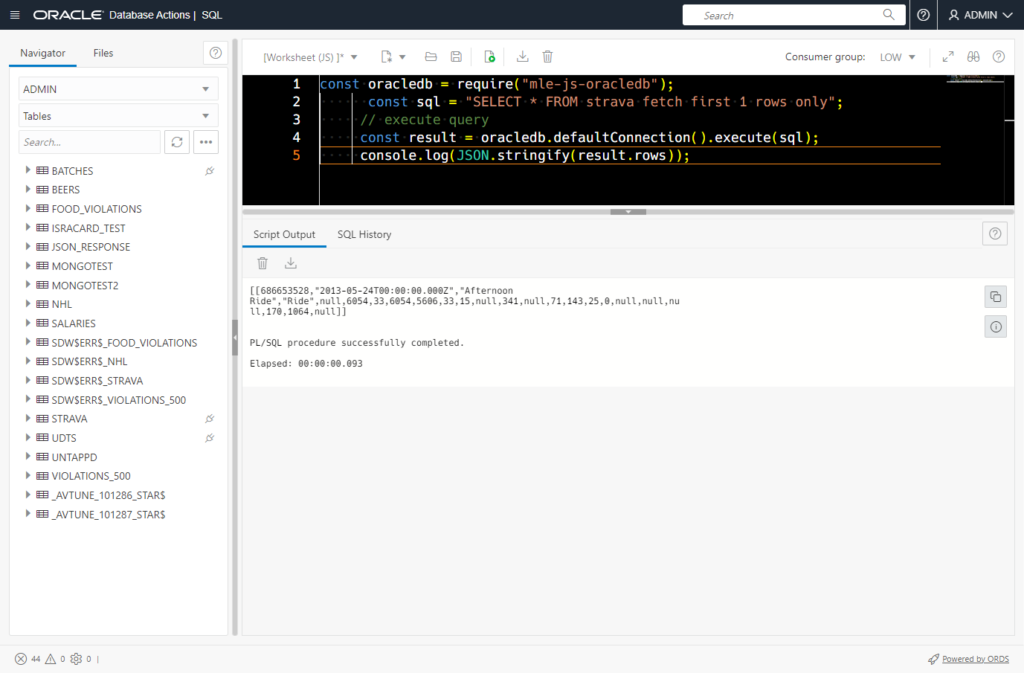
Since we’re in ‘JavaScript’ mode, we know we need to wrapper the JS code with calls to DBMS_MLE (PL/SQL).
If you open up your browser dev tools, you can observe the POST to _/sql where we execute your code.
SET SERVEROUTPUT ON SET define &; SET escape OFF; SET timing ON; ALTER SESSION SET NLS_LANGUAGE = 'AMERICAN'; DECLARE CTX DBMS_MLE.CONTEXT_HANDLE_T; SOURCE CLOB; BEGIN CTX := DBMS_MLE.CREATE_CONTEXT(); -- Create execution context for MLE execution SOURCE := q'~ const oracledb = require("mle-js-oracledb"); const sql = "SELECT * FROM strava fetch first 1 rows only"; // execute query const result = oracledb.defaultConnection().execute(sql); console.log(JSON.stringify(result.rows)); ~'; DBMS_MLE.EVAL(CTX, 'JAVASCRIPT', SOURCE); -- Evaluate the source code snippet in the execution context END;
So we just save you some typing.
Of course, it’s more than just that, our editor also knows to work in ‘JavaScript’ mode vs PL/SQL mode which comes in handy for our parser and insight features.
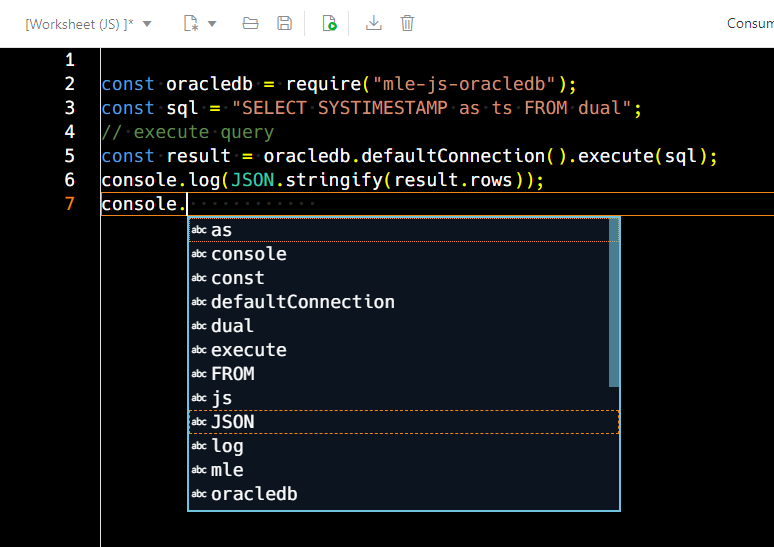
If you want total control, just stay in the default SQL mode of the worksheet, and run PL/SQL blocks as you normally would.
First time visit to the worksheet as ADMIN?
You might see a warning like this –
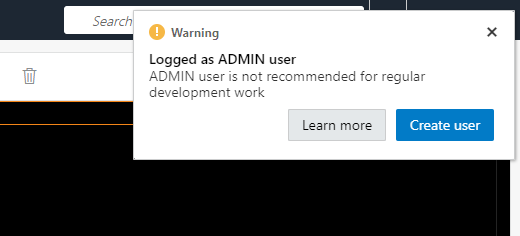
You’re not necessarily doing anything wrong. But, ADMIN is a very powerful account, in fact it’s the most powerful account available for your database.
So, you probably do not want to put your application data and programs in this schema.
One last thing…yes you can pretty print JSON 🙂
Thanks StackOverflow!