Download SQL Developer Data Modeler 22.2
Too long, didn’t release the release notes
Bug fixes. New Java requirements.
Note that the bug fixes listed for SQLcl versions 22.1 and 22.2 will also apply to SQL Developer 22.2 as they share the same script engine.
Java 11 is the new minimum version supported for 22.2. Java 1.8 will no longer work.
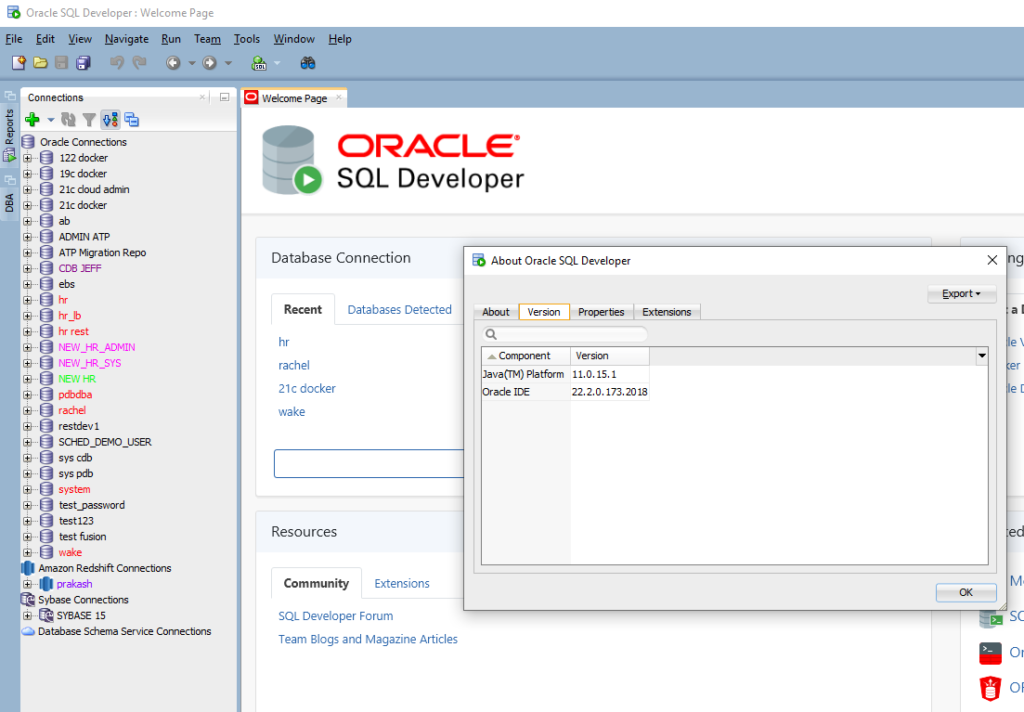
You can use Java 17 if you’d like, but the features requiring JavaScript engine or FX won’t work.
Later this Summer, we hope to have a Mac distribution that ALSO includes Java, both for x64 and M1 chip architectures – stay tuned Mac users!
Installs and upgrades, unzip and run the EXE
After you’ve downloaded the ZIP, extract it to a new folder.
I use this naming convention –
c:\sqldev\version
I DO NOT PUT IT IN PROGRAM FILES. That’s reserved for Windows installer routines, and if you put SQL Developer there, you’ll regret it. So just don’t do it.
Once you start the EXE, you’ll see a splash screen…
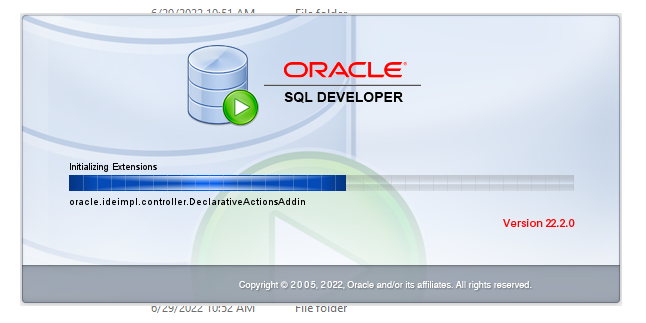
Then we’ll ask if you want to import your settings from a previous copy of SQL Developer.
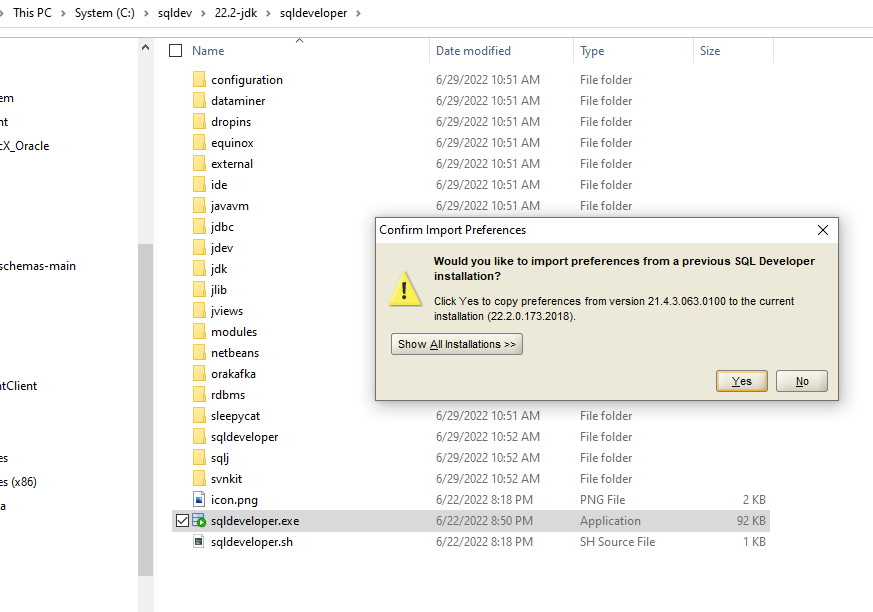
Then it’ll finish starting up, and you’ll have your connections, preferences, and SQL History.
New features?
No, not really.
Why not?
SQL Developer Web is the future. And we’re building out new desktop technologies as well. This JDeveloper / Fusion Control Protocol (FCP) rendition of SQL Developer will continue to get minor updates and bug fixes for the foreseeable future. So don’t worry, it’s not going away.
But if you want fancy new features like ‘Dark Mode,’ you’ll get it in the new platform we’re working on.
We hope to have that ready for a preview at Oracle Cloud World.
If you haven’t seen it yet, it’s new to you, right?
If I know anything, I know that most folks don’t take advantage of 80% of the features of any given software product. Where do you think all these SQLDev blog posts come from?
If you’re looking for a quick productivity lifter – try throwing on some folders to organize your connections. You can have nested folders, too! This feature is also available in the DBA panel.
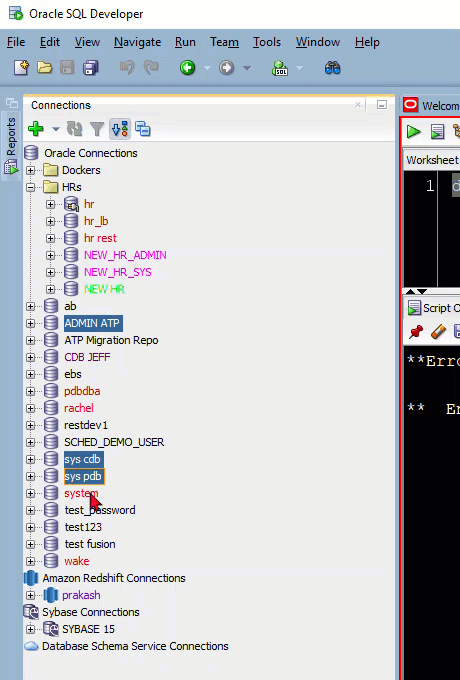
Give me more tips!
Ok.





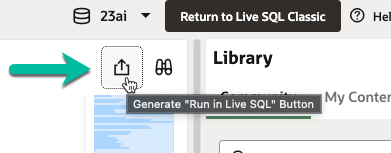

18 Comments
Im facing this error in SQL developer 22.2 using Oracle client 19.3 via OCI thick layer
java.lang.NoClassDefFoundError: oracle/jdbc/datasource/impl/OracleDataSource
Does SQL Developer 22.2 automatically use the bundled version of java, ignoring any other versions that may be present in the environment?
Also, any recommendations for running SD 22.2 in a VM such as Microsoft Hyper-V, such as minimum memory to allocate? I run it in a VM with 4GB of virtual RAM and SD consistently grabs as much memory as it can.
Thanks
1 – yes
2 – set a jvm flag in product.conf to limit it to about 2GM of RAM
Thanks, Jeff!
Hello Jeff.
In both versions of Oracle SQL Developer (21.4.3 and 22.2) in Release Notes
we do have: “If using a OCI “Thick” connection type, a 21c Oracle Client will be required”,
however I am using Oracle Client 19c (19.3) with Oracle SQL Developer 21.4.3 and it works,
while under Oracle SQL Developer 22.2 I got an error, so it seems that new version of Oracle SQL Developer
do really requires Oracle Client 21c, while previous can work with older version.
Was there any change in that area in version 22.2?
Best Regards.
Piotr
Updated JDBC drivers, which bring with them any/all requirements on which Clients they’ll support.
Hi Jeff,
Good morning. got access to Oracle SQL Developer 22.2 version on my machine recently.
when we get into “Tools” -> “Rest Data Services” -> we dont see options other than “Manage Connections”.
how ever the options like “Run”, “Install”, “Repair” and “Uninstall” are available in the pervious version 21.4.3
can you help us why they are not avaiable on 22.2 and what were the workarounds for 22.2 version ?
We removed support for this when we changed the command line interface for ORDS. It no longer uses say, java -jar ords.war install…it now has a very nice ‘ords’ program you can simply run.
Now you just need to hop into into a terminal/cmd prompt and run the ‘ords’ program in the bin directory.
Thanks Jeff, did ORDS but it didn’t work, ended up with this error message, also don’t see ORDS in BIN directory.
could you please help?
C:\EHS\SQL_Dev_22.2\sqldeveloper>dir
Volume in drive C is OSDisk
Volume Serial Number is 06AB-0D35
Directory of C:\EHS\SQL_Dev_22.2\sqldeveloper
07/18/2022 07:24 PM .
07/18/2022 07:24 PM ..
06/30/2022 12:51 PM configuration
06/30/2022 12:51 PM dataminer
06/30/2022 12:51 PM dropins
06/30/2022 12:51 PM equinox
06/30/2022 12:51 PM external
06/22/2022 08:18 PM 1,404 icon.png
06/30/2022 12:51 PM ide
06/30/2022 12:51 PM javavm
06/30/2022 12:51 PM jdbc
06/30/2022 12:51 PM jdev
06/30/2022 12:51 PM jdk
06/30/2022 12:51 PM jlib
06/30/2022 12:51 PM jviews
06/30/2022 12:51 PM modules
06/30/2022 12:51 PM netbeans
06/30/2022 12:51 PM orakafka
06/30/2022 12:51 PM rdbms
06/30/2022 12:51 PM sleepycat
06/30/2022 12:51 PM sqldeveloper
06/22/2022 08:50 PM 93,856 sqldeveloper.exe
06/22/2022 08:18 PM 71 sqldeveloper.sh
06/30/2022 12:51 PM sqlj
06/30/2022 12:51 PM svnkit
3 File(s) 95,331 bytes
22 Dir(s) 21,613,039,616 bytes free
C:\EHS\SQL_Dev_22.2\sqldeveloper>ords
‘ords’ is not recognized as an internal or external command,
operable program or batch file.
C:\EHS\SQL_Dev_22.2\sqldeveloper>cd sqldeveloper
C:\EHS\SQL_Dev_22.2\sqldeveloper\sqldeveloper>ords
‘ords’ is not recognized as an internal or external command,
operable program or batch file.
C:\EHS\SQL_Dev_22.2\sqldeveloper\sqldeveloper>cd bin
C:\EHS\SQL_Dev_22.2\sqldeveloper\sqldeveloper\bin>ords
‘ords’ is not recognized as an internal or external command,
operable program or batch file.
C:\EHS\SQL_Dev_22.2\sqldeveloper\sqldeveloper\bin>
You need to download ords, it’s not included with SQL Developer
Hey Jeff,
Does your statement that SQL Developer (java) will not get many new features apply to Data Modeler too? I use that a lot and there is no equivalent “web” version.
That remains to be seen. What features are you looking for?
How do you put this great app in Oracle virtual box? The linux element!! Walter at [email protected] (U of Illinois)
Download the zip, extract, and run the exe. Just make sure you have Java 11 installed.
There’s also a RPM download you can use.
Hello Jeff.
“I DO NOT PUT IT IN PROGRAM FILES. That’s reserved for Windows installer routines, and if you put SQL Developer there, you’ll regret it. So just don’t do it.”
Currently I have Oracle SQL Developer 21.4.3 in “Program Files\sqldeveloper” and it works without any issues.
The reason of that is that’s how it was configured by IT department, so that is why I am asking if upgrading to a new version 22.2 is different in some way and it should not be installed in “Program Files”.
Best Regards.
Piotr
Nothing has changed.
Hi Jeff,
It’s great to see Java 1.8 is being removed. In your post you mention that SQLDeveloper Web is the future – will this support plugins such as utPLSQL, dbCodeCop(Trivadis), Trivadis code formatter and the many more useful tools?
Cheers
Nigel
The actual web product probably not, but the resulting new desktop tools, yeah there’s a very good chance for things like utPLSQL.