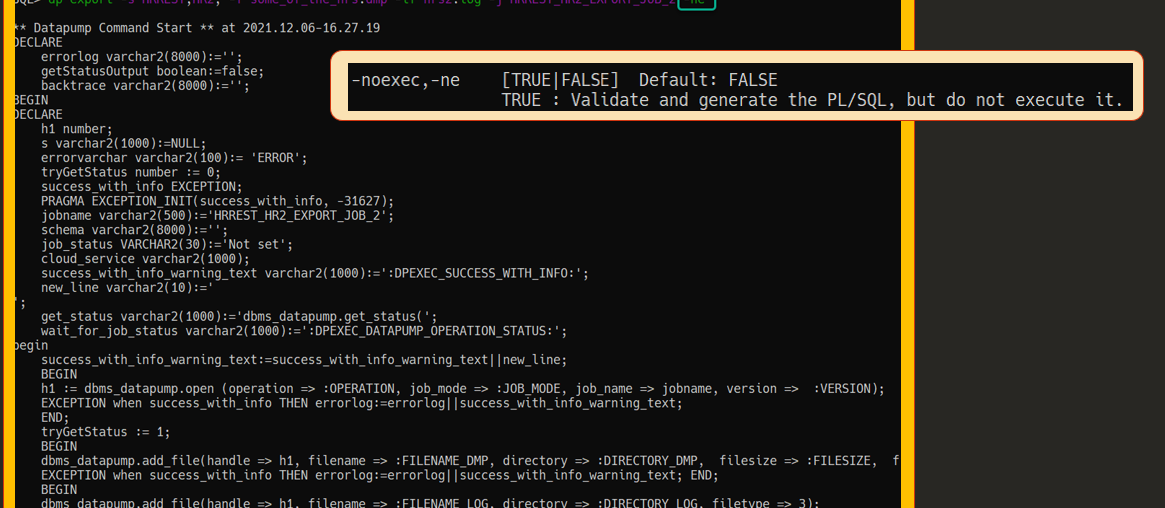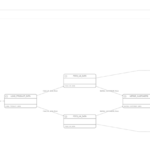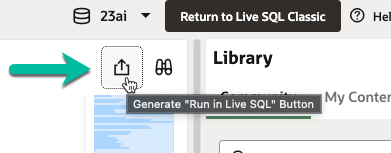First things first, SQLcl DOES NOT use log4j – so there are no security vulnerabilities in THIS or ANY version of SQLcl.
This version of SQLcl offers a variety of bug fixes and one new major feature: Data Pump command support.
Want a shorter, sweeter version w/o Brian and I going on and on with PPT?
Tim does more than videos, he also has a little site called Oracle-Base you may have heard of before. He has a very nice series of articles on SQLcl, and so of course he also covers Data Pump in more detail there as well.
We hate typing, so you can shorten ‘datapump’ to ‘dp.’ And all of the command parameters have short name options as well.
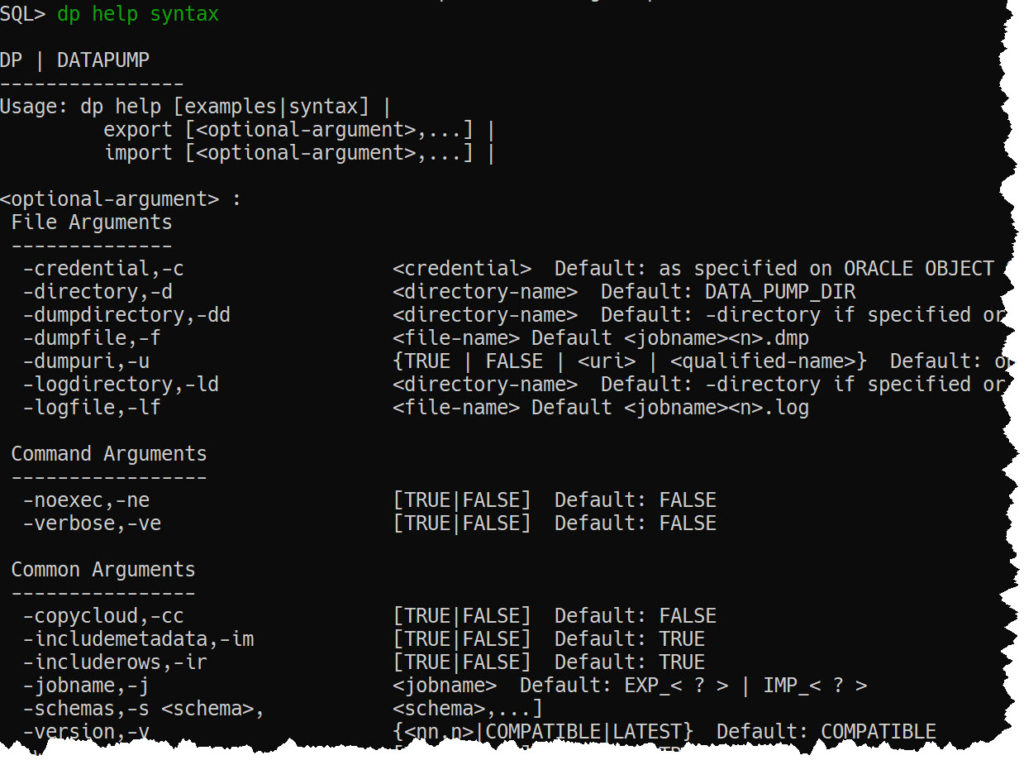
Make it as simple as possible
To export your current schema, simply do:
SQL> dp export ** Datapump Command START ** at 2021.12.16-13.50.01 Initiating DATA PUMP DATABASE TIME ZONE: VERSION:32 CON_ID:0 Log Location: DATA_PUMP_DIR:ESQL_3202.LOG Starting "HRREST"."ESQL_3202": Processing object TYPE SCHEMA_EXPORT/TABLE/TABLE_DATA Processing object TYPE SCHEMA_EXPORT/TABLE/INDEX/STATISTICS/INDEX_STATISTICS Processing object TYPE SCHEMA_EXPORT/TABLE/STATISTICS/TABLE_STATISTICS Processing object TYPE SCHEMA_EXPORT/STATISTICS/MARKER Processing object TYPE SCHEMA_EXPORT/PRE_SCHEMA/PROCACT_SCHEMA Processing object TYPE SCHEMA_EXPORT/SEQUENCE/SEQUENCE Processing object TYPE SCHEMA_EXPORT/TABLE/TABLE Processing object TYPE SCHEMA_EXPORT/TABLE/COMMENT Processing object TYPE SCHEMA_EXPORT/PROCEDURE/PROCEDURE Processing object TYPE SCHEMA_EXPORT/PROCEDURE/ALTER_PROCEDURE Processing object TYPE SCHEMA_EXPORT/VIEW/VIEW Processing object TYPE SCHEMA_EXPORT/TABLE/INDEX/INDEX Processing object TYPE SCHEMA_EXPORT/TABLE/CONSTRAINT/CONSTRAINT Processing object TYPE SCHEMA_EXPORT/TABLE/CONSTRAINT/REF_CONSTRAINT Processing object TYPE SCHEMA_EXPORT/TABLE/TRIGGER . . exported "HRREST"."UNTAPPD" 805.4 KB 2168 ROWS . . exported "HRREST"."all_the_hrs_1" 900.9 KB 1773 ROWS . . exported "HRREST"."HRREST_HR2_EXPORT_JOB_1" 988.7 KB 1771 ROWS . . exported "HRREST"."ESQL_3082" 560.7 KB 1719 ROWS . . exported "HRREST"."EMPLOYEES" 17.08 KB 107 ROWS . . exported "HRREST"."LOCATIONS" 8.437 KB 23 ROWS . . exported "HRREST"."JOB_HISTORY" 7.195 KB 10 ROWS . . exported "HRREST"."JOBS" 7.101 KB 19 ROWS . . exported "HRREST"."DEPARTMENTS" 7.125 KB 27 ROWS . . exported "HRREST"."COUNTRIES" 6.367 KB 25 ROWS . . exported "HRREST"."REGIONS" 5.546 KB 4 ROWS Master TABLE "HRREST"."ESQL_3202" successfully loaded/unloaded ****************************************************************************** Dump file SET FOR HRREST.ESQL_3202 IS: /u01/app/oracle/admin/orclcdb/dpdump/8A34DEF16CD55C76E0530100007F040C/ESQL_3202.DMP Job "HRREST"."ESQL_3202" successfully completed at Thu DEC 16 13:50:52 2021 elapsed 0 00:00:49 DataPump Operation STATUS 'COMPLETED' Jobname = ESQL_3202 ** Datapump Command END ** at 2021.12.16-13.50.54 SQL>
There is so much more to talk about for this feature, but we will cover those in 2022 🙂
Wait, one last trick
I like this feature so much, I need to show it now.
Don’t run anything, just generate the code for me please.
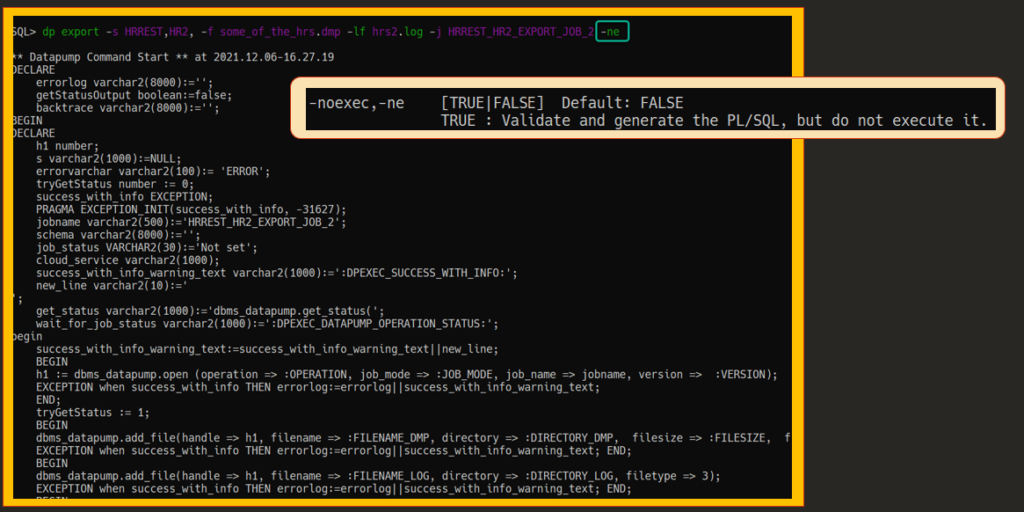
Wait, one final last trick
Don’t forget you can monitor and check up on your Data Pump jobs in SQL Developer Web – plus download those dmp files!
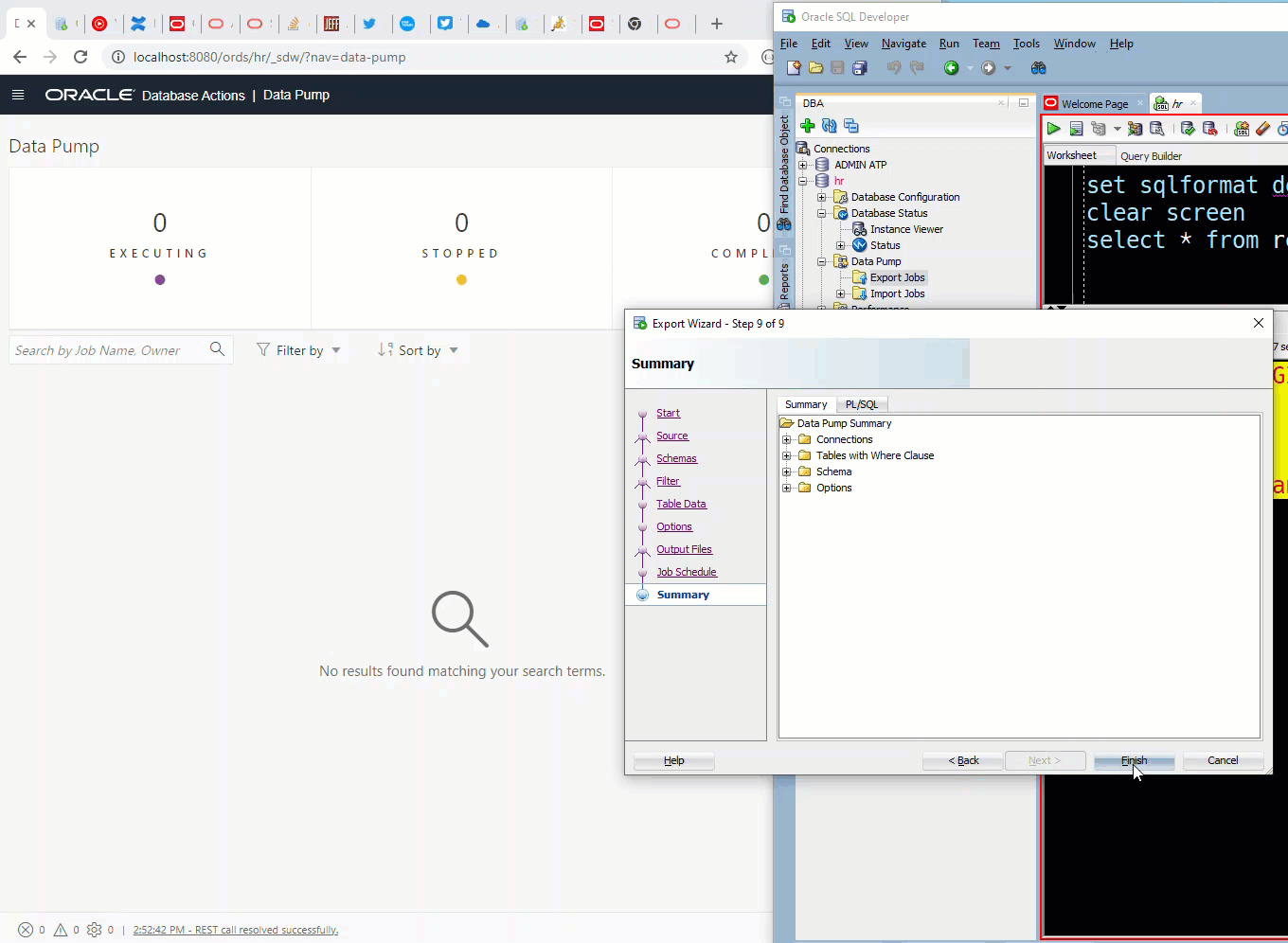
Sorry, just one more thing
@oraclesqlcl 24.1 is out. New Feature related to the DBTools @OracleCloud service. Now connect with just an OCID to a connection, doesn’t get too much easier. no wallet download
— krisrice 🏒🍺📷 (@krisrice) December 16, 2021
no unzipping
just “conn <ocid>” and sql.https://t.co/Y3foxZ61r5 pic.twitter.com/hbOmUWI29B