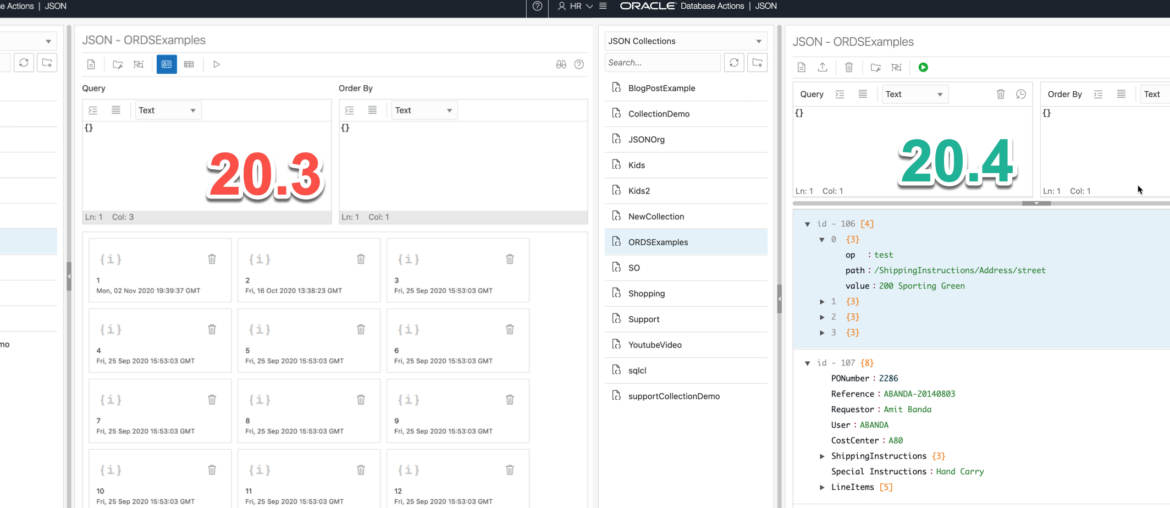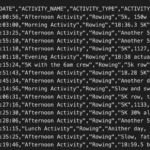In yesterday’s post I said there were a couple of major improvements for ORDS and SQL Developer Web 20.4. I took you through the enhanced REST workshop and let you know that your sessions won’t automatically expire one hour from login time.
Today I want to give you an update on our support working with your JSON Document Stores in your Oracle Database.
If you need to catch up, here’s a post where I introduced the feature and talked a bit more about the JSON Document Store in an Oracle Database and the converged solution that Oracle provides for data professionals.
20.3 vs 20.4
I think the easiest way to sum up the changes is to show the two, side-by-side.
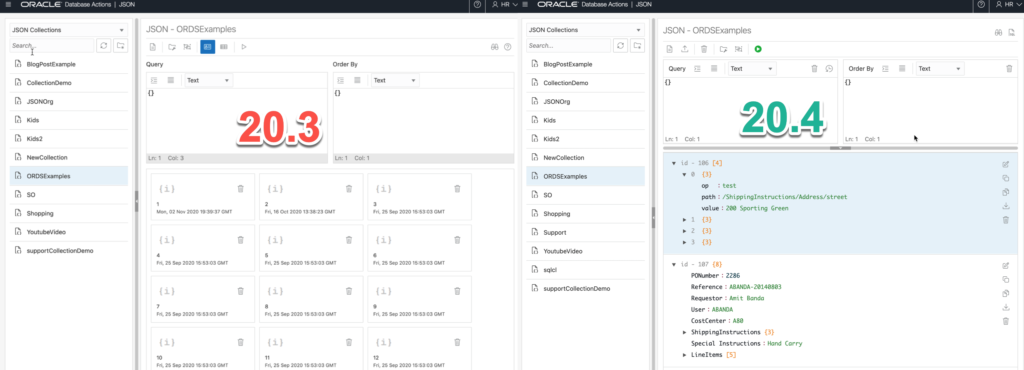
In version 20.3 we were using a Card display, much like what we have in the REST Workshop, and we we’re showing the JSON Document Keys, or their primary key equivalents. You had to click on the card, then we would pop open a JSON editor.
In version 20.4, we now automatically display the contents of your JSON documents. Now, if your documents are 25MB each, do we pull all of that down at once? No, depending on big your docs are, you’ll see one or more of them displayed as you scroll/page through the collection.
But that’s not all!
Uploading multiple documents to a collection.
Click the upload button, pick your files, and we’ll load them for you! Obviously, picking files in the multiple of megabytes will take longer…and might overwhelm your browser, so use this power judiciously.
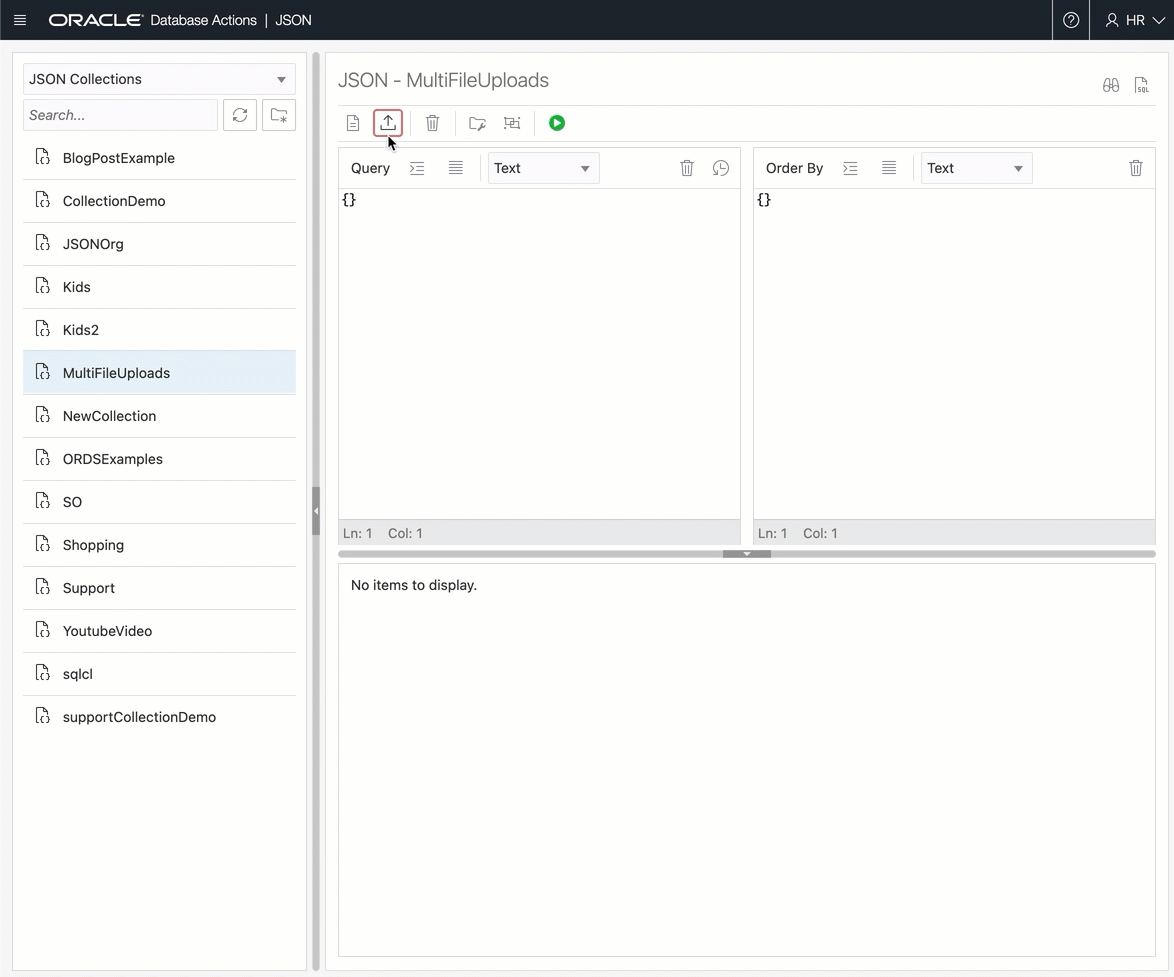
The Delete Button
As you’re running QBEs (queries, basically), the results are shown. If you hit the Trash can button in the QBE toolbar, we’ll delete all the documents matching your QBE parameters. If you have the default {} – we’ll delete all of them.
Collection Properties
Wondering about the metadata behind your collections? Click the ‘Collection Details’ button. You can see how the Collection is defined, if it has a data guide the data in that, and some stats.
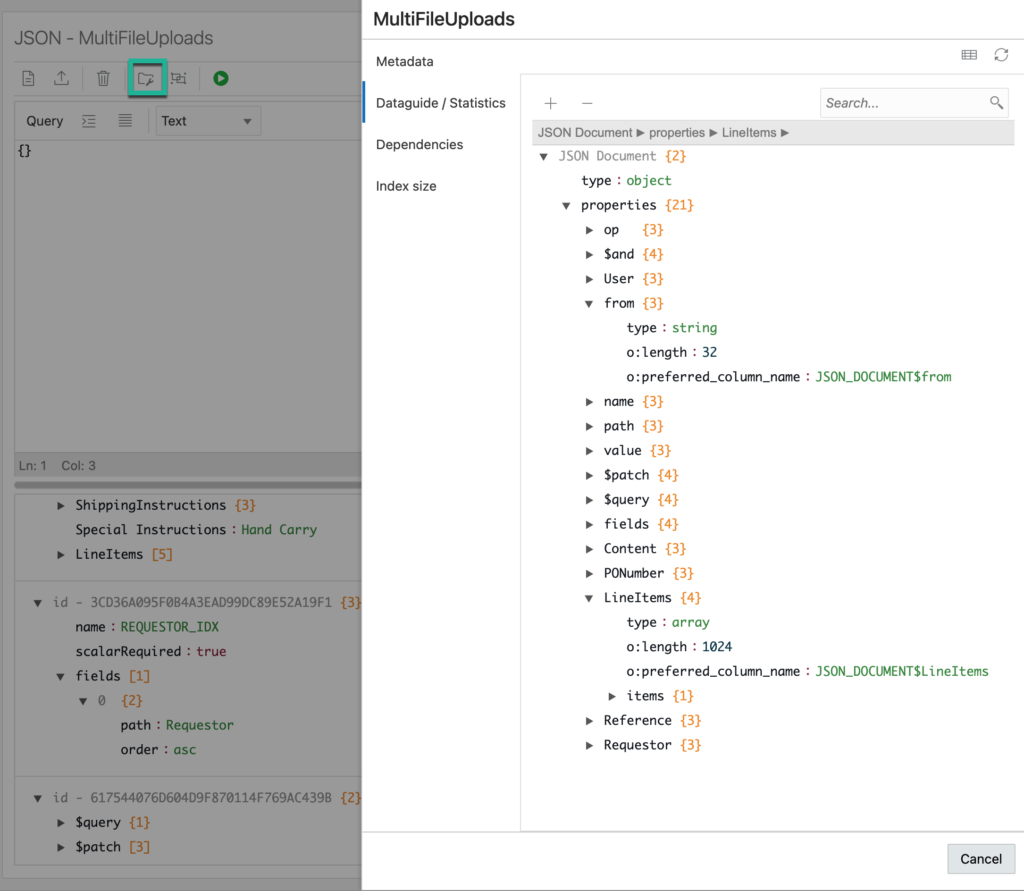
Document Features
You can do more than just view your documents immediately now, you can also interact with them.
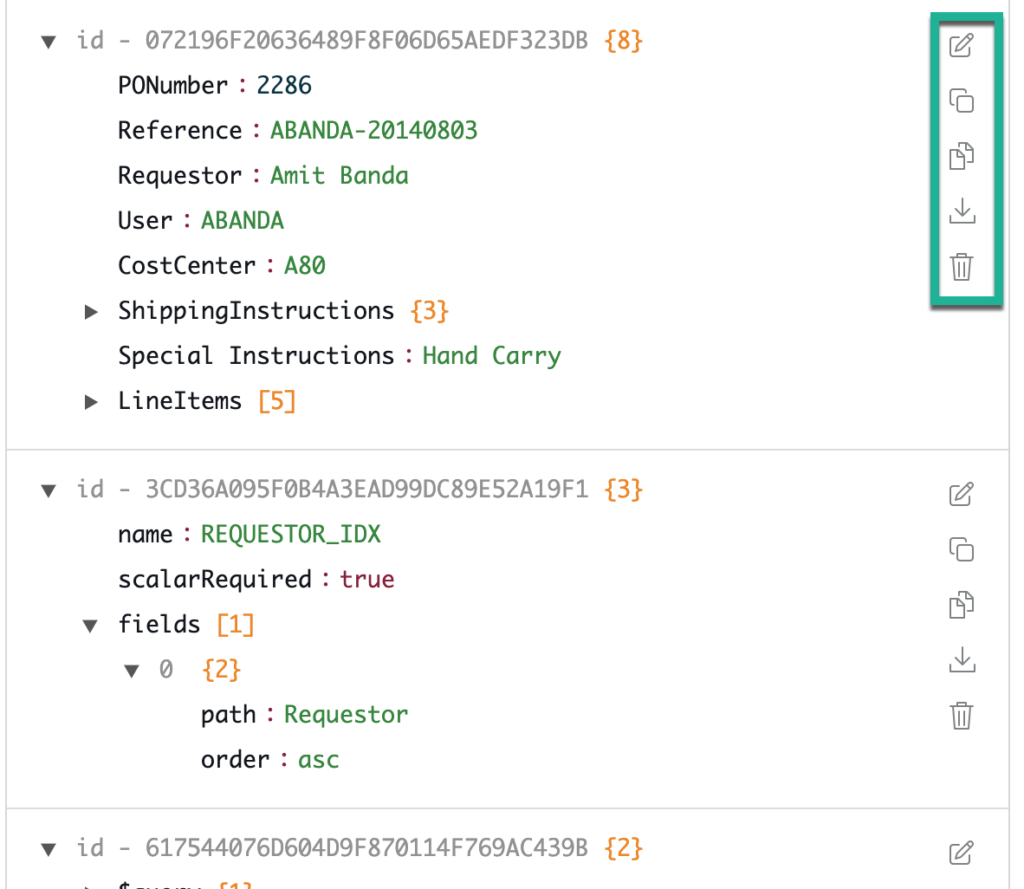
I won’t demo all of these, I think the most useful are the copy to clipboard and the edit.
So previewing documents in QBE results, to pivoting to a full screen editor –
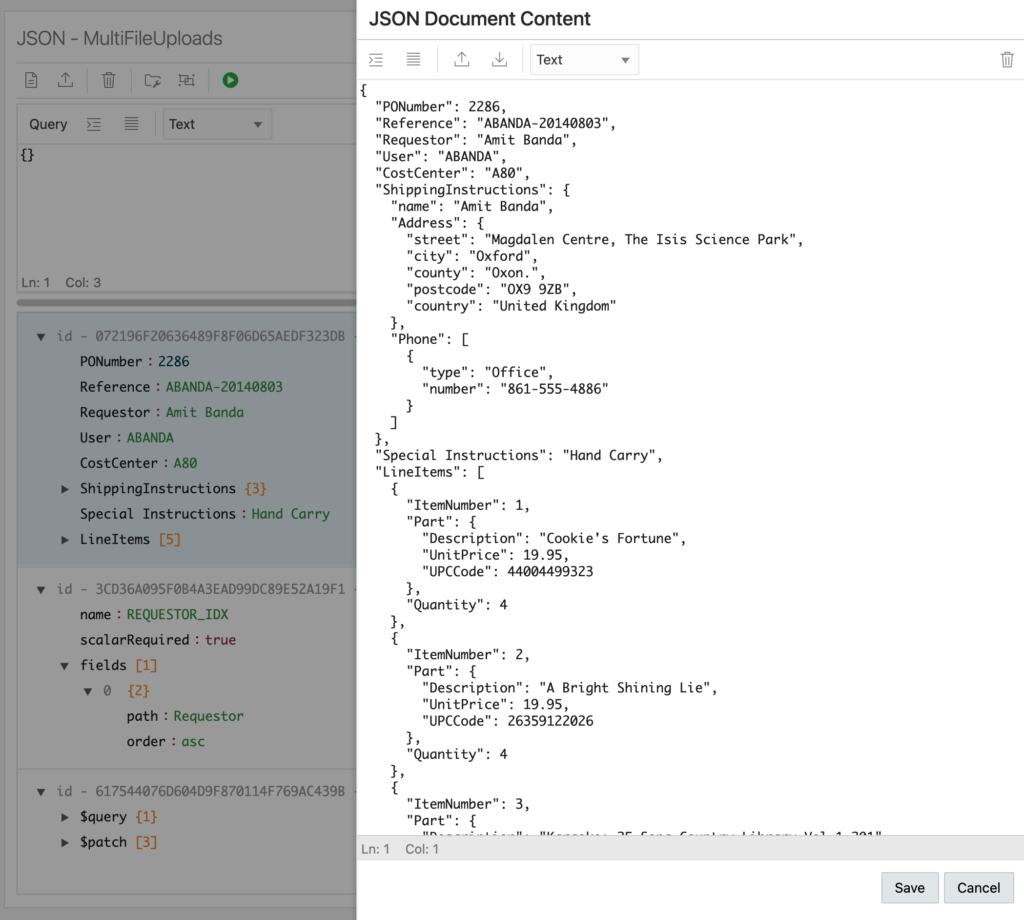
Plans for JSON in 2021
Building relational views based on your JSON Data Guides, getting the SQL behind your QBEs, a deeper dive into all the information in your JSON Data Guides…we have a BUNCH planned.