We’ve had a very long-standing bug where Bookmarks didn’t really work in our SQL Worksheets.
That’s fixed in version 18.4!
Someone asked – hey, is there an easy way to mark sections of your code such that it’s easy to navigate there on demand? The answer is, use a bookmark!
What I like to do is define a numbered-bookmark.
If I do ctrl+shift+1 on a line in the worksheet (or code editor), it’ll add a bookmark, numbered ‘1’ for that line. So you can have 9 numbered bookmarks in a file.
The numbering is nice, because I can then use ctrl+1 to go to bookmark number 1.
Here’s a quick demo…
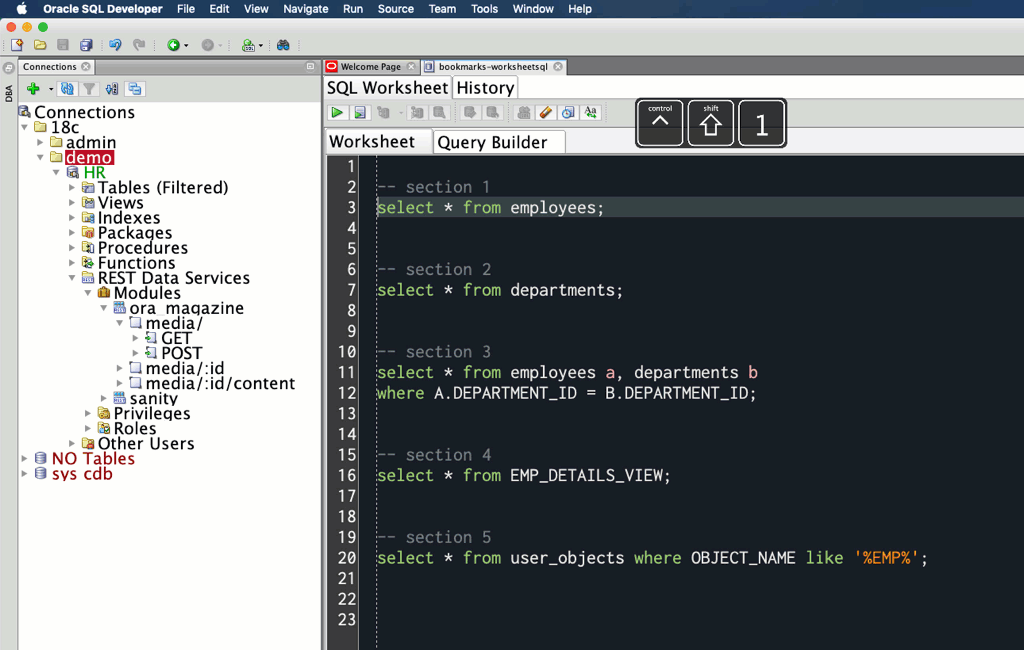
Of course, you don’t have to number your bookmarks. If you don’t, you can use the keyboard or mouse to just go to the Next or Previous bookmark from wherever your’e at.
And finally, if you have an OS operation already mapped to these, you can always change the keyboard shortcuts for defining and navigating to the numbered bookmarks in the preferences.
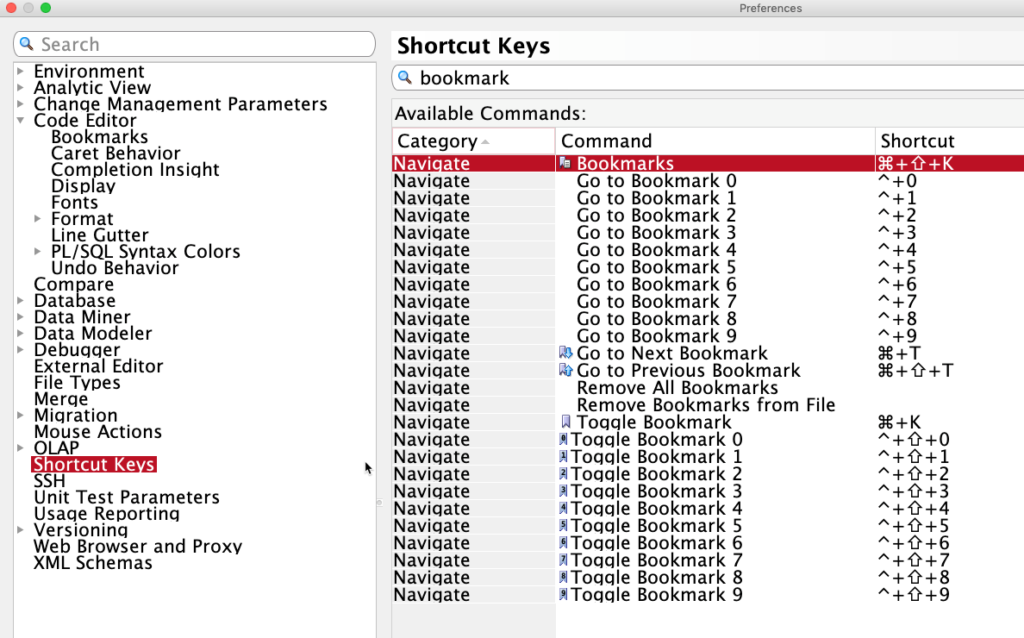


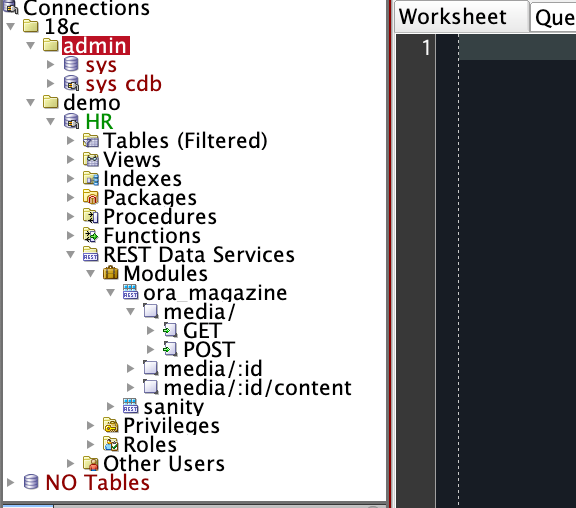
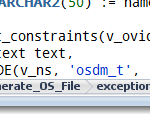




4 Comments
Why can’t I name my bookmarks (or why is it so unintuitive)?
What use are bookmarks you can’t name?
You name them, 0-9.
Thanks Jeff! We’re converting from TOAD to SQL Developer at my company and since I was leading the conversion this was a major sticking point for some of my developers that I got to hear about!
Very cool to hear – please let us know what else we can do to help.