The forwarding bit isn’t a new feature, but we have introduced new ORDS response header variables in version 18.3 of ORDS.
You can now also read in the body of your request as a CLOB vs a BLOB.
This post shows how to take advantage of both features.
The only thing ‘new’ here is the name of this ORDS parameter. From the early days of the Oracle Application Express Listener, we always had X-APEX-STATUS-CODE and X-APEX-FORWARD.
Now that we’re ORDS, and this feature isn’t directly tied to APEX to begin with, we’ve deprecated these terms for ORDS 18.3, and have introduced two new ones:
- X-ORDS-STATUS-CODE
- X-ORDS-FORWARD
Deprecated: This means we’re giving notice – eventually the X-APEX- codes won’t work anymore. When building new handlers, use X-ORDS- and plan on updating your existing code to switch over.
Everything still works as before.
But, how does this actually work? The Docs explains it thusly:
“When the Oracle Application Express Listener sees this header in the response, it abandons generating a JSON representation of the outbound parameters and attempts to return a representation of the indicated location.”
I’ve bolded the important parts.
Here’s how this looks in SQL Developer when implementing your Handler:
So how does this look in practice? Have no fear, I’m going to share the ENTIRE module definition below. But for now, let’s look at this from a high level.
Part One: POST a Text File to a CLOB
My POST handler is going to read in the contents of the request body as a CLOB. This is a new feature in 18.3 – you can now use :body_text (CLOB) vs :body (BLOB) – you may find this handy when working with JSON documents, or just whenever you want to deal with CLOBs vs BLOBs.
My Handler block is pretty simple, but basically, whenever someone POSTs up a TEXT file to /ords/hr/lobs/clobs/ this gets executed:
declare next_id integer; begin select (max(id)+1) into next_id from clobs; insert into clobs (id, texts) values (next_id, :body_text); commit; :forward_location := './' || next_id; :status := 201; end;
My code sucks, I don’t have a sequence or IDENTITY column, I’m doing very poor practice on the NEXT_ID bits – so ignore that. The only interest parts here are the :body_text and :forward_location.
The forward_location bind variable is tied to X-ORDS-FORWARD. When ORDS sees that come back in the RESPONSE HEADER, it’s going to go to that location, and retrieve that document. It just so happens that document is served up by another GET handler, but we’ll see that bit in a moment.
Note I also have :status tied to X-ORDS-STATUS-CODE, and set to 201. This is being NICE. In HTTP land, it means we’ve created a new item in our /clobs/ collection. And instead of showing a link to go get it, we’re just going to actually go GET it, hence the ‘FORWARD’ terminology.
Look, when I do the POST, I don’t get an ORDS {JSON} 200 response. I get a {201} AND it just prints the document. Instead of asking my user if they want to get it with a click, we want the response to be the document itself.
My response is the contents of the file I just uploaded. If you want to see where that’s coming from, we can just peak into response header:
Part Two: GET the Text File
This one is VERY boring. The only weird bits are I have it setup as a GET Media Resource, and I’m just reading the first 500 characters from the CLOB.
The Handler code:
select 'text/plain', substr(texts, 1, 500) from clobs where id = :id
How I Wasted 2 Hours of My and my Co-Worker’s Time
Let’s go back and look at my forward location I’ve dynamically set in my POST handler. This line of code:
:forward_location := './' || next_id;
Pretty simple, right? I’m just setting a relative PATH to my new document. But, I screwed up. When I had originally wrote this Module, I had my resource URI set to /clob. What it SHOULD HAVE BEEN WAS /clobs/.
Oops.
My esteemed colleague enjoyed very much reminding me I had just chastised a customer the other day on this same subject. He talks about the importance of those trailing slashes here.
Maybe now this will be SEARED into my mind now.
The Code
Remember, you promise not to blindly copy and paste this, and I promise to made code that is simple enough to inspire you to go and build great, awesome things.
-- Generated by Oracle SQL Developer REST Data Services 18.3.0.276.0148
-- Exported REST Definitions from ORDS Schema Version 18.2.0.r1831332
-- Schema: HR Date: Mon Oct 08 12:19:41 EDT 2018
--
BEGIN
ORDS.ENABLE_SCHEMA(
p_enabled => TRUE,
p_schema => 'HR',
p_url_mapping_type => 'BASE_PATH',
p_url_mapping_pattern => 'hr',
p_auto_rest_auth => FALSE);
ORDS.DEFINE_MODULE(
p_module_name => 'lobs',
p_base_path => '/lobs/',
p_items_per_page => 25,
p_status => 'PUBLISHED',
p_comments => NULL);
ORDS.DEFINE_TEMPLATE(
p_module_name => 'lobs',
p_pattern => 'clobs/',
p_priority => 0,
p_etag_type => 'HASH',
p_etag_query => NULL,
p_comments => NULL);
ORDS.DEFINE_HANDLER(
p_module_name => 'lobs',
p_pattern => 'clobs/',
p_method => 'POST',
p_source_type => 'plsql/block',
p_items_per_page => 0,
p_mimes_allowed => 'text/plain',
p_comments => NULL,
p_source =>
'declare
next_id integer;
begin
select (max(id)+1) into next_id from clobs;
insert into clobs (id, texts) values (next_id, :body_text);
commit;
:forward_location := ''./'' || next_id;
:status := 201;
end;'
);
ORDS.DEFINE_PARAMETER(
p_module_name => 'lobs',
p_pattern => 'clobs/',
p_method => 'POST',
p_name => 'X-ORDS-FORWARD',
p_bind_variable_name => 'forward_location',
p_source_type => 'HEADER',
p_param_type => 'STRING',
p_access_method => 'OUT',
p_comments => NULL);
ORDS.DEFINE_PARAMETER(
p_module_name => 'lobs',
p_pattern => 'clobs/',
p_method => 'POST',
p_name => 'X-ORDS-STATUS-CODE',
p_bind_variable_name => 'status',
p_source_type => 'HEADER',
p_param_type => 'INT',
p_access_method => 'OUT',
p_comments => NULL);
ORDS.DEFINE_HANDLER(
p_module_name => 'lobs',
p_pattern => 'clobs/',
p_method => 'GET',
p_source_type => 'json/collection',
p_items_per_page => 25,
p_mimes_allowed => '',
p_comments => NULL,
p_source =>
'select id, substr(texts, 1, 25),
''../clobs/'' || id as "$full_text"
from clobs'
);
ORDS.DEFINE_TEMPLATE(
p_module_name => 'lobs',
p_pattern => 'clobs/:id',
p_priority => 0,
p_etag_type => 'HASH',
p_etag_query => NULL,
p_comments => NULL);
ORDS.DEFINE_HANDLER(
p_module_name => 'lobs',
p_pattern => 'clobs/:id',
p_method => 'GET',
p_source_type => 'resource/lob',
p_items_per_page => 25,
p_mimes_allowed => '',
p_comments => NULL,
p_source =>
'select ''text/plain'', substr(texts, 1, 500)
from clobs
where id = :id'
);
COMMIT;
END;


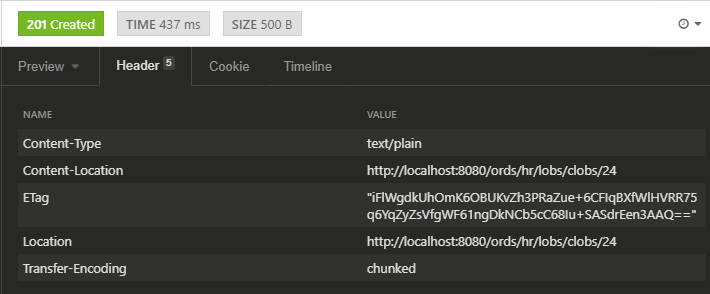
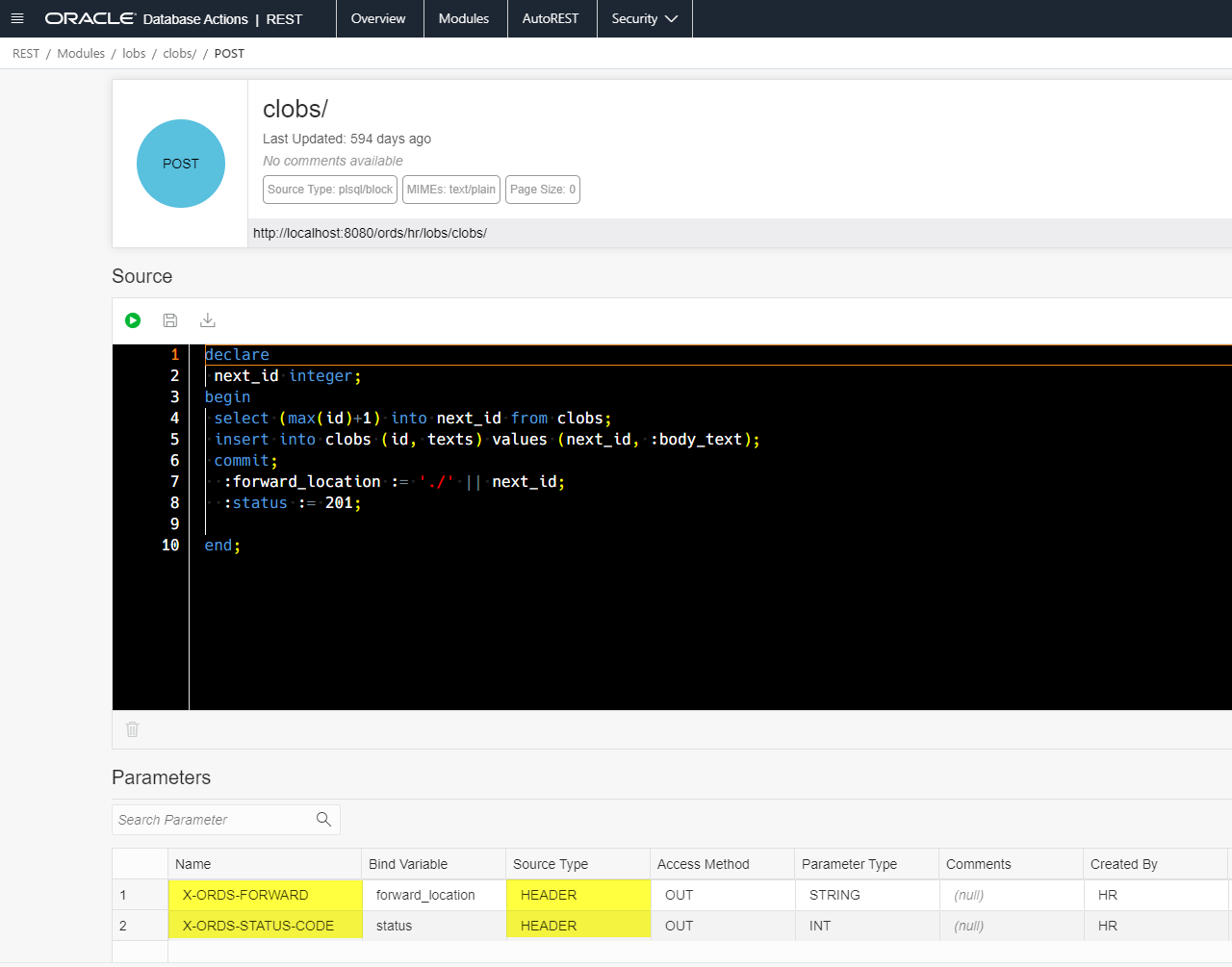
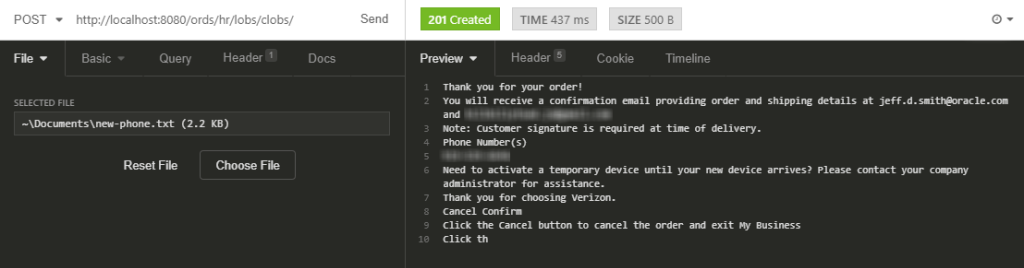





6 Comments
How can I force the Location header to be relative? I have a client which expects a relative instead of an absolute URI.
You’d have to manually generate the responses vs relying on ORDS built-in features.
I have ords-enabled a table, and thus I got all the services/paths for rest calls.
I “PUT” a JSON containing a CLOB as one field, and write-out the response code to a log file.
But the log file grows bigger by the minute, as the entire object I’ve just put, is sent right back to me.
How do I put, without getting the object right back? I really don’t need, I mean, I’ve just PUT it, meaning I probably have it…
That’s standard REST, right? You’ve POST a new object or PUT changes…the response is you GET the object as it now currently is.
If you don’t like this, roll your own modules/REST APIs – then you can decide how closely you want to follow the REST paradigms with your code.
Hello Jeff,
really great explanation about X-ORDS-FORWARD and :body_text, It has helped me a lot. Currently, I am working on a POST handler for ORDS 19.1 which should receive multipart/form-data. The content of the POST request is a JSON Object, a PDF and optional one or more attached files.
What I have achieved so far with your explanation of X-ORDS-FORWARD and :body_text is, that I get the JSON and the PDF from the request, but no attached files. Is it possible to handle multipart/form-data in ORDS with a structure like this?
multipart/form-data; boundary=—————————–137213480917894518973023238263
—————————–137213480917894518973023238263
Content-Disposition: form-data; name=”attachment”; filename=”Attachment_1.jpg”
Content-Type: application/octet-stream
(binary data)
…
—————————–137213480917894518973023238263
Content-Disposition: form-data; name=”attachment”; filename=”Attachment_2.jpg”
Content-Type: application/octet-stream
(binary data)
…
—————————–137213480917894518973023238263
Content-Disposition: form-data; name=”deviceAcquisitionPdf”; filename=”New_2020-05-21-11-31-16_CPK-4.pdf”
Content-Type: application/pdf
%PDF-1.3
%ÿÿÿÿ
(pdf content)
—————————–137213480917894518973023238263
Content-Disposition: form-data; name=”deviceAcquisitionJson”; filename=”deviceAcquisition.json”
Content-Type: application/json
{
“contractEntryDate”: “2020-05-21T09:29:35.972Z”,
“technicianName”: “Somebody”,
…
…
}
It is really hard to find some information about ORDS and multipart/form-data
Thanks a lot.
Obert
multi-part foms <> rest, hence why you’re not finding anything
one way to go is have your file attached to the post body and have the rest of the attributes as post header variables
If you’re uploading multiple files, that would be multiple posts