Many of you are not DBAs or developers. You spend most of your time browsing tables, running queries, and answering questions that help make your business ‘go.’
The SQL Developer Connection Tree shows a whole lot of stuff that you might not ever use.
So turn it off.
Tools – Preferences – Database – Navigation Filter
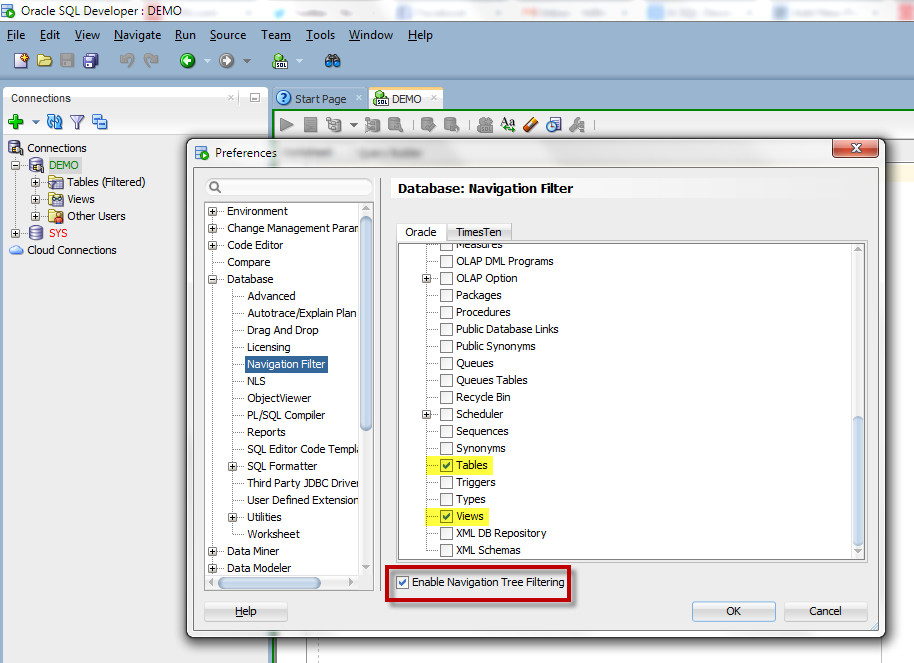
By the way, this a new feature for version 4.0, so if you don’t see it, it’s time to upgrade.


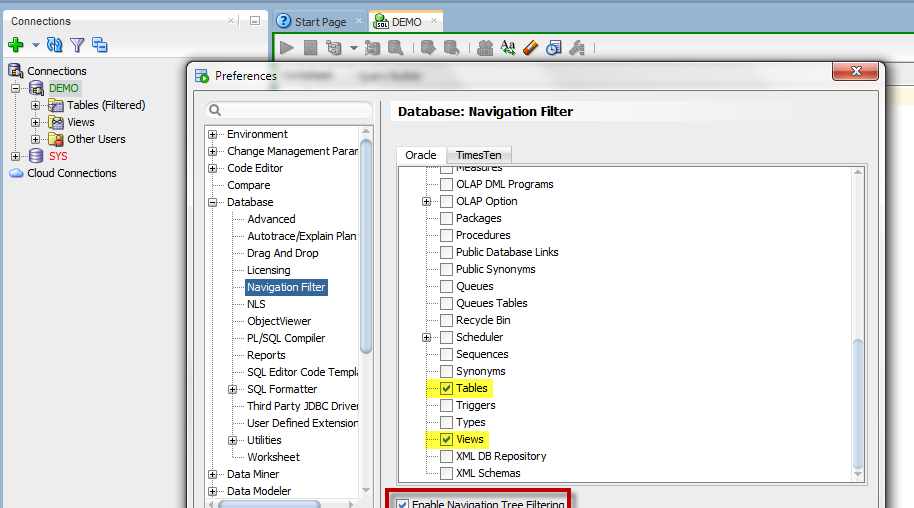
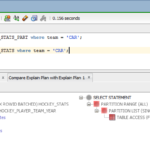



5 Comments
Hi Jeff,
That a lovely article but I cant find the navigation filter in SQL developer Version 3.2.20.09. Is this feature not available for this version.
Regards,
Renu
Yeah, that feature is new for version 4.0, hence this last bit of the story…
By the way, this a new feature for version 4.0, so if you don’t see it, it’s time to upgrade.
Hi Jeff,
I like this one very much. Another case of bothered, but not enough bothered to search for a solution.
Now I have a nice and tidy list of objects I really use.
Best regards,
Salek Talangi
Yeah, you only do this once, but it helps you EVERY single time you browse the database going forward. Thanks for the feedback!
Hi
There is a bug with this functionality when selecting Scheduler : Scheduler doesn’t appear.
Without navigation filter, Scheduler is visible.
Thx